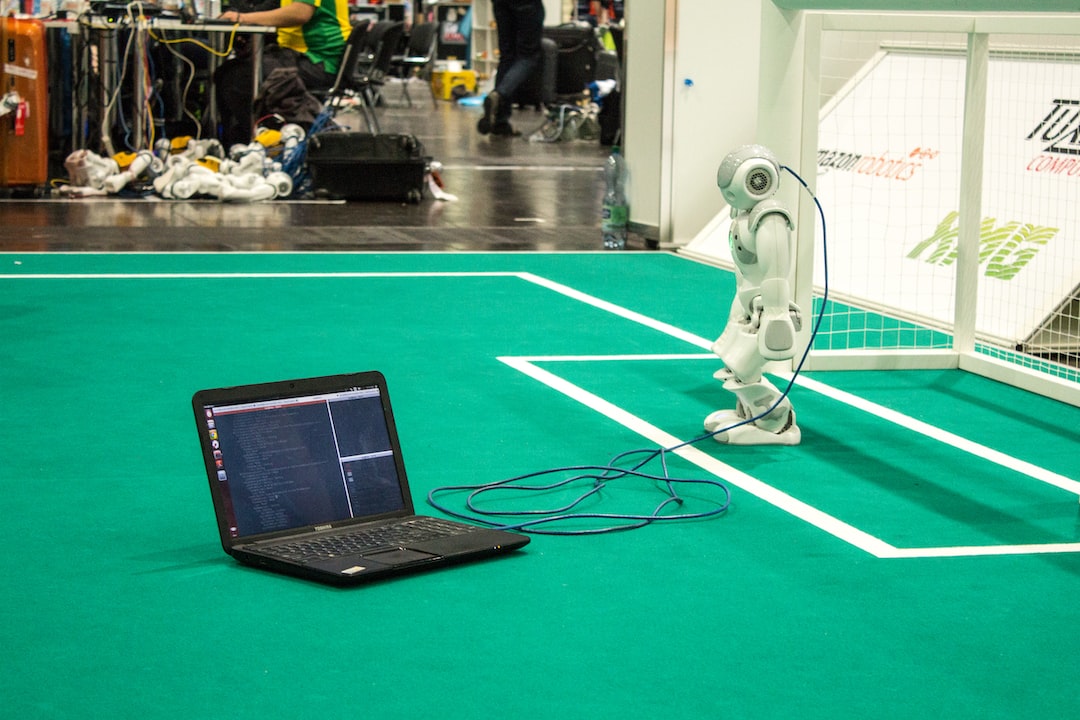Welcome to our blog post on the fascinating world of debugging! Whether you’re a seasoned programmer or just getting started, debugging is an essential skill that can greatly improve your coding abilities. In this post, we will explore various aspects of debugging, from common types of coding errors to best practices for effective debugging. We will also dive into debugging strategies for different programming languages and provide troubleshooting tips to help you overcome the most challenging bugs.
Programming, as we all know, involves writing code to instruct computers to perform specific tasks. However, no matter how skilled or experienced a programmer is, errors and bugs can still creep into the code. These bugs can lead to unexpected behavior and hinder the smooth execution of a program. That’s where debugging comes in – it’s the process of identifying, analyzing, and fixing those errors to ensure that our code runs as intended.
Before we delve into the nitty-gritty of debugging, let’s take a moment to acknowledge that debugging can sometimes feel frustrating or overwhelming. However, it’s important to approach it with a positive mindset. Debugging is not about finding fault in your skills or intelligence, but rather an opportunity to learn and improve your coding abilities. Embracing the debugging process with determination and an open mind will ultimately make you a stronger programmer.
In the following sections, we will explore common types of coding errors that you might encounter during your programming journey. Understanding these errors will allow you to identify them more easily and address them effectively. Additionally, we will discuss various tools and techniques that can assist you in the debugging process. These tools range from integrated development environments (IDEs) with built-in debugging features to specialized debugging software. By familiarizing yourself with these resources, you’ll be better equipped to tackle bugs and streamline your debugging workflow.
Since different programming languages have their unique syntax and characteristics, it’s crucial to tailor your debugging strategies to the specific language you’re working with. We will provide insights into debugging strategies for some of the most popular programming languages, empowering you to navigate the intricacies of each language’s debugging process.
In order to become an effective debugger, it’s essential to follow best practices that can save you time and effort. These best practices include writing modular and well-documented code, utilizing version control systems, and employing systematic testing methodologies. We will explore these practices in detail and discuss how they contribute to efficient and successful debugging.
Finally, we will wrap up this blog post with troubleshooting and debugging tips. These tips are valuable nuggets of wisdom gathered from experienced programmers who have encountered and conquered their fair share of bugs. Incorporating these tips into your debugging routine can help you overcome even the most stubborn bugs and ultimately become a more confident and proficient programmer.
So, without further ado, let’s dive into the world of debugging and equip ourselves with the knowledge and tools necessary to conquer any coding error that comes our way!
Common Types of Coding Errors
When it comes to coding, errors are an inevitable part of the process. No matter how experienced or skilled a programmer may be, mistakes can still happen. However, it’s important to recognize that not all coding errors are created equal. Some are more common than others and can lead to significant issues if not addressed promptly.
One of the most common types of coding errors is syntax errors. These occur when there are mistakes in the syntax or structure of the code. For example, forgetting to close a parenthesis or using incorrect punctuation can result in a syntax error. These errors are usually relatively easy to spot, as they often trigger error messages or prevent the code from running altogether.
Another common type of coding error is logic errors. Unlike syntax errors, logic errors do not prevent the code from running, but they can cause unexpected or incorrect output. These errors occur when there are mistakes in the logic or algorithm of the code. For instance, a logic error could result in a loop that runs infinitely or a conditional statement that never executes.
Null pointer exceptions are also a frequent type of error, particularly in languages like Java. These errors occur when a program attempts to access an object or variable that is null (i.e., does not point to any memory location). This can result in the program crashing or behaving unexpectedly.
Memory leaks are yet another common type of coding error. These occur when a program fails to release memory that is no longer needed, leading to a gradual depletion of available memory. Over time, this can cause the program to slow down or crash. Memory leaks are particularly prevalent in languages that require manual memory management, such as C or C++.
Lastly, off-by-one errors are a type of error that can be quite tricky to spot. These errors occur when there is a mistake in the indexing or counting of elements in an array or loop. For example, if a loop iterates one too many or one too few times, it can lead to unexpected behavior or incorrect results.
Understanding these common types of coding errors is crucial for effective debugging. By familiarizing yourself with these errors and their characteristics, you can better identify and resolve them in your code. In the next section, we will explore some useful tools and techniques for debugging, which can help simplify the process of finding and fixing these errors.
These occur when there are mistakes in the syntax or structure of the code.
Tools and Techniques for Debugging
Debugging is an essential part of the software development process, as it helps identify and fix errors in code. While it may seem daunting at first, there are numerous tools and techniques available to assist you in this crucial task. In this section, we will explore some of the most effective tools and techniques used for debugging code.
1. Integrated Development Environments (IDEs)
An IDE is a software application that provides comprehensive development tools for coding, debugging, and testing. IDEs offer features such as code editors, compilers, and debuggers, which make the debugging process more seamless and efficient. Popular IDEs like Visual Studio, PyCharm, and Eclipse provide built-in debugging tools that allow you to set breakpoints, step through code, and inspect variables.
2. Debugging Tools
Aside from IDEs, there are several standalone debugging tools specifically designed to help developers identify and fix coding errors. These tools offer advanced features that go beyond the capabilities of basic IDE debuggers. Some notable examples include:
- Valgrind: A powerful tool for memory debugging, Valgrind detects memory leaks, null pointer dereferences, and other memory-related issues.
- GDB: The GNU Debugger, commonly used in Unix-like systems, allows you to analyze and debug programs written in various programming languages.
- Xdebug: A PHP extension that provides stack traces, function traces, and profiling information to assist in PHP code debugging.
- Chrome DevTools: A set of web developer tools built directly into the Google Chrome browser, enabling live debugging, performance profiling, and monitoring of web applications.
3. Logging and Print Statements
Logging and print statements are simple yet effective techniques for debugging code. By strategically placing logging statements at important checkpoints in your code, you can track the flow of execution and identify potential issues. Print statements allow you to output specific variable values, helping you understand the state of your program at different stages. While these techniques may seem old-fashioned, they are still widely used due to their simplicity and adaptability across programming languages.
4. Unit Testing
Unit testing is a methodical approach to debugging that involves writing small, automated tests to verify the correctness of individual code units or components. By exercising specific functions or methods with different inputs and comparing the obtained results with expected outcomes, you can quickly identify any discrepancies and narrow down the root cause of errors. Unit testing frameworks like JUnit for Java, NUnit for .NET, and pytest for Python provide a structured way to create and run unit tests, making the debugging process more systematic and efficient.
These are just a few of the many tools and techniques available to assist in debugging code. Remember, debugging requires patience, attentiveness, and adaptability to different situations. So, don’t be discouraged if you encounter complex issues – with the right tools and techniques at your disposal, you’ll be well-equipped to tackle any coding error that comes your way.
IDEs offer features such as code editors, compilers, and debuggers, which make the debugging process more seamless and efficient.
Debugging Strategies for Different Programming Languages
When it comes to debugging, different programming languages may require different strategies and approaches. While the overarching principles remain the same, it is crucial to understand the nuances and peculiarities of each language to effectively identify and fix errors. In this section, we will explore some debugging strategies tailored for specific programming languages to help you become a more proficient debugger.
1. Debugging in Java
Java, being a statically-typed language, presents its own set of challenges when it comes to debugging. One effective strategy is to use a debugger, such as the widely-used Java Debugger (jdb) or integrated development environments (IDEs) like Eclipse or IntelliJ IDEA, which offer robust debugging features.
Additionally, utilizing logging frameworks like Log4j or SLF4J can provide invaluable insights into the flow of your program, allowing you to trace the execution path and spot potential bugs. By strategically placing log statements throughout your code, you can track variables, method invocations, and exceptions that occur during runtime.
2. Debugging in Python
Python, known for its simplicity and readability, offers various debugging techniques to make your life easier. One popular approach is using the built-in pdb module, which provides a command-line debugger for Python programs. With pdb, you can set breakpoints, step through your code, and inspect variables at runtime.
Another handy tool for Python debugging is print statements. By strategically placing print statements at critical points in your code, you can track the flow of execution and examine the values of variables. While this method may seem rudimentary, it can be surprisingly effective for isolating and fixing bugs quickly.
3. Debugging in JavaScript
JavaScript, being a client-side scripting language, demands a different approach to debugging compared to server-side languages. One powerful debugging capability that JavaScript offers is the browser’s built-in developer tools, such as the Chrome DevTools or Firefox Developer Tools.
These development tools provide a wealth of features, including breakpoints, stepping through code, inspecting variables, and analyzing network traffic. Furthermore, JavaScript developers can leverage console logging statements using functions like console.log() to output specific information to the browser’s console, enabling real-time debugging and troubleshooting.
4. Debugging in C++
C++ debugging can be a challenging endeavor due to its low-level nature and potential for memory-related errors. However, effective strategies can help you navigate through the intricacies of C++ debugging. One common approach is to use a debugger like GDB (GNU Debugger) or IDEs like Visual Studio or Xcode, which provide powerful debugging features specific to C++.
Another useful technique is to employ static analysis tools, such as Clang Analyzer or PVS-Studio, to catch potential bugs and memory leaks at compile-time. These tools analyze your code for common errors and provide valuable insights that can help you identify and fix issues before they manifest during runtime.
5. Debugging in Ruby
When it comes to debugging Ruby applications, developers have several options at their disposal. One popular choice is to use the pry gem, which offers an interactive debugging experience similar to Python’s pdb. With pry, you can set breakpoints, step through your code, and examine variables in real-time.
Another approach is to leverage logging frameworks like Ruby’s built-in Logger or popular gems like Log4r. By strategically logging key information, you can gain valuable insights into the execution flow and variable values, helping you pinpoint and resolve bugs efficiently.
Remember, regardless of the programming language you’re debugging, it is essential to approach the process systematically. Analyze the problem, gather relevant information, isolate the issue, and test potential solutions. Additionally, staying up-to-date with language-specific debugging tools and techniques can significantly enhance your debugging skills and lead to more efficient bug resolution.
Now that we’ve explored debugging strategies for different programming languages, let’s delve into some best practices for effective debugging in the next section.
These development tools provide a wealth of features, including breakpoints, stepping through code, inspecting variables, and analyzing network traffic.
Best Practices for Effective Debugging
When it comes to debugging, adopting certain best practices can greatly enhance your effectiveness in identifying and fixing coding errors. Whether you’re a seasoned developer or just starting out, these tips can help you streamline your debugging process and save valuable time.
1. Understand the Problem
Before diving into debugging, it’s crucial to fully understand the problem at hand. Take the time to carefully analyze the symptoms, gather relevant information, and reproduce the issue if possible. By having a clear understanding of what you’re dealing with, you’ll be better equipped to pinpoint the root cause and devise an appropriate solution.
2. Use Version Control
Version control systems, such as Git, are not just for tracking code changes—they can also be invaluable when it comes to debugging. By utilizing version control, you can easily revert to a previous working state if your debugging attempts introduce new issues. Additionally, version control enables collaboration and allows you to analyze changes made by yourself or others, aiding in the debugging process.
3. Break the Problem Down
Complex coding errors can often be overwhelming, but breaking them down into smaller, manageable pieces can make them more approachable. By isolating specific components or functions, you can focus your debugging efforts and eliminate potential distractions. This approach allows you to narrow down the scope of the problem and identify the faulty code more efficiently.
4. Utilize Logging and Debugging Tools
Logging and debugging tools are your best friends when it comes to debugging. By strategically placing log statements throughout your code, you can gain insight into the program’s execution flow and identify any unexpected behavior. Additionally, using debugging tools like breakpoints, watches, and step-through execution can help you examine variables, track program flow, and identify the exact point where the error occurs.
5. Test Incrementally
Instead of trying to debug your entire program at once, it’s often more effective to test and debug incrementally. Start by testing small sections of your code or individual functions, ensuring they work as expected before moving on. This iterative approach allows you to catch errors early on and makes it easier to pinpoint the source of the problem. Additionally, writing automated test cases can help you catch regressions and ensure that your fixes don’t introduce new issues.
6. Collaborate and Seek Help
Debugging can sometimes feel like a solitary task, but reaching out for help can be incredibly beneficial. Engaging with colleagues, participating in online developer communities, or seeking guidance from mentors can provide fresh perspectives and insights that you might have overlooked. Collaborative debugging not only helps you solve problems faster but also fosters a sense of camaraderie within the developer community.
7. Document Your Findings
As you proceed with debugging, documenting your findings can be immensely helpful, both for yourself and others. Take notes on the steps you’ve taken, the errors encountered, and the solutions you’ve implemented. This documentation will serve as a valuable resource for future debugging sessions, allowing you to reference past experiences and expedite the process. Additionally, sharing your findings with the wider community through blog posts, forums, or documentation can help others facing similar issues.
By incorporating these best practices into your debugging routine, you can become a more effective and efficient troubleshooter. Remember, debugging is an iterative process, and by adopting these strategies, you’ll gain invaluable experience and refine your skills over time. So, embrace the challenge, keep learning, and don’t be afraid to dig deep into the code!
So, embrace the challenge, keep learning, and don’t be afraid to dig deep into the code!
Troubleshooting and Debugging Tips
When it comes to troubleshooting and debugging, having a systematic approach is crucial. Let’s dive into some valuable tips that can help you effectively identify and fix those pesky coding errors:
1. Understand the Problem
Before you start diving into your code, it’s essential to fully understand the problem at hand. Take the time to gather all the necessary information, such as error messages, user reports, and any other relevant details. This knowledge will provide you with a solid starting point for your troubleshooting process.
2. Reproduce the Issue
One of the first steps in troubleshooting is to reproduce the issue consistently. By doing so, you can isolate the problem and focus your efforts on the problematic code. Make sure you can replicate the error consistently to better analyze the cause and effect relationship.
3. Isolate the Problematic Code
Once you’ve identified the code that triggers the error, it’s time to isolate it. Copy the code into a separate file or comment it out temporarily to see if the issue persists. By doing this, you can narrow down the problem and eliminate any other potential causes.
4. Utilize Debugging Tools
Debugging tools are your best friends when it comes to troubleshooting. Take advantage of the built-in debugging features provided by your programming language or IDE. Set breakpoints, step through the code, and inspect variables to get a deeper understanding of what’s happening behind the scenes.
5. Print Debugging
When all else fails, resort to the good old print debugging technique. Insert print statements strategically throughout your code to track the value of variables or verify the flow of execution. This method can be particularly useful when dealing with complex algorithms or hard-to-reproduce bugs.
6. Divide and Conquer
If you’re facing a complex problem, it can be overwhelming to tackle the entire issue at once. Instead, break it down into smaller, manageable parts. Start by isolating specific sections of the code and testing each part individually to identify the root cause. This approach allows you to focus on one problem at a time, making the debugging process more efficient.
7. Consult Documentation and Online Resources
Don’t hesitate to consult documentation and online resources when stuck with a stubborn bug. Online forums, programming communities, and official documentation can provide valuable insights and solutions to common coding errors. Remember, you don’t have to face the debugging process alone; countless developers have likely encountered similar issues before.
8. Take Breaks and Stay Positive
Debugging can be mentally exhausting, especially when you’re stuck on a problem for hours on end. Remember to take breaks, clear your mind, and approach the problem with a fresh perspective. Stay positive and remind yourself that debugging is an integral part of the development process. Embrace the challenge, and with perseverance, the solution will reveal itself.
By following these troubleshooting and debugging tips, you’ll be well-equipped to tackle even the most perplexing coding errors. Remember, debugging is a skill that improves with practice, so don’t be discouraged by setbacks. Stay analytical, keep learning, and you’ll become a master of troubleshooting in no time!
This method can be particularly useful when dealing with complex algorithms or hard-to-reproduce bugs.
Conclusion
In conclusion, effective debugging is an essential skill for every programmer. It not only helps in identifying and fixing errors but also improves the overall code quality. Throughout this blog post, we have discussed various aspects of debugging, including common types of coding errors, tools and techniques for debugging, strategies for different programming languages, best practices, and troubleshooting tips.
We started by understanding the importance of debugging and how it plays a crucial role in the software development process. We explored the most common types of coding errors that programmers encounter, ranging from syntax errors and logical errors to runtime errors and off-by-one errors. By being aware of these errors, you can be better equipped to handle them in your code.
Next, we delved into a wide range of tools and techniques available for debugging. From integrated development environments (IDEs) with built-in debuggers to standalone debugging tools, there are plenty of options to choose from. We discussed the importance of using breakpoints, stepping through code, and utilizing logging statements to narrow down the root cause of bugs.
To cater to the diverse programming languages out there, we explored debugging strategies specific to different languages like Python, Java, JavaScript, and C++. Each language has its own set of debugging tools and practices, and being familiar with these nuances can significantly streamline your debugging process.
In addition to the tools and strategies, we also emphasized the significance of adopting best practices for effective debugging. By following guidelines such as writing modular code, using version control systems, and seeking help from peers, you can ensure a more efficient debugging experience. Remember, debugging is not just about fixing bugs, but also about learning from them and improving your coding skills.
Furthermore, we shared troubleshooting and debugging tips that can come in handy when dealing with tricky bugs. From narrowing down the scope of the problem to isolating variables and analyzing error messages, these tips can save you valuable time and frustration.
As you embark on your journey to become a proficient debugger, it is crucial to remain adaptable and open-minded. Debugging is not a linear process, and there will be times when you face unexpected challenges. However, with perseverance and a systematic approach, you can overcome these obstacles and become a more efficient problem solver.
So, take these insights, tools, and techniques and apply them to your own coding projects. Embrace the art of debugging and see it as an opportunity for growth and improvement. Remember, every bug you fix is a step forward in your programming journey.
Happy debugging!