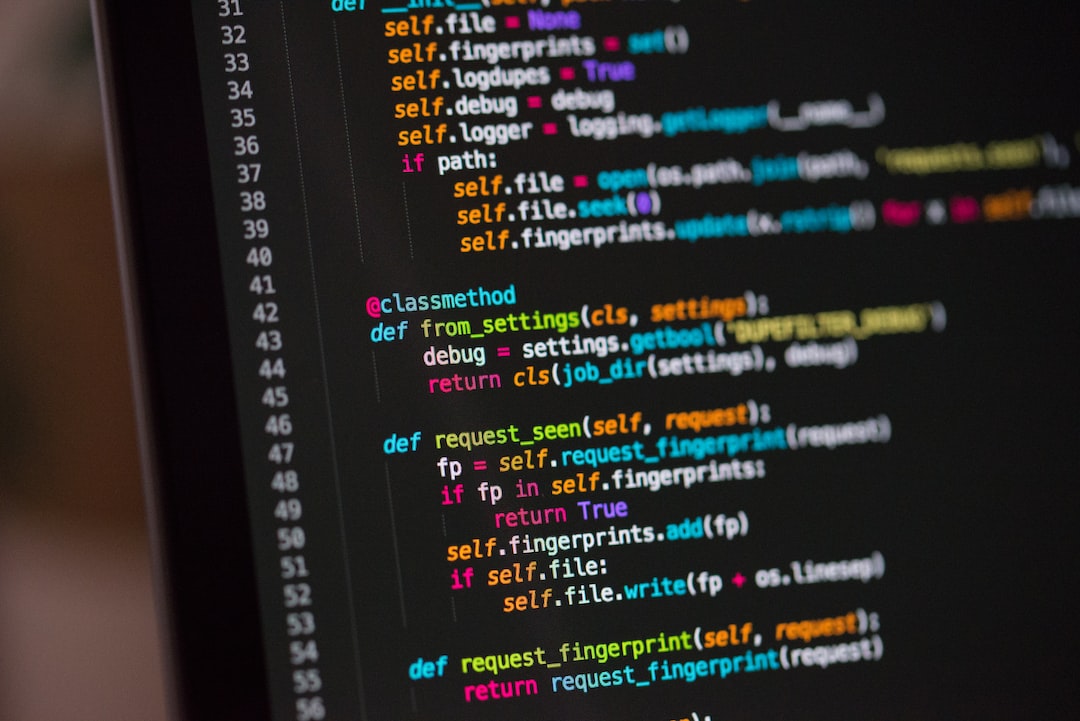Welcome to our blog post on the crucial process of debugging in coding. Whether you’re a seasoned developer or just starting out, debugging plays a significant role in ensuring the functionality and efficiency of your code. In this article, we will explore the importance of debugging, common types of coding errors, tools and techniques for effective debugging, strategies for isolating and reproducing errors, approaches to systematically finding and fixing coding errors, and conclude with a summary of the key takeaways.
Debugging is the process of identifying and resolving errors, bugs, and issues in computer programs. It involves carefully examining the code, understanding its behavior, and making necessary modifications to fix any problems. While writing bug-free code is the ideal goal, errors are inevitable in the complex world of programming. That’s why mastering the art of debugging is essential for any programmer, as it helps in delivering high-quality software and enhances problem-solving skills.
Programming errors can occur at any stage of the development process. It could be a syntax error, where the code violates the rules of the programming language, resulting in a compile-time error. Logical errors, on the other hand, occur when the code executes and produces unexpected or incorrect results. These types of errors can be elusive and challenging to detect, leading to hours of frustration without proper debugging techniques.
Fortunately, there are numerous tools and techniques available to aid in the debugging process. Integrated Development Environments (IDEs) offer built-in debuggers that allow you to step through the code, inspect variables, set breakpoints, and monitor execution flow. Additionally, there are standalone debugging tools that provide advanced features, such as memory debugging, performance profiling, and code analysis.
Isolating and reproducing errors is a vital aspect of effective debugging. When encountering a bug, it is crucial to narrow down the problem by identifying the specific inputs, conditions, or user actions that trigger the error. By isolating the error, you can create a targeted test case that helps in reproducing the issue consistently. Reproducible bugs are easier to debug, as they allow you to observe and analyze the code’s behavior under controlled circumstances.
While debugging may seem like an ad-hoc and haphazard process, there are systematic approaches that can streamline the identification and resolution of coding errors. Strategies such as divide and conquer, rubber duck debugging, and using logging and error-handling mechanisms can be employed to efficiently debug complex codebases. These approaches help break down the problem, gather relevant information, and gradually eliminate potential causes until the root cause is discovered and addressed.
In conclusion, debugging is an indispensable skill for programmers. By understanding the importance of debugging, recognizing common types of coding errors, utilizing appropriate tools and techniques, employing effective strategies for isolating and reproducing errors, and adopting systematic approaches to finding and fixing bugs, developers can enhance their debugging proficiency and deliver robust, error-free code.
The Importance of Debugging in the Coding Process
Debugging is an essential and often overlooked aspect of the coding process. It involves identifying and fixing errors or bugs in software, ensuring its smooth functionality. While debugging might seem like a tedious and time-consuming task, it plays a crucial role in creating high-quality code.
One of the main reasons why debugging is important is that it helps in ensuring the accuracy and reliability of the code. No matter how experienced or skilled a developer is, it is almost inevitable for errors to occur during the coding process. These errors can range from simple syntax mistakes to more complex logical flaws.
By thoroughly debugging the code, developers can identify and rectify these errors, enhancing the overall performance of the software. Debugging allows developers to catch potential issues early on, minimizing the chances of the code causing unexpected failures or crashes.
Moreover, debugging also plays a significant role in the efficiency of the development process. Imagine spending hours trying to figure out why your code is not producing the expected output, only to realize later that it was due to a minor typo. Such situations can be frustrating and time-consuming.
By investing time in debugging, developers can save themselves from unnecessary headaches and wasted effort. It enables them to pinpoint the root cause of the problem and implement effective solutions swiftly, ultimately saving valuable development time.
Furthermore, effective debugging techniques can also contribute to a developer’s personal growth and skill enhancement. Debugging requires a meticulous and analytical approach, encouraging developers to think critically and evaluate their code from different angles.
Through the process of debugging, developers gain a deeper understanding of the code and its intricacies. They become familiar with common types of errors and learn to anticipate potential issues in the future. This adaptability and problem-solving mindset cultivated through debugging can significantly improve a developer’s overall coding abilities.
Lastly, debugging is not only a technical exercise but also a mindset. It encourages developers to embrace an iterative and collaborative approach to problem-solving. Debugging calls for patience, perseverance, and a willingness to learn from mistakes.
Debugging is an indispensable part of the coding process. It ensures the accuracy, reliability, and efficiency of the code while fostering personal growth and skill enhancement. So, next time you encounter a bug in your code, embrace the debugging process and look at it as an opportunity to improve your skills and create high-quality software.
Debugging is an indispensable part of the coding process.
Common Types of Coding Errors
When it comes to coding, errors are inevitable. It doesn’t matter if you are a seasoned developer or a beginner, at some point, you will encounter bugs in your code that need to be fixed. Understanding the common types of coding errors can help you identify and resolve them more effectively.
1. Syntax Errors: These errors occur when the code violates the syntax rules of the programming language. It could be a missing semicolon, a misplaced bracket, or a misspelled keyword. These errors are usually easy to spot and are often highlighted by the code editor or compiler.
2. Logic Errors: Logic errors, also known as bugs, occur when the code does not produce the expected output due to flawed logic or incorrect algorithm implementation. These errors can be tricky to find as the code runs without any syntax errors, but the output is not as desired.
3. Runtime Errors: Runtime errors occur while the code is executing. They are caused by unexpected conditions or events that the code cannot handle. Common examples include division by zero, accessing an out-of-bounds array index, or calling a function with incorrect parameters. These errors often result in program crashes or unexpected behavior.
4. Data Errors: Data errors occur when the code manipulates or processes data incorrectly. This could be due to incorrect data types, inaccurate calculations, or improper data validation. Data errors can lead to incorrect results or even data corruption.
5. Integration Errors: Integration errors occur when different components or modules of a program do not work together as expected. It could be a compatibility issue, a mismatched API version, or incorrect data exchange. These errors require careful analysis and communication with other developers or third-party services.
6. Performance Errors: Performance errors are related to the efficiency and speed of the code. They occur when the code is not optimized, resulting in slow execution, excessive memory usage, or high CPU utilization. These errors can impact the overall performance of an application or system.
7. Environment Errors: Environment errors occur when the code behaves differently in various environments, such as different operating systems, browsers, or hardware configurations. It could be due to platform-specific dependencies, unsupported features, or dependencies with conflicting versions. These errors require thorough testing and consideration of the target environment.
Understanding these common types of coding errors is essential for effective debugging. By identifying the specific type of error, you can narrow down your search and apply appropriate debugging techniques to resolve the issue. Remember, debugging is a skill that improves with practice, so don’t be discouraged if you encounter errors frequently. Embrace them as opportunities to learn and enhance your coding skills.
Tools and Techniques for Effective Debugging
Debugging is an essential part of the coding process, helping developers identify and fix errors in their code. It can be a challenging and time-consuming task, but with the right tools and techniques, it becomes more manageable. In this section, we will explore some of the most effective tools and techniques for debugging code.
1. Integrated Development Environments (IDEs): IDEs are software applications that provide a comprehensive set of tools for coding, debugging, and testing. They offer features like syntax highlighting, code completion, and integrated debugging tools. IDEs such as Visual Studio Code, IntelliJ IDEA, and Eclipse are widely used by developers for their debugging capabilities.
2. Debuggers: Debuggers are tools specifically designed for locating and fixing errors in code. They allow developers to step through their code line by line, inspect variables, and track the flow of execution. Most programming languages have built-in debuggers, such as pdb for Python, gdb for C/C++, and Xcode Debugger for iOS development.
3. Logging: Logging is a technique that involves inserting messages or data into a log file during the execution of a program. It allows developers to track the flow of execution and identify potential issues. By strategically placing log statements in the code, developers can get valuable insights into the program’s behavior and pinpoint the source of errors.
4. Breakpoints: Breakpoints are markers placed in the code that pause the execution at a specific line or condition. They give developers the opportunity to inspect the program’s state at that point in time. By setting breakpoints at critical sections of the code, developers can narrow down the search for errors and gain a deeper understanding of the program’s execution.
5. Unit Testing: Unit testing is a technique that involves writing automated tests for individual units of code. It helps catch errors early in the development process and ensures code reliability. By systematically testing different parts of the codebase, developers can isolate and identify specific errors, making debugging more manageable.
6. Code Review: Code review is a collaborative process where developers review each other’s code for quality, readability, and potential errors. It can be a highly effective technique for identifying coding mistakes and providing valuable feedback. Through code reviews, developers can share their knowledge and learn from each other, improving the overall code quality and reducing the number of bugs.
7. Online Communities and Forums: When facing a challenging bug, reaching out to online communities and forums can be a great way to seek help and guidance from experienced developers. Platforms like Stack Overflow, Reddit, and various developer forums provide a vast pool of knowledge and expertise. By describing the issue and sharing relevant code snippets, developers can often find solutions or receive suggestions to help them solve their debugging problems.
Remember, effective debugging requires patience, adaptability, and attention to detail. It’s important to approach debugging with a positive mindset, as it is an opportunity to learn and improve your coding skills. Utilizing the right tools and techniques, along with a systematic approach, will make debugging a more efficient and rewarding process.
They give developers the opportunity to inspect the program’s state at that point in time.
Strategies for Isolating and Reproducing Errors
Debugging is an essential part of the coding process, as it helps developers identify and fix errors in their code. However, finding and isolating these errors can often be a challenging task. In this section, we will explore some effective strategies that can help you isolate and reproduce errors, making the debugging process more efficient and less time-consuming.
1. Understand the Error: Before you can effectively isolate and reproduce an error, it is crucial to understand the context and nature of the error. Take the time to carefully read the error message and understand what it is trying to convey. Look for any relevant information, such as the line number where the error occurred or any specific error codes. This understanding will enable you to focus your efforts on the right areas during the debugging process.
2. Reproduce the Error: Once you have a clear understanding of the error, the next step is to try and reproduce it. Reproducing the error is critical because it allows you to analyze the conditions under which the error occurs. Start by identifying the steps or inputs that consistently lead to the error. This may involve running specific test cases or re-creating the scenario that triggered the error. By reproducing the error, you can gain valuable insights into its cause and how it affects your code.
3. Isolate the Error: Once you have successfully reproduced the error, it is time to isolate it. This involves narrowing down the possible causes of the error by systematically checking different parts of your code. Start by examining the code section related to the error and look for any potential mistakes or logical flaws. Additionally, analyze any dependencies or external factors that may be influencing the error. By isolating the error to a specific section or component, you can focus your debugging efforts and avoid wasting time on unrelated code.
4. Use Debugging Tools: Debugging tools can greatly aid in the process of isolating and reproducing errors. These tools provide valuable insights into the state of your code during runtime, allowing you to analyze variables, track function calls, and identify any abnormal behavior. Utilize tools like debuggers, loggers, and profilers to gain a deeper understanding of the code execution and pinpoint potential issues. These tools can significantly speed up the debugging process and help you identify the root cause of the error more effectively.
5. Seek Help and Collaborate: Debugging is not always a solitary task. Sometimes, reaching out for help or collaborating with other developers can provide fresh perspectives and new insights. Engage with your colleagues or the developer community through forums, chat groups, or online platforms to share your problem and seek guidance. Often, someone else may have encountered a similar error or possess specific knowledge that can help you find a solution more efficiently. Collaboration can foster a supportive environment and encourage knowledge sharing, ultimately making the debugging process more effective.
6. Document and Track: As you go through the process of isolating and reproducing errors, it is essential to document your findings and track your progress. Keep a record of the steps you took, the errors encountered, and any solutions attempted. This documentation can serve as a valuable resource for future debugging sessions or for sharing knowledge with other developers. Additionally, tracking your progress allows you to evaluate the effectiveness of different strategies and techniques, helping you refine your approach to debugging.
By employing these strategies, you can enhance your ability to isolate and reproduce errors effectively. Remember that debugging is a skill that improves with practice and experience. Stay persistent, adaptable, and open-minded, and soon you’ll find yourself becoming a more proficient debugger.
These tools provide valuable insights into the state of your code during runtime, allowing you to analyze variables, track function calls, and identify any abnormal behavior.
Approaches to Systematically Finding and Fixing Coding Errors
When it comes to debugging, it’s not enough to rely solely on luck or trial and error. To effectively find and fix coding errors, developers need a systematic approach that allows them to tackle the problem at hand methodically. In this section, we will explore some tried and tested approaches that can help you streamline your debugging process and enhance your coding skills.
1. Trace your code execution: One of the first steps in debugging is to trace the execution of your code. By carefully following the flow of your program and identifying each step, you can pinpoint the exact location where the error occurs. Tools like debuggers and logging frameworks can be immensely helpful in this regard. They allow you to set breakpoints, inspect variables, and step through your code line by line, making it easier to understand the logic and detect any inconsistencies.
2. Divide and conquer: When faced with a complex bug, it can be overwhelming to tackle the entire codebase at once. Instead, break down the problem into smaller, more manageable parts. Start by isolating specific sections of your code and testing them individually. This approach not only helps in narrowing down the root cause of the bug but also allows you to focus your efforts on a specific area, saving you time and effort.
3. Use print statements: Sometimes, the simplest solutions are the most effective. Adding print statements strategically throughout your code can help you trace the flow of data and identify any unexpected values. By outputting relevant information to the console, you gain valuable insights into the state of your program at different points in time. This technique is particularly useful when dealing with loops or complex functions, as it allows you to track the variables and their values as they change during execution.
4. Utilize automated testing: Writing comprehensive unit tests for your code can save you from future debugging headaches. By creating a robust test suite that covers various scenarios and edge cases, you can easily catch any errors before they manifest in production. Automation tools like continuous integration (CI) pipelines can automatically run these tests whenever changes are made to your codebase, providing immediate feedback on the correctness of your code.
5. Collaborate and seek help: Debugging doesn’t have to be a solitary endeavor. Reach out to your peers, team members, or online communities for assistance. Sometimes, a fresh pair of eyes can spot the bug that has been eluding you. Engaging in discussions and sharing your code with others can lead to valuable insights and alternative approaches to solving the issue. Don’t hesitate to ask for help when you need it; debugging is a collective effort.
6. Document and learn from your debugging experiences: Every debugging session presents an opportunity for growth. Make it a habit to document the bugs you encounter, along with the steps you took to resolve them. By maintaining a record of the errors you faced and the solutions you applied, you create a valuable knowledge base that can be referenced in the future. It’s also important to reflect on your debugging experiences and identify patterns or recurring mistakes. This self-reflection allows you to learn from your past mistakes and become a more effective debugger.
By employing these systematic approaches, you can streamline your debugging process, become more confident in your coding abilities, and ultimately deliver more robust and reliable software. Remember, debugging is not a sign of weakness; it’s an essential skill that separates good developers from great ones. Embrace the challenges, persevere through the obstacles, and always strive to improve your debugging techniques.
This technique is particularly useful when dealing with loops or complex functions, as it allows you to track the variables and their values as they change during execution.
Conclusion
In conclusion, debugging is an essential and fundamental aspect of the coding process. It plays a crucial role in ensuring the development of robust and error-free software. By identifying and resolving coding errors, developers can enhance the functionality, performance, and user experience of their applications.
We have explored the importance of debugging and its impact on the overall success of a project. From syntax errors to logic errors, we have discussed the common types of coding errors that developers often encounter. These errors can result in unexpected behavior, system crashes, and even security vulnerabilities.
Fortunately, there are numerous tools and techniques available to assist developers in effective debugging. From integrated development environments (IDEs) with built-in debuggers to standalone debugging tools, developers have access to a wide array of resources to aid them in their debugging endeavors.
Moreover, we have delved into strategies for isolating and reproducing errors, which are essential steps in the debugging process. By identifying the specific conditions or inputs that trigger errors, developers can gain valuable insights into the root cause of the issue and devise appropriate solutions.
Lastly, we have explored various approaches to systematically finding and fixing coding errors. From using print statements and log files to employing step-by-step debugging and unit testing, developers have multiple methodologies at their disposal to efficiently identify, resolve, and prevent future coding errors.
As you embark on your own coding journey, always remember that debugging is a natural and integral part of the process. Embrace the challenges that debugging presents, as each bug encountered is an opportunity for growth and learning. Don’t be discouraged by errors; instead, view them as stepping stones towards becoming a more proficient and skilled developer.
By employing the tools, techniques, and strategies discussed in this blog post, you can elevate your debugging skills and become a more effective coder. Remember to be detail-oriented, adaptable, and analytical in your debugging process, as attention to detail and a systematic approach are key to successful bug resolution.
So, next time you encounter a bug, don’t be disheartened. Debugging is your trusted ally, and with practice and perseverance, you will become a master at squashing those pesky coding errors.