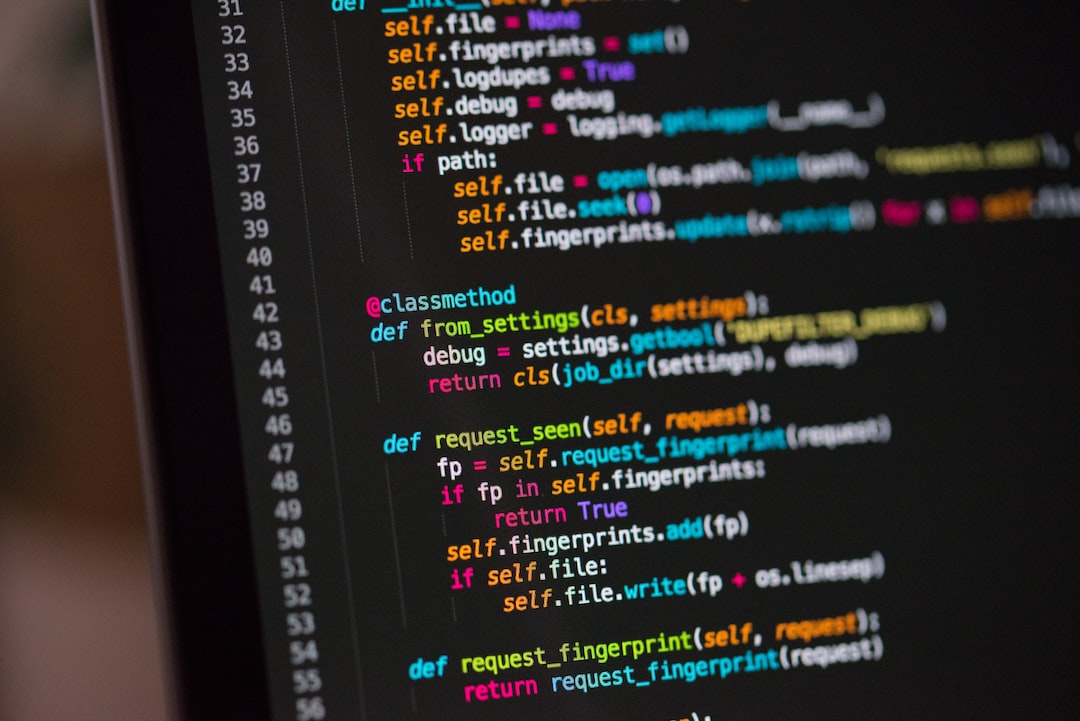Welcome to our blog post on the importance of debugging in coding and the common challenges faced by developers. Debugging is an essential aspect of the software development process and plays a crucial role in ensuring the functionality and reliability of any application or program.
Coding errors, often referred to as bugs, can cause unexpected behavior or even complete application failures. Debugging is the process of identifying, analyzing, and fixing these bugs to restore the desired functionality. It is a skill that every developer needs to master, as it directly impacts the overall quality and success of their projects.
Now, let’s take a closer look at some of the common challenges faced by developers when it comes to debugging:
- Complexity of Code: As software projects grow in size and complexity, so do the chances of encountering bugs. Developers often find themselves dealing with intricate code structures, making it harder to spot errors and identify their root causes.
- Time Constraints: In today’s fast-paced development environments, developers are often under pressure to deliver projects within tight deadlines. This time constraint can hinder thorough debugging efforts, leading to the release of buggy software.
- Integration Issues: In modern applications, multiple components and libraries need to work together seamlessly. When bugs arise during the integration of these components, developers face the challenge of identifying where the problem originates and how it affects the overall system.
- Platform and Environment Variations: Software runs on various platforms and environments, each with its own set of dependencies and configurations. Bugs that occur in specific environments or on particular devices can be difficult to reproduce and debug, requiring developers to adapt their debugging strategies accordingly.
- Human Error: Developers, like all humans, are prone to making mistakes. Whether it’s a typo, a logic flaw, or an oversight, human errors can introduce bugs into the codebase. Identifying and rectifying these errors can be a challenge, especially when they are not immediately evident.
Despite these challenges, debugging is an essential skill that can be improved with practice, experience, and the right mindset. In the following sections of this blog post, we will explore techniques, tools, strategies, and best practices to help developers become more effective and efficient in debugging their code.
So, let’s dive deeper into the art of debugging and equip ourselves with the necessary tools and knowledge to conquer the most elusive bugs!
Understanding the bug: Techniques to identify and analyze coding errors
When it comes to debugging, understanding the bug is the first step towards finding a solution. It requires a systematic and analytical approach to identify and analyze coding errors. By utilizing various techniques, developers can effectively troubleshoot their code and save valuable time and effort. In this section, we will explore some of these techniques and how they can be applied in practice.
One of the fundamental techniques in understanding a bug is to reproduce it consistently. Developers often encounter bugs that only occur under specific conditions or inputs. By narrowing down the scenario that triggers the bug, you can focus your debugging efforts on a specific area of the code. This can be done by creating a minimal and isolated test case, removing unnecessary dependencies or complexities that might hinder the bug investigation process.
Another useful technique is to use print statements or logging to gather additional information about the code’s execution. By strategically placing debug messages at critical points in your code, you can track the flow of execution and monitor the values of variables or parameters. This can provide valuable insights into the state of the program at different stages, helping you pinpoint the exact location and cause of the bug.
Utilizing breakpoints is another powerful technique to understand and analyze coding errors. Debuggers integrated into popular Integrated Development Environments (IDEs) allow developers to pause the execution of their code at specific lines or conditions. This enables them to inspect variables, step through the code line by line, and observe the program’s behavior in real-time. By examining the code’s execution step by step, you can identify any unexpected or incorrect behavior, ultimately leading you closer to the bug’s root cause.
When faced with complex bugs or issues that are difficult to reproduce, it can be beneficial to leverage the power of automated testing frameworks. By writing unit tests or integration tests that specifically target the problematic area, developers can repeatedly execute the code and assert its expected behavior. These tests can be designed to cover different scenarios and edge cases, ensuring that the bug is consistently reproducible and providing valuable input for further analysis.
Additionally, collaborating with peers or seeking help from online communities can offer fresh perspectives and alternative approaches to understanding a bug. Sometimes, a fresh pair of eyes can spot something you might have missed or provide a new insight into the problem. Platforms such as Stack Overflow or developer forums can be valuable resources, as they provide an opportunity for developers to share their experiences and learn from each other.
Understanding the bug is a crucial step in the debugging process. By employing techniques such as reproducing the bug consistently, using print statements or logging, utilizing breakpoints, leveraging automated testing frameworks, and seeking collaboration, developers can effectively identify and analyze coding errors. Remember that debugging is an iterative process, and it may require multiple attempts and adjustments to reach a solution. So stay persistent, remain open to new ideas, and continuously refine your debugging skills. Happy debugging!
This enables them to inspect variables, step through the code line by line, and observe the program’s behavior in real-time.
Debugging Tools: Overview of Popular Debugging Tools and Their Features
When it comes to debugging, developers have a wide range of tools at their disposal to help them identify and fix coding errors more efficiently. These tools are designed to make the debugging process easier by providing valuable insights into the inner workings of the code and allowing developers to track down those elusive bugs. In this section, we will explore some popular debugging tools and discuss their features, giving you a better understanding of how they can be used to improve your debugging skills.
1. Integrated Development Environments (IDEs)
An IDE is a comprehensive software suite that combines various tools, including a code editor, compiler, debugger, and more. IDEs provide a seamless development experience by integrating all these functionalities into a single environment. Most modern IDEs come equipped with powerful debugging capabilities, allowing developers to set breakpoints, step through the code, inspect variables, and even perform remote debugging. Some popular IDEs include Visual Studio, IntelliJ IDEA, and Eclipse.
2. Debugging Extensions and Plugins
In addition to IDEs, many developers rely on debugging extensions and plugins to enhance their debugging experience. These tools are usually available as add-ons to popular code editors like Visual Studio Code, Sublime Text, or Atom. Debugging extensions provide additional features and functionalities that extend the built-in debugging capabilities of the code editor. They often offer support for different programming languages, advanced breakpoint options, and smoother integration with other development tools.
3. Command-Line Debuggers
For developers who prefer working with command-line interfaces, command-line debuggers can be an invaluable asset. These tools allow you to interact with your code and perform debugging operations directly from the command line. Command-line debuggers are particularly useful when you are working on remote servers or embedded systems where graphical user interfaces are not available. Some well-known command-line debuggers include GDB (GNU Debugger) for C/C++ programs and PDB (Python Debugger) for Python scripts.
4. Profilers
Profiling tools are designed to help developers identify performance bottlenecks and optimize their code. While not strictly debugging tools, profilers can still play a crucial role in the debugging process. By analyzing the runtime behavior of your code, profilers provide valuable insights into CPU usage, memory allocation, and function call timings. This information can help you pinpoint areas of your code that may be causing performance issues or unexpected behavior. Some popular profilers include the Visual Studio Profiler, Xdebug for PHP, and Java Flight Recorder for Java applications.
These are just a few examples of the wide range of debugging tools available to developers. Each tool has its strengths and weaknesses, and the choice of which tool to use ultimately depends on your specific needs and preferences. The key is to explore different options, experiment with various tools, and find the ones that best fit your workflow.
Remember, debugging is an essential skill for any developer, and mastering the use of debugging tools can significantly enhance your efficiency and effectiveness in finding and fixing bugs. So, don’t hesitate to dive into the world of debugging tools, and embrace the opportunity to make your coding journey smoother and more enjoyable!
Each tool has its strengths and weaknesses, and the choice of which tool to use ultimately depends on your specific needs and preferences.
Step-by-Step Debugging Process: Strategies to Effectively Approach and Solve Coding Errors
Debugging is an essential skill for any developer, as it allows us to identify and fix coding errors efficiently. However, the process of debugging can often be challenging and time-consuming. In this section, we will explore some strategies to approach and solve coding errors effectively, ensuring a smoother debugging experience.
1. Identify the Problem: The first step in the debugging process is to identify the issue. This involves understanding the symptoms and gathering relevant information about the error. It is crucial to analyze the error message or stack trace carefully, as it provides valuable insights into the root cause of the bug.
2. Reproduce the Bug: Reproducing the bug is an important step in understanding its behavior and identifying its triggers. By isolating the specific conditions that lead to the error, we can narrow down the scope of our investigation and focus on the relevant parts of the code.
3. Inspect the Code: Once the bug has been successfully reproduced, it’s time to dive into the code. Analyze the relevant sections thoroughly, paying attention to any logical or syntactical errors. Debuggers can be immensely helpful during this process, as they allow us to step through the code line by line, examine variable values, and track the program’s execution flow.
4. Logging and Print Statements: In some cases, the bug may not be immediately apparent from the code inspection alone. In such situations, strategically placed logging statements or print statements can provide valuable insights into the program’s behavior. By logging relevant information about the state of variables or the flow of execution, we can track down the bug more effectively.
5. Isolate the Issue: If the bug is complex or difficult to spot, it might be helpful to isolate the problem by breaking down the code into smaller sections or using divide-and-conquer techniques. By systematically eliminating different parts of the code and observing the behavior, we can narrow down the root cause of the bug.
6. Test and Verify: After making changes to the code, it is crucial to test and verify the fix. Running appropriate test cases and ensuring that the bug no longer occurs is essential to prevent regression. Automated test suites can aid in this process, providing a safety net to catch any unintended consequences of our changes.
7. Document the Solution: Once the bug has been successfully fixed, documenting the solution is vital to ensure future developers can understand and learn from the debugging process. Document the steps taken, the rationale behind the solution, and any useful insights gained during the debugging journey.
By following these step-by-step strategies, developers can approach and solve coding errors more effectively. It is important to remember that debugging is not a linear process and may require flexibility and adaptability. Each bug is unique, and by continuously learning and improving our debugging skills, we can become more efficient in resolving issues.
So, the next time you encounter a stubborn bug, remember to approach it systematically, leverage debugging tools, and don’t hesitate to seek help from fellow developers or online communities. Debugging is not just about fixing errors; it is an opportunity to learn, grow, and enhance our coding skills.
This involves understanding the symptoms and gathering relevant information about the error.
Common Types of Bugs and Their Typical Causes
When it comes to debugging, developers often encounter a wide range of bugs that can significantly impede the progress of their coding tasks. Understanding the different types of bugs and their typical causes is crucial in effectively troubleshooting and resolving coding errors. In this section, we will explore some common types of bugs that developers frequently encounter.
1. Syntax Errors: One of the most common types of bugs, syntax errors occur when the code violates the rules and grammar of the programming language. These errors often lead to immediate program crashes or unexpected behavior. Syntax errors are typically caused by typos, missing or misplaced punctuation, or incorrect variable or function names.
2. Logic Errors: Logic errors are bugs that occur when the code does not produce the expected output or behaves in an unintended way. Unlike syntax errors, logic errors do not cause the program to crash but result in incorrect results. These bugs are often more challenging to identify and fix as they require a deep understanding of the program’s logic and the ability to trace the code execution.
3. Runtime Errors: Runtime errors occur during the execution of a program and can cause it to terminate abruptly. These bugs are often caused by invalid input, division by zero, or accessing out-of-bounds memory. Runtime errors can be particularly tricky to debug since they may only occur under specific conditions or inputs.
4. Memory Leaks: Memory leaks happen when a program fails to release memory that is no longer needed, leading to a gradual depletion of available memory resources. This can eventually cause the program to slow down, crash, or even result in system instability. Memory leaks are commonly caused by incorrect memory allocation or deallocation, failure to release resources, or circular references.
5. Concurrency Issues: Concurrency bugs arise in multi-threaded or parallel programs where multiple threads or processes access shared resources simultaneously. These bugs can result in race conditions, deadlocks, or data corruption. Concurrency issues are usually caused by improper synchronization, lack of atomicity in critical sections, or incorrect sharing of resources.
6. Integration Errors: Integration errors occur when separate components or modules fail to work together correctly. These bugs often arise when integrating third-party libraries, APIs, or when there is miscommunication between different parts of the system. Integration errors can be caused by incompatible versions, incompatible data formats, or incorrect configuration.
7. Input Validation Errors: Input validation errors occur when the program fails to properly validate user input, leading to vulnerabilities such as injection attacks, buffer overflows, or cross-site scripting. These bugs can allow attackers to manipulate the program’s behavior or gain unauthorized access to sensitive information. Input validation errors are typically caused by inadequate input sanitization or validation routines.
It is important to note that this list is not exhaustive, and developers may encounter other types of bugs depending on the complexity of the code and the specific programming language or environment being used.
By familiarizing yourself with these common types of bugs and their typical causes, you can better anticipate and address potential issues in your code. Remember, debugging is not just about fixing the immediate problem but also about understanding the underlying causes and continuously improving your coding skills.
In the next section, we will delve into some best practices and techniques that can help enhance your debugging efficiency and effectiveness, allowing you to tackle bugs with confidence and precision. Stay tuned!
Understanding the different types of bugs and their typical causes is crucial in effectively troubleshooting and resolving coding errors.
Debugging Best Practices: Enhancing Efficiency and Effectiveness
Debugging is an essential skill for developers, as it allows them to identify and fix coding errors that can cause issues and hinder the functionality of their programs. However, the process of debugging can sometimes be challenging and time-consuming, especially when dealing with complex software systems. To help developers overcome these challenges and become more efficient in their debugging efforts, we have compiled a list of best practices and techniques that can be employed.
1. Understand the Code
Before attempting to debug a piece of code, it is crucial to thoroughly understand how it works. Take the time to read and analyze the code, paying close attention to the logic and flow. By understanding the code, developers can gain insights into potential areas where bugs may occur and can narrow down their search for errors.
2. Use Print Statements
Print statements can be incredibly helpful in debugging, as they allow developers to track the flow of their code and inspect variable values at different points. By strategically placing print statements throughout the code, developers can identify the exact location where an error occurs and gain a better understanding of the state of their program during runtime.
3. Start with Small Inputs
When faced with a bug, it is often beneficial to start debugging with small inputs or test cases. By simplifying the problem, developers can isolate the bug and focus their efforts on a specific section of the code. This approach can save time and make the debugging process more manageable, as it reduces the complexity of the problem at hand.
4. Utilize Breakpoints
Modern integrated development environments (IDEs) provide powerful debugging features, including the ability to set breakpoints. Breakpoints allow developers to pause the execution of their code at specific lines, enabling them to inspect variable values and step through the program line by line. By utilizing breakpoints, developers can gain valuable insights into the inner workings of their code and pinpoint the root cause of a bug.
5. Keep a Record of Previous Bugs
As developers encounter and solve bugs, it is essential to keep a record of these issues. By documenting the bugs and their respective solutions, developers can create a knowledge base that they can refer to in the future. This record can serve as a valuable resource when faced with similar issues, allowing developers to quickly identify and resolve bugs that they have encountered before.
6. Collaborate and Seek Help
Debugging can be a collaborative effort. When dealing with particularly challenging bugs, it is often helpful to seek assistance from peers or online communities. By discussing the problem with others, developers can gain fresh perspectives and insights that may lead to a breakthrough. Additionally, reaching out for help can foster a supportive and collaborative environment, where everyone benefits from collective knowledge and problem-solving skills.
7. Continuously Learn and Improve
Debugging is a skill that can be continually honed and improved. Developers should dedicate time to learn new debugging techniques, explore advanced debugging tools, and stay updated with the latest industry practices. By investing in continuous learning and improvement, developers can become more efficient and effective in their debugging endeavors, ultimately saving time and delivering higher-quality code.
By following these debugging best practices, developers can enhance their efficiency and effectiveness when troubleshooting coding errors. Debugging may sometimes be a challenging task, but with the right mindset, techniques, and tools, developers can overcome any bug that comes their way.
By investing in continuous learning and improvement, developers can become more efficient and effective in their debugging endeavors, ultimately saving time and delivering higher-quality code.
Conclusion: Recap and Continuous Learning
In this blog post, we have explored the importance of debugging in coding and the common challenges faced by developers. We have discussed techniques to identify and analyze coding errors, as well as popular debugging tools and their features. We have also provided strategies to effectively approach and solve coding errors, and explained various types of bugs and their typical causes. Additionally, we have shared tips and techniques to enhance debugging efficiency and effectiveness.
As we conclude, it is essential to recap the key points we have covered throughout this blog post. Debugging is a crucial skill for developers, as it allows them to find and fix errors in their code. It helps in improving the overall quality of software and ensures that it functions correctly. By understanding the bug and utilizing proper techniques and tools, developers can effectively track down coding errors and resolve them.
Continuous learning and improvement in debugging skills are vital. The world of coding is constantly evolving, and new programming languages, frameworks, and tools are being introduced. Therefore, it is crucial for developers to stay updated with the latest debugging practices and tools. They should invest time in exploring new debugging techniques and tools, attending workshops or conferences, and engaging in online forums or communities to enhance their skills.
Debugging is not just about fixing bugs; it is also a learning process. Every bug encountered and resolved provides an opportunity to learn and grow as a developer. By analyzing the root causes of bugs and understanding how they were fixed, developers can gain valuable insights into their own coding practices and improve their future projects.
Remember, debugging can be a challenging and frustrating process at times. It requires patience, perseverance, and adaptability. A bug may not always have an obvious solution, and it may take time to track down the root cause. However, with the right mindset and approach, developers can overcome these challenges and become more efficient debuggers.
In conclusion, debugging is an essential skill for developers. It enables them to identify and fix coding errors, improve software quality, and enhance their overall coding abilities. By continuously learning and improving their debugging skills, developers can stay ahead in the ever-evolving world of coding and ensure the success of their projects.