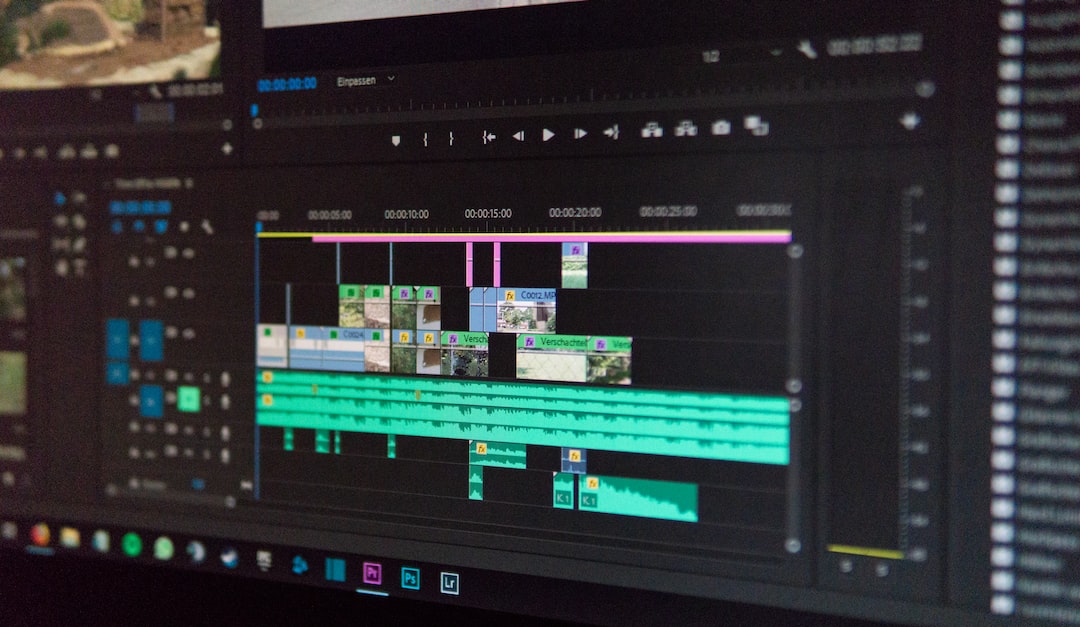Introduction
Welcome to our blog post on the essential tools every developer should have in their arsenal! As technology continues to advance at a rapid pace, developers need to adapt and stay up-to-date with the latest tools and technologies available. Whether you are a seasoned programmer or just starting out, having the right tools can greatly enhance your productivity and make your coding journey more enjoyable.
In this post, we will explore seven essential tools that every developer should have. These tools cover various aspects of the development process, including integrated development environments (IDEs), text editors, version control systems, package managers, and debugging tools. By the end of this post, you will have a better understanding of the importance of these tools and how they can streamline your development workflow.
So, without further ado, let’s dive into the world of development tools and discover the ones that can revolutionize your coding experience!
Integrated Development Environments (IDEs)
When it comes to software development, having the right tools at your disposal can make all the difference. That’s where Integrated Development Environments, or IDEs, come into play. An IDE is a software application that provides comprehensive tools and features to assist developers in writing, testing, and debugging their code.
IDEs are designed to enhance productivity and streamline the development process by offering a centralized workspace where developers can perform a wide range of tasks. These tasks include code editing, compiling, debugging, and even deploying applications. With an IDE, developers no longer have to rely on multiple tools or switch between various applications to accomplish these tasks.
One of the key advantages of using an IDE is the ability to customize the development environment to suit individual needs. IDEs typically support a wide range of programming languages and frameworks, allowing developers to work on multiple projects using a single tool. This adaptability makes IDEs a popular choice among software developers, as they can work seamlessly across different projects without having to learn and switch between different tools.
Another significant benefit of IDEs is the presence of built-in features that help developers write high-quality code. These features can include code completion, syntax highlighting, and code refactoring tools, among others. By providing these automated features, IDEs can help reduce common coding errors and improve code readability, ultimately leading to more efficient and error-free development.
Moreover, IDEs often come bundled with additional features such as integrated debugging tools, performance profilers, and unit testing frameworks. These tools can significantly ease the process of identifying and fixing bugs, optimizing code performance, and ensuring the overall quality of the application.
Some popular IDEs in the market include Visual Studio, Eclipse, IntelliJ IDEA, and Xcode, each offering its own unique set of features and capabilities. Choosing the right IDE largely depends on the programming language and framework you are working with, as well as personal preferences and requirements.
Integrated Development Environments (IDEs) are powerful tools that provide a comprehensive workspace for software development. With their extensive range of features and support for various programming languages, IDEs enhance productivity, encourage code quality, and simplify the development process. Whether you are a beginner or an experienced developer, leveraging the capabilities of an IDE can undoubtedly elevate your coding experience and help you build robust and efficient software applications.
With an IDE, developers no longer have to rely on multiple tools or switch between various applications to accomplish these tasks.
Text Editors
Text editors are essential tools for software developers and programmers as they provide a platform for writing and editing code. While Integrated Development Environments (IDEs) offer a comprehensive set of features, text editors focus primarily on the task of editing text files. This section delves into the world of text editors, exploring their key features and benefits.
One of the primary advantages of text editors is their simplicity. Unlike IDEs, they do not overwhelm users with an abundance of features and functionalities. This simplicity allows programmers to have a lightweight and flexible environment, enabling them to focus solely on writing code. Additionally, text editors have a minimalistic design, ensuring that they consume fewer system resources, resulting in a faster and smoother programming experience.
Text editors also offer a high level of adaptability. With a wide range of options available, developers can choose the text editor that best suits their needs and preferences. Whether it’s a preference for a graphical user interface (GUI) or a command-line interface (CLI), there is a text editor out there to satisfy every programmer’s requirements. Popular text editors like Sublime Text, Atom, and Visual Studio Code offer a plethora of customization options, allowing users to tailor their environment to match their workflow.
Another significant advantage of text editors is their extensibility. Many text editors support plugins and extensions, enabling developers to enhance their functionality as per their project requirements. These plugins offer a variety of features, such as syntax highlighting, auto-completion, and code linting, which significantly improve productivity and code quality. Furthermore, text editors often have a vibrant and active community of users and developers who create and share these plugins, ensuring a continuous stream of updates and improvements.
While text editors may lack some of the integrated features found in IDEs, they make up for it with their speed and efficiency. Text editors are known for their responsiveness, allowing programmers to navigate through large codebases swiftly. Moreover, text editors tend to have a smaller memory footprint compared to IDEs, resulting in quicker startup and loading times. This quickness and efficiency can have a significant impact on a developer’s productivity, particularly when working on time-sensitive projects.
When it comes to text editors, it’s important to note that there is no one-size-fits-all solution. Each programmer has different needs and preferences, and exploring various text editors can help to find the perfect fit. So, don’t hesitate to experiment with different options and find the text editor that aligns with your coding style and workflow.
Text editors offer a lightweight, adaptable, and extensible environment for programmers to write and edit code efficiently. Their simplicity, adaptability, and extensibility make them an excellent choice for developers looking to optimize their workflow. Whether you prefer a GUI or CLI, there is a text editor out there waiting to be explored. So, why not give text editors a try and unleash your coding potential?
Whether you prefer a GUI or CLI, there is a text editor out there waiting to be explored.
4. Version Control Systems
Version Control Systems (VCS) are a vital component of modern software development. They help developers track, manage, and collaborate on changes to source code, ensuring that teams can work together seamlessly and efficiently. Whether you’re working solo or in a team, utilizing a version control system can greatly enhance your development workflow and productivity.
One of the most popular version control systems is Git, which was created by Linus Torvalds in 2005. Git has gained widespread adoption due to its speed, flexibility, and distributed nature. With Git, developers can create branches, make changes, and merge those changes back into the main codebase with ease. The ability to work on parallel branches allows for experimentation and collaboration without affecting the stability of the main codebase.
When using Git, developers can take advantage of various features and workflows that enhance productivity. One such feature is the ability to create commits, which are snapshots of the code at a specific point in time. Commits enable developers to track changes, revert to earlier versions if needed, and provide a detailed history of the project’s development. Additionally, Git makes it simple to compare different versions of the code, identify specific changes, and understand the evolution of the project.
Another powerful aspect of version control systems is the ability to collaborate seamlessly with others. Git allows developers to work on the same project simultaneously, merging their changes together effortlessly. This ensures that everyone is working on the most up-to-date version of the code and minimizes conflicts. Additionally, version control systems provide tools for code reviews, enabling team members to provide feedback, suggest improvements, and maintain code quality.
Version control systems are not only beneficial for developers but also for project managers and stakeholders. They provide an overview of the project’s progress, allowing managers to track individual contributions, monitor team activity, and ensure that goals are being met. Stakeholders can also benefit from version control systems by having access to a stable, consistent version of the project at any given time, enabling them to review and provide feedback.
It’s important to note that Git is just one example of a version control system, and there are others available, such as Subversion (SVN) and Mercurial. Each VCS has its own set of features and strengths, so choosing the right one for your project depends on factors such as team size, complexity, and specific requirements.
Version control systems are an integral part of modern software development. They provide developers with the tools to track changes, collaborate efficiently, and maintain a stable codebase. Git, in particular, has revolutionized the way teams work together, enabling seamless collaboration and enhancing productivity. So, whether you’re a solo developer or part of a large team, incorporating a version control system into your workflow will undoubtedly boost your development process and ensure the success of your projects.
When using Git, developers can take advantage of various features and workflows that enhance productivity.
5. Package Managers
Package managers play a crucial role in software development by simplifying the process of managing dependencies and libraries within a project. These tools provide a way to download, install, and update the necessary software packages required for a project to function correctly. In this section, we will explore the significance of package managers, their benefits, and some popular examples.
The Significance of Package Managers
Package managers have revolutionized the way developers handle dependencies. Gone are the days of manually downloading and installing each library or software package required for a project. With a package manager, developers simply need to specify the dependencies in a configuration file, and the package manager takes care of the rest.
This automated management of dependencies has numerous benefits. Firstly, it saves developers significant time and effort. By eliminating the need to search, download, and install each package individually, developers can focus on writing code and building the project. This efficiency allows for faster development cycles and more rapid prototyping.
Additionally, package managers ensure consistency and compatibility across different development environments. They handle versioning, resolving conflicts, and updating packages as new versions are released. This not only saves developers from potential headaches but also guarantees that the project will function reliably across different machines and environments.
Popular Package Managers
There are various package managers available, each catering to different programming languages and ecosystems. Let’s take a closer look at some popular examples:
- npm (Node Package Manager): npm is the default package manager for Node.js, a popular JavaScript runtime. It provides a vast collection of packages and modules that can be easily installed and managed. With npm, you can effortlessly integrate third-party libraries into your Node.js projects.
- PyPI (Python Package Index): PyPI is the official package repository for Python. It offers a wide range of packages that cover almost every aspect of Python development. From scientific computing libraries to web frameworks, PyPI is the go-to resource for Python developers.
- composer: composer is a package manager for PHP. It simplifies the process of managing PHP libraries and dependencies, making it easier to build PHP applications. Composer also supports autoloading, which aids in class and file loading within a project.
- gem: gem is the package manager for Ruby. It allows Ruby developers to easily install and manage RubyGems, which are self-contained packages containing Ruby libraries or programs. gem provides a simple way to distribute and reuse Ruby code.
These are just a few examples, and there are many other package managers available for different programming languages. The choice of package manager largely depends on the programming language and ecosystem you are working with.
Remember, utilizing a package manager can greatly enhance your development workflow by streamlining dependency management, ensuring compatibility, and saving precious time. Embrace the convenience and power of package managers to simplify your development journey!
js projects.
6. Debugging Tools
When it comes to programming, bugs are inevitable. As a developer, you’ll often find yourself spending hours tracking down that pesky bug that is causing your code to malfunction. But fear not, for the world of software development offers an array of powerful debugging tools that can help you solve these issues more efficiently.
Debugging tools come in different forms, ranging from integrated development environments (IDEs) to standalone software specifically designed for debugging. These tools provide you with valuable insights into your code’s execution, making it easier to identify and fix any errors or unexpected behavior.
One popular debugging tool is the debugger integrated into many IDEs. IDEs such as Visual Studio Code, PyCharm, and Xcode come equipped with robust debugging features that allow you to set breakpoints, inspect variables, step through code lines, and even run your code in a step-by-step manner. This level of control allows you to analyze the state of your program at different points in its execution, helping you catch bugs in real-time.
Another useful debugging tool is the profiler. Profilers help you identify performance bottlenecks and optimize your code by measuring the execution time of various sections of your program. By pinpointing areas that consume excessive resources, you can make informed decisions about where to focus your optimization efforts.
In addition to IDEs and profilers, there are standalone debugging tools tailored to specific programming languages and frameworks. For example, GDB (GNU Debugger) is a powerful command-line tool for debugging C, C++, and other languages. It allows you to examine variables, manipulate program execution, and even attach to running processes. Similarly, Chrome DevTools provides a set of debugging and profiling tools specifically for web development, enabling you to inspect and debug JavaScript code running in the browser.
It’s worth noting that while debugging tools can significantly streamline your development process, they are not a silver bullet. Understanding how to effectively use these tools and having a solid grasp of debugging techniques is crucial for maximizing their potential. Even the most advanced debugging tool won’t be helpful if you lack the knowledge to interpret its output properly.
Therefore, as you embark on your programming journey, don’t shy away from exploring the debugging tools available to you. Experiment with different IDEs, test out various profilers, and familiarize yourself with the debugging features specific to your programming language or framework. With time and practice, you’ll become more adept at quickly identifying and fixing bugs, leading to more efficient and robust code.
In the next and final part of this series, we’ll wrap up our discussion by summarizing the key points we’ve covered and emphasizing the importance of continuously improving your development toolkit. So stay tuned!
As a developer, you’ll often find yourself spending hours tracking down that pesky bug that is causing your code to malfunction.
The Importance of Choosing the Right Development Tools
As we reach the end of our journey exploring various development tools, it’s crucial to reflect on their significance and the impact they can have on your coding experience. Choosing the right tools can streamline your workflow, boost productivity, and ultimately contribute to the success of your projects.
Throughout this blog post, we’ve discussed Integrated Development Environments (IDEs) and their ability to provide a comprehensive set of features, including code editors, compilers, and debugging tools. IDEs like Visual Studio Code, Eclipse, and IntelliJ IDEA offer a one-stop solution for developers, making it easier to write, test, and debug code in a single environment.
On the other hand, we also explored the benefits of using text editors such as Sublime Text, Atom, and Vim. While they may lack the extensive feature set of IDEs, they excel in their simplicity and flexibility. Text editors are lightweight and can be customized with plugins and extensions to suit your specific needs. They are perfect for those who prefer a minimalist approach or desire more control over their development environment.
Version Control Systems (VCS) like Git have revolutionized the way developers collaborate on projects. By enabling efficient team collaboration, easy code sharing, and seamless version control, VCS ensure that your codebase remains organized and easily manageable. Whether you opt for centralized systems like Subversion or distributed ones like Git, incorporating a VCS into your workflow is indispensable.
Package Managers like npm, pip, and Composer simplify the process of managing libraries and dependencies. They allow you to effortlessly install, update, and remove packages, ensuring that your project is always up-to-date and secure. By automating package management tasks, these tools save you time and reduce the risk of compatibility issues.
When it comes to debugging, powerful tools like Chrome DevTools, Xdebug, and PyCharm’s debugger provide essential assistance in pinpointing and fixing issues in your code. These debugging tools offer features such as breakpoints, step-by-step execution, and variable inspection, enabling you to analyze and troubleshoot your applications effectively. Don’t shy away from using them – debugging is an essential skill that can greatly improve your coding proficiency.
Choosing the right development tools is a personal decision that should be based on your individual preferences and requirements. While some developers may prefer the comprehensive nature of IDEs, others may opt for the simplicity of text editors. Ultimately, the tools you choose should align with your goals and enhance your coding experience.
So, as you embark on your coding journey or continue to improve your existing skills, take a moment to evaluate which development tools suit you best. Experiment with different IDEs, text editors, version control systems, package managers, and debugging tools. Adapt, explore, and find the perfect combination that empowers you to write clean, efficient code and bring your ideas to life.
Remember, the development world is constantly evolving, and so are the tools at your disposal. Stay up-to-date, engage with the vibrant developer community, and leverage the infinite possibilities offered by the ever-growing ecosystem of development tools. Happy coding!