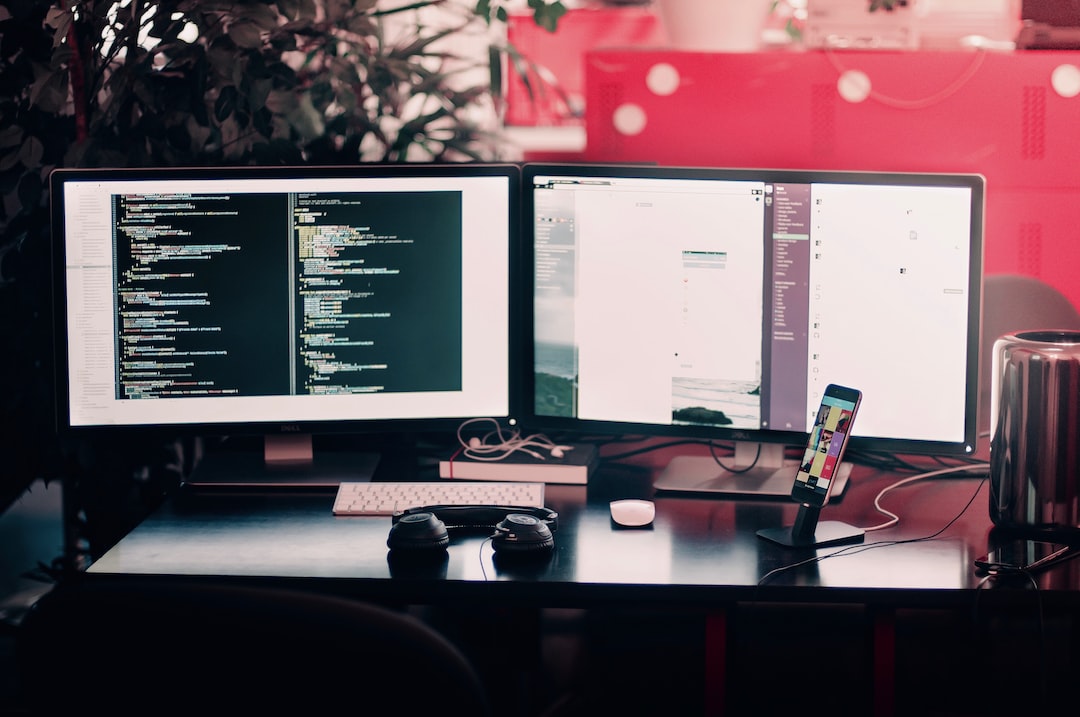Building a website can seem like a daunting task, but the rewards can be immense. Whether you are an entrepreneur looking to establish an online presence for your business, an artist showcasing your work, or simply someone who wants to share their passions and interests with the world, having your own website can be a valuable asset.
One of the primary advantages of building your own website is the freedom and flexibility it provides. With your own website, you have complete control over the content, design, and functionality. You can showcase your work, express your ideas, and connect with audiences around the world in a way that is tailored to your vision.
Another benefit of building your own website is the opportunity to develop valuable skills. Whether you are interested in web development as a career or simply want to expand your technical knowledge, building a website can be a great way to learn new skills and gain practical experience. In addition, the skills you develop while building your own website can be applied to a wide range of other projects and endeavors.
Finally, building your own website can be a rewarding and fulfilling experience. There is a sense of pride and accomplishment that comes with creating something from scratch and seeing it come to life online. With the right mindset, building a website can be a fun and enjoyable process that allows you to express yourself and share your passions with the world.
In the rest of this post, we will cover the basics of building your own website, from understanding HTML and CSS to creating a homepage and adding content. We will also discuss tools and techniques for testing and debugging, and provide resources for further learning and expansion. So, whether you are a complete beginner or an experienced developer, we hope you will find this guide informative, helpful, and inspiring. Let’s get started!
Understanding HTML: Basic Elements and Structure
When it comes to building a website, understanding HTML is crucial. HTML, or HyperText Markup Language, is the foundation upon which a website is built. It provides the structure and content for your website, allowing it to be viewed by users on the internet.
At its core, HTML is made up of elements. Elements are represented by tags, which are enclosed in angle brackets. These tags tell the web browser how to display the content on your website. Some common HTML tags include:
– : This is the root element of an HTML document, and all other elements are contained within it.
– : This element contains information about the document such as the title, author, and metadata.
– : This is where the visible content of the website is contained.
–
–
: This tag is used to create paragraphs of text.
HTML also has attributes, which provide additional information about an element. Attributes are added to an element’s opening tag and take the form of name=value pairs. Some common HTML attributes include:
– id : This attribute provides a unique identifier for an element.
– class : This attribute allows you to apply styles to a group of elements.
– src : This attribute is used to specify the location of an image or other media file.
In addition to elements and attributes, HTML also has a structure. The structure of an HTML document is important because it tells the web browser how to display the content. HTML documents should always start with a doctype declaration, which tells the browser which version of HTML is being used. This is followed by the element, which contains the and elements.
Understanding HTML is an essential component of building a website. By learning the basic elements and structure of HTML, you’ll be able to create a strong foundation for your website. Once you’ve mastered HTML, you can move on to styling your website with CSS, building your website, adding content, testing and debugging, and ultimately launching your website to the world!
The structure of an HTML document is important because it tells the web browser how to display the content.
Styling your website with CSS: Selectors, properties, and values
Now that you have a basic understanding of HTML, it’s time to make your website look visually appealing. This is where CSS (Cascading Style Sheets) comes in. CSS is a styling language that allows you to add colors, fonts, and layouts to your website.
To start styling your website, you first need to understand selectors, properties, and values. Selectors are used to target specific HTML elements, while properties specify what aspect of the element you want to change, such as its color or font. Values are assigned to the properties to tell the browser what color or font you want to use.
Some common selectors include element selectors (such as “p” for paragraphs), class selectors (which start with a period and target elements with a specific class attribute), and ID selectors (which start with a pound sign and target elements with a specific ID attribute).
Properties and values come in many varieties, such as color, font-family, font-size, padding, margin, and more. You can also use CSS to create layouts, such as using the “display” property to specify whether an element should be a block or inline element.
One important thing to note is that CSS is applied in a cascading manner, meaning that if there are conflicting styles, the browser will apply the most specific style. This is why it’s important to use selectors wisely and avoid inline styles, which can make it difficult to maintain consistency throughout your website.
Overall, CSS is a powerful tool for making your website stand out. While it may seem overwhelming at first, don’t be afraid to experiment and tweak your styles until you find what works for you. With practice and patience, you’ll soon be on your way to creating a beautifully styled website.
To start styling your website, you first need to understand selectors, properties, and values.
Building Your Website: Creating a Homepage and Navigation Bar
Now that you have a basic understanding of HTML and CSS, it’s time to start building your website. The first step is to create a homepage that welcomes your visitors and provides an overview of what your website is all about.
To create a homepage, you’ll need to use HTML to structure the content and CSS to style it. Start by creating a new HTML file and adding the necessary basic elements such as the , , and tags. Then, add a
Next, you’ll need to create a navigation bar that allows visitors to easily navigate your website. To do this, create an unordered list element (
- ) inside the
- ) for each page or section of your website.
To style the navigation bar, you can use CSS to add colors, fonts, and spacing. You can also use CSS to make the navigation bar stick to the top of the page as the user scrolls down, using a technique called sticky navigation.
Once you have your navigation bar set up, it’s time to add content to your homepage. This can include text, images, and links to other pages on your website. Be sure to use appropriate heading and paragraph tags to structure your content and make it easy to read.
When adding images, be sure to use the appropriate file format and size to optimize page load times. You can also add alt text to describe the image for users with visual impairments.
Finally, be sure to test your website in different browsers and on different devices to ensure it looks and functions as intended. Use developer tools to identify and fix any issues, and consider asking friends or family to test your website and provide feedback.
Overall, creating a homepage and navigation bar requires a combination of HTML and CSS skills, creativity, and attention to detail. But with practice and perseverance, you can build a website that showcases your unique style and message. So go ahead and get started!
You can also use CSS to make the navigation bar stick to the top of the page as the user scrolls down, using a technique called sticky navigation.
Adding Content: Text, Images, and Links
Now that you have created the foundation of your website, it’s time to add some content! Content is the backbone of any website, and it’s what keeps your visitors engaged and interested. In this section, we will cover how to add text, images, and links to your website.
Adding Text
Text is the most important element of any website, and it’s what conveys information to your visitors. Adding text to your website is easy, and all you need to do is use the
<p>tag to create paragraphs. You can also use other tags like<h1>,<h2>,<h3>, and so on to create headings and subheadings. Make sure to use headings and subheadings to organize your content and make it easy for your visitors to read.Adding Images
Images can add a lot of visual interest to your website and make it more engaging. To add an image to your website, use the
<img>tag and specify the source of the image using thesrcattribute. You can also specify other attributes likealtandtitleto provide additional information about the image. Make sure to use high-quality images that are relevant to your content and that will enhance your website’s overall look and feel.Adding Links
Links are what make the web a web, and they are what allow your visitors to navigate between pages and websites. To add a link to your website, use the
<a>tag and specify the link’s destination using thehrefattribute. You can also specify other attributes liketargetto control how the link opens (in a new window or in the same window). Make sure to use descriptive link text that tells your visitors where the link will take them.With these three elements, you can create compelling content that will keep your visitors engaged and interested. Remember to use headings, subheadings, images, and links to organize your content and make it easy to navigate. And don’t be afraid to experiment with different layouts and designs to create a unique look and feel for your website!
And don’t be afraid to experiment with different layouts and designs to create a unique look and feel for your website!
Testing and Debugging: Tools and Techniques for Troubleshooting
Now that you’ve built your website, it’s time to ensure that it works seamlessly. Testing and debugging are integral steps in the web development process that can save you a lot of time and frustration in the long run. Here are some tools and techniques to help you troubleshoot your website:
1. Validate your HTML and CSS: Validating your code ensures that it adheres to the standards set by the World Wide Web Consortium (W3C). This can help you identify any syntax errors or missing elements in your code. You can use online validators such as W3C Markup Validation Service and CSS Validation Service for this purpose.
2. Use web development tools: Modern web browsers come with built-in web development tools that allow you to inspect and manipulate HTML and CSS code. You can use these tools to identify and fix errors in your code, as well as test your website’s responsiveness and performance.
3. Test your website on different browsers and devices: Your website may appear differently on different browsers and devices. It’s important to test your website on different platforms to ensure that it functions correctly and looks good on all of them. You can use cross-browser testing tools such as BrowserStack for this purpose.
4. Check for broken links: Broken links can negatively impact your website’s user experience and search engine rankings. You can use online tools such as Broken Link Checker to identify and fix broken links on your website.
5. Monitor your website’s performance: A slow-loading website can drive away visitors and hurt your search engine rankings. You can use tools such as Google PageSpeed Insights and Pingdom to monitor your website’s loading times and identify areas for improvement.
Remember, testing and debugging are ongoing processes that require patience and persistence. Don’t get discouraged if you encounter errors or bugs in your code – they are inevitable in web development. Instead, use them as opportunities to learn and improve your skills. With these tools and techniques, you’ll be well-equipped to troubleshoot your website and ensure that it functions flawlessly.
Conclusion: Next Steps and Further Resources for Building and Expanding Your Website
Congratulations on building your own website! By now, you should have a clear understanding of HTML and CSS, as well as the skills to create a homepage, add content, and test and debug your website.
But your journey doesn’t have to end here. There are many ways to expand and improve your website, and plenty of resources to help you do so. Here are just a few ideas to get you started:
– Learn more about advanced CSS techniques, such as animation, flexbox, and grid layout. These can help you create more complex and dynamic designs.
– Experiment with different tools and frameworks, such as Bootstrap or jQuery. These can speed up your development process and provide additional functionality.
– Consider adding interactive elements to your website, such as forms, quizzes, or games. These can engage your visitors and encourage them to spend more time on your site.
– Start a blog or online store, if you haven’t already. These can help you share your expertise and reach a wider audience.
– Network with other web developers and designers, both online and in person. You can learn from their experiences and get feedback on your own work.
– Keep up with the latest trends and technologies in web development, such as responsive design, mobile-first design, and progressive web apps. These can help you stay ahead of the curve and provide the best possible experience for your visitors.Remember, building a website is an ongoing process. You don’t have to do everything at once, and you don’t have to be perfect from the start. Take it one step at a time, and don’t be afraid to experiment and learn from your mistakes. With time and practice, you can create a website that reflects your personality, goals, and values.
If you’re looking for additional resources, here are a few websites and tools that can help:
– W3Schools and Mozilla Developer Network offer comprehensive tutorials and references for HTML, CSS, and JavaScript.
– CodePen and JSFiddle allow you to experiment with HTML, CSS, and JavaScript code in real time.
– GitHub and GitLab are popular platforms for hosting and collaborating on web projects.
– Stack Overflow and Reddit’s webdev community are great places to ask for help and advice from other developers.Thank you for reading this blog post, and good luck with your website!