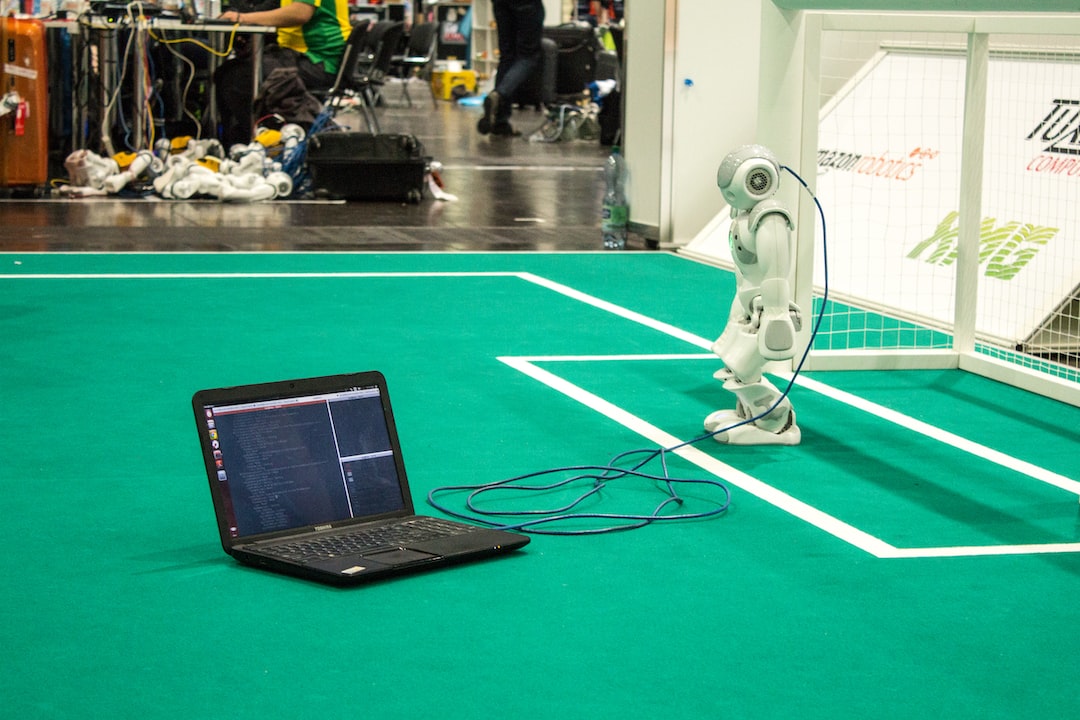Debugging is the process of identifying and fixing errors in a program. It is a crucial skill for every programmer to master because errors in code can cause serious problems, including crashes, security vulnerabilities, and unexpected behavior. Debugging also helps to improve the overall quality of the code by identifying and fixing potential issues before they become major problems.
One of the biggest challenges in debugging is identifying the root cause of the error. In some cases, the error may be obvious, such as a syntax error or a missing semicolon. However, in other cases, the error may be more complex and require a deeper understanding of the code and the system it is running on.
Fortunately, there are many tools and techniques available to help with debugging. From advanced debugging tools to collaborative techniques for working with a team, there are many ways to make the process of debugging more efficient and effective.
In the following sections, we will explore some of the best practices for debugging, including tips for identifying the root cause of errors, an introduction to popular debugging tools, best practices for troubleshooting, and strategies for avoiding future bugs. Whether you are a beginner or an experienced programmer, there is always room for improvement when it comes to debugging. With the right tools and techniques, you can become a master of the art of debugging and improve the quality of your code for years to come.
Understanding the Problem: Tips for Identifying the Root Cause of Errors
Debugging is an essential part of programming. It can be a time-consuming and frustrating process, but it is crucial for creating high-quality software. The first step in debugging is to understand the problem. Without a clear understanding of the issue at hand, trying to fix it is like shooting in the dark. In this section, we will discuss some tips for identifying the root cause of errors.
1. Reproduce the problem: The first step in understanding the problem is to reproduce it. Try to recreate the issue in a controlled environment. This will help you understand the context in which the error occurs and narrow down the possible causes.
2. Isolate the problem: Once you know how to reproduce the problem, isolate it. This means identifying the smallest piece of code that produces the error. This can be a challenging process, but it is essential for identifying the root cause.
3. Understand the error message: Error messages can be intimidating, but they are a helpful guide to understanding the problem. Take the time to read through the error message carefully. Look for keywords that may indicate the type of error you are dealing with.
4. Check the logs: Logs are a valuable source of information. They provide a record of events leading up to the error. Check the logs to see if there are any warnings or errors that may be related to the problem.
5. Use debugging tools: There are many debugging tools available that can help you identify the root cause of errors. These tools can help you step through the code and inspect variables and objects at runtime. Some popular debugging tools include PyCharm, Visual Studio Code, and Eclipse.
6. Break the problem down: Complex problems can be difficult to solve. Break down the problem into smaller, more manageable parts. This can help you identify the specific piece of code that is causing the issue.
7. Think outside the box: Finally, don’t be afraid to think outside the box. Sometimes the root cause of an error may be something unexpected. Consider all the possibilities and explore every avenue.
Understanding the problem is the first step in effective debugging. By following these tips, you can identify the root cause of errors and develop a plan for fixing them. Remember to take your time, be patient, and think outside the box. With these skills, you can become a master at debugging and create high-quality software that is free of bugs.
Without a clear understanding of the issue at hand, trying to fix it is like shooting in the dark.
Debugging Tools: Introduction to Popular Debugging Tools
When it comes to debugging, having the right tools at your disposal can make all the difference. Debugging tools help developers identify and isolate issues in their code, which can save hours of time and frustration.
Here are some of the most popular debugging tools used by programmers:
1. Integrated Development Environments (IDEs)
IDEs are software applications that provide a comprehensive environment for software development. IDEs typically include features such as code editors, debuggers, and build tools, all in one integrated package. Some popular IDEs include Visual Studio, Eclipse, and IntelliJ IDEA.
2. Debuggers
Debuggers are tools that allow developers to monitor the execution of their code and identify issues in real-time. Debuggers typically offer features such as breakpoints, which allow developers to pause the execution of their code at specific points to inspect its state.
3. Profilers
Profiling tools allow developers to measure the performance of their code and identify opportunities for optimization. Profilers can help identify performance bottlenecks, memory leaks, and other issues that can impact the performance of an application.
4. Logging Frameworks
Logging frameworks allow developers to record information about the execution of their code. This can include information such as error messages, warnings, and debugging output. Logging frameworks can be invaluable in helping developers identify and diagnose issues in their code.
5. Version Control Systems
Version control systems such as Git and SVN allow developers to keep track of changes to their code over time. Version control systems make it easy to roll back changes and collaborate with other developers on a project.
These are just a few of the many debugging tools available to developers. The key is to find the tools that work best for your specific needs and workflow. With the right debugging tools at your disposal, you can tackle even the most challenging bugs with confidence.
With the right debugging tools at your disposal, you can tackle even the most challenging bugs with confidence.
Debugging Techniques: Best Practices for Troubleshooting
Debugging is an essential part of programming that can help you identify, understand, and fix errors in your code. However, not all debugging techniques are created equal, and it can be challenging to know where to start when trying to solve a problem.
Here are some best practices for debugging that can help you troubleshoot like a pro:
1. Reproduce the Error
The first step in debugging is to reproduce the error consistently. This means that you need to be able to replicate the issue every time you run the code. If you can’t reproduce the error, it will be difficult to pinpoint the cause and create a solution.
2. Use Print Statements
One of the easiest and most effective debugging techniques is to use print statements. By adding print statements throughout your code, you can see the values of variables and identify where the problem occurs. This can help you narrow down the cause of the error and create a solution more quickly.
3. Debugging by Binary Search
Debugging by binary search is a powerful technique that can help you quickly identify the root cause of an error. The idea is to divide the code into two parts and test each part separately to determine which part is causing the problem. Once you find the part of the code that is causing the issue, you can focus on fixing that specific part of the code.
4. Use a Debugger
Debuggers are powerful tools that can help you step through your code and identify problems in real-time. They allow you to set breakpoints in your code and see the values of variables at any given point in the program. This can help you quickly identify the cause of the error and create a solution.
5. Check Your Assumptions
Sometimes, the cause of an error can be a faulty assumption. If you assume that a variable will always have a certain value or that a piece of code will execute in a certain order, you may be setting yourself up for a debugging nightmare. Always double-check your assumptions to ensure that they are valid.
Debugging is an essential skill for every programmer to master. By following these best practices and using the right debugging techniques, you can troubleshoot your code more efficiently and create better solutions. Remember to stay focused, be patient, and never give up until you find the root cause of the error.
Remember to stay focused, be patient, and never give up until you find the root cause of the error.
Collaborative Debugging: Tips for working with a team on debugging
Debugging in programming can be a challenging task, especially when you are working on large-scale projects with a team. Collaborative debugging involves working together with your team to identify and fix errors in code. Since everyone in the team may have different skill sets and knowledge, it’s important to establish clear communication and procedures for debugging.
Here are some tips for collaborative debugging:
1. Establish a clear process: It’s important to have a clear process for debugging. Establish shared tools and protocols to ensure that everyone knows how to handle errors that arise. This will make the process smoother and more efficient.
2. Assign roles: Assigning roles can help streamline the debugging process. Determine who will be responsible for identifying, isolating, and fixing the errors. This helps to avoid confusion and ensures that everyone has a clear understanding of their role in the process.
3. Communication is key: Clear communication is essential to successful collaborative debugging. Encourage your team to communicate regularly and openly about the errors that they identify. This will allow everyone to stay on the same page and avoid misunderstandings.
4. Use version control: Version control systems like Git can be a great help in collaborative debugging. Through version control, you can easily track changes made to the code, identify the origin of the error, and roll back the changes made.
5. Pair programming: Pair programming is a great way to collaborate on debugging. Two programmers working together can help to identify errors more quickly and effectively, and can also help to teach each other new debugging techniques and strategies.
6. Document everything: It’s important to document everything when debugging. This includes the errors you encounter, the steps you take to solve them, and any changes you make to the code. This will help you and your team keep track of the debugging process and ensure that everyone is up to date on any changes made.
Collaborative debugging can be an excellent opportunity for teams to work together and learn from one another. By following these tips, you can help ensure that your team is working efficiently and effectively to identify and solve errors in code.
Pair programming: Pair programming is a great way to collaborate on debugging.
Preventative Measures: Strategies for Avoiding Future Bugs
Debugging can be a tiresome and time-consuming task that can affect the productivity of developers. This is why it is important to adopt a proactive approach to minimize the occurrence of bugs in the first place. In this section, we will discuss some practical strategies that you can implement to avoid future bugs.
1. Plan Your Code
One of the most effective ways to avoid bugs is to plan your code ahead of time. Before you write a single line of code, take some time to analyze the requirements and design a comprehensive plan. This will help you avoid coding errors and make it easier to debug the code if errors do occur.
2. Use Standard Coding Practices
Another way to minimize bugs is to use standard coding practices. Follow the coding conventions recommended by your programming language and use consistent naming conventions. This will help you write more readable and maintainable code.
3. Write Test Cases
Writing test cases is an essential part of software development. Test cases help you identify bugs early in the development cycle, making it easier to fix them before the code is released. By writing comprehensive test cases, you can ensure that the code meets the functional requirements and is free of bugs.
4. Use Code Reviews
Code reviews are an effective way to catch bugs before they make it into the final product. By having other developers review your code, you can identify coding errors and improve the overall quality of the code. Code reviews also promote collaboration and knowledge sharing within the team.
5. Keep Your Code Up to Date
Finally, it is important to keep your code up to date. As new versions of programming languages and libraries are released, they may include bug fixes and security patches. By keeping your code up to date, you can ensure that it is free of known bugs and vulnerabilities.
While debugging is an essential part of programming, taking a proactive approach to minimize the occurrence of bugs can save you time and effort in the long run. By following these preventative measures, you can develop high-quality code that meets the functional requirements and is free of bugs.
This will help you avoid coding errors and make it easier to debug the code if errors do occur.
Conclusion: The Art of Debugging is a Crucial Skill for Every Programmer to Master
In conclusion, debugging is an essential skill for every programmer to master. Identifying and fixing errors is an integral part of the coding process, and debugging allows programmers to improve the quality of their code, reduce the time spent on debugging, and enhance their problem-solving skills.
Through this blog post, we have discussed the importance of debugging in programming, tips for identifying the root cause of errors, an introduction to popular debugging tools, best practices for troubleshooting, tips for working with a team on debugging, and strategies for avoiding future bugs.
As you continue on your programming journey, keep in mind that debugging is not a one-time event but an ongoing process. Even the most experienced programmers encounter errors, and it’s important to approach debugging with patience, persistence, and a willingness to learn.
It’s also essential to stay up-to-date with the latest debugging tools and techniques and continue to develop your problem-solving skills. Collaborating with others on debugging can provide fresh perspectives and help you learn new ways to approach problems.
In summary, the art of debugging is not just about fixing errors, but about developing a mindset and approach to problem-solving that will benefit you throughout your programming career. So, embrace the process of debugging, take time to understand the root cause of errors, and continue to refine your skills to become a master debugger.