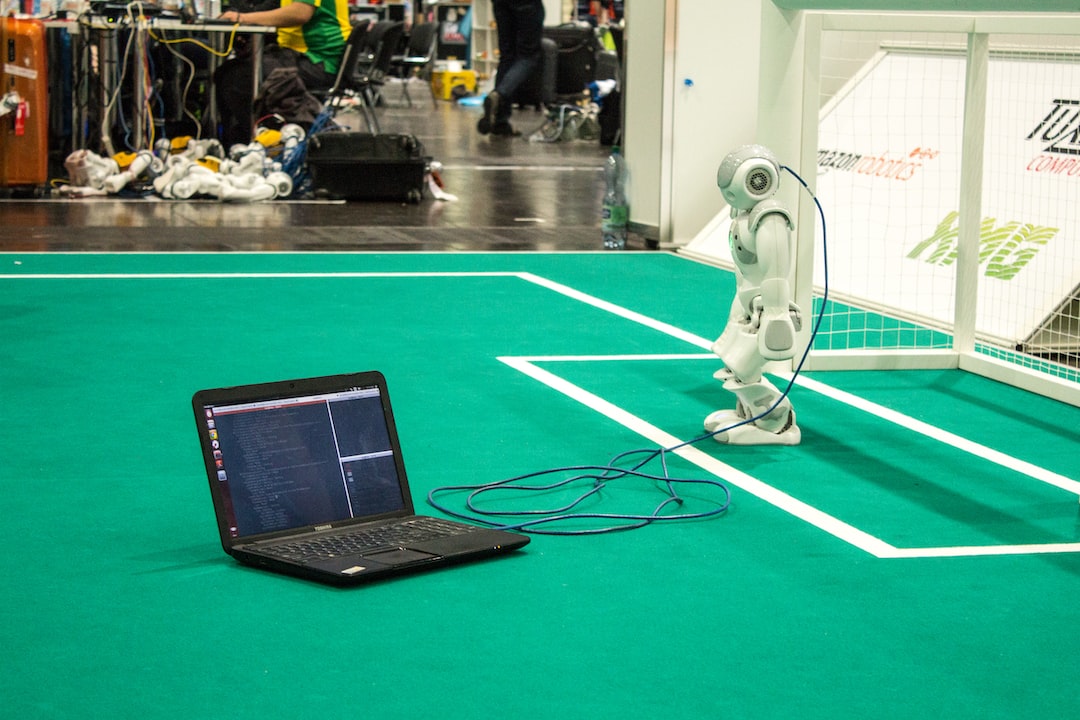As a software developer, debugging is an essential skill that you simply cannot do without. Debugging refers to the process of identifying and fixing errors, or bugs, in software code. It may sound simple enough, but in reality, debugging is a complex and often time-consuming endeavor that requires patience, persistence, and a good dose of analytical thinking.
While it may be tempting to rush through the debugging process in order to get your code working as quickly as possible, doing so can lead to a host of problems down the line. Debugging is important for several reasons, the most obvious of which is that it allows you to identify and fix errors in your code, improving the overall quality and functionality of your software.
In addition to helping you fix bugs, debugging can also help you to better understand how your code works, which in turn can help you to write better code in the future. By taking the time to carefully analyze and debug your code, you’ll gain a deeper understanding of the inner workings of your software, allowing you to make more informed decisions about how to optimize and improve it.
Ultimately, the ability to debug effectively is one of the most important skills that any software developer can possess. By honing your debugging skills and learning to approach the process with patience and persistence, you’ll be able to create software that is more reliable, efficient, and user-friendly, helping you to build a successful and rewarding career in the world of software development.
Understanding the Code: The Foundation of Effective Debugging
As a developer, one of the most important skills you can have is the ability to debug code effectively. It can be frustrating when code doesn’t work as expected, but understanding how to identify and fix errors is essential for creating functional software. However, before you can begin to debug code, it’s crucial to understand the code you’re working with.
When you first encounter a bug, take some time to read through the code and understand what it’s supposed to do. This can be a challenging task, especially if you’re working with complex or unfamiliar code, but it’s a crucial step in the debugging process. Without a solid understanding of the code, you may end up wasting time trying to fix the wrong problem or making changes that cause additional errors.
To gain a better understanding of the code you’re working with, take advantage of documentation and other resources available to you. Comments within the code can be especially helpful for understanding the logic behind it. Additionally, if you’re working with a team, reach out to other members who may have more experience with the codebase or can provide a fresh perspective.
Once you have a solid grasp on the code, you can begin to identify potential sources of error. By understanding how the code is supposed to function, you can more easily identify where it’s deviating from that expected behavior. This can save you time and frustration when it comes to finding and fixing bugs.
In summary, understanding the code you’re working with is the foundation for effective debugging. Take the time to read and comprehend the code, use available resources, and seek input from others. With a solid understanding of the code, you’ll be well-equipped to identify and fix errors, saving time and creating better software in the process.
Take the time to read and comprehend the code, use available resources, and seek input from others.
Reproducing the Error: The Key to Effective Debugging
As a developer, one of the most frustrating issues you can face is an error that you just can’t seem to solve. But before you can solve the problem, you need to understand it. And to understand it, you need to be able to reproduce it.
Reproducing the error means intentionally creating the conditions that led to the error in the first place. This is important because it allows you to see the error in action and gather more information about what’s going wrong. Without the ability to reproduce the error, you could end up making changes blindly and hoping for the best.
So, how do you reproduce an error? The first step is to carefully examine the error message and any accompanying information. This will often give you clues about what part of the code is causing the issue. From there, you can start to narrow down the possible causes and try different approaches until you find a solution.
It’s also important to be patient during this process. Reproducing an error can take time, especially if it only occurs under specific circumstances or with certain inputs. But the effort is worth it in the end, as it will give you a much better understanding of the problem and how to solve it.
One thing to keep in mind is that reproducing the error may require you to set up a testing environment that mimics the conditions where the error occurred. This can be time-consuming, but it’s often necessary to get a clear picture of what’s going on. Additionally, it’s important to document your steps and any changes you make to the code during the process. This will make it easier to track your progress and ensure that you don’t accidentally introduce new issues.
Reproducing the error is an essential step in the debugging process. By intentionally creating the conditions that led to the error, you can gain a better understanding of what’s going wrong and how to fix it. While it may require some extra effort, the end result is well worth it. Keep practicing and honing your debugging skills, and you’ll become a master at troubleshooting even the most complex issues.
Reproducing the error means intentionally creating the conditions that led to the error in the first place.
Using Debugging Tools
When it comes to debugging, one of the most important steps is utilizing the debugging tools available to developers. These tools can help you identify and fix errors more efficiently, saving you time and headache in the long run.
One of the most common debugging tools is the console. The console allows you to log messages and variables, review stack traces, and run code snippets. By using the console, you can quickly identify where an error is occurring and get a better understanding of what’s causing it.
Another popular debugging tool is the debugger statement. This statement allows you to pause the execution of your code and step through it line by line, examining the values of variables and functions. The debugger statement is a powerful tool that can help you identify subtle errors that may not be immediately obvious.
In addition to these built-in tools, there are also a variety of third-party debugging tools available. These tools range from simple browser extensions to sophisticated IDEs, and they offer a wide range of features and capabilities. Some popular tools include Chrome DevTools, Firebug, and Visual Studio Code.
No matter which tool you choose, the key to using it effectively is to understand how it works and how to leverage its features. Take the time to read documentation, watch tutorials, and experiment with different tools to find the ones that work best for you.
Remember, debugging is a process of trial and error. Don’t be afraid to try different tools and approaches, and don’t get discouraged if you don’t find a solution right away. With practice and persistence, you’ll become a more effective debugger and a better developer overall.
Some popular tools include Chrome DevTools, Firebug, and Visual Studio Code.
The Trial and Error Method
When it comes to debugging, the trial and error method is an essential strategy that developers should utilize. While it may seem like a tedious and time-consuming approach, it can also be highly effective. The trial and error method involves trying out different solutions to see what works and what doesn’t. This process not only helps to identify the problem but also helps to narrow down the potential solutions.
One of the key benefits of the trial and error method is that it encourages developers to constantly learn from their failed attempts. Each unsuccessful attempt provides valuable insight into what doesn’t work, which can be used to refine and improve the next attempt. This iterative process helps to build a deeper understanding of the code and the problem at hand, ultimately leading to a more effective solution.
It’s important to note that the trial and error method should be used in conjunction with other debugging techniques and tools. While it can be effective on its own, combining it with other methods can help to speed up the debugging process and increase the likelihood of finding a successful solution.
When using the trial and error method, it’s important to keep detailed notes of each attempt. This can help to track what has been tried, what worked, and what didn’t. These notes can also be helpful when collaborating with other developers, as they can provide a clear picture of the debugging process and the progress that has been made.
Overall, the trial and error method is an adaptable and encouraging approach to debugging that can be highly effective when used correctly. By trying out different solutions and learning from failed attempts, developers can build a deeper understanding of the code and the problem at hand, ultimately leading to more effective solutions. So, don’t be afraid to try different approaches and learn from your mistakes – it’s all part of the debugging process!
While it may seem like a tedious and time-consuming approach, it can also be highly effective.
Collaborating with Others: A Fresh Perspective on Debugging
Debugging can be a frustrating and time-consuming process, especially when you’ve been staring at the same code for hours. Sometimes, all it takes is a fresh perspective to identify the root cause of the problem. This is where collaborating with other developers can come in handy.
Working with other developers allows you to bounce ideas off each other and gain new insights. They may see something you missed or have experience with a similar problem that they can share. Additionally, they may have a different debugging tool or approach that you haven’t tried yet.
Collaboration can also help keep you motivated and focused. When you’re working alone, it can be easy to get stuck in a rut or feel overwhelmed. Having someone else to discuss the problem with can help you stay on track and make progress.
If you’re not already part of a development team, consider joining a coding community or forum. These online communities can provide a space for developers to share tips, ask for help, and collaborate on projects. You can also attend local meetups or events to connect with other developers in person.
When collaborating with others, it’s important to communicate clearly and respectfully. Be open to feedback and willing to try new ideas. Remember, the goal is to solve the problem, not to prove that your approach is the best.
Collaborating with other developers can be a valuable tool in your debugging arsenal. It can provide a fresh perspective, new insights, and help keep you motivated. Don’t be afraid to reach out to others and work together to solve problems. As the saying goes, “two heads are better than one.”
It can provide a fresh perspective, new insights, and help keep you motivated.
Conclusion
Throughout this blog post, we’ve explored the importance of debugging and discussed various strategies and tools that can be used to effectively debug code. As a developer, it’s important to understand that debugging is not just about fixing bugs, but it’s also a crucial part of the learning process.
To recap, we started by emphasizing the significance of understanding the code before attempting to debug it. We then discussed the importance of reproducing the error to better comprehend the problem. We also looked at different debugging tools available to developers and how to use them effectively. Additionally, we highlighted the value of the trial and error method, trying different solutions, and learning from failed attempts. Finally, we emphasized the importance of collaborating with other developers to get a fresh perspective on the problem.
Debugging can be challenging, but it’s also a fundamental skill that every developer needs to master. By honing your debugging skills, you’ll not only be able to fix bugs more efficiently, but you’ll also become a better developer overall.
Remember, there’s always something new to learn, and debugging is no exception. So, keep practicing, keep experimenting, and never be afraid to ask for help. With the right mindset and approach, you’ll be able to tackle even the most complex bugs and become a debugging pro in no time!