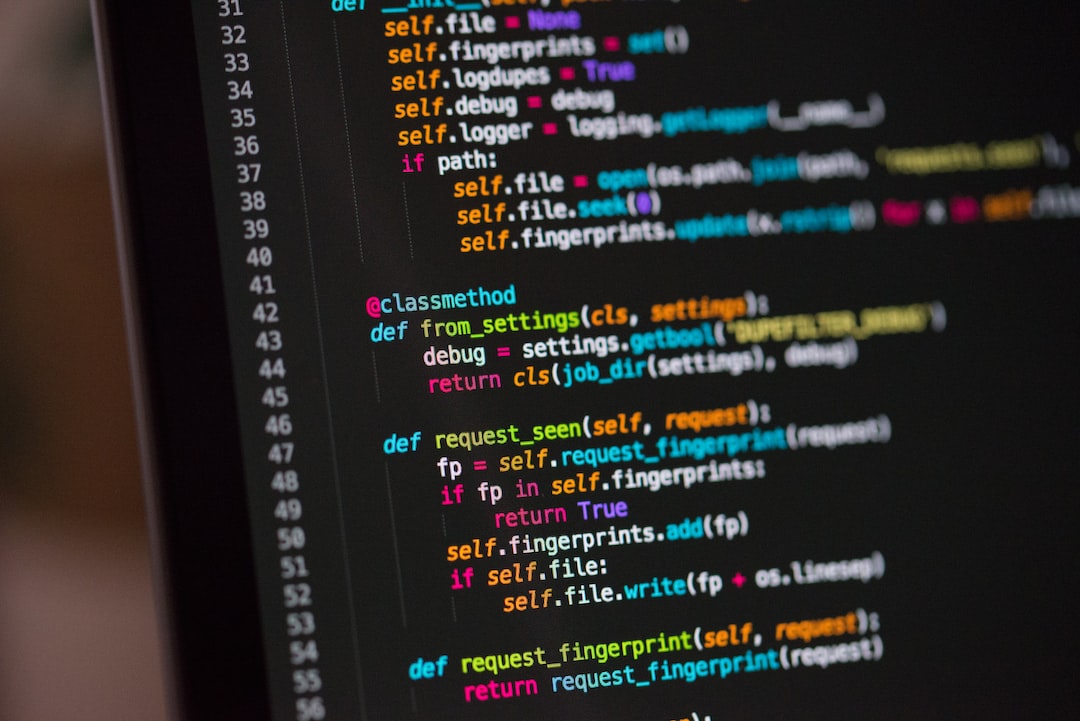Welcome to this blog post where we will be exploring five exciting web development projects for beginners. In today’s fast-paced world, having a solid foundation in web development is becoming increasingly necessary, whether you are pursuing a career in tech or simply looking to develop your personal brand. These projects will provide you with valuable experience in tackling web development challenges and will help you develop the skills required to take on more complex projects in the future.
As a beginner, the thought of diving into web development can be daunting. However, with the right attitude, resources, and determination, you can start to build projects that will amaze people. In this post, we will provide you with step-by-step instructions and resources to help you complete each project successfully.
It is important to note that web development is an ever-evolving field, and what might be considered best practices today may not be applicable tomorrow. As such, we encourage you to explore, experiment, and adapt to new technologies and techniques while working on these projects.
We hope that this blog post will serve as a valuable resource for you in your journey to becoming a proficient web developer. So, let’s dive in and explore the exciting world of web development!
Project 1: Building a Responsive Website
When it comes to building a website, one of the most important features to consider is responsiveness. A responsive website is one that can adapt to various screen sizes and devices, ensuring that the user experience is consistent and seamless across all platforms.
For project 1, we will be focusing on building a responsive website using HTML, CSS, and JavaScript. This project will require a good understanding of these programming languages, as well as the ability to design and implement a layout that is both visually appealing and functional.
To start, we will need to consider the layout of our website and how it will adapt to different screen sizes. This may involve using responsive design techniques such as using media queries, flexible grids, and fluid images.
Next, we will need to focus on the functionality of our website. This may involve implementing features such as navigation menus, forms, and interactive elements using JavaScript.
Throughout the project, it is important to keep in mind the user experience and ensure that the website is easy to navigate and use. This may involve testing the website on different devices and making adjustments as necessary.
Overall, building a responsive website is an essential skill for any web developer, and project 1 will provide a great opportunity to learn and practice this important technique. So let’s get started and create a website that looks great and works perfectly, no matter where it is viewed!
This may involve testing the website on different devices and making adjustments as necessary.
Project 2: Creating a JavaScript Calculator
If you’re looking to enhance your JavaScript skills, creating a calculator is a great project to take on. Not only will this project help you with your coding skills, but it will also provide you with a valuable tool that you can use in your everyday life.
When it comes to creating a JavaScript calculator, there are a few things that you’ll need to consider. First, you’ll need to decide what type of calculator you want to create. Do you want to create a basic calculator that can perform simple arithmetic operations, or do you want to create a more advanced calculator that can handle more complex calculations?
Once you’ve decided on the type of calculator you want to create, you’ll need to start coding. You’ll need to create the interface for your calculator, as well as the code that will handle the calculations. This may seem like a daunting task, but there are plenty of resources available online that can help guide you through the process.
One of the great things about creating a JavaScript calculator is that it’s a project that can be adapted to your skill level. If you’re new to JavaScript, you can start with a simple calculator and work your way up to more complex calculations. If you’re an experienced JavaScript developer, you can challenge yourself by creating a more advanced calculator that can handle complex equations.
In addition to enhancing your coding skills, creating a JavaScript calculator can also be a fun and rewarding project. You’ll be able to see the results of your work in real-time, and you’ll have a valuable tool that you can use in your everyday life.
Overall, creating a JavaScript calculator is a great project for any developer looking to enhance their coding skills. With a little bit of effort and dedication, you’ll be able to create a valuable tool that you can use in your everyday life.
When it comes to creating a JavaScript calculator, there are a few things that you’ll need to consider.
Project 3: Developing a Portfolio Website
Here we are, at the third project in our web development journey. After building a responsive website and creating a JavaScript calculator, it’s time to showcase your skills and personality by developing your own portfolio website. This project will not only help you demonstrate your web development skills but also give you an opportunity to highlight your past experiences, achievements, and goals.
A portfolio website is a crucial element for any professional or aspiring creative. It serves as a platform to showcase your work, skills, and personality to potential clients, employers, or collaborators. It’s the face of your brand, and it needs to be professional, engaging, and easy to navigate.
The good news is that building a portfolio website is not as complicated as it may seem. You can choose a pre-designed template or create a custom design using HTML, CSS, and JavaScript. The key is to keep it simple, user-friendly, and visually appealing.
When designing your portfolio website, consider the following elements:
1. Homepage: Your homepage should be engaging and informative. It should include a brief introduction, your portfolio highlights, and a call-to-action.
2. About Me: This page should provide an in-depth description of your background, skills, and experiences. It’s an opportunity to showcase your personality and make a connection with your audience.
3. Portfolio: This is the heart of your website. Showcase your best work, and highlight your skills and achievements. Make sure to include a variety of projects that showcase your range and versatility.
4. Contact: This page should include your contact information, such as email, phone number, and social media handles. You can also include a contact form to make it easier for potential clients to reach out to you.
Keep in mind that your portfolio website should be responsive, which means that it should be accessible on multiple devices, including desktops, laptops, tablets, and smartphones. It’s also crucial to optimize your website for search engines, such as Google, Bing, or Yahoo, to increase your visibility and reach.
Overall, developing a portfolio website is a rewarding experience that allows you to showcase your skills and personality to the world. Don’t be afraid to experiment, explore, and adapt your design to meet your needs and preferences. Remember, your portfolio website is a reflection of your brand, so make it count!
Homepage: Your homepage should be engaging and informative.
Project 4: Designing a Mobile App
Designing a mobile app can be both exciting and challenging. It requires a keen eye for detail and a deep understanding of user experience and user interface design. In this project, we will be exploring the world of mobile app design, from ideation to prototyping.
To begin, we need to define the purpose and goals of our mobile app. Is it an entertainment app, a productivity tool, or a social media platform? Whatever it may be, it’s important to have a clear understanding of its purpose and the target audience.
Once we have a clear direction, we can start brainstorming ideas and drafting wireframes. This is where we can get creative and think outside the box. Sketching out rough designs and creating user flows will help us visualize the app and identify any potential issues early on.
Next, we need to refine our design and create a prototype. This is where we can start to see our ideas come to life. Using prototyping tools like Figma or InVision, we can create interactive mockups that simulate the user experience. This is a crucial step in the design process as it allows us to test the usability and functionality of the app before moving onto the development phase.
Finally, we need to add the finishing touches and make sure our mobile app is ready for launch. This includes fine-tuning the design and making sure it’s responsive across different mobile devices. It’s also important to conduct user testing to gather feedback and ensure the app is meeting the needs of our target audience.
Designing a mobile app can be a challenging task, but with the right tools and mindset, it can also be incredibly rewarding. By following these steps and being adaptable throughout the design process, we can create a mobile app that is both visually appealing and user-friendly.
Finally, we need to add the finishing touches and make sure our mobile app is ready for launch.
Project 5: Building an E-commerce Website
Now that you have completed the previous projects, it’s time to take on the ultimate challenge – building an e-commerce website. This project will test all your skills in web development, from designing an intuitive user interface to creating a secure payment gateway.
Before you start, it’s important to understand the key components of an e-commerce website. The most important feature is the shopping cart, which allows customers to add products to their cart before completing the checkout process. You’ll also need to integrate a payment gateway, which securely processes transactions and protects sensitive customer information.
Another crucial aspect of an e-commerce website is product pages. These pages should include clear and detailed information about each product, high-quality images, and customer reviews. You’ll also need to consider how to categorize and organize your products, making it easy for customers to find what they’re looking for.
Building an e-commerce website requires a lot of attention to detail and a thorough understanding of web development best practices. You’ll need to ensure that your website is optimized for search engines, loads quickly, and is accessible on all devices. It’s also important to consider the user experience, making sure that customers can easily navigate your website and complete transactions.
Don’t be intimidated by the complexity of this project – with the skills you’ve gained from the previous projects, you’re more than capable of building a successful e-commerce website. Just remember to take it step by step, test thoroughly, and be adaptable to any challenges that arise. And most importantly, don’t forget to have fun!
Don’t be intimidated by the complexity of this project – with the skills you’ve gained from the previous projects, you’re more than capable of building a successful e-commerce website.
Conclusion:
Congratulations on completing all five projects! You have gained a plethora of skills, knowledge, and experience in web development and design. The projects you have tackled have exposed you to various aspects of front-end development, such as responsive web design, JavaScript, building e-commerce websites, and portfolio websites.
The first project, Building a Responsive Website, taught you how to create websites that adapt to various screen sizes and devices. The knowledge you gained from this project is essential in today’s world, where mobile devices are the primary way people access the internet.
The second project, Creating a JavaScript Calculator, exposed you to the world of programming and logic. You learned how to create interactive interfaces and use JavaScript to perform calculations and computations.
The third project, Developing a Portfolio Website, helped you showcase your skills to potential employers and clients. You learned how to create visually appealing and functional websites that highlight your work and experience.
The fourth project, Designing a Mobile App, introduced you to the world of app design and development. You learned how to create prototypes, user interfaces, and user experiences that are intuitive and easy to use.
Finally, the fifth project, Building an E-commerce Website, taught you how to create online stores that can handle large volumes of traffic and sales. You learned how to integrate payment gateways, shipping methods, and inventory management systems.
As you move forward in your career, these skills and experiences will serve you well. Front-end development is a constantly evolving field, and you must stay up-to-date with the latest technologies, tools, and trends. Keep learning, experimenting, and challenging yourself.
Remember, building websites and apps is not just about creating pretty interfaces. It’s about solving problems, providing solutions, and making people’s lives easier. Your projects should always have a purpose and a goal.
In conclusion, I hope these projects have inspired you to pursue a career in web development and design. The possibilities are endless, and the skills you have gained will open up many doors for you. Keep building, creating, and innovating!