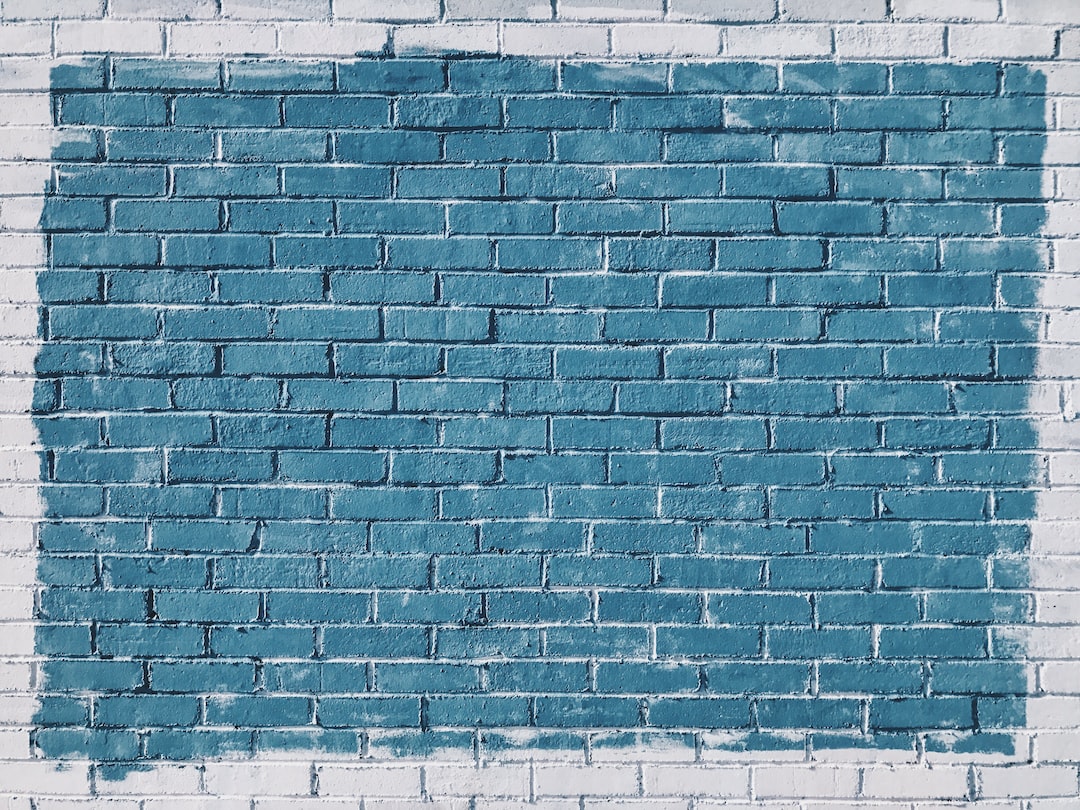As a beginner in the world of coding, it can be overwhelming to know where to start. With so many languages and technologies to choose from, it can feel like an impossible task to pick just one and dive in. However, one of the most effective ways to get started with coding is by working on coding projects.
Coding projects are important for beginners for several reasons. Firstly, projects give you a tangible goal to work towards. When you have a finished product in mind, you are more motivated to learn and work on your coding skills than if you were just practicing abstract concepts. Secondly, projects allow you to apply what you’ve learned in a practical way. Instead of just memorizing syntax and concepts, you get to see how they work in a real-world context. This helps you internalize your knowledge and develop a deeper understanding of coding principles.
Coding projects also allow you to build a portfolio of work that you can show to potential employers or clients. Having a portfolio that showcases your coding skills can help you stand out in a competitive job market and give you an edge over other candidates. Additionally, working on coding projects can help you develop skills like problem-solving, critical thinking, and collaboration, which are highly valued in any career.
Perhaps most importantly, coding projects are a fun and creative way to learn. When you’re working on a project that you’re passionate about, it doesn’t feel like work. You get to experiment, make mistakes, and learn from them in a supportive environment. This makes the process of learning to code more enjoyable and engaging, which in turn makes it more likely that you’ll stick with it and continue to develop your skills.
In summary, coding projects are an essential part of any beginner’s coding journey. They provide tangible goals, practical applications, portfolio-building opportunities, skill development, and a fun and creative learning environment. So, whether you’re just starting out or looking to take your skills to the next level, consider taking on a coding project – you might be surprised at how much you learn and enjoy the process!
Project 1: Creating a Simple Game Using Python
Python is an excellent programming language for beginners to learn because it has a simple syntax and is easy to use. One of the best ways to start your coding journey with Python is by creating a simple game. A simple game is an excellent way to get started with programming and learn the basics of Python.
Creating a game with Python is not as complicated as you might imagine. All you need is a text editor, Python installed on your computer, and a little bit of creativity. You can start by creating a simple game like the classic “Guess the Number” game. In this game, the computer generates a random number, and the player has to guess the number. You can also create other simple games like “Hangman” or “Tic Tac Toe.”
When you start coding your game, you will learn the fundamental concepts of programming, such as variables, loops, conditions, and functions. Python comes with many built-in functions and libraries that make it easy to create games, and you can also find many resources online to help you with your project.
Another great thing about creating a game using Python is that you can easily customize it and make it your own. You can add graphics, sound effects, and other features to your game to make it more engaging and exciting.
One of the best things about creating a game using Python is that it is an excellent way to showcase your coding skills. You can share your game with friends and family, or even upload it to online forums or coding communities to get feedback and advice.
Creating a simple game using Python is an excellent way for beginners to get started with coding. It is easy, fun, and educational, and it will help you develop fundamental programming skills that you can use in other coding projects. So, what are you waiting for? Get started on your first game today!
Creating a game with Python is not as complicated as you might imagine.
Project 2: Building a Personal Website with HTML and CSS
Are you ready to take your coding skills to the next level? Project 2 focuses on building your own personal website using HTML and CSS. With this project, you’ll be able to showcase your coding abilities and create a professional-looking website that represents you and your interests.
HTML, or HyperText Markup Language, is the foundation of any website. It provides the structure and content for all web pages. CSS, on the other hand, adds style and visual appeal to your website. With these two languages, you can create a website with a clean and organized layout, colors that complement each other, and fonts that are easy to read.
To start this project, you’ll need a text editor such as Notepad or Sublime. You’ll also need to know the basics of HTML and CSS, such as how to create headings, paragraphs, lists, and links. If you need a refresher, there are plenty of online resources and tutorials available.
The first step is to plan out your website’s layout and content. Consider what pages you want to include, such as an “About Me” section or a portfolio showcasing your coding projects. Think about what information you want to share and how you want to present it.
Next, you’ll need to create an HTML file for each page of your website. Start with the basic structure of an HTML file, including the doctype declaration, html, head, and body tags. Then, add in the content for each page, using HTML tags to create headings, paragraphs, and lists.
Once you have the content in place, it’s time to style your website using CSS. Create a separate CSS file and link it to your HTML files. Then, use CSS properties to add color, font style, and layout to your website. You can also use CSS to add hover effects to your navigation bar or create a responsive design that adjusts to different screen sizes.
As you work on your website, don’t be afraid to experiment and make changes. Try different color schemes or font combinations until you find a style that works for you. And remember, building a personal website is a great way to showcase your skills and stand out to potential employers or clients.
Overall, Project 2 is a great way to build your coding portfolio and gain experience in HTML and CSS. With a little bit of planning and creativity, you can create a website that reflects your personality and highlights your coding abilities. So, get coding and have fun with this project!
Try different color schemes or font combinations until you find a style that works for you.
Project 3: Designing a Calculator Using JavaScript
JavaScript is undoubtedly one of the most popular programming languages out there, and for good reason. Not only is it versatile and flexible, but it can also be used to create some pretty cool projects, including calculators.
In this project, beginners will learn how to use JavaScript to design a calculator. By the end of this project, you will be able to create a simple calculator that can perform basic arithmetic operations such as addition, subtraction, multiplication, and division.
To get started, you will need to have some knowledge of HTML and CSS. You will also need a basic understanding of JavaScript and its syntax. Don’t worry if you are new to programming – this project is designed for beginners.
The first step is to create the basic layout of the calculator using HTML and CSS. You will need to create the various buttons and display area where the results will be shown. Once you have created the layout, you can move on to the JavaScript portion of the project.
JavaScript is used to add interactivity to web pages. In this project, you will use JavaScript to add functionality to the calculator. This includes writing code to capture user input, perform calculations, and display the results.
One of the key features of this project is the ability to handle mathematical operations. You will need to write code that can handle addition, subtraction, multiplication, and division with ease. This is where your programming skills will come in handy.
As you work on this project, you will learn valuable skills such as problem-solving, debugging, and coding best practices. You will also gain confidence in your programming abilities and become more comfortable with the JavaScript language.
Designing a calculator using JavaScript is a great project for beginners. Not only is it fun and challenging, but it also teaches valuable programming skills that can be applied to other projects. So, whether you are a seasoned programmer or just starting out, give this project a try and see what you can create!
In this project, beginners will learn how to use JavaScript to design a calculator.
Project 4: Creating a Chatbot with Python and Natural Language Processing
Are you ready to take your coding skills to the next level by creating a chatbot? Chatbots are becoming increasingly popular in today’s world and can be used in a variety of industries from customer service to healthcare. In this project, we’ll use Python and Natural Language Processing (NLP) to build a chatbot that can communicate with users and respond to their queries.
First, we need to understand what NLP is and how it works. NLP is a branch of artificial intelligence that deals with the interaction between computers and humans using natural language. It helps computers understand and interpret human language, including speech and text. With NLP, we can teach our chatbot to understand the intent and context of a user’s message and provide an appropriate response.
To get started, we’ll need to install some Python libraries, including NLTK (Natural Language Toolkit) and sklearn (Scikit-learn). These libraries provide a variety of tools and algorithms for NLP tasks such as text preprocessing, sentiment analysis, and classification.
Next, we’ll need to gather data to train our chatbot. This can be done by using existing datasets or by creating our own. We’ll need to provide examples of user queries and their corresponding responses. Once we have our training data, we can use machine learning algorithms such as Naive Bayes or Support Vector Machines to train our chatbot model.
After our model is trained, we can begin building our chatbot interface. We can use Python libraries such as Flask or Django to create a web application that allows users to interact with our chatbot. We’ll need to design a user-friendly interface that allows users to input their queries and receive responses in a conversational manner.
Finally, we’ll need to test our chatbot to make sure it’s working properly. We can use test data to evaluate the accuracy and performance of our chatbot. We may need to make adjustments to our model or interface to improve its functionality.
Creating a chatbot can be a challenging but rewarding project. It requires a strong understanding of NLP and machine learning algorithms, as well as programming skills in Python. However, with determination and perseverance, anyone can build a chatbot that can interact with users and respond to their queries. So, let’s get started on this exciting project and see where it takes us!
Creating a chatbot can be a challenging but rewarding project.
Project 5: Developing a weather application using API calls and React
If you’re someone who’s always checking the weather before stepping out of the house, this project is perfect for you. In this project, we’ll be using API calls and React to develop a weather application that displays accurate weather information for any location.
First, we’ll need to choose a weather API that provides the necessary information we need to display on our application. There are many weather APIs available, but we recommend using OpenWeatherMap because it’s easy to use and provides accurate weather information.
Once we’ve chosen our API, we’ll need to create a React application and set up our API calls using Axios. Axios is a popular JavaScript library that allows us to make HTTP requests from our application.
Next, we’ll need to display the weather information on our application in a user-friendly way. We can do this by creating a simple user interface that displays the temperature, humidity, wind speed, and other relevant information.
To make our application more interactive, we can also add a search bar that allows users to enter a location and get the relevant weather information for that location.
Finally, we’ll need to test our application thoroughly to ensure that it’s working correctly and providing accurate weather information. We can do this by using testing libraries like Jest and Enzyme.
Overall, developing a weather application using API calls and React is a great way to improve your coding skills and create a useful tool that you can use in your daily life. So why not give it a try and see what you can create?
Overall, developing a weather application using API calls and React is a great way to improve your coding skills and create a useful tool that you can use in your daily life.
Project 6: Developing a Budget Tracker with Firebase and Angular
When it comes to managing finances, tracking income and expenses is essential. That’s where developing a budget tracker can come in handy. In this project, we will use Firebase and Angular to create a web application that allows users to input their income and expenses and track their spending habits.
Firebase is a popular back-end platform that provides real-time database functionality, user authentication, and hosting services. Angular is a JavaScript framework that is widely used for building single-page applications. Combining these two technologies can lead to an efficient and powerful web application.
The first step in developing the budget tracker is to create a Firebase project and set up the database. We will use the Firebase Realtime Database, which stores data as JSON and allows for real-time synchronization between clients. Next, we will set up authentication using Firebase Authentication, which will allow users to sign in and access their own data.
Once the Firebase project is set up, we can start building the Angular application. We will use Angular CLI to generate new components, services, and modules. The application will consist of a login page, a dashboard page, and a form for adding income and expenses.
On the dashboard page, we will display a summary of the user’s income and expenses, as well as a chart to visualize the data. We will use Chart.js, a popular JavaScript library for creating charts, to create the chart.
To add income and expenses, we will use a form with input fields for the amount, description, and category. The data will be sent to the Firebase database and displayed on the dashboard page in real-time.
Finally, we will add some basic validation to the input fields and add some error handling in case there are any issues with the Firebase database.
Developing a budget tracker with Firebase and Angular can be a great way to learn about back-end development, client-side frameworks, and real-time synchronization. Plus, having a budget tracker can be a useful tool for managing personal finances. So, give it a try and see where your coding skills take you.