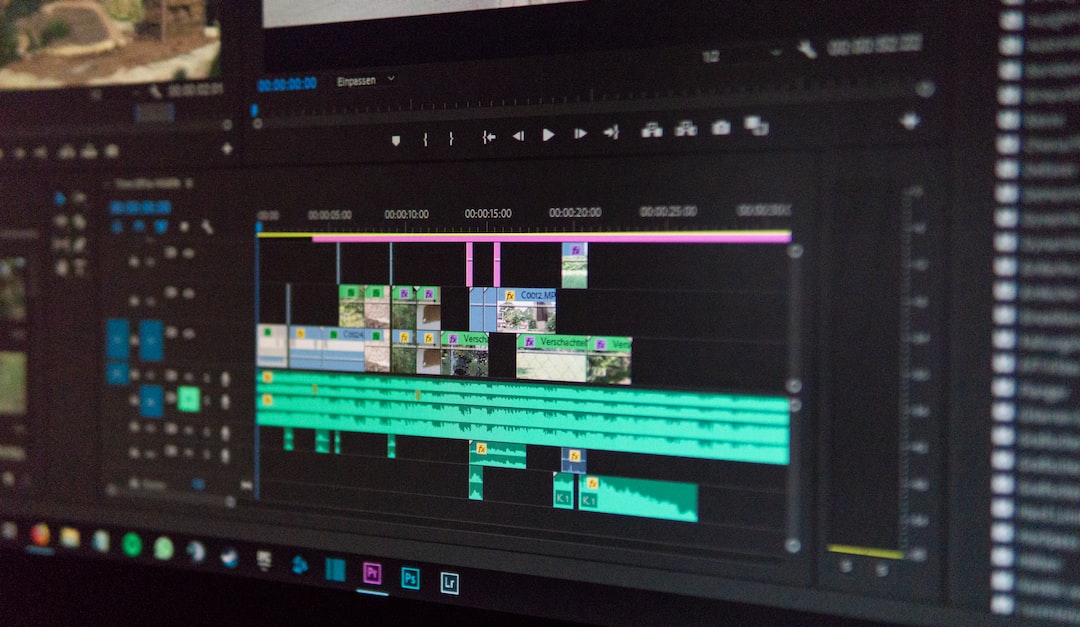Debugging is an essential part of software development that often goes unnoticed. However, it is crucial to the success of any programming project. Debugging is the process of finding and fixing errors, bugs, and other issues that arise during the development process. It ensures that the software is working as intended and meets the requirements and expectations of its users.
Debugging can be a daunting task, especially for new programmers. It requires patience, persistence, and attention to detail. However, by learning how to debug effectively, you can save yourself a lot of time and frustration in the long run.
In this blog post, we will explore the different methods of debugging, including utilizing a debugger, using print statements, employing error messages, and utilizing code profiling tools. By the end of this post, you will understand the importance of debugging and have the skills to debug your code effectively.
Understanding the Importance of Debugging
Debugging is an essential process in software development that involves identifying and fixing errors or bugs in your code. It is a critical step in ensuring that your program runs smoothly and without errors. Debugging is a fundamental skill that every developer must possess to be successful, regardless of their level of expertise.
The importance of debugging lies in its ability to help developers identify and fix problems in their code. Without proper debugging, your code may contain errors that can cause your program to behave unexpectedly, which can lead to user frustration, lost productivity, and even lost revenue. Debugging can help you catch these issues early on, before they become major problems.
Debugging also helps you to write better code. When you take the time to understand and fix errors in your code, you become more familiar with your programming language and the code you are working on. This knowledge makes it easier to write better, more efficient code in the future.
Debugging provides a learning opportunity for developers. By identifying and solving problems in their code, developers can gain insights into how the language works, how to optimize their code, and how to write better programs. This process of self-improvement through debugging is a crucial aspect of becoming a successful developer.
In summary, debugging is an essential process in software development that helps developers to identify and fix errors in their code. It is critical to ensure that your program runs smoothly, and it provides a learning opportunity for developers to write better code in the future. The next step is to explore the various tools and techniques available for debugging, which we will cover in the following sections.
When you take the time to understand and fix errors in your code, you become more familiar with your programming language and the code you are working on.
Utilizing a Debugger: A Comprehensive Guide
Debugging is a crucial step in the development process that helps find and eliminate errors in code. It can be an overwhelming task, especially when dealing with complex code. However, with the right tools and techniques, debugging can be a breeze. One such tool that can be immensely helpful is a debugger.
A debugger is a software program that helps developers identify and fix errors in their code. It allows developers to pause the execution of their program, inspect the variables, and step through the code one line at a time. This helps in identifying the root cause of the error and fixing it in a timely manner.
There are several popular debuggers available in the market, including PyCharm, Visual Studio Code, and Eclipse. Each debugger has its own unique features and advantages. It is important to choose the one that best suits your needs and preferences.
When using a debugger, it is important to have a clear understanding of how it works. The process starts with setting a breakpoint, which is a designated line of code where the program will pause. Once the breakpoint is hit, the debugger will allow developers to step through the code one line at a time. This is a powerful feature as it allows developers to inspect variables and determine where the error occurred.
In addition to stepping through the code, debuggers also allow developers to modify variables in real-time. This can be incredibly useful in testing different scenarios and finding the root cause of the error.
However, like any tool, debuggers have their limitations. They can be slow and memory-intensive, and sometimes the error might not be immediately apparent. In such cases, it is important to utilize other debugging techniques such as print statements and error messages.
The use of a debugger is not limited to just fixing errors. It can also be used to optimize code and improve performance. By profiling the code, developers can identify areas of the code that are taking up too much time and optimize them for better performance.
Utilizing a debugger is an essential part of the debugging process. It provides developers with a powerful tool to identify and fix errors in their code. While it has its limitations, the benefits of using a debugger far outweigh the drawbacks. By mastering the art of debugging, developers can improve the quality of their code and become more efficient in their work.
This is a powerful feature as it allows developers to inspect variables and determine where the error occurred.
Using Print Statements for Debugging
As a programmer, it’s important to have a variety of tools in your arsenal for debugging. While utilizing a debugger or error messages are excellent options, there is also a simpler, yet effective method: using print statements.
Print statements are a reliable way to investigate where your code might be going wrong. By inserting print statements throughout your code at various steps, you can track the flow of information and identify any errors in logic or data.
For example, if you have a loop that isn’t iterating as expected, you can insert a print statement to see the values of each iteration, and identify where the issue is.
In addition to identifying errors, print statements can also be used to confirm that your code is working as intended. By printing out the values of variables and functions, you can verify that your code is producing the output you expect.
While print statements may seem like a basic debugging technique, they can be a powerful tool in your toolkit. They are quick to implement, adaptable to any coding language, and can provide valuable insight into your code.
However, it’s important to use print statements judiciously. Overusing them can clutter your code and make it difficult to read, and can slow down your program’s performance. It’s important to strategically place print statements and remove them once you’ve identified and resolved the issue.
In summary, while there are many debugging techniques available, don’t overlook the power of print statements. By using them strategically, you can quickly identify errors and confirm that your code is working as intended.
While print statements may seem like a basic debugging technique, they can be a powerful tool in your toolkit.
Employing error messages: A Key Tool for Debugging Your Code
Debugging code can be an arduous and time-consuming task, but it is also an extremely crucial one. As a developer, it is essential to be able to identify and fix errors in your code quickly and efficiently. While utilizing print statements and a debugger can be helpful, one tool you should never underestimate is the power of error messages.
Error messages are an integral part of the debugging process. They provide valuable insight into the root cause of an issue, allowing developers to pinpoint the exact location and nature of a problem in their code. These messages are generated automatically by the programming language or environment and inform the developer about an issue that needs to be addressed.
When you encounter an error message, the first thing you should do is read it carefully. Different programming languages and environments have their own specific error messages, so it is crucial to understand what the message means within the context of your code. The message may point out a syntax error, a problem with a variable, or other issues. Once you have identified the error, you can begin to fix it.
Another advantage of error messages is that they can be used to anticipate problems before they occur. For instance, if you know that a particular piece of code could throw an error, you can use exception handling to catch and address the error before it becomes a bigger problem. This can save you a lot of time and hassle in the long run.
While error messages are an incredibly useful tool, they should not be relied on exclusively. Instead, they should be used in conjunction with other debugging techniques, such as print statements and a debugger. By combining these tools, you can create a well-rounded approach to debugging that will help you find and fix errors quickly and efficiently.
Employing error messages is a key tool for debugging your code. They provide valuable insight into the root cause of an issue and can be used to anticipate problems before they occur. By utilizing error messages in conjunction with other debugging techniques, you can create a comprehensive approach to debugging that will save you time and hassle in the long run. So the next time you encounter an error message, don’t panic – embrace it as an opportunity to improve your code and become a better developer.
Error messages are an integral part of the debugging process.
Utilizing Code Profiling Tools
When it comes to debugging, it’s not always obvious where the problem lies. Sometimes, the code may look fine, but it’s taking a long time to run or is using up too much memory. This is where code profiling tools come in handy.
A code profiler is a program that helps you analyze your code’s performance. It can tell you which parts of your code are taking the longest to run, which functions are being called the most, and how much memory your program is using. By using a code profiler, you can find performance bottlenecks and optimize your code for better performance.
One popular code profiling tool is cProfile, which is built into Python. To use cProfile, you simply need to import it and use it to run your code. cProfile will generate a report that shows you how long each function in your code took to run and how many times each function was called. You can also use cProfile to identify memory leaks.
Another useful code profiling tool is PyCharm’s profiler. PyCharm is an Integrated Development Environment (IDE) that includes a built-in profiler. With PyCharm’s profiler, you can run your code and see a graphical representation of your code’s performance. You can see which functions are taking the longest to run and how much memory your program is using.
Using code profiling tools is an essential part of debugging. By identifying performance bottlenecks and memory leaks, you can optimize your code for better performance. So, don’t hesitate to try out cProfile or PyCharm’s profiler and see how they can help you improve your code’s performance.
Sometimes, the code may look fine, but it’s taking a long time to run or is using up too much memory.
Conclusion
In conclusion, debugging is an essential aspect of software development that cannot be ignored. While errors and bugs may seem frustrating and time-consuming, they are a natural part of the development process. As a developer, it is crucial to understand the importance of debugging and to utilize the available tools and techniques to resolve issues quickly and efficiently.
Whether you are using a debugger, print statements, error messages, or code profiling tools, each method can be effective in identifying and resolving errors in your code. However, the key to successful debugging is to remain patient, persistent, and willing to adapt your approach as needed.
In addition to the practical benefits of debugging, taking the time to resolve errors can also lead to personal and professional growth as a developer. By working through challenging issues and gaining a deeper understanding of your code, you can become a more skilled and confident programmer.
So, the next time you encounter an error in your code, embrace the challenge and remember that debugging is an opportunity to learn and improve. With the right mindset and tools, you can overcome any obstacle and create high-quality, error-free applications that meet the needs of your users.