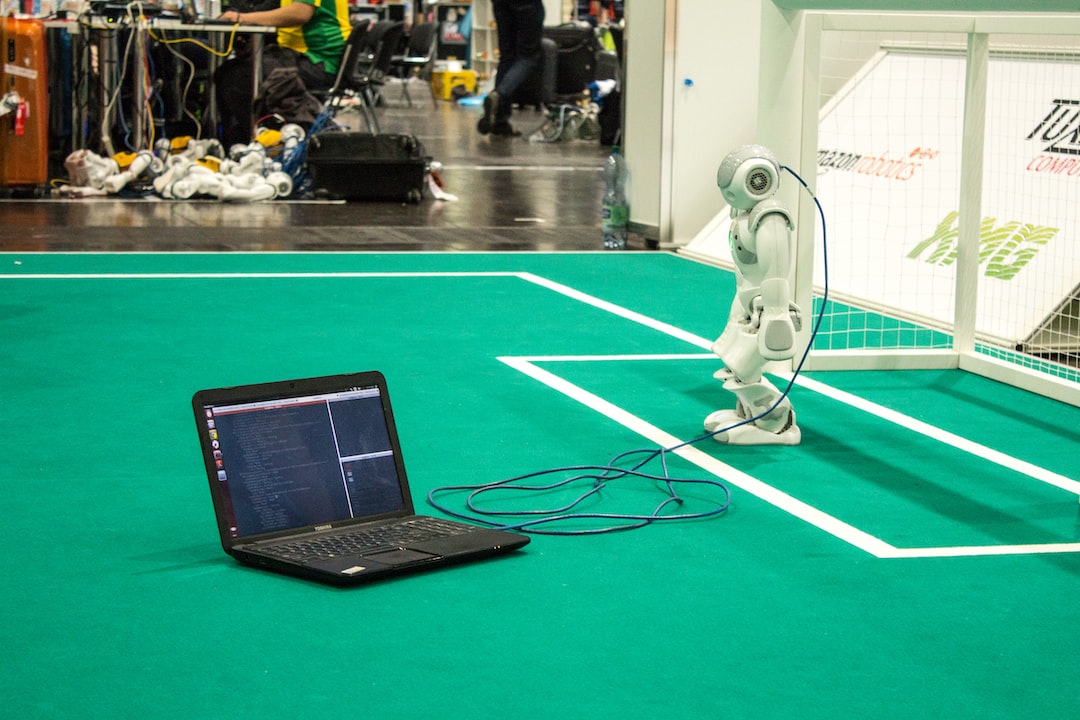As a programmer, there is no avoiding the inevitable process of debugging. Whether you are a seasoned professional or a novice, debugging can be a frustrating and time-consuming task. However, it is also an essential part of the development process, and mastering it can make your life much easier in the long run. In this blog post, we will discuss some tips and tricks that will help you debug more efficiently and effectively. From understanding the problem and its scope to collaborating with others and seeking help, these strategies will help you tackle any debugging challenge with confidence. So, let’s dive in and explore how to become a better debugger!
Understand the Problem and its Scope
As a developer, it’s important to understand the problem you’re trying to solve before diving into code. Take the time to read through requirements and ask questions to clarify any confusion. This will help ensure you’re working towards a clear and defined solution.
It’s also important to understand the scope of the problem. Is it a simple bug or a larger issue that requires more complex problem solving? Make sure you’re aware of the project’s timeline and the resources available to you. This will help you prioritize your debugging efforts and manage expectations.
Be adaptable in your approach to problem solving. Don’t be afraid to try different methods and techniques to find the root cause of the issue. And if you get stuck, take a break and come back to it later with a fresh perspective.
Remember, debugging is a team effort. Collaborate with colleagues and seek help when needed. Don’t be afraid to ask questions or bounce ideas off others. Together, you can find a solution that works for everyone.
By understanding the problem and its scope, you can approach debugging with a clear and focused mindset. So take the time to fully comprehend the issue at hand, adapt your approach, and collaborate with others. The end result will be a successful resolution that meets everyone’s expectations.
This will help ensure you’re working towards a clear and defined solution.
Use Debugging Tools to Streamline Your Code
When it comes to coding, there is a high likelihood that you will encounter bugs or errors that prevent your code from functioning as intended. Fortunately, there are numerous debugging tools available that can help streamline your code and make the debugging process much more manageable.
One of the most important debugging tools is the debugger, which allows you to step through your code and execute it line by line. This can help you identify where errors are occurring in your code and pinpoint the source of the problem. Additionally, some programming languages come with built-in debugging tools that allow you to monitor variables, view stack traces, and more.
Another useful debugging tool is the profiler, which can help you identify performance issues with your code. Profilers measure the execution time of different functions and methods, allowing you to identify areas of your code that need optimization. This can be especially helpful when working with larger codebases or complex algorithms.
Beyond these built-in debugging tools, there are also numerous third-party tools available that can help streamline your debugging process. These tools can range from simple tools that highlight syntax errors to more advanced tools that allow you to simulate different debugging scenarios.
Ultimately, the key to effective debugging is to use a combination of different tools that work well together. By taking advantage of these tools and using them in conjunction with one another, you can identify and fix errors more quickly and efficiently.
So, don’t be afraid to experiment with different debugging tools and techniques until you find the ones that work best for you. With the right tools and approach, you can become a master at debugging and streamline your coding process in no time.
Another useful debugging tool is the profiler, which can help you identify performance issues with your code.
4. Test Small Pieces of Code
When dealing with a complex codebase, it is crucial to test small pieces of code to identify potential issues early on. This helps to minimize the impact of any potential issues and provides a clear path towards finding and fixing the problem.
Testing small pieces of code involves breaking down the code into smaller functions or modules and testing each of them independently. This allows you to isolate the problem and identify the root cause of the issue. Additionally, it helps you to avoid getting overwhelmed by the complexity of the code and makes the debugging process manageable.
A great way to test small pieces of code is to use unit testing frameworks such as PyTest, JUnit, and NUnit, among others. These frameworks provide a way to write and run automated tests that verify the functionality of individual components of your code. They also offer features to help you test edge cases and detect anomalies, which can further streamline the debugging process.
It is worth noting that testing small pieces of code can be time-consuming, but it is a fundamental part of the debugging process. Taking the time to test small pieces of code will ultimately save you time in the long run by reducing the amount of time you spend searching for bugs and fixing them.
In addition to testing small pieces of code, it is also crucial to ensure that your code is well-documented. Proper documentation helps to identify potential issues before they occur and makes it easier for other developers to understand and maintain your code. Documenting your code also helps to identify potential edge cases and makes it easier to debug issues when they arise.
Testing small pieces of code is an essential part of the debugging process. It helps to identify potential issues early on, reduces the complexity of the code, and streamlines the debugging process. Take the time to test individual components of your code, and ensure that your code is well-documented. This will ultimately save you time and make your code more maintainable in the long run.
In addition to testing small pieces of code, it is also crucial to ensure that your code is well-documented.
Take Breaks and Step Away from the Code
Debugging can be a frustrating and time-consuming process. You may find yourself stuck in an endless loop of trying different solutions, only to find that none of them work. At times like these, it’s important to take a step back and look at the problem from a different angle.
Taking breaks is one of the most effective ways to do this. You may think that working long hours without a break will help you solve the problem faster, but it usually has the opposite effect. When you’re tired, your brain doesn’t function as well, and you’re more likely to make mistakes or miss things that could be critical to solving the issue.
Instead, take short breaks every hour or so. Get up, stretch your legs, and take a walk outside. This will help you clear your mind and refocus your attention. You may find that when you return to your computer, you have a fresh perspective on the problem and are able to find a solution more easily.
In addition to taking breaks, it’s important to step away from the code entirely from time to time. This could mean working on a different project for a few hours, or even taking a day off. When you come back to the problem, you’ll have a fresh set of eyes and may see something that you missed before.
It’s important to remember that taking breaks doesn’t mean giving up. It’s simply a way to recharge and approach the problem with renewed energy and focus. So, next time you find yourself stuck on a problem, take a break and come back to it later. You may be surprised at how much easier it is to find a solution when you’re well-rested and refreshed.
You may think that working long hours without a break will help you solve the problem faster, but it usually has the opposite effect.
Collaborate and Seek Help
Debugging is not always a solo activity. In fact, it can be highly beneficial to collaborate with others and seek help when needed. As the saying goes, two heads are better than one, and this is especially true when it comes to debugging code.
One way to collaborate is to pair program with a colleague or friend. This involves two people working together on the same code at the same time. As one person writes the code, the other person can review it, catch mistakes, and suggest improvements. This can be particularly helpful when trying to identify complex bugs or when working on a large codebase.
Another way to collaborate is to seek help from online communities or forums. Websites like Stack Overflow and GitHub have large communities of developers who are often more than willing to lend a helping hand. When posting a question, be sure to provide as much detail as possible about the bug you are trying to solve. This will help others understand the problem and provide more targeted solutions.
Finally, it’s important to remember that seeking help is not a sign of weakness. In fact, it’s a sign of strength and adaptability. No one knows everything, and everyone needs help at some point. By collaborating and seeking help, you can learn new approaches to debugging that you may not have considered before.
In summary, collaborating with others and seeking help can be highly beneficial when trying to debug code. Whether it’s pairing with a colleague, seeking help from online communities, or simply bouncing ideas off of others, don’t be afraid to reach out for support. Remember, debugging is a team sport!
In fact, it can be highly beneficial to collaborate with others and seek help when needed.
Conclusion: The Art of Debugging
Debugging is an essential skill for any software developer. It involves identifying and fixing errors in the code, ensuring that the program runs smoothly. In this post, we have explored some of the best practices for debugging, including understanding the problem, using debugging tools, testing small pieces of code, taking breaks, collaborating with others, and seeking help.
Remember, debugging is a continuous process, and it requires patience and persistence. It is not a one-time task that you can check off your list. Instead, it is an ongoing activity that requires constant attention and effort.
As developers, we must remain adaptable and flexible in our approach to debugging. We must be willing to try new techniques and explore different avenues until we find the solution. We must also be open to feedback and suggestions from our colleagues and other developers.
While debugging can be a frustrating and time-consuming process, it can also be incredibly rewarding. When you finally solve a problem that has been plaguing you for hours, it is a great feeling of accomplishment. So don’t give up, keep trying, and with time, you will become an expert in the art of debugging.
In conclusion, debugging is a critical skill for any software developer, and it requires a combination of technical expertise, problem-solving skills, and patience. By following the techniques outlined in this post and remaining persistent and adaptable, you can become a master at debugging and solve even the most challenging coding problems.