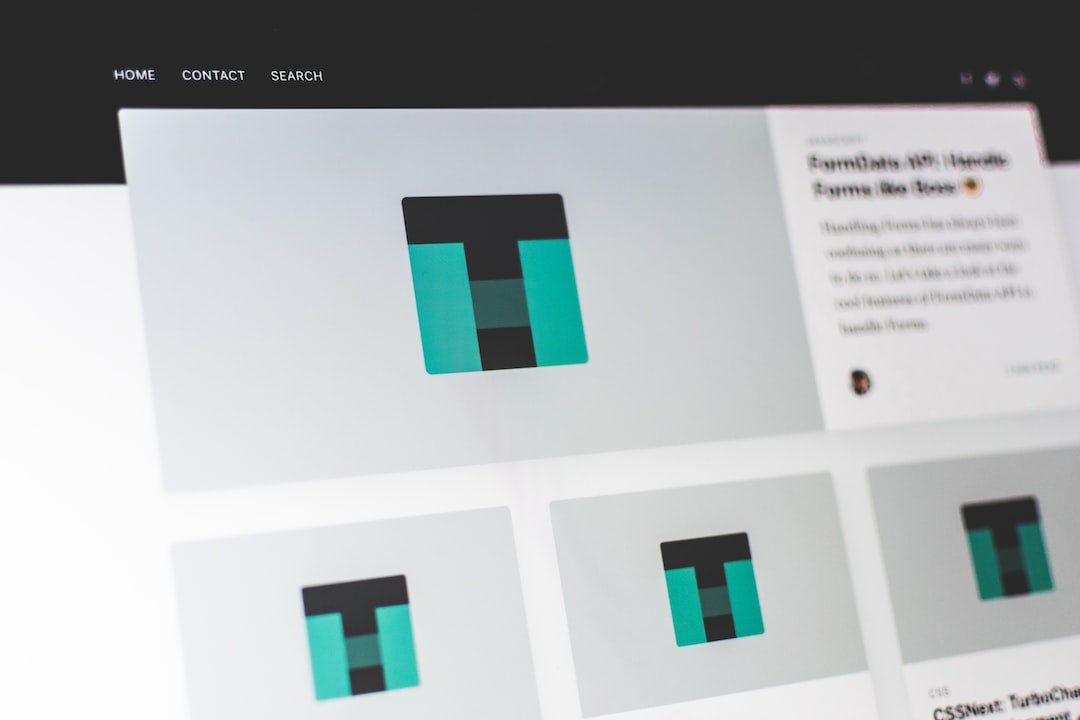Welcome to the world of CSS Grid! If you’re a web designer or developer, you’ve probably heard of CSS Grid and the buzz surrounding it. But what is CSS Grid? In simple terms, CSS Grid is a powerful layout system that enables you to create complex, responsive layouts with ease.
CSS Grid is a relatively new addition to the CSS language that has become a popular choice among developers and designers. With CSS Grid, you can control the layout of your web pages using a grid-based approach, making it easier to create designs that are responsive and adapts to different screen sizes.
In this blog post, we’ll take a deep dive into the world of CSS Grid, exploring the key concepts and techniques that you need to know to create stunning, high-quality layouts. Whether you’re a beginner or an experienced developer, this post will provide you with a comprehensive understanding of CSS Grid, enabling you to take your layout design to the next level.
So, let’s get started and learn everything there is to know about CSS Grid!
What is CSS Grid?
CSS Grid is a powerful and flexible layout system that allows web developers to control the placement and sizing of elements on a web page. It provides a simple way to create complex and responsive layouts without the need for additional libraries or frameworks.
CSS Grid is based on a grid system, which consists of rows and columns that define the layout of a web page. The rows and columns are defined using CSS properties that specify the size and location of grid lines and tracks.
One of the key benefits of CSS Grid is its ability to handle complex layouts with ease. It allows developers to create grids that are flexible and fluid, adapting to different screen sizes and resolutions. This makes it an ideal choice for creating responsive web designs that work across multiple devices.
Another benefit of CSS Grid is its ability to simplify the code required to create complex layouts. With CSS Grid, developers can use grid template areas to define the placement of elements within the grid, rather than relying on a complex system of floats and positioning.
CSS Grid is also highly customizable, allowing developers to create unique layouts that match the design of their website. It provides a range of properties that can be used to control the size, position, and spacing of elements within the grid.
Overall, CSS Grid is a powerful tool for web developers that offers a range of benefits for creating complex and responsive layouts. By providing a simple and flexible system for controlling the placement and sizing of elements on a web page, it offers a new level of control and creativity for web design.
CSS Grid is also highly customizable, allowing developers to create unique layouts that match the design of their website.
Understanding Grid Lines and Tracks
CSS Grid is a two-dimensional layout system that allows designers to create complex and flexible web layouts with ease. One of the key concepts of CSS Grid is understanding grid lines and tracks.
Grid lines are the vertical and horizontal lines that define the grid. They are created by dividing the container into rows and columns. Grid tracks are the spaces between grid lines. They can be sized using absolute or relative units such as pixels, percentages, or fractions of available space.
For example, if you create a grid with two columns and three rows, you will have five vertical grid lines and four horizontal grid lines. The spaces between these lines are the grid tracks. You can set the width and height of each track to create a custom layout.
The beauty of CSS Grid is that it allows you to create responsive layouts with ease. By using media queries, you can change the size and position of elements based on the width of the screen. This means that your website will look great on any device, whether it’s a desktop computer, tablet, or smartphone.
Another powerful feature of CSS Grid is the ability to control content placement using grid areas. With grid areas, you can define specific areas of the grid and assign content to those areas. This gives you greater control over the placement and size of elements on the page.
Simplifying complex layouts is another area where CSS Grid excels. By using grid template areas, you can create complex layouts with ease. Grid template areas allow you to define areas for content, without worrying about the size or position of each element. This makes it easy to add or remove elements from the layout, without disrupting the overall design.
Understanding grid lines and tracks is essential to mastering CSS Grid. By using these concepts, you can create responsive layouts, control content placement, and simplify complex designs with ease. With CSS Grid, the future of layout design is looking brighter than ever. So, don’t be afraid to experiment with CSS Grid and see what amazing layouts you can create for your website.
The beauty of CSS Grid is that it allows you to create responsive layouts with ease.
Creating Responsive Layouts with Media Queries
When it comes to creating a website, designing a responsive layout is crucial for a seamless user experience. Luckily, CSS Grid makes it easy to create responsive layouts using media queries.
Media queries allow you to specify different styles for different screen sizes, ensuring that your website looks great on any device. By defining breakpoints for various screen sizes, you can adjust the layout and content of your website accordingly.
With CSS Grid, you can use media queries to adjust the number of columns, the size of grid items, and even the placement of grid areas. This gives you the flexibility to create a website that is optimized for any screen size, from a small smartphone screen to a large desktop monitor.
In order to create responsive layouts with media queries, you first need to define your breakpoints. This can be done using CSS media queries, which allow you to specify different styles for different screen sizes.
For example, you might want to define a breakpoint for screens smaller than 600 pixels, and another for screens between 600 and 1000 pixels. You can then adjust the grid layout and content placement for each breakpoint, ensuring that your website looks great on any device.
Using media queries with CSS Grid is a powerful tool for creating responsive layouts. By taking advantage of this feature, you can create a website that is adaptable to any screen size, ensuring that your users have a seamless experience no matter how they access your site.
So take some time to experiment with media queries and CSS Grid, and see how you can use these tools to create responsive layouts that are optimized for any device. With a little effort and creativity, you can ensure that your website is accessible to everyone, no matter how they choose to browse the web.
With CSS Grid, you can use media queries to adjust the number of columns, the size of grid items, and even the placement of grid areas.
Using Grid Areas to Control Content Placement
CSS Grid offers a powerful tool for controlling the placement of content on your website. Grid areas allow you to specify exactly where each element should appear within the grid, giving you greater flexibility and control over the layout of your site.
To create a grid area, simply assign a name to a specific cell or group of cells within your grid. You can then use this name to refer to the grid area in your CSS code, allowing you to easily move, resize, or reposition content as needed.
One of the key benefits of using grid areas is the ability to create complex, multi-column layouts with ease. By assigning specific grid areas to each element on the page, you can ensure that your content appears exactly where you want it to, regardless of the size or orientation of the user’s device.
Additionally, grid areas can be used to create visually interesting and engaging layouts that draw the user’s eye to specific areas of the page. For example, you could use a large grid area to showcase a featured product or service, or create a series of smaller grid areas to highlight different sections of your site.
Of course, like any tool, grid areas can be used well or poorly. To get the most out of CSS Grid, it’s important to experiment with different layouts and approaches to find what works best for your site and your users. Don’t be afraid to try new things and take risks – the flexibility and adaptability of CSS Grid makes it an ideal tool for creative, innovative web design.
Using grid areas to control content placement is an essential part of modern web design. With CSS Grid, you can create complex, responsive layouts that adapt to the needs of your users and the constraints of their devices. By experimenting with different approaches and taking advantage of the flexibility and power of CSS Grid, you can create websites that are both visually engaging and highly functional.
For example, you could use a large grid area to showcase a featured product or service, or create a series of smaller grid areas to highlight different sections of your site.
Simplifying Complex Layouts with Grid Template Areas
When it comes to designing complex layouts, CSS Grid Template Areas is the answer to all your woes. It allows you to divide your layout into multiple areas, each with a unique name, and then place your content into these designated areas with ease.
With Grid Template Areas, you can create complex layouts that are easy to navigate and manage. By assigning each area a name, you can easily move content around your layout without having to worry about manually adjusting the position of each element.
One of the best things about Grid Template Areas is that it allows you to create responsive designs with ease. As the size of your viewport changes, the layout adjusts automatically to fit the available space. This means that you can create one layout that works seamlessly across all devices, from desktop computers to mobile phones.
Using Grid Template Areas also makes it easy to update your layout in the future. If you need to add or remove content, simply adjust the names and positions of your areas, and the layout will automatically adjust to accommodate your changes.
Overall, Grid Template Areas is a powerful tool that simplifies the process of designing complex layouts. With its ability to create responsive designs and its easy-to-use interface, it’s no wonder that CSS Grid is quickly becoming the go-to choice for designers across the globe. So why not give it a try and see how it can simplify your own design process?
Overall, Grid Template Areas is a powerful tool that simplifies the process of designing complex layouts.
Conclusion: The Future of Layout Design with CSS Grid
After exploring the vast range of capabilities that CSS Grid has to offer, it’s clear that this technology is truly the future of layout design. With the ability to create complex and responsive layouts with ease, CSS Grid is a game-changer for designers and developers alike.
One of the greatest benefits of using CSS Grid is its adaptability. Grid layouts can be adjusted to fit any screen size, making it easy to create responsive designs that look great on desktop, tablet, and mobile devices. This is especially important in today’s world, where more and more people are accessing websites on their smartphones.
CSS Grid is also incredibly flexible, allowing designers to easily create complex layouts without the need for extra divs or other HTML elements. This not only saves time, but it also makes it easier to maintain and update layouts over time. With CSS Grid, designers can focus on creating beautiful and functional designs, rather than worrying about the nitty-gritty details of coding.
Perhaps most importantly, CSS Grid enables designers to create unique and visually stunning layouts that truly stand out from the crowd. From asymmetrical designs to multi-column layouts, the possibilities are endless with CSS Grid. And as more designers and developers begin to embrace this technology, we can expect to see even more innovative and creative designs in the future.
In conclusion, CSS Grid is a powerful tool that is revolutionizing the way we approach layout design. With its adaptability, flexibility, and endless creative possibilities, there’s no doubt that CSS Grid is the future of web design. So if you haven’t already started experimenting with CSS Grid, now is the time to do so – your designs (and users) will thank you!