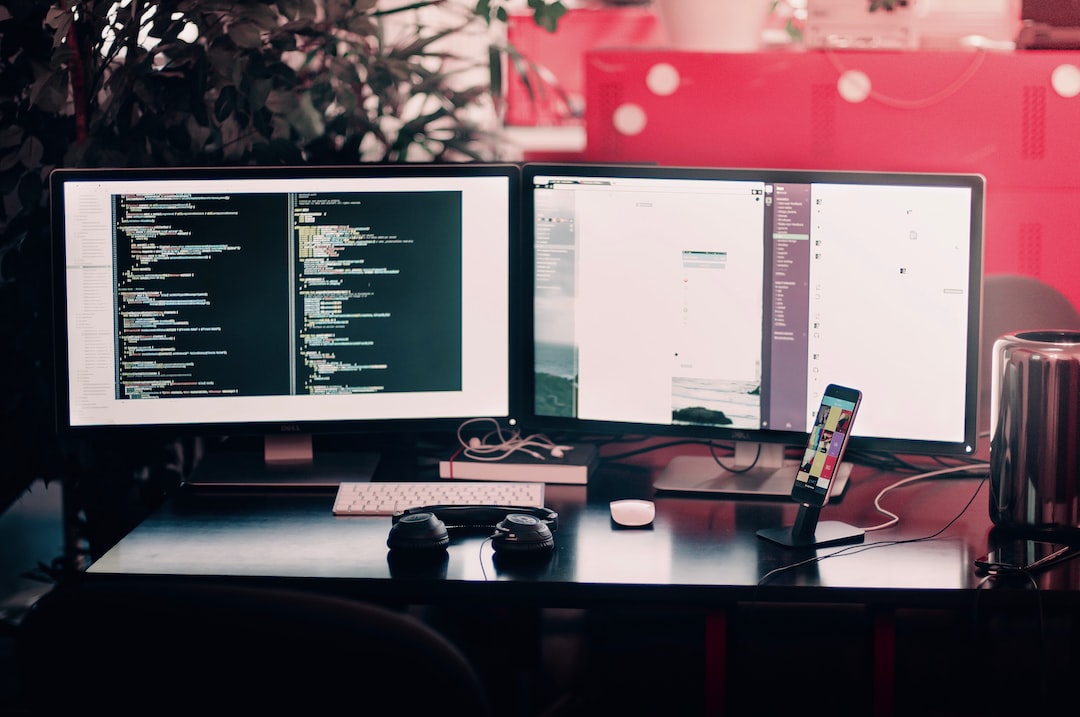Web development is a complicated process that requires a combination of skills and tools for success. Having the right tools is essential for web developers to ensure they can work efficiently and deliver high-quality work. In this blog post, we will explore the must-have tools that every web developer should have in their arsenal.
As a web developer, you know that your job is to create engaging and functional websites that meet the needs of your clients and their target audience. You may be skilled in coding languages such as HTML, CSS, JavaScript, and PHP, but without the right tools, your job can be frustrating and time-consuming.
The importance of having the right tools cannot be overstated. They allow you to automate repetitive tasks, debug code, increase productivity, and ultimately deliver better results. There are a variety of tools available for web developers, and it can be overwhelming to decide which ones to use. In this post, we will break down the essential tools that every web developer should have in their toolkit.
So, let’s dive in and explore the must-have tools for web development!
Integrated Development Environment (IDE)
When it comes to web development, an Integrated Development Environment, commonly referred to as an IDE, is an essential tool that can help web developers work more efficiently and effectively. At its core, an IDE is a software application that provides a comprehensive solution to all your coding needs, including code editing, debugging, and testing.
Some popular options for web developers include Visual Studio Code, Atom, Sublime Text, and Eclipse. Each of these IDEs offers a unique set of features, so choosing the right one will largely depend on your personal preferences and the nature of your project.
The benefits of using an IDE are many. For one, an IDE can help you write error-free code by highlighting syntax errors in real-time. It can also help with code completion, which can significantly speed up the coding process. Additionally, an IDE can help you navigate through your codebase with ease, thanks to sophisticated search and navigation tools.
Another benefit of using an IDE is that it can help you collaborate more effectively with other developers. Many IDEs come with built-in support for version control systems, which we will discuss in the next section. This makes it easier for multiple developers to work on the same project simultaneously without stepping on each other’s toes.
All in all, an IDE is an indispensable tool for any web developer looking to streamline their workflow and produce high-quality code in less time.
The benefits of using an IDE are many.
Version Control System (VCS)
Version Control System (VCS) is a software tool used to track changes made to a file or set of files over time. It allows web developers to collaborate easily on a project, keep track of revisions, and revert back to previous versions if needed.
Git is the most popular VCS used by web developers. It is a distributed system that allows developers to work on the same codebase simultaneously and merge changes seamlessly. Other popular VCS options include Subversion, Mercurial, and Perforce.
Using a VCS has numerous benefits for web development. It allows developers to work on the same codebase without interfering with each other’s work. It also allows for easy collaboration, as developers can view and make changes to the same codebase from different locations. VCS also helps to avoid the loss of code in case of a failure in the system.
Another significant advantage of using a VCS is that it enables developers to keep track of changes made to the codebase over time. It helps to revert to previous versions of the codebase if necessary. VCS allows developers to learn from previous mistakes and improve the codebase continuously.
VCS is an essential tool for web developers because it makes it easier to collaborate, manage changes, and keep track of the codebase’s history. It is highly recommended for freelance web developers and teams collaborating on a project.
Other popular VCS options include Subversion, Mercurial, and Perforce.
Code Editor
As a web developer, there is no way you can write clean, efficient, and effective code without a good code editor. A code editor is simply a software application that allows you to write and edit code. While there are many text editors out there that can be used for coding, a code editor is specifically designed to make the coding process smoother, faster and, more error-free.
Some of the most popular code editors used by web developers include Visual Studio Code, Sublime Text, Atom, Brackets, and Notepad++. Each of these code editors has its unique features, pros, and cons. However, they all share a few common benefits that make them a must-have tool for web developers.
Firstly, code editors come with syntax highlighting, which makes it easier to read and write code by highlighting different elements and structures in different colors. This feature can help you catch syntax errors and typos before you launch your website or application. Secondly, code editors come with auto-complete or code completion features that help predict what you’re going to type next based on your previous input. This feature can save time and reduce the number of errors you make while coding.
Code editors also offer advanced features such as code folding, code snippets, multiple selections, and extensions/plugins that can help you customize and streamline your workflow. With these features, you can write code more efficiently, debug errors faster, and get more done in less time.
Another benefit of using a code editor is that it can help you collaborate with other developers. Most code editors come with a built-in terminal and version control system (which we discussed earlier). This allows you to code, test, and commit changes to your code repository without leaving the editor. You can also collaborate with other developers in real-time using code editors such as Visual Studio Code Live Share.
A good code editor is an essential tool for any web developer. It can help you write clean, efficient, and effective code faster and with fewer errors. While there are many options out there, it’s important to choose a code editor that suits your needs and style. With the right code editor, you’ll be on your way to becoming a more productive and successful web developer.
While there are many text editors out there that can be used for coding, a code editor is specifically designed to make the coding process smoother, faster and, more error-free.
Frameworks
Frameworks have become an integral part of web development, providing web developers with a pre-built structure for their web applications. A framework is essentially a set of tools and conventions that developers can use to build web applications quickly. It is essentially a set of pre-built templates, libraries, and components that make the web development process more efficient.
Some popular options for web developers include Angular, React, and Vue.js. These frameworks are known for their usability, flexibility, and scalability. They allow developers to create complex web applications with ease and speed, and they provide many benefits to developers and end-users alike.
One of the main benefits of using a framework is that it provides a consistent structure and methodology for developing web applications. This means that developers can focus on building their applications instead of worrying about the underlying infrastructure. Additionally, frameworks often come with pre-built modules and components, which can save developers a significant amount of time and effort.
Moreover, frameworks allow developers to work collaboratively on a project, enabling them to share code and collaborate more efficiently. This not only leads to faster development times but also ensures that the code is more consistent and of higher quality.
Another benefit of using a framework is that it provides a level of security for web applications. Frameworks are designed to be secure, and they often come with built-in security features such as authentication, authorization, and encryption.
Overall, frameworks are an essential part of web development, providing developers with a set of tools and conventions that make the process more efficient, secure, and collaborative. If you are a web developer, it is highly recommended that you use a framework for your web applications to make your development process faster and more efficient.
Additionally, frameworks often come with pre-built modules and components, which can save developers a significant amount of time and effort.
Browser Developer Tools
Browser developer tools are built-in tools provided by web browsers to help developers debug and optimize their web applications. These tools provide an interactive way of inspecting and manipulating the HTML, CSS, and JavaScript code of a web page, as well as monitoring the network activity and performance metrics.
Some popular options for browser developer tools are Google Chrome DevTools, Mozilla Firefox Developer Tools, Safari Web Inspector, and Microsoft Edge DevTools. These tools are essential for web developers as they provide a way to test and debug their code in real-time without the need for additional software or plugins.
The benefits of using browser developer tools are abundant. Firstly, they allow developers to inspect and modify the DOM (Document Object Model) of a web page, which is crucial for identifying and fixing layout issues. Secondly, they provide an easy way to view and modify CSS properties, helping to fine-tune the styling of a web page. Thirdly, they allow developers to debug JavaScript code and set breakpoints, helping to identify and fix any runtime errors.
Additionally, browser developer tools allow developers to monitor network activity and performance metrics, which is essential for optimizing web applications. They provide detailed information about the loading times of individual resources, such as images and scripts, as well as the overall page load time. This information can be used to identify bottlenecks and optimize the loading times of a web page.
Browser developer tools are an essential tool for web developers. They provide a way to test and debug code in real-time, inspect and modify HTML, CSS, and JavaScript code, monitor network activity and performance metrics, and optimize web applications. As a web developer, it is important to be familiar with the browser developer tools provided by different browsers and use them to improve the quality of your code.
These tools are essential for web developers as they provide a way to test and debug their code in real-time without the need for additional software or plugins.
Conclusion
In conclusion, having the right tools for web development is crucial for any developer, regardless of their level of experience. By using the right tools, developers can save time, increase productivity and accuracy, and achieve better results.
To summarize, the must-have tools for web developers include an integrated development environment (IDE), a version control system (VCS), a code editor, a framework, and browser developer tools. Each of these tools provides unique benefits that can help web developers create high-quality web applications efficiently and effectively.
An IDE provides an all-in-one solution for developers to write, debug, and deploy code, making it an essential tool for web development. Popular IDEs for web development include Visual Studio Code, WebStorm, and Atom.
A VCS is essential for managing code changes and collaborating with other developers. Popular VCS options for web development include Git, Subversion, and Mercurial.
A code editor allows developers to write and edit code efficiently and with ease. Popular options include Sublime Text, Notepad++, and Brackets.
Frameworks provide developers with pre-built code libraries and tools that can speed up the development process and make it easier to create complex applications. Popular frameworks include React, Angular, and Vue.
Browser developer tools are essential for debugging web applications and testing how they will appear to users. Popular browser developer tools include Chrome DevTools, Firefox Developer Tools, and Safari Web Inspector.
In the end, it’s important to remember that the right tools for web development may vary depending on the project and the developer’s preferences. However, by using the must-have tools listed above, developers can improve their workflow, save time, and create better web applications. So, don’t hesitate to try out different tools and find the ones that work best for you!