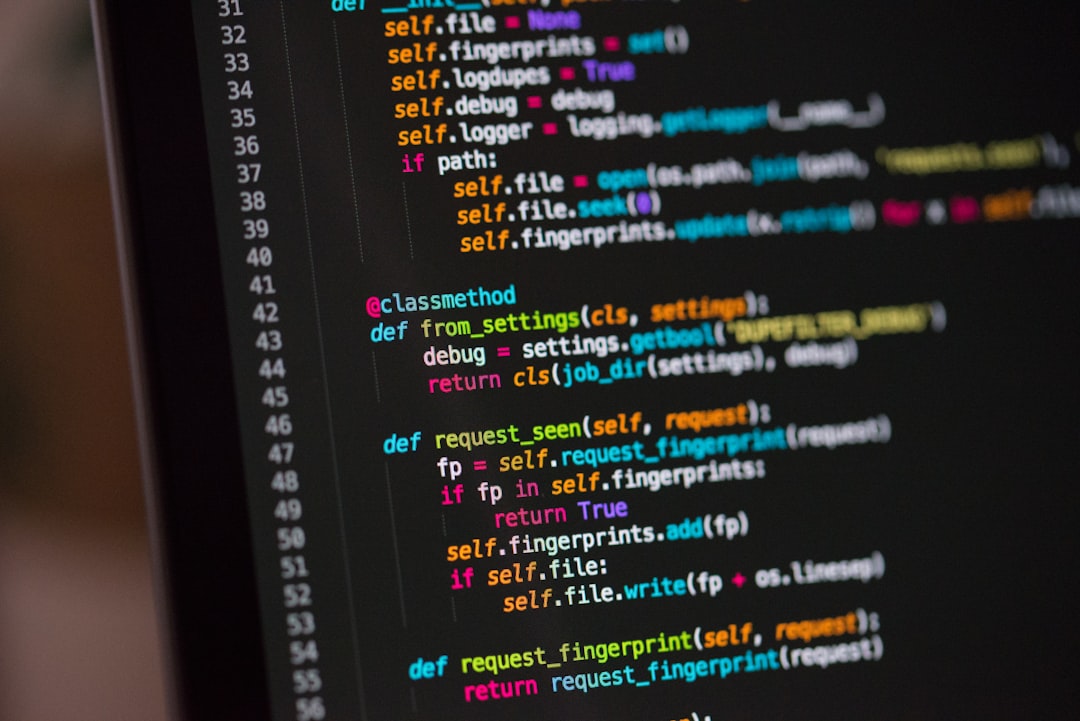Coding is a complex and intricate process that requires attention to detail and problem-solving skills. As developers, we often find ourselves faced with bugs and errors in our code that can be frustrating and time-consuming to resolve. This is where the art of debugging comes into play. Debugging is the process of identifying and fixing errors in our code to ensure that it runs smoothly and efficiently. In this blog post, we will explore the importance of debugging in coding, common errors and their causes, strategies for effective debugging, utilizing debugging tools and techniques, best practices for troubleshooting code efficiently, and ultimately mastering the art of debugging for improved coding skills. So, buckle up and let’s dive into the world of debugging!
Importance of Debugging in Coding
Debugging is a crucial aspect of coding that often gets overlooked or underestimated. It is the process of identifying and fixing errors or bugs in your code to ensure that it runs smoothly and produces the desired output. Without proper debugging, even the most well-written code can fail to function correctly, leading to frustration and wasted time for both developers and users.
Debugging is not just about fixing errors; it is also a skill that can help you become a better coder. By learning how to effectively debug your code, you can gain a deeper understanding of how your programs work, identify patterns in your mistakes, and improve your problem-solving abilities. Debugging can also help you become more efficient and productive, as it allows you to quickly locate and resolve issues before they escalate into larger problems.
Furthermore, debugging is an essential part of the software development process. Whether you are working on a personal project or collaborating with a team, debugging is necessary to ensure that your code meets the requirements and functions as intended. It helps you build reliable and high-quality software that meets the needs of your users and stakeholders.
Debugging is a fundamental skill that every coder should master. By understanding the importance of debugging and incorporating it into your coding practices, you can improve your coding skills, build better software, and become a more effective developer overall.
Without proper debugging, even the most well-written code can fail to function correctly, leading to frustration and wasted time for both developers and users.
Understanding common errors and their causes
When it comes to coding, errors are inevitable. Whether you are a beginner or a seasoned developer, encountering bugs in your code is a common occurrence. Understanding the most common errors and their causes is crucial for effective debugging and improving your coding skills.
One of the most common errors in coding is syntax errors. These errors occur when the code is written incorrectly according to the rules of the programming language. For example, missing semicolons, parentheses, or quotation marks can result in syntax errors that prevent your code from running properly.
Another common error is logic errors. These errors occur when the code does not produce the expected output due to a mistake in the algorithm or logic of the program. Debugging logic errors can be challenging as they may not always result in a visible error message, making it harder to pinpoint the issue.
Runtime errors are also common in coding. These errors occur while the program is running and can cause the program to crash or behave unexpectedly. Common causes of runtime errors include dividing by zero, accessing memory that is not allocated, or trying to perform operations on incompatible data types.
Understanding the common errors and their causes is the first step towards effective debugging. By familiarizing yourself with these errors, you can anticipate potential issues in your code and proactively address them. In the next section, we will discuss strategies for effective debugging to help you troubleshoot and fix these errors efficiently.
In the next section, we will discuss strategies for effective debugging to help you troubleshoot and fix these errors efficiently.
Strategies for Effective Debugging
When it comes to debugging code, having a strategic approach can make all the difference in identifying and fixing issues quickly and efficiently. Here are some key strategies to keep in mind when tackling bugs in your code:
1. **Isolate the Problem**: One of the first steps in debugging is to isolate the problem. This involves identifying the specific area of the code where the bug is occurring. By narrowing down the scope of your search, you can focus your efforts on finding the root cause of the issue.
2. **Understand the Code**: Before diving into debugging, take the time to thoroughly understand the code you are working with. This includes understanding the logic behind the code, as well as any dependencies or external libraries that may be impacting its behavior.
3. **Use Print Statements**: A simple yet effective debugging technique is to use print statements to track the flow of your code and monitor the values of variables at different points in the program. This can help you pinpoint where the code is not behaving as expected.
4. **Step Through the Code**: Many integrated development environments (IDEs) offer tools that allow you to step through your code line by line, making it easier to track the execution flow and identify any discrepancies. Utilize these tools to gain a better understanding of how your code is running.
5. **Keep a Log**: Documenting your debugging process can be incredibly helpful, especially when dealing with complex issues that may require multiple attempts to resolve. Keep a log of the steps you have taken, the changes you have made, and any observations you have made along the way.
By following these strategies and adapting them to suit the specific needs of your code, you can improve your debugging skills and become more efficient at troubleshooting issues in your programs. Remember, debugging is a skill that takes practice and patience, but with the right strategies in place, you can become a master at resolving bugs in your code.
Utilizing debugging tools and techniques
Debugging tools and techniques are essential for identifying and resolving issues in code efficiently. Without the proper tools and techniques, debugging can be a time-consuming and frustrating process. By utilizing the right tools and techniques, developers can streamline the debugging process and improve their coding skills.
One common debugging tool is the use of breakpoints, which allow developers to pause the execution of their code at specific points to inspect variables and track the flow of the program. By setting breakpoints strategically, developers can pinpoint the root cause of an issue and fix it quickly.
Another useful debugging technique is logging, which involves adding statements to the code that output information to the console. By strategically placing log statements throughout the code, developers can track the flow of the program and identify where issues occur. Using logging effectively can help developers understand the behavior of their code and make it easier to identify and fix bugs.
Additionally, some integrated development environments (IDEs) offer built-in debugging tools that make the debugging process more efficient. These tools often include features such as a debugger, variable inspection, and error highlighting, which can help developers identify and resolve issues quickly.
Lastly, leveraging online resources and communities can also be beneficial when debugging code. Websites like Stack Overflow and forums dedicated to specific programming languages can provide valuable insights and solutions to common coding issues. By tapping into these resources, developers can learn from others’ experiences and improve their debugging skills.
Overall, mastering the use of debugging tools and techniques is essential for becoming a proficient developer. By incorporating these tools and techniques into your workflow, you can troubleshoot code more efficiently and improve your coding skills in the long run.
Lastly, leveraging online resources and communities can also be beneficial when debugging code.
Best Practices for Troubleshooting Code Efficiently
When it comes to debugging code, efficiency is key. The faster you can identify and fix errors, the more productive and successful you will be as a coder. To help streamline your debugging process, here are some best practices to keep in mind:
- Stay organized: Keep your code well-structured and commented to make it easier to understand and debug. Use meaningful variable names and break your code into smaller, manageable chunks.
- Use version control: Utilize tools like Git to track changes in your code and easily revert to previous versions if needed. This can be a lifesaver when debugging complex issues.
- Write test cases: Writing unit tests for your code can help you identify errors early on and ensure that your code functions as expected. This can also help you pinpoint where the issue lies when debugging.
- Step through your code: Use a debugger to step through your code line by line, watching how variables change and identifying where the issue occurs. This can help you understand the flow of your code and pinpoint the exact location of the error.
- Take breaks: Sometimes, stepping away from a problem and coming back with a fresh perspective can help you see things more clearly. Don’t be afraid to take breaks and revisit the issue later if you’re feeling stuck.
- Utilize peer reviews: Having a fresh set of eyes look over your code can often reveal errors that you may have overlooked. Peer reviews can also provide valuable feedback and insights that can help you improve your code.
- Document your process: Keep a record of the steps you’ve taken to debug an issue, including any changes you’ve made and the results. This can help you track your progress and learn from past debugging experiences.
By following these best practices and continuously honing your debugging skills, you can become a more efficient and effective coder. Remember, debugging is not just about fixing errors – it’s about understanding your code, improving your problem-solving skills, and ultimately becoming a better programmer.
This can be a lifesaver when debugging complex issues.
Conclusion: Mastering the art of debugging for improved coding skills
Debugging is an essential skill for any programmer, regardless of their level of experience. It is not just about fixing errors in code but also about understanding how your code works and improving your problem-solving abilities. By mastering the art of debugging, you can become a more efficient and effective coder.
Throughout this blog post, we have discussed the importance of debugging in coding, common errors and their causes, strategies for effective debugging, utilizing debugging tools and techniques, and best practices for troubleshooting code efficiently. By applying these principles and techniques, you can streamline your debugging process and become a more confident programmer.
Remember, debugging is not just about finding and fixing errors; it is also about learning from your mistakes and continuously improving your coding skills. Embrace challenges, stay curious, and never stop learning. With practice and persistence, you can master the art of debugging and become a proficient coder.
So, next time you encounter a bug in your code, don’t get discouraged. See it as an opportunity to sharpen your debugging skills and enhance your problem-solving abilities. By approaching debugging with a positive attitude and a systematic approach, you can overcome obstacles and write cleaner, more efficient code.
In conclusion, mastering the art of debugging is a journey that requires patience, perseverance, and dedication. But with the right mindset and tools at your disposal, you can develop the skills needed to tackle any coding challenge that comes your way. Keep practicing, keep learning, and keep debugging – your future self will thank you for it.