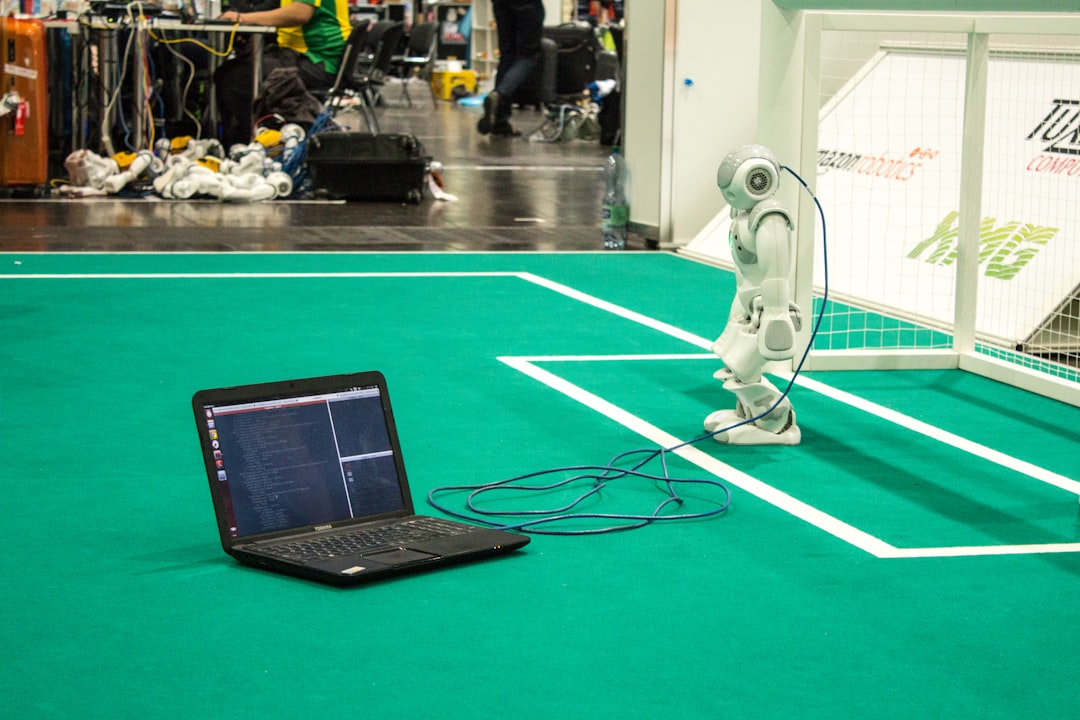Welcome to our blog post on the essential skill of debugging in software development. Debugging is a crucial aspect of the software development process, as it involves identifying and fixing errors or bugs in the code. Without effective debugging practices, software can be prone to crashes, malfunctions, and security vulnerabilities. In this post, we will delve into the importance of debugging, common types of bugs and their causes, tools and techniques for effective debugging, strategies for isolating and reproducing bugs, approaches for systematically fixing bugs, and conclude with final thoughts on the topic. Whether you are a seasoned developer or just starting out, mastering the art of debugging will greatly enhance your coding skills and improve the quality of your software projects. Let’s dive in!
Understanding the Importance of Debugging
Debugging is an essential aspect of software development that involves identifying and fixing errors or bugs in a program’s code. It is a crucial step in the software development lifecycle as it ensures that the final product is free from errors and functions as intended. Without proper debugging, software can be prone to crashes, unexpected behavior, security vulnerabilities, and other issues that can negatively impact user experience and the reputation of the software.
Debugging is not just about fixing errors; it also helps developers gain a deeper understanding of their code and improve their coding skills. By analyzing and resolving bugs, developers can uncover underlying issues in their code, learn from their mistakes, and implement best practices to prevent similar issues in the future.
Additionally, debugging plays a significant role in ensuring the reliability and performance of software. By thoroughly testing and debugging code, developers can identify and address potential issues before they escalate into larger problems that could disrupt the functionality of the software.
Overall, understanding the importance of debugging is crucial for developers to deliver high-quality, reliable software that meets user expectations and stands out in a competitive market.
Debugging is not just about fixing errors; it also helps developers gain a deeper understanding of their code and improve their coding skills.
Common types of bugs and their causes
When it comes to debugging, it’s crucial to understand the common types of bugs that can occur in your code. By recognizing these bugs and their potential causes, you can more effectively troubleshoot and resolve issues in your software. Here are some of the most common types of bugs that developers encounter:
- Syntax errors: Syntax errors occur when the code is not written correctly according to the programming language’s rules. These errors are usually easy to spot as they often result in the code not compiling or running at all.
- Logic errors: Logic errors occur when the code executes but does not produce the expected output. These bugs can be tricky to identify since the code runs without throwing any errors, but the results are incorrect.
- Runtime errors: Runtime errors occur when the code is executing and encounters an issue that causes it to crash or behave unexpectedly. These errors can be caused by a variety of factors, such as invalid input or memory issues.
- Concurrency bugs: Concurrency bugs occur when multiple threads or processes are accessing shared resources simultaneously, leading to unexpected behavior. These bugs can be challenging to detect and fix due to the non-deterministic nature of concurrent execution.
Each type of bug has its own set of causes, ranging from simple typos and misunderstandings of language syntax to more complex issues related to algorithm design and system architecture. By understanding the common types of bugs and their causes, you can better equip yourself to identify and address them in your code.
By understanding the common types of bugs and their causes, you can better equip yourself to identify and address them in your code.
Tools and Techniques for Effective Debugging
Debugging is an essential skill for any software developer, as it allows you to identify and fix errors in your code. To ensure that you are able to debug effectively, it is important to use the right tools and techniques. Here are some tools and techniques that can help you become a more efficient debugger:
- Integrated Development Environment (IDE): Most modern IDEs come with built-in debugging tools that allow you to set breakpoints, inspect variables, and step through your code line by line. Utilizing these features can greatly simplify the debugging process.
- Logging: Inserting log statements in your code can help you track the flow of execution and identify potential issues. By analyzing the log output, you can pinpoint the source of bugs more easily.
- Unit Testing: Writing automated tests for your code can help you catch bugs early on. By testing individual components of your code in isolation, you can quickly identify any discrepancies and fix them before they escalate into larger issues.
- Version Control System: Using a version control system like Git can help you track changes in your codebase and revert to previous versions if needed. This can be particularly useful when trying to identify when and where a bug was introduced.
- Code Profiling Tools: Tools like profilers can help you identify performance bottlenecks and memory leaks in your code. By analyzing the runtime behavior of your program, you can uncover potential issues that may be causing bugs.
- Pair Programming: Collaborating with a colleague can provide a fresh perspective on the problem at hand. By discussing and brainstorming together, you can often uncover solutions more quickly and efficiently.
By utilizing these tools and techniques for effective debugging, you can streamline the process of identifying and fixing bugs in your code. Remember, debugging is a skill that takes practice and patience, so don’t get discouraged if you encounter challenges along the way. Keep experimenting with different approaches and tools until you find what works best for you. Happy debugging!
To ensure that you are able to debug effectively, it is important to use the right tools and techniques.
Strategies for isolating and reproducing bugs
When it comes to debugging, one of the most crucial steps is being able to isolate and reproduce the bugs you encounter. This process can be challenging, but with the right strategies, you can effectively pinpoint the root cause of the issue and find a solution. Here are some techniques to help you in isolating and reproducing bugs:
1. Understand the bug report
Before you start trying to reproduce a bug, it’s important to thoroughly understand the bug report. Take the time to read through the details provided by the person who encountered the issue. This will give you valuable insights into the symptoms of the bug and any specific conditions that trigger it.
2. Reproduce the bug consistently
Once you have a good understanding of the bug, the next step is to try and reproduce it consistently. This means following the steps outlined in the bug report to trigger the issue repeatedly. By being able to consistently reproduce the bug, you can gain a better understanding of the underlying cause.
3. Create a minimal reproduction case
In some cases, bugs may only occur under specific conditions. To isolate the bug further, try to create a minimal reproduction case. This involves simplifying the scenario as much as possible while still being able to reproduce the bug. By doing this, you can eliminate any unnecessary variables and focus on the core issue.
4. Use debugging tools
Utilize debugging tools to help you in isolating and reproducing bugs. Tools like breakpoints, logging, and profiling can provide valuable insights into the behavior of your code and help you identify the root cause of the issue. Take advantage of these tools to streamline your debugging process.
5. Collaborate with others
Don’t hesitate to reach out to your colleagues or online communities for assistance in isolating and reproducing bugs. Sometimes, a fresh pair of eyes or a different perspective can help you uncover the root cause of the issue. Collaborating with others can also lead to new ideas and approaches for debugging.
By following these strategies for isolating and reproducing bugs, you can streamline your debugging process and find effective solutions to the issues you encounter. Remember to stay patient, persistent, and open-minded as you work through the debugging process.
This means following the steps outlined in the bug report to trigger the issue repeatedly.
Approaches for systematically fixing bugs
Once a bug has been identified and isolated, the next step is to systematically fix it. This process requires a methodical approach to ensure that the bug is fully resolved and does not introduce new issues. Here are some approaches for systematically fixing bugs:
- Understand the root cause: Before attempting to fix a bug, it is crucial to understand the root cause of the issue. This may require tracing the code logic, analyzing data flow, or reviewing system interactions. By identifying the underlying cause, you can effectively address the bug and prevent similar issues from occurring in the future.
- Develop a clear plan: Once the root cause of the bug has been identified, it is important to develop a clear plan for fixing it. This plan should outline the steps that need to be taken, the changes that need to be made, and the expected outcome. Having a structured plan will help ensure that the bug is fixed efficiently and effectively.
- Implement targeted solutions: When fixing a bug, it is important to implement targeted solutions that address the specific issue without creating new problems. This may involve modifying code, adjusting configurations, or updating dependencies. By focusing on the root cause of the bug, you can avoid unnecessary changes that may introduce additional bugs.
- Test thoroughly: After implementing a fix for a bug, it is essential to test the solution thoroughly to ensure that it resolves the issue as expected. This may involve running automated tests, performing manual testing, or conducting regression testing. By testing the fix in different scenarios, you can verify its effectiveness and identify any potential side effects.
- Document the fix: Once a bug has been fixed, it is important to document the solution for future reference. This documentation should include details about the bug, the root cause, the fix that was implemented, and any relevant test results. By documenting the fix, you can provide valuable information to other team members and prevent similar bugs from reoccurring.
By following these approaches for systematically fixing bugs, you can ensure that issues are resolved efficiently and effectively. Remember that debugging is an iterative process, and it is important to continuously refine your approach based on feedback and experience. With a systematic and methodical approach, you can become more proficient at identifying and fixing bugs, ultimately improving the quality of your code and the reliability of your software.
This plan should outline the steps that need to be taken, the changes that need to be made, and the expected outcome.
Conclusion and Final Thoughts
Debugging is an essential aspect of software development that cannot be overlooked. Regardless of how skilled a programmer is, bugs are inevitable in any codebase. Understanding the importance of debugging and being equipped with the right tools and techniques can significantly improve the efficiency and effectiveness of the debugging process.
Throughout this blog post, we have discussed the common types of bugs and their causes, as well as various tools and techniques that can aid in effective debugging. From strategies for isolating and reproducing bugs to approaches for systematically fixing them, there are numerous ways to tackle debugging challenges.
It is crucial for developers to approach debugging with patience, persistence, and attention to detail. By adopting a systematic approach and utilizing the right resources, programmers can streamline the debugging process and ensure that their code is of the highest quality.
Remember, debugging is not just about fixing errors in code; it is also an opportunity to learn and improve as a developer. Embrace the challenges that debugging presents, and view each bug as a valuable learning experience. By honing your debugging skills and continuously seeking to enhance your problem-solving abilities, you can become a more proficient and confident programmer.
In conclusion, debugging is a skill that every developer must master. By understanding the importance of debugging, familiarizing yourself with common types of bugs and their causes, and utilizing the right tools and techniques, you can effectively identify and resolve issues in your code. Approach debugging with a positive mindset, and remember that every bug you encounter is an opportunity to grow and refine your abilities as a programmer.