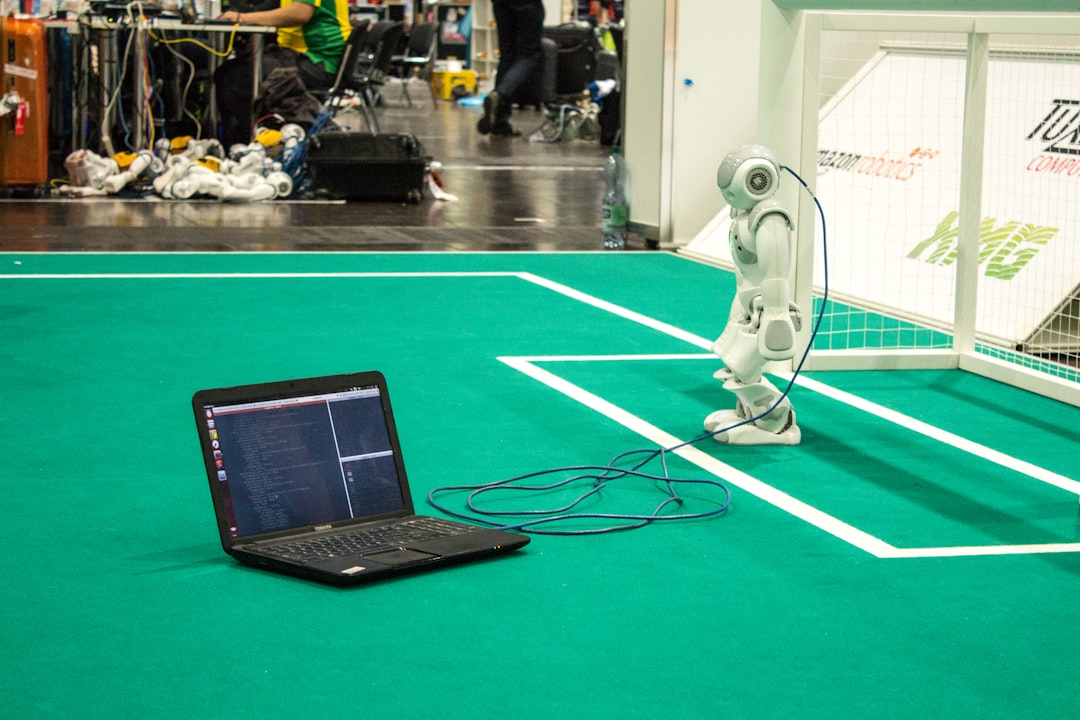Debugging is an essential skill for any programmer, whether you are a beginner or an experienced developer. It is the process of identifying and fixing errors or bugs in your code to ensure that it runs smoothly and efficiently. Debugging can be a challenging and time-consuming task, but with the right techniques and tools, you can streamline the process and become a more effective problem solver.
In this blog post, we will explore common debugging techniques, the use of breakpoints and stepping through code, utilizing debugging tools and software, strategies for troubleshooting complex issues, best practices for effective debugging, and conclude with some final thoughts on the importance of debugging in the world of programming.
Common debugging techniques
Debugging is an essential skill for every developer, as it allows you to identify and fix issues in your code efficiently. There are several common debugging techniques that can help you pinpoint and resolve bugs in your programs. Here are some of the most effective strategies to consider:
- Print debugging: One of the simplest and most straightforward methods of debugging is to use print statements to output the values of variables at different points in your code. By strategically placing print statements, you can track the flow of your program and identify any unexpected behavior.
- Code review: Another useful debugging technique is to have a colleague or mentor review your code. A fresh pair of eyes can often spot issues that you may have overlooked, providing valuable insights and suggestions for improvement.
- Divide and conquer: When faced with a complex bug, it can be helpful to break down your code into smaller, more manageable parts. By isolating different components and testing them individually, you can narrow down the source of the issue and troubleshoot more effectively.
- Use version control: Version control systems like Git can be invaluable tools for debugging, allowing you to track changes in your code over time and revert to previous versions if necessary. By keeping a detailed history of your code changes, you can easily identify when and where bugs were introduced.
By incorporating these common debugging techniques into your workflow, you can streamline the debugging process and become a more efficient and effective developer. Remember, debugging is not just about fixing bugs—it’s also an opportunity to learn and improve your coding skills. Embrace the challenge, stay persistent, and don’t be afraid to ask for help when needed. Happy debugging!
There are several common debugging techniques that can help you pinpoint and resolve bugs in your programs.
Using Breakpoints and Stepping Through Code
When it comes to debugging code, one of the most effective techniques is using breakpoints and stepping through the code. Breakpoints allow you to pause the execution of your program at a specific point, giving you the opportunity to inspect the state of your variables and the flow of your code. This can be incredibly useful for identifying issues such as unexpected behavior or logical errors.
Stepping through code involves moving through your code line by line, allowing you to see how each line affects the state of your program. By stepping through your code, you can pinpoint exactly where an issue is occurring and trace it back to its source. This can be particularly helpful in complex programs with multiple functions and dependencies.
When setting breakpoints, it’s important to choose strategic locations where you suspect the issue may be occurring. By setting breakpoints at key points in your code, you can narrow down the potential causes of the problem and focus your debugging efforts more effectively. Additionally, utilizing step-by-step execution can help you understand the flow of your program and identify any unexpected behavior.
Overall, using breakpoints and stepping through code is a powerful debugging technique that can save you time and frustration when troubleshooting issues in your code. By taking a methodical approach and using these tools effectively, you can gain valuable insights into your code and improve the overall quality of your software.
Overall, using breakpoints and stepping through code is a powerful debugging technique that can save you time and frustration when troubleshooting issues in your code.
Utilizing debugging tools and software
When it comes to debugging code, having the right tools at your disposal can make all the difference in efficiently identifying and resolving issues. Debugging tools and software are designed to provide developers with insights into the inner workings of their code, allowing them to pinpoint bugs and errors with precision.
One of the most commonly used debugging tools is a debugger, which allows you to step through your code line by line, inspecting variables, and identifying issues as they arise. This hands-on approach to debugging can be incredibly useful for understanding the flow of your program and identifying potential areas of concern.
In addition to debuggers, there are a variety of other debugging tools and software available that can help streamline the debugging process. Tools such as log analyzers, performance profilers, and memory leak detectors can provide valuable insights into the behavior of your code, helping you to identify and address issues more effectively.
Furthermore, many integrated development environments (IDEs) come equipped with built-in debugging tools that can simplify the debugging process. These tools often provide features such as code stepping, variable inspection, and breakpoint management, making it easier for developers to track down and resolve bugs in their code.
Ultimately, the key to successful debugging lies in utilizing the right tools and software for the job. By leveraging these resources effectively, developers can streamline the debugging process, save time and effort, and ultimately produce higher quality code.
This hands-on approach to debugging can be incredibly useful for understanding the flow of your program and identifying potential areas of concern.
Strategies for Troubleshooting Complex Issues
When it comes to troubleshooting complex issues in programming, it’s essential to have a systematic approach in place. Here are some strategies that can help you effectively tackle challenging problems:
- Break the Problem Down: When faced with a complex issue, it’s crucial to break it down into smaller, more manageable parts. This will help you isolate the root cause of the problem and identify specific areas that need attention.
- Use Logging: Logging can be a powerful tool for tracking the flow of your code and identifying potential issues. By strategically placing log statements throughout your code, you can gather valuable information about the state of your program at different points in time.
- Review Documentation and Resources: Don’t underestimate the importance of reviewing documentation and resources related to the technologies you are working with. Oftentimes, you can find valuable insights and solutions to common problems by consulting official documentation, forums, and online communities.
- Collaborate with Peers: Sometimes, a fresh pair of eyes can make all the difference. Don’t hesitate to reach out to your peers or fellow developers for input and advice on how to approach a complex issue. Collaboration can lead to new perspectives and innovative solutions.
- Utilize Debugging Tools Wisely: While debugging tools can be incredibly helpful, it’s important to use them strategically. Take the time to familiarize yourself with the features and capabilities of your debugging tools, and leverage them effectively to pinpoint and resolve issues in your code.
- Experiment and Iterate: Don’t be afraid to experiment with different approaches and solutions when troubleshooting complex issues. Sometimes, the most effective way to solve a problem is through trial and error. Be willing to iterate on your code and adapt your strategies as needed.
By incorporating these strategies into your debugging process, you can enhance your problem-solving skills and become more adept at troubleshooting complex issues in your code.
Take the time to familiarize yourself with the features and capabilities of your debugging tools, and leverage them effectively to pinpoint and resolve issues in your code.
Best practices for effective debugging
Effective debugging is crucial for developers to identify and resolve issues in their code efficiently. By following best practices, developers can streamline the debugging process and improve their overall coding skills. Here are some key best practices for effective debugging:
- Understand the code: Before diving into debugging, take the time to thoroughly understand the code you are working with. Familiarize yourself with the logic, flow, and dependencies of the code to pinpoint potential areas of concern.
- Start with a clear goal: Define the specific issue you are trying to debug and set a clear goal for what you want to achieve. This will help you stay focused and avoid getting sidetracked during the debugging process.
- Use meaningful variable names: Naming variables and functions in a clear and descriptive manner can make it easier to identify and track down bugs in your code. Avoid using generic names like “temp” or “var1” and opt for more meaningful names that reflect the purpose of the variable or function.
- Document your debugging process: Keep track of the steps you take while debugging, including any changes you make to the code or observations you make along the way. This documentation can serve as a valuable reference in case you encounter similar issues in the future.
- Utilize logging and debugging tools: Take advantage of logging statements and debugging tools provided by your development environment to gain insights into the behavior of your code. Logging can help you track the flow of your program and identify potential issues more effectively.
- Break down the problem: When faced with a complex issue, break it down into smaller, more manageable parts. By isolating specific sections of code or functions, you can narrow down the potential sources of the bug and troubleshoot more efficiently.
- Test your assumptions: Avoid making assumptions about the cause of a bug and instead test your hypotheses through systematic debugging techniques. Verify the behavior of your code at each step and use data-driven insights to guide your debugging process.
By incorporating these best practices into your debugging routine, you can enhance your problem-solving skills, increase your efficiency in resolving issues, and ultimately become a more proficient developer. Remember that debugging is a valuable skill that requires practice and patience, so don’t get discouraged if you encounter challenges along the way. Keep refining your debugging techniques and approach each issue with a determined and analytical mindset.
By following best practices, developers can streamline the debugging process and improve their overall coding skills.
Conclusion
Debugging is an essential skill for any developer, whether you’re a beginner or a seasoned pro. It requires patience, attention to detail, and a systematic approach to identifying and resolving issues in your code. By using common debugging techniques, utilizing breakpoints and stepping through code, and leveraging debugging tools and software, you can effectively troubleshoot and fix bugs in your programs.
When faced with complex issues, it’s important to stay calm and methodical. Break down the problem into smaller, more manageable parts, and use strategies like binary search and rubber duck debugging to pinpoint the root cause. Remember, debugging is not just about fixing bugs – it’s also an opportunity to learn and improve your coding skills.
To ensure effective debugging, it’s crucial to follow best practices such as writing clean and well-documented code, testing your code frequently, and seeking help from peers or online communities when needed. Don’t be afraid to ask for help or take a break when you’re feeling stuck – sometimes a fresh perspective is all you need to find a solution.
In conclusion, debugging is a challenging but rewarding process that can help you become a better programmer. By honing your debugging skills and adopting a proactive mindset, you can tackle even the most stubborn bugs and create high-quality, error-free code. So don’t get discouraged by bugs – embrace them as opportunities for growth and learning. Happy debugging!