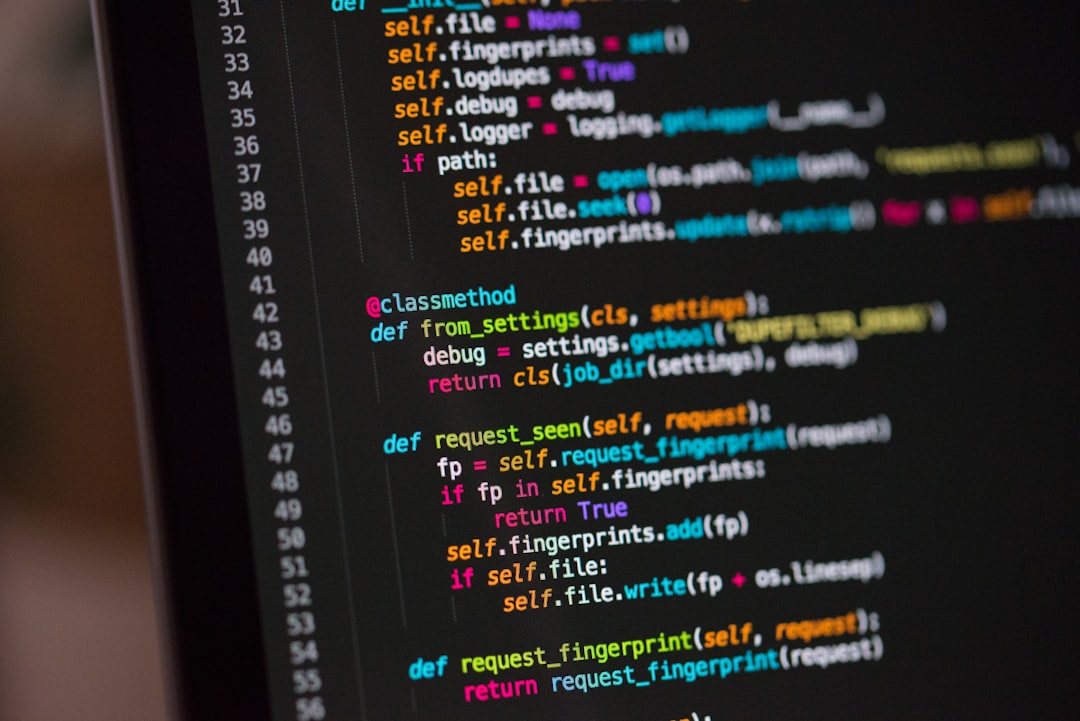In the world of coding, encountering errors is inevitable. Whether you’re a seasoned developer or just starting out, debugging code is a crucial skill to master. Understanding common coding errors, utilizing debugging tools and techniques, and collaborating with peers for problem-solving are all essential components of becoming a proficient coder.
In this blog post, we will explore the importance of debugging in the coding process and provide you with practical tips and strategies for effectively troubleshooting your code. From using print statements for debugging to testing and validating code changes, we will cover a range of techniques that will help you become a more efficient and confident coder. So, let’s dive in and discover how you can improve your coding skills through the art of debugging.
Understanding common coding errors
As a programmer, encountering errors in your code is inevitable. Whether you are a novice or experienced developer, understanding common coding errors is essential for efficient debugging and troubleshooting. By recognizing these errors early on, you can save time and frustration in the development process.
One of the most common coding errors is syntax errors, which occur when the code is written incorrectly according to the programming language rules. These errors are usually easy to spot as they are typically highlighted by the code editor or IDE. It is crucial to pay attention to syntax errors and fix them promptly to prevent further issues.
Another common coding error is logic errors, where the code runs without crashing but produces unexpected or incorrect results. These errors can be tricky to identify since they do not result in immediate failure. It is important to thoroughly test your code and analyze the logic to pinpoint and rectify any discrepancies.
Additionally, runtime errors can occur during the execution of the code, leading to crashes or unexpected behaviors. These errors can be caused by various factors, such as improper input, memory issues, or undefined variables. Utilizing debugging tools and techniques can help in diagnosing and resolving runtime errors efficiently.
By familiarizing yourself with these common coding errors and their underlying causes, you can enhance your problem-solving skills and become a more proficient programmer. Remember, debugging is an essential part of the development process, and by mastering the art of identifying and resolving errors, you can elevate the quality of your code and streamline your workflow.
Another common coding error is logic errors, where the code runs without crashing but produces unexpected or incorrect results.
Utilizing debugging tools and techniques
When it comes to troubleshooting and fixing coding errors, utilizing debugging tools and techniques can significantly streamline the process. Debugging tools are software programs that help identify and remove errors from code, making it easier to locate and fix issues in your code.
One of the most common debugging techniques is stepping through the code line by line to identify where the error occurs. This can be done using a debugger tool that allows you to set breakpoints, inspect variables, and track the flow of the program as it executes. By stepping through the code, you can pinpoint the exact location of the error and understand why it is happening.
Another useful debugging technique is using logging to output messages at key points in your code. Print statements can help you track the value of variables, the flow of control, and any error messages that occur during the execution of your program. By strategically placing print statements in your code, you can gather valuable information that can help you identify and fix errors.
In addition to using debugging tools and techniques, it’s important to stay organized and keep track of your changes. Version control systems like Git can help you manage and track changes to your code, making it easier to revert to previous versions if needed. By using version control, you can collaborate with peers, track changes, and ensure that your code is always in a working state.
Overall, utilizing debugging tools and techniques is essential for troubleshooting and fixing coding errors. By incorporating these strategies into your workflow, you can improve your problem-solving skills, write more efficient code, and become a more proficient programmer.
Print statements can help you track the value of variables, the flow of control, and any error messages that occur during the execution of your program.
Using print statements for troubleshooting
When it comes to troubleshooting code, one of the simplest yet most effective techniques is using print statements. By strategically placing print statements throughout your code, you can track the flow of your program and identify any unexpected behaviors or errors.
Print statements allow you to output the value of variables, the result of calculations, or simply a message to indicate where your code is currently executing. This can help you pinpoint the source of a bug or determine if a specific section of your code is not functioning as expected.
Additionally, print statements can be used to validate the logic of your code. By examining the output of these statements, you can ensure that your program is processing data and making decisions correctly.
It’s important to use print statements strategically, as an excessive amount of output can clutter your console and make it difficult to identify the relevant information. Focus on outputting only the necessary information to help guide your troubleshooting process.
Remember, print statements are a valuable tool in your debugging toolbox, but they should be used in conjunction with other techniques such as utilizing debugging tools and collaborating with peers. By incorporating print statements into your troubleshooting process, you can gain valuable insights into the behavior of your code and expedite the resolution of any issues.
It’s important to use print statements strategically, as an excessive amount of output can clutter your console and make it difficult to identify the relevant information.
Testing and validating code changes
Once you have identified and fixed the coding errors using debugging tools and print statements, the next crucial step in the coding process is testing and validating your code changes. This step is essential to ensure that your code functions as intended and does not introduce any new bugs.
There are several methods for testing and validating code changes, including unit testing, integration testing, and regression testing. Unit testing involves testing individual components of your code to ensure they work correctly in isolation. Integration testing involves testing how different components of your code work together. Regression testing involves retesting your code to ensure that new changes do not break existing functionality.
One useful technique for testing code changes is to create test cases that cover different scenarios and edge cases. By systematically testing your code against these cases, you can uncover any potential issues and ensure that your code is robust and reliable.
It is also important to seek feedback from peers or mentors on your code changes. Collaborating with others can help you identify blind spots, improve your code quality, and learn new techniques for problem-solving. By sharing your code with others, you can gain valuable insights and perspectives that can help you write better code.
Remember that testing and validating code changes is an iterative process. It may require multiple rounds of testing, debugging, and code reviews to ensure that your code is error-free and meets the requirements of your project. By being thorough and methodical in your testing approach, you can build confidence in your code and deliver high-quality software products.
There are several methods for testing and validating code changes, including unit testing, integration testing, and regression testing.
Collaborating with Peers for Problem-Solving
When it comes to problem-solving in coding, collaboration with peers can be an invaluable resource. Working with others allows you to benefit from different perspectives, expertise, and approaches to tackling issues. Here are some key ways to effectively collaborate with peers for problem-solving:
- Pair Programming: Pair programming involves two developers working together at one computer. This approach can help catch errors more quickly, brainstorm solutions, and improve overall code quality.
- Code Reviews: Having your code reviewed by a peer can uncover bugs, suggest optimizations, and ensure best practices are being followed. Constructive feedback from a fresh set of eyes can be incredibly beneficial.
- Brainstorming Sessions: Sometimes, a simple discussion with a colleague can spark new ideas or solutions to a stubborn coding problem. Don’t underestimate the power of bouncing ideas off each other.
- Online Communities and Forums: Engaging with online coding communities and forums can connect you with a wealth of knowledge and experience. Don’t hesitate to ask for help or advice when you’re stuck.
- Collaborative Tools: Utilize collaborative tools such as version control systems like Git, project management platforms like Trello, and communication tools like Slack to streamline communication and collaboration with your peers.
Remember, collaboration is not a sign of weakness but a strength in the world of coding. Embrace the opportunity to work together with your peers, learn from each other, and ultimately become better developers through shared problem-solving experiences.
This approach can help catch errors more quickly, brainstorm solutions, and improve overall code quality.
Conclusion and Final Thoughts
Throughout this blog post, we have covered various aspects of identifying and fixing common coding errors. By understanding these errors, utilizing debugging tools and techniques, using print statements for troubleshooting, testing and validating code changes, and collaborating with peers, you can streamline your coding process and improve the quality of your code.
It is crucial to remember that coding errors are a natural part of the development process. Everyone makes mistakes, and encountering bugs is not a sign of failure but rather an opportunity to learn and grow as a developer. Embrace the challenge of debugging and view it as a chance to enhance your problem-solving skills.
When faced with a coding issue, take a systematic approach to identify the root cause of the problem. Utilize debugging tools such as breakpoints, watches, and stack traces to pinpoint the error in your code. Additionally, leverage print statements strategically to gain insight into the behavior of your program at different stages.
Testing and validating your code changes are crucial steps in the debugging process. By writing comprehensive test cases and ensuring that your code meets the specified requirements, you can catch errors before they impact your application. Collaborating with peers can also provide valuable perspectives and solutions to challenging coding problems.
In conclusion, mastering the art of debugging is an essential skill for any developer. By honing your problem-solving abilities, being persistent in your efforts, and seeking help when needed, you can overcome coding errors efficiently and effectively. Remember, coding is a journey of continuous learning and improvement, and embracing the debugging process will ultimately make you a more proficient and confident coder.