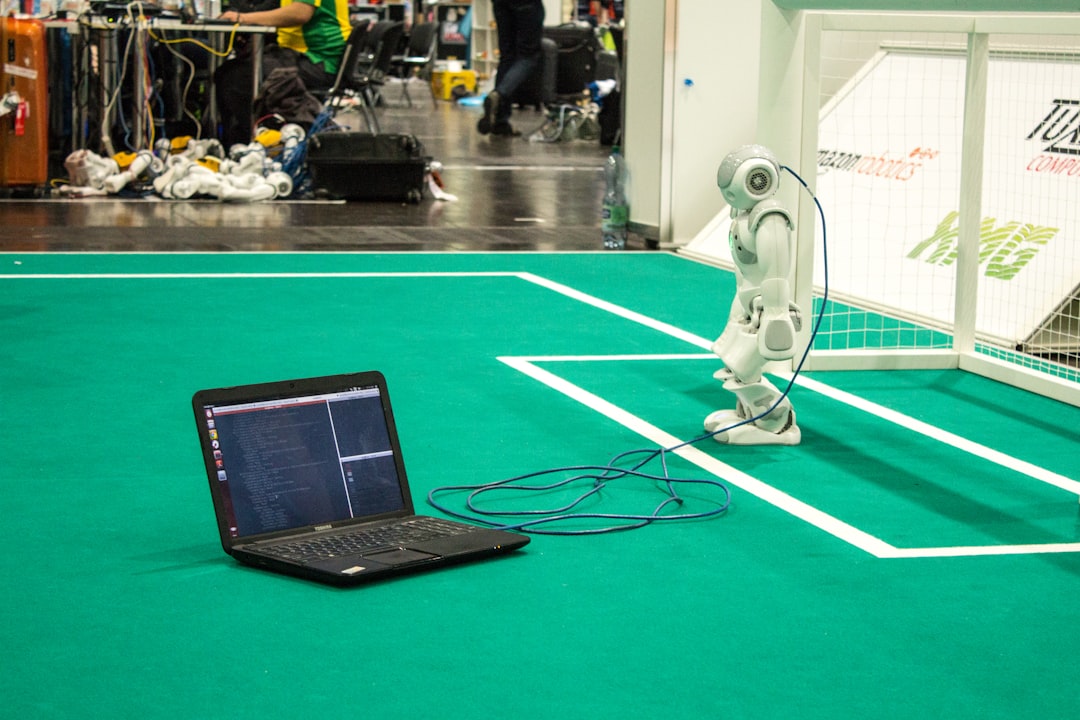In the world of software development, debugging is a crucial skill that can make or break a project. It is the process of identifying and fixing errors or bugs in a program, ensuring that it functions as intended. Debugging is like detective work, where developers investigate issues to uncover the root cause and implement solutions.
Effective debugging requires a combination of technical knowledge, problem-solving skills, and patience. While it may seem like a tedious task, mastering the art of debugging can significantly improve the quality of your code and save you time and frustration in the long run.
In this blog post, we will explore the importance of debugging in the development process, common techniques and tools used for debugging, visual representations of debugging processes, tips for effective debugging, real-world examples of debugging in action, and ultimately, the value of mastering this essential skill. Whether you are a seasoned developer or just starting out, understanding and honing your debugging skills is key to becoming a successful software engineer. Let’s dive in!
Importance of Debugging in the Development Process
Debugging is a crucial aspect of the software development process that cannot be overlooked. It is the process of identifying and fixing errors, or bugs, in a program’s code to ensure that it runs smoothly and efficiently. Without proper debugging, even the most well-designed and thought-out programs can fail to meet expectations and cause frustration for both developers and end-users.
One of the main reasons why debugging is so important is that it allows developers to ensure the functionality and reliability of their code. By carefully analyzing and correcting errors in the code, developers can prevent unexpected malfunctions and crashes that could potentially damage the reputation of the software or the company behind it. Debugging also helps developers improve their problem-solving skills and gain a deeper understanding of the code they are working on.
Furthermore, debugging plays a significant role in reducing the time and resources needed for software development. By catching and fixing bugs early in the development process, developers can avoid costly delays and rework that may arise later on. This not only saves time and money but also enables developers to deliver high-quality software products to market faster.
In summary, debugging is an essential part of the software development process that helps ensure the functionality, reliability, and efficiency of programs. By mastering the art of debugging, developers can enhance their problem-solving skills, save time and resources, and ultimately deliver better software products to their users.
One of the main reasons why debugging is so important is that it allows developers to ensure the functionality and reliability of their code.
Common Debugging Techniques and Tools
Debugging is an essential part of the development process, and having a solid understanding of common debugging techniques and tools can greatly improve your efficiency and effectiveness as a developer. There are several tried and true methods that developers use to identify and fix bugs in their code.
One common debugging technique is to use print statements or logging to track the flow of your code and identify where issues might be occurring. By strategically placing print statements throughout your code, you can see the values of variables at different points in the program’s execution, helping you pinpoint where the bug might be.
Another useful technique is to use a debugger tool, which allows you to step through your code line by line, inspecting variables and their values as you go. Debuggers can also help you track the flow of your program and identify any errors in logic that might be causing bugs.
In addition to print statements and debuggers, there are a variety of other tools available to help with debugging, such as linting tools that can identify syntax errors and potential issues in your code, and profiling tools that can help you optimize the performance of your program.
By familiarizing yourself with these common debugging techniques and tools, you can streamline your debugging process and become a more efficient and effective developer. Don’t be afraid to experiment with different methods to find what works best for you and your coding style. Remember, debugging is a skill that can be honed and improved over time, so keep practicing and refining your techniques to become a master debugger.
Remember, debugging is a skill that can be honed and improved over time, so keep practicing and refining your techniques to become a master debugger.
Visual representations of debugging processes
When it comes to debugging, sometimes seeing is believing. Visual representations can play a crucial role in helping developers understand the flow of their code and identify potential issues. One common visual representation is a flowchart, which can help map out the logic of a program and pinpoint where errors might occur.
Another useful tool for visual debugging is a debugger with a graphical user interface (GUI). This type of debugger allows developers to step through their code line by line and see the values of variables at each step. This can be incredibly helpful in identifying where things are going wrong and how to fix them.
Some developers also use visual debugging tools that provide real-time visualizations of their code execution. These tools can show the flow of data through a program, making it easier to spot errors and understand how different parts of the code interact with each other.
In addition to these visual tools, many developers also use visual debugging techniques such as adding print statements or logging to their code. By printing out the values of variables at different points in the code, developers can get a better sense of what is happening and where the problem lies.
Overall, visual representations of debugging processes can be a powerful tool in a developer’s arsenal. By using these tools and techniques, developers can gain a deeper understanding of their code and more effectively identify and fix bugs.
By using these tools and techniques, developers can gain a deeper understanding of their code and more effectively identify and fix bugs.
Tips for Effective Debugging
Debugging is an essential skill for any developer, but it can be a challenging and time-consuming process. To help streamline your debugging efforts and make them more effective, consider implementing the following tips:
- Understand the Code: Before jumping into debugging, take the time to thoroughly understand the code you are working with. Familiarize yourself with the logic, structure, and dependencies of the codebase to better pinpoint potential issues.
- Use Logging: Incorporating logging statements in your code can provide valuable insights into the program’s execution flow. By strategically placing log messages throughout your code, you can track the values of variables, function calls, and errors in real-time.
- Isolate the Problem: When encountering a bug, try to isolate the problem by breaking down the code into smaller components. By narrowing down the scope of the issue, you can focus your debugging efforts on specific sections of the code.
- Utilize Breakpoints: Debugging tools like breakpoints allow you to pause the execution of your code at specific points and inspect the program state. By setting breakpoints at critical junctures, you can step through the code and identify the root cause of the bug.
- Test with Edge Cases: To uncover hidden bugs and edge cases, test your code with a variety of inputs and scenarios. By pushing the boundaries of your code’s functionality, you can uncover potential issues that may not surface during standard testing.
- Collaborate with Peers: Don’t hesitate to seek help from your peers or fellow developers when debugging complex issues. Collaborating with others can offer fresh perspectives, new insights, and alternative approaches to solving the problem.
- Document Your Findings: Keep track of your debugging process by documenting the steps you’ve taken, the solutions you’ve tried, and the outcomes of your efforts. By maintaining thorough notes, you can track your progress, identify patterns, and avoid retracing your steps.
By incorporating these tips into your debugging workflow, you can enhance your problem-solving skills, streamline your debugging process, and become a more efficient and effective developer.
By strategically placing log messages throughout your code, you can track the values of variables, function calls, and errors in real-time.
Real-world examples of debugging in action
Debugging is an essential skill for any developer, and real-world examples can help illustrate its importance and effectiveness. Let’s take a look at a few scenarios where debugging played a crucial role in solving complex issues:
- Memory leaks in a web application: A developer notices that their web application is slowing down over time and consuming an increasing amount of memory. By using debugging tools like Chrome DevTools, they are able to identify and fix memory leaks in the code, leading to improved performance and a more stable application.
- Compatibility issues in a mobile app: A mobile app developer receives reports from users about the app crashing on certain devices. By using remote debugging tools like Xcode or Android Studio, they are able to simulate the user’s environment and identify the root cause of the issue. Through careful debugging and testing, they are able to release a patch that resolves the compatibility issues.
- Logic errors in a financial software: A developer working on a financial software application discovers a bug that is causing incorrect calculations in the accounting module. By using systematic debugging techniques like step-through debugging, they are able to trace the flow of the code and pinpoint the logic error. After fixing the bug, the software is able to produce accurate financial reports without any discrepancies.
These examples highlight the diverse challenges that developers face in their day-to-day work and the critical role that debugging plays in overcoming them. By mastering debugging techniques and tools, developers can save time, improve the quality of their code, and deliver reliable software solutions to their users.
By mastering debugging techniques and tools, developers can save time, improve the quality of their code, and deliver reliable software solutions to their users.
Conclusion: The Value of Mastering the Art of Debugging
Debugging is an essential skill for any developer to master. It is not just about fixing bugs in code; it is about understanding the intricacies of how a program works and being able to navigate through complex systems to identify and resolve issues. By honing your debugging skills, you can become a more efficient and effective developer, saving time and frustration in the long run.
One of the key benefits of mastering the art of debugging is the ability to troubleshoot and solve problems quickly. As you become more adept at debugging, you will develop a keen eye for spotting common errors and identifying patterns in your code that may lead to bugs. This can help you streamline your development process and reduce the time spent on fixing issues.
Furthermore, mastering debugging techniques and tools can help you become a more versatile developer. Whether you are working on a small personal project or a large-scale software application, being able to debug effectively will make you a valuable asset to any team. You will be able to work more independently, troubleshoot issues more efficiently, and contribute to the success of the project as a whole.
Additionally, by mastering the art of debugging, you can improve the overall quality of your code. Debugging is not just about fixing bugs; it is also about gaining a deeper understanding of how your code works and identifying areas for improvement. By regularly debugging your code and addressing any issues that arise, you can write cleaner, more efficient code that is less prone to errors in the future.
In conclusion, mastering the art of debugging is a valuable skill that can benefit developers at all levels. By investing time and effort into honing your debugging skills, you can become a more efficient and effective developer, troubleshoot and solve problems quickly, become a more versatile team member, and improve the overall quality of your code. So, keep practicing, stay curious, and never stop learning – the rewards of mastering debugging are well worth the effort.