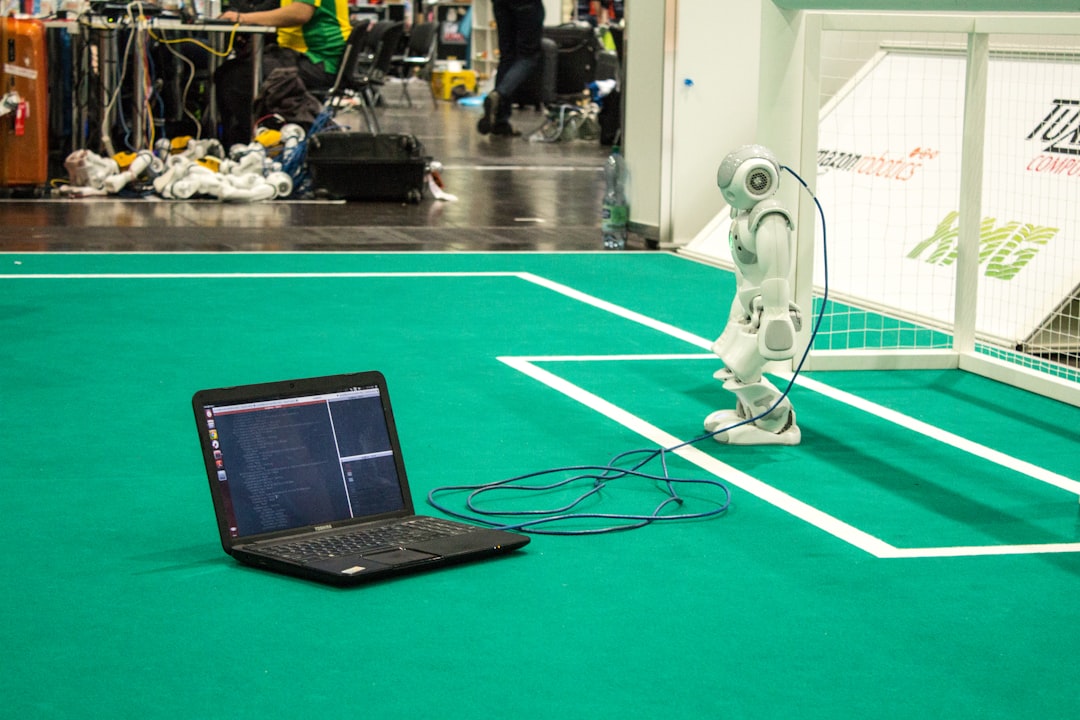Debugging is an essential skill for any developer, as it is the process of identifying and resolving issues in software code. Whether you are a seasoned programmer or just starting out, you will inevitably come across bugs in your code that need to be fixed. In this blog post, we will explore the art of debugging, from understanding the bug to identifying the root cause and implementing effective strategies for resolving issues.
By mastering the techniques and tools for debugging, you can streamline your development process, improve the quality of your code, and become a more efficient and effective programmer. So let’s dive into the world of debugging and learn how to tackle those pesky bugs head-on!
Understanding the bug
Before diving into the process of debugging, it is crucial to first understand the bug you are facing. This involves identifying the symptoms of the bug, such as error messages, unexpected behavior, crashes, or any other indicators that something is not working as expected.
Take the time to reproduce the bug consistently so that you can observe its behavior in a controlled environment. This will help you narrow down the potential causes and make it easier to identify the root cause of the issue.
Additionally, it is important to consider the context in which the bug occurs. Is it happening on a specific device, browser, or operating system? Are there any specific conditions that trigger the bug? Understanding the bug in its entirety will help you approach the debugging process with a clear and focused mindset.
Remember, bugs are a natural part of software development, and encountering them is not a sign of failure. Instead, view them as opportunities to learn and improve your skills as a developer. By understanding the bug thoroughly, you can effectively tackle it head-on and work towards finding a solution.
Understanding the bug in its entirety will help you approach the debugging process with a clear and focused mindset.
Identifying the Root Cause
After understanding the bug and its effects, the next step in the debugging process is to identify the root cause. This is crucial in order to effectively address the issue and prevent it from reoccurring in the future. There are several strategies you can use to pinpoint the root cause of a bug:
- Review the code: Take a close look at the code where the bug is occurring. Look for any logical errors, typos, or incorrect syntax that could be causing the issue.
- Check for recent changes: If the bug appeared after a recent code change, focus your attention on that specific part of the code. It’s possible that the bug was introduced during the recent modification.
- Use debugging tools: Utilize debugging tools such as breakpoints, console logs, and step-by-step execution to track the flow of the code and identify the point where the bug is triggered.
- Test different scenarios: Experiment with different inputs or conditions to see if the bug occurs consistently or if it’s dependent on a specific scenario. This can help narrow down the possible causes of the issue.
- Consult with colleagues: Don’t hesitate to seek help from your colleagues or peers. Sometimes a fresh pair of eyes can spot something that you might have missed.
Identifying the root cause of a bug can be a challenging task, but with patience and persistence, you can unravel the mystery behind the issue. Once you have pinpointed the root cause, you will be one step closer to resolving the bug and improving the overall quality of your codebase.
This can help narrow down the possible causes of the issue.
Strategies for debugging
Debugging can be a challenging and time-consuming process, but there are several strategies that can help make it more manageable. Here are some tips to consider when you encounter a bug in your code:
- Break it down: When faced with a complex bug, it can be helpful to break down the problem into smaller, more manageable parts. This can help you isolate the issue and identify the root cause more effectively.
- Use logging: Adding logging statements to your code can provide valuable insights into the behavior of your program. By logging relevant information at various points in your code, you can track the flow of execution and identify where the bug may be occurring.
- Review your code: Sometimes bugs can be caused by simple mistakes, such as typos or syntax errors. Take the time to carefully review your code line by line to ensure that everything is correct. It can also be helpful to have a colleague review your code for a fresh perspective.
- Experiment with different inputs: Changing the inputs to your program can help you identify patterns or conditions that trigger the bug. By systematically testing different scenarios, you may be able to narrow down the cause of the issue.
- Research: Don’t be afraid to consult online resources, forums, or documentation for help. Chances are, someone else has encountered a similar issue before and may have a solution to offer. Taking the time to research can save you valuable time and frustration.
By incorporating these strategies into your debugging process, you can approach bugs with a more systematic and efficient mindset. Remember, debugging is a skill that improves with practice, so don’t be discouraged if you encounter challenges along the way. Stay patient, stay persistent, and most importantly, stay curious.
Take the time to carefully review your code line by line to ensure that everything is correct.
Tools for Effective Debugging
When it comes to debugging, having the right tools at your disposal can make all the difference in efficiently identifying and fixing issues in your code. There are a plethora of tools available to aid in the debugging process, each with its own unique features and capabilities. Here are some of the most popular and effective tools that can help streamline your debugging efforts:
- Integrated Development Environments (IDEs): IDEs like Visual Studio, IntelliJ IDEA, and Eclipse come equipped with powerful debugging features such as breakpoints, step-by-step execution, variable inspection, and more. These tools provide a comprehensive environment for debugging and are essential for any developer.
- Debugger: Debuggers are standalone tools that allow you to pause the execution of your code at specific points, inspect variables, and step through your code line by line. Popular debuggers include GDB for C/C++ and pdb for Python.
- Logging Frameworks: Logging frameworks like Log4j, Logback, and Winston can help you track the flow of your code by printing messages to a log file or console. By strategically placing log statements in your code, you can gather valuable information about the behavior of your application.
- Browser DevTools: For web development, browser DevTools such as Chrome DevTools and Firefox Developer Tools are indispensable for debugging HTML, CSS, and JavaScript. These tools allow you to inspect elements, monitor network requests, debug JavaScript, and more.
- Version Control Systems: Version control systems like Git and Subversion can also aid in debugging by allowing you to track changes to your codebase, revert to previous versions, and collaborate with other developers to identify and fix bugs.
By leveraging these tools effectively, you can streamline your debugging process, save time, and ultimately deliver more robust and reliable software. Remember, the key to successful debugging is not only in knowing how to use these tools but also in honing your problem-solving skills and staying persistent in the face of challenges.
Remember, the key to successful debugging is not only in knowing how to use these tools but also in honing your problem-solving skills and staying persistent in the face of challenges.
Debugging Process in Action
Now that we have a solid understanding of what debugging is and how to effectively identify and troubleshoot bugs, let’s put our knowledge into action. The debugging process can vary depending on the complexity of the issue at hand, but the following steps can serve as a general guideline:
- Reproduce the Bug: The first step in debugging any issue is to reproduce the bug consistently. This will help you understand the exact conditions under which the bug occurs and make it easier to track down the root cause.
- Isolate the Problem: Once you have successfully reproduced the bug, the next step is to isolate the problem. This involves narrowing down the scope of the issue and identifying the specific code or component that is causing the bug.
- Review the Code: With the problem isolated, take a close look at the code surrounding the bug. Look for any obvious errors, typos, or logical inconsistencies that could be causing the issue.
- Use Debugging Tools: Utilize the debugging tools we discussed earlier, such as breakpoints, console logs, and debugging extensions, to gain further insight into the bug and validate your assumptions.
- Make Changes Incrementally: When making changes to the code to fix the bug, do so incrementally and test your changes after each modification. This will help you pinpoint the exact change that resolves the issue.
- Test Thoroughly: Once you believe you have fixed the bug, test the application thoroughly to ensure that the issue has been resolved and that no new bugs have been introduced in the process.
Remember, debugging is not always a straightforward process and may require patience and persistence. By following a systematic approach and utilizing the right tools, you can effectively tackle even the most challenging bugs in your code.
This will help you pinpoint the exact change that resolves the issue.
Conclusion
After walking through the process of debugging, it’s clear that this skill is essential for any developer. Debugging is not just about fixing bugs, but also about understanding how our code works, identifying patterns in our mistakes, and ultimately becoming better programmers.
By taking the time to understand the bug, identifying the root cause, using effective strategies, and utilizing the right tools, we can significantly improve our debugging process. It is important to remember that debugging is not just about fixing issues, but also about learning and growing as developers.
Remember, debugging is a skill that takes time and practice to master. Don’t get discouraged if you encounter difficult bugs – every bug you solve is a learning opportunity. Stay persistent, keep an open mind, and don’t be afraid to ask for help when needed.
As you continue to debug code in your projects, remember to document your process, reflect on your mistakes, and celebrate your successes. With a systematic approach to debugging and a positive attitude, you can overcome any bug that comes your way. Happy debugging!