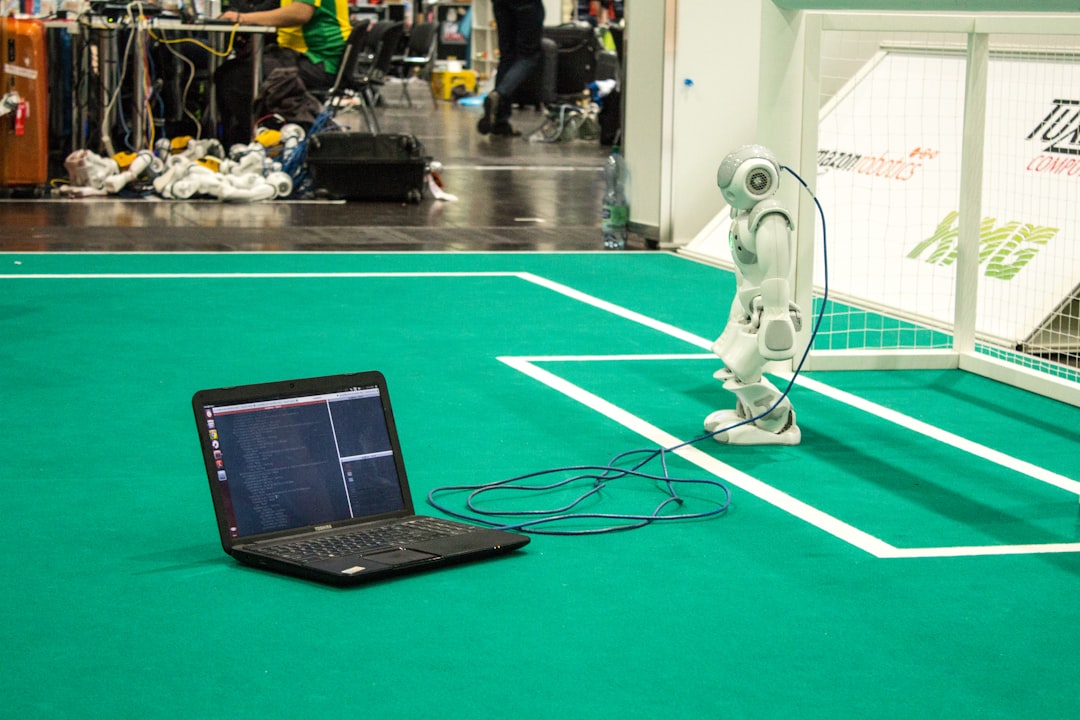In the world of coding, debugging is an essential skill that can make or break a programmer’s success. It is the process of identifying and fixing errors, or bugs, in the code to ensure it runs smoothly and efficiently. Debugging is like detective work, requiring patience, attention to detail, and a methodical approach to unravel the mysteries hidden within the lines of code.
Without proper debugging techniques, even the most well-written code can fail to deliver the desired results. Bugs can lurk in the most unexpected places, causing unexpected behaviors, crashes, or even security vulnerabilities in the final product. Therefore, mastering the art of debugging is crucial for any programmer looking to create reliable and robust software.
In this blog post, we will delve into the world of debugging, exploring common types of coding errors, effective strategies for pinpointing and fixing bugs, and the importance of persistence and collaboration in the debugging process. So, grab your magnifying glass and let’s dive into the fascinating world of debugging!
Understanding the common types of coding errors and their causes
When it comes to coding, encountering errors is inevitable. However, understanding the common types of coding errors and their causes can help you become a more efficient and effective debugger. Let’s delve into some of the most prevalent coding errors that developers often face:
- Syntax Errors: These errors occur when the code violates the rules of the programming language. This can include missing semicolons, parentheses, or quotation marks, as well as using incorrect keywords or variable names.
- Logic Errors: Logic errors occur when the code does not produce the expected output due to flawed logic or algorithm implementation. These errors can be tricky to identify, as the code may run without throwing any syntax errors.
- Runtime Errors: Also known as exceptions, runtime errors occur when the code runs into issues during execution. This can include division by zero, out-of-bounds array access, or null pointer dereference.
- Integration Errors: Integration errors occur when different parts of the codebase do not work together as intended. This can be caused by incompatible dependencies, communication issues between modules, or incorrect data passing.
It’s important to note that the causes of these errors can vary widely, from simple typos to complex algorithmic mistakes. Understanding the common types of errors and their causes is crucial in effectively debugging your code.
However, understanding the common types of coding errors and their causes can help you become a more efficient and effective debugger.
Utilizing Print Statements and Debugging Tools to Pinpoint Errors
When it comes to debugging code, one of the most common and effective techniques is utilizing print statements. By strategically placing print statements within your code, you can track the flow of your program and identify where errors may be occurring. These print statements can help you see the values of variables at different points in your code, as well as determine if certain conditions are being met.
In addition to print statements, there are a variety of debugging tools available that can assist you in pinpointing errors. Tools like debuggers allow you to step through your code line by line, inspect variables, and identify where issues may arise. By using these tools in conjunction with print statements, you can gain a deeper understanding of how your code is executing and where potential errors lie.
Furthermore, many integrated development environments (IDEs) come equipped with built-in debugging features that make the process even smoother. These tools can highlight syntax errors, provide suggestions for fixes, and offer real-time feedback as you write your code.
By incorporating print statements and utilizing debugging tools effectively, you can streamline the debugging process and expedite the resolution of errors in your code. Remember, debugging is a crucial part of the coding process, and mastering these techniques will help you become a more proficient and efficient programmer.
By incorporating print statements and utilizing debugging tools effectively, you can streamline the debugging process and expedite the resolution of errors in your code.
Implementing Systematic Approaches for Debugging
When faced with complex coding errors that are challenging to pinpoint, implementing systematic approaches such as binary search and divide and conquer can be incredibly beneficial. These methodologies involve breaking down the code into smaller components and systematically analyzing each part to identify the root cause of the error.
Binary search, for example, involves dividing the code in half and testing each half to determine which section contains the error. By narrowing down the scope of the search with each iteration, developers can efficiently locate the problematic code. This approach is particularly useful when dealing with large codebases or intricate algorithms.
Divide and conquer, on the other hand, involves breaking the code into smaller, more manageable chunks and debugging each section independently. By isolating specific parts of the code and testing them in isolation, developers can isolate the error and determine the exact source of the problem.
These systematic approaches not only help streamline the debugging process but also encourage developers to think critically and analytically about their code. By breaking down complex issues into smaller, more manageable tasks, developers can approach debugging with a clear and focused mindset, ultimately leading to more effective problem-solving.
Incorporating systematic approaches into the debugging process can also help developers improve their problem-solving skills and enhance their understanding of the codebase. By systematically analyzing each component of the code, developers can gain a deeper insight into the underlying logic and structure of the program, making it easier to identify and resolve errors in the future.
Overall, implementing systematic approaches such as binary search and divide and conquer can significantly enhance the debugging process, enabling developers to tackle complex coding errors with confidence and precision. By approaching debugging in a methodical and systematic manner, developers can efficiently identify and resolve issues, ultimately leading to more robust and reliable code.
By approaching debugging in a methodical and systematic manner, developers can efficiently identify and resolve issues, ultimately leading to more robust and reliable code.
Collaborating with Peers and Seeking Help from Online Resources
In the world of coding, collaboration and seeking help from others are essential components of the debugging process. When you find yourself stuck on a particularly tricky bug, reaching out to your peers for assistance can provide fresh perspectives and new ideas that can help you overcome the challenge.
One of the best ways to collaborate with peers is through pair programming. By working together with another coder, you can bounce ideas off each other, catch each other’s mistakes, and brainstorm possible solutions. This can be especially helpful when you’ve been staring at the same lines of code for hours and can’t seem to find the issue.
Additionally, online resources such as forums, Q&A sites like Stack Overflow, and coding communities like GitHub can be invaluable sources of information and support. If you come across an error that you just can’t seem to crack, chances are someone else has encountered the same issue before and has shared their solution online.
Don’t be afraid to ask for help when you need it. Coding is a collaborative field, and everyone runs into roadblocks from time to time. By reaching out to others for assistance, you not only increase your chances of finding a solution but also strengthen your coding skills through the knowledge and insights of your peers. So, don’t hesitate to collaborate and seek help when debugging your code – it could be the key to unlocking the solution you’ve been searching for.
By reaching out to others for assistance, you not only increase your chances of finding a solution but also strengthen your coding skills through the knowledge and insights of your peers.
Testing and Retesting to Ensure the Error Has Been Fixed
Once you have identified and fixed a potential error in your code, your work is far from over. It is essential to thoroughly test and retest your code to ensure that the issue has been fully resolved. Testing is a crucial step in the debugging process, as it allows you to verify that your changes have not inadvertently introduced new bugs or errors.
There are several ways to test your code effectively. One common approach is to run a series of test cases that cover a range of inputs and scenarios. By testing your code with different inputs, you can ensure that it behaves as expected in a variety of situations. Additionally, running test cases can help you identify any edge cases or boundary conditions that may not have been initially considered.
Another important aspect of testing is to pay attention to the output of your code. By comparing the actual output of your program with the expected output, you can quickly identify any discrepancies that may indicate an ongoing issue. Utilizing tools such as unit tests can streamline this process and help automate the testing of specific components of your code.
While testing your code, it is essential to be thorough and methodical. Take the time to carefully review each test case and analyze the results. If any issues or inconsistencies arise, revisit the debugging process and make additional adjustments as needed. Remember, debugging is an iterative process, and it may require multiple rounds of testing and retesting to ensure that your code is free of errors.
Finally, don’t hesitate to seek feedback from peers or mentors during the testing process. A fresh set of eyes can often catch issues that may have been overlooked, helping to improve the overall quality of your code. Collaboration and feedback are valuable tools in the debugging process, so don’t be afraid to reach out for assistance when needed.
Testing and retesting are critical components of effective debugging. By thoroughly testing your code and being diligent in your analysis, you can ensure that your code is robust, reliable, and free of errors. Remember to approach testing with patience and persistence, as the process may require time and effort to achieve the desired results. With dedication and attention to detail, you can successfully debug your code and create high-quality software solutions.
There are several ways to test your code effectively.
Conclusion: Emphasizing the value of persistence and patience in debugging code effectively
In the world of coding, debugging is an essential skill that can make or break a project. As we have explored in this blog post, debugging is not just about fixing errors in code; it is about understanding the root causes of those errors and developing systematic approaches to address them. From understanding common types of coding errors to utilizing print statements and debugging tools, there are numerous strategies that developers can employ to pinpoint and fix issues in their code.
One of the key takeaways from this discussion is the importance of persistence and patience in the debugging process. Debugging can be a frustrating and time-consuming task, but it is important to remember that every error presents an opportunity for learning and growth. By approaching debugging with a positive and adaptable mindset, developers can overcome even the most challenging issues and emerge with a stronger understanding of their code.
Moreover, collaboration with peers and seeking help from online resources can be invaluable in the debugging process. By sharing insights and experiences with others, developers can gain new perspectives on their code and uncover solutions that may have been overlooked. Additionally, testing and retesting code is crucial to ensuring that all errors have been addressed and that the code functions as intended.
In conclusion, while debugging may not always be the most glamorous aspect of coding, it is an essential skill that every developer must master. By approaching debugging with persistence, patience, and a willingness to learn, developers can not only fix errors in their code but also become more adept at writing clean, efficient, and error-free code in the future. So, the next time you find yourself staring at a screen full of error messages, remember to take a deep breath, stay calm, and tackle the problem with a systematic and methodical approach. Happy debugging!