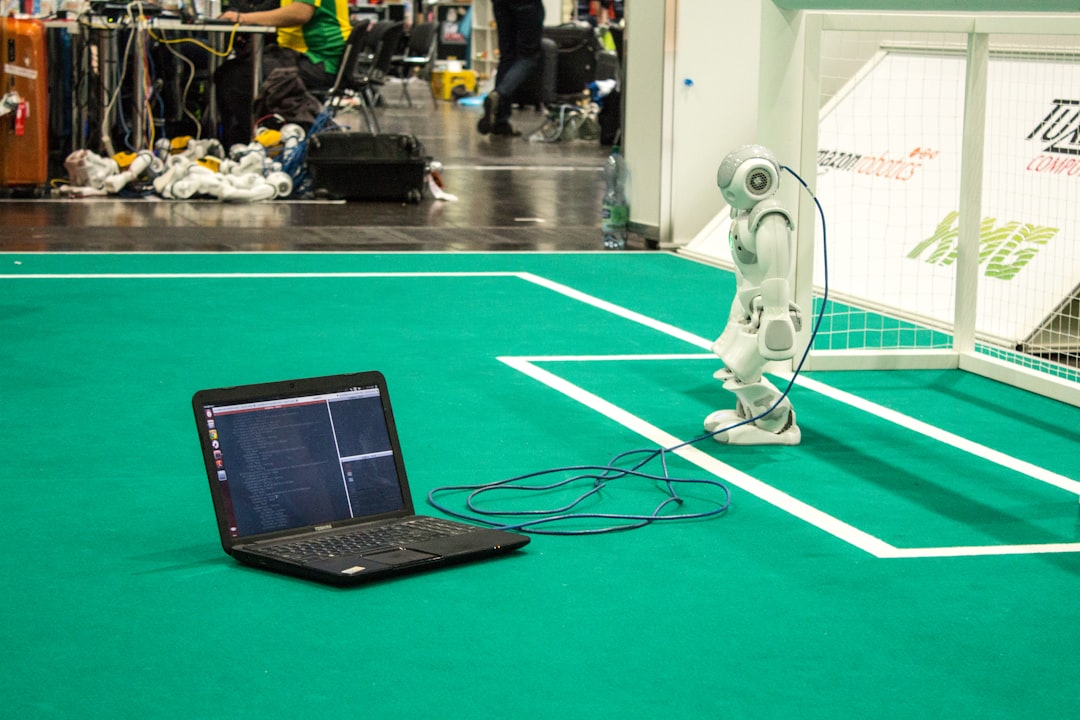Welcome to our latest blog post on the crucial topic of debugging in software development. Debugging is an essential process in the life cycle of a software project, as it ensures that the code functions as intended and that any errors are identified and fixed promptly. In this post, we will explore the importance of debugging, common types of bugs that developers encounter, strategies for efficient debugging, tools and techniques to aid in the debugging process, best practices to follow, and finally, conclude with some key takeaways. Whether you are a seasoned developer or just starting out, this post will provide valuable insights to help you become a more effective debugger.
Understanding the Importance of Debugging
Debugging is an essential part of the software development process. It involves identifying and fixing errors, or bugs, in the code to ensure that the program runs smoothly and delivers the intended results. Without effective debugging, even the most well-written code can fail to function properly, leading to frustration for both developers and end-users.
Debugging is crucial for several reasons. Firstly, it helps developers ensure that their code is correct and free of errors that could cause unexpected behavior or crashes. By thoroughly testing and debugging their code, developers can increase the reliability and stability of their software.
Additionally, debugging plays a vital role in the efficiency of the development process. Identifying and fixing bugs early on can save developers time and resources, as it prevents issues from escalating and becoming more difficult to resolve. This proactive approach to debugging can help streamline the development process and ensure that deadlines are met.
Furthermore, debugging is essential for maintaining the reputation of a software product. Users expect software to work as intended, and frequent bugs or crashes can tarnish the image of a product and deter users from using it. By prioritizing thorough debugging, developers can deliver a high-quality product that meets user expectations and fosters trust and loyalty.
Furthermore, debugging is essential for maintaining the reputation of a software product.
Common Types of Bugs in Code
Debugging is a crucial part of the software development process, as it helps identify and fix errors in the code. Understanding the common types of bugs that developers encounter can help you become more efficient in troubleshooting and resolving issues in your own projects.
One common type of bug is the syntax error, which occurs when the code does not follow the correct syntax rules of the programming language. These errors are typically easy to spot as they are usually highlighted by the code editor or compiler.
Another common type of bug is the logic error, which occurs when the code produces incorrect results due to a mistake in the logic of the program. These errors can be more challenging to identify as they do not always result in obvious error messages.
Memory leaks are another common type of bug that occurs when a program does not release memory that is no longer needed, leading to a decrease in performance and potentially causing the program to crash. These bugs can be difficult to detect without the use of specialized tools.
Boundary conditions are another common source of bugs, where the code fails to handle extreme or unexpected inputs, leading to unexpected behavior or crashes. It is important to test your code with a variety of inputs to ensure that it can handle all possible scenarios.
Lastly, environmental bugs can occur when the code behaves differently in different environments, such as on different operating systems or hardware configurations. These bugs can be challenging to reproduce and diagnose, as they may not always manifest consistently.
By familiarizing yourself with the common types of bugs in code, you can develop a proactive approach to debugging and improve the overall quality of your software projects.
Memory leaks are another common type of bug that occurs when a program does not release memory that is no longer needed, leading to a decrease in performance and potentially causing the program to crash.
Strategies for Efficient Debugging
Debugging is an essential part of the software development process, and having effective strategies can significantly improve the efficiency and accuracy of finding and fixing bugs in code. Here are some strategies that can help you debug more efficiently:
- Understand the Code: Before diving into debugging, take the time to understand the code you are working with. This includes understanding the logic, variables, and functions used in the code. Having a solid understanding of the code will make it easier to identify potential sources of bugs.
- Use Debugging Tools: Utilize debugging tools provided by your IDE or programming language. These tools can help you track the flow of execution, inspect variables, and set breakpoints to pause the program at specific points. Common debugging tools include breakpoints, watch windows, and stack traces.
- Isolate the Issue: When encountering a bug, try to isolate the issue by narrowing down the scope of the problem. Comment out sections of the code or use print statements to identify the specific code causing the bug. Once you have isolated the issue, you can focus your debugging efforts on that specific area.
- Reproduce the Bug: In order to effectively debug a bug, you need to be able to reproduce it consistently. Identify the steps or conditions that trigger the bug and recreate them. Reproducing the bug will help you understand the root cause and test potential solutions.
- Test Incrementally: Instead of making multiple changes at once, test your code incrementally after each change. This will help you identify which change introduced the bug and make it easier to backtrack if needed. Testing incrementally can also prevent introducing new bugs while debugging.
- Keep Detailed Records: Keep track of the debugging process by documenting the steps you have taken, the changes you have made, and the results of each test. This will help you track your progress, avoid repeating the same steps, and share your findings with others if needed.
- Collaborate with Others: Don’t hesitate to seek help from colleagues, mentors, or online communities when debugging complex issues. Another set of eyes can provide fresh insights, different perspectives, and alternative solutions to the problem. Collaborating with others can also help you learn new debugging techniques and improve your skills.
By using these strategies, you can streamline your debugging process, efficiently identify and fix bugs in your code, and become a more effective and confident developer.
These tools can help you track the flow of execution, inspect variables, and set breakpoints to pause the program at specific points.
Tools and Techniques for Debugging
Debugging is an essential aspect of software development, and having the right tools and techniques can significantly improve your efficiency in identifying and resolving bugs in your code. Here are some of the most commonly used tools and techniques for debugging:
1. Integrated Development Environments (IDEs)
IDEs such as Visual Studio, IntelliJ IDEA, and Eclipse come equipped with powerful debugging tools that allow you to set breakpoints, step through code, inspect variables, and analyze the program’s execution flow. These tools provide a comprehensive debugging environment that can help you quickly pinpoint and fix issues in your code.
2. Logging and Print Statements
Adding logging statements to your code can be a simple yet effective way to track the program’s execution and identify potential bugs. By strategically placing print statements or using logging libraries like Log4j or SLF4J, you can gather valuable information about the program’s state at different points in the execution flow.
3. Interactive Debugging Tools
Tools like Chrome DevTools, PyCharm Debugger, and gdb provide interactive debugging capabilities that allow you to inspect variables, evaluate expressions, and even modify code during runtime. These tools can be invaluable for troubleshooting complex issues and gaining insights into the program’s behavior.
4. Static Code Analysis Tools
Static code analysis tools like SonarQube, ESLint, and FindBugs can help you detect potential bugs and code smells in your code before they manifest as runtime errors. By running these tools as part of your build process, you can proactively identify and address issues that may lead to bugs down the line.
5. Version Control Systems
Version control systems like Git and SVN offer powerful tools for tracking changes in your codebase and identifying the source of bugs introduced during development. By leveraging features like branching, tagging, and diffing, you can effectively isolate and resolve issues that arise as you make changes to your code.
By incorporating these tools and techniques into your debugging workflow, you can streamline the process of identifying and fixing bugs in your code, ultimately leading to more robust and reliable software applications.
These tools can be invaluable for troubleshooting complex issues and gaining insights into the program’s behavior.
Best Practices for Debugging
Debugging is an essential skill for any programmer, as it helps identify and resolve issues in code efficiently. Here are some best practices to follow when debugging your code:
- Stay Organized: Keep track of your progress by documenting the steps you have taken to debug the code. This will help you avoid repeating the same steps and save time.
- Use Version Control: Before making any changes to your code, make sure to use version control tools like Git to track your changes. This way, you can easily revert back to previous versions if needed.
- Break it Down: If you are dealing with a complex issue, try breaking down the problem into smaller, more manageable parts. This will make it easier to pinpoint the root cause of the bug.
- Utilize Logging: Incorporate logging statements in your code to track the flow of execution and identify where the bug is occurring. Logging can provide valuable insights into the behavior of your code.
- Test Thoroughly: Before assuming that the bug is fixed, make sure to test your code thoroughly. Use different test cases to ensure that the issue has been resolved and that no new bugs have been introduced.
- Seek Help: Don’t hesitate to seek help from colleagues or online communities if you are stuck on a bug. Fresh perspectives can often lead to new insights and solutions.
- Learn from Mistakes: Every bug you encounter is an opportunity to learn and improve your coding skills. Take the time to reflect on what went wrong and how you can prevent similar issues in the future.
By following these best practices, you can become a more efficient and effective debugger, leading to cleaner and more reliable code.
This will help you avoid repeating the same steps and save time.
Conclusion
Debugging is an essential skill for any developer, regardless of their level of experience. It is a process that requires patience, attention to detail, and a willingness to learn from mistakes. By understanding the importance of debugging, common types of bugs in code, strategies for efficient debugging, tools and techniques for debugging, and best practices for debugging, developers can improve their ability to identify and fix issues in their code.
Remember, debugging is not just about fixing errors in code; it is also about improving the quality of your code and becoming a more efficient developer. By taking the time to debug your code thoroughly, you can save yourself time and frustration in the long run.
So, the next time you encounter a bug in your code, don’t panic. Instead, take a deep breath, analyze the problem, and use the techniques and tools you have learned to systematically identify and resolve the issue. With practice and persistence, you will become a more confident and skilled debugger, leading to more reliable and efficient code.
Happy debugging!