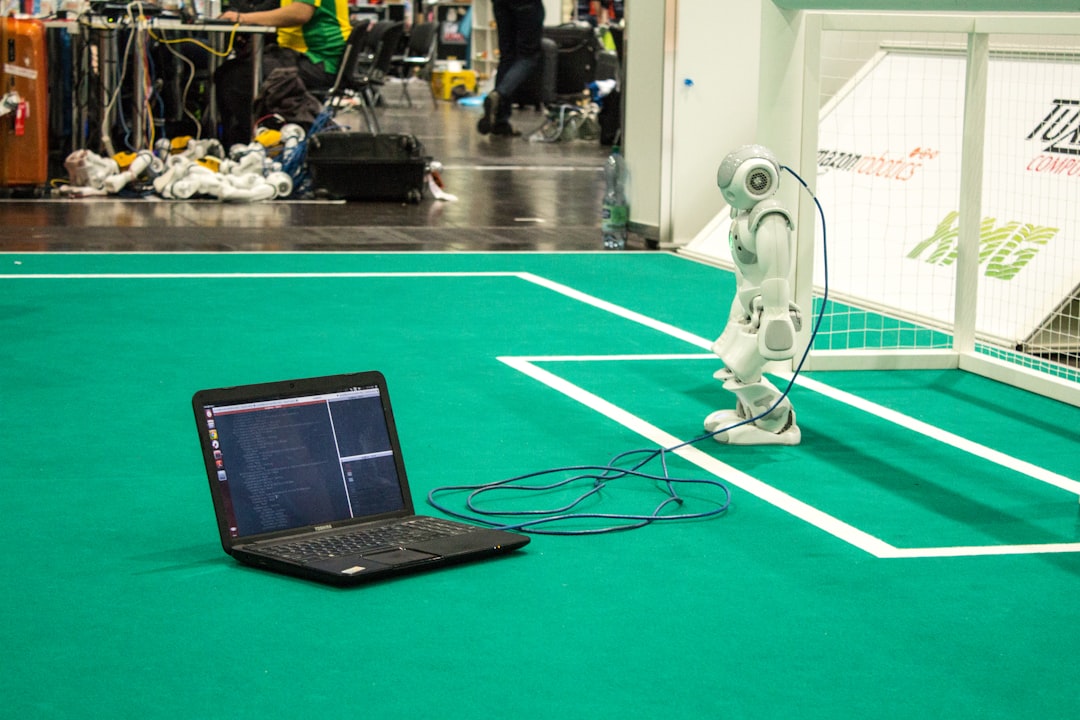Debugging is an essential skill that every programmer needs to master in order to write efficient and error-free code. It is the process of identifying and fixing errors or bugs in a program to ensure that it runs smoothly and produces the intended results. While debugging can sometimes be frustrating and time-consuming, it is a crucial step in the software development process that can greatly improve the quality of your code.
In this blog post, we will explore the importance of debugging in coding, common debugging techniques, using print statements and logging, utilizing debugging tools and IDE features, tips for efficient debugging, and ultimately, how mastering the art of debugging can lead to improved coding efficiency and productivity. So, let’s dive in and unravel the mysteries of debugging!
Importance of Debugging in Coding
Debugging is an essential aspect of coding that is often overlooked by beginners but is crucial for producing high-quality software. When you write code, it’s inevitable that errors or bugs will occur at some point. Debugging is the process of identifying and fixing these errors in order to make your code work as intended.
One of the main reasons why debugging is so important is that it helps you ensure the reliability and functionality of your code. By thoroughly testing and debugging your code, you can catch and fix any issues before they become major problems. This not only improves the overall quality of your software but also saves you time and effort in the long run.
Furthermore, debugging is a valuable skill that can help you become a more efficient and effective coder. By learning how to debug effectively, you can quickly identify and resolve issues in your code, allowing you to write better code faster. Debugging also helps you understand how your code works and can lead to improved problem-solving skills.
Debugging is an essential part of the coding process that should not be underestimated. By mastering the art of debugging, you can improve your coding efficiency, productivity, and overall software quality. So, next time you encounter a bug in your code, don’t get frustrated – embrace it as an opportunity to learn and grow as a coder.
So, next time you encounter a bug in your code, don’t get frustrated – embrace it as an opportunity to learn and grow as a coder.
Common Debugging Techniques
Debugging is an essential part of the coding process that allows developers to identify and fix errors in their code. While the process of debugging can sometimes be challenging and time-consuming, there are several common techniques that can help streamline the process and make it more efficient.
One of the most straightforward debugging techniques is to carefully review the code line by line to identify any syntax errors or logical mistakes. This approach can be particularly useful for beginners or when dealing with smaller code snippets. By taking the time to review the code systematically, developers can often catch simple errors that may be causing unexpected behavior.
Another common debugging technique is to use breakpoints to pause the execution of the code at specific points and inspect the variables and state of the program. This allows developers to track the flow of the program and identify any issues that may arise during execution. By strategically placing breakpoints in the code, developers can isolate problematic areas and effectively troubleshoot them.
In addition to breakpoints, developers can also make use of conditional breakpoints, which allow them to pause the execution of the code only when certain conditions are met. This can be particularly useful for debugging loops or recursive functions, where it may be necessary to inspect the program state at specific iterations.
Lastly, one of the most powerful debugging techniques is to use a debugger tool provided by an Integrated Development Environment (IDE). These tools offer a range of features, such as step-through execution, variable inspection, and real-time error tracking, that can greatly simplify the debugging process. By leveraging these tools effectively, developers can quickly identify and resolve errors in their code.
Overall, by employing these common debugging techniques, developers can enhance their debugging skills and become more efficient at identifying and fixing errors in their code.
This allows developers to track the flow of the program and identify any issues that may arise during execution.
Using print statements and logging
One of the most basic yet effective techniques for debugging code is using print statements and logging. These simple tools allow you to output information at various points in your code to help you understand what is happening and identify any issues.
Print statements are especially useful for quickly checking the value of variables, seeing the flow of your program, and verifying if certain conditions are being met. By strategically placing print statements throughout your code, you can track the execution path and pinpoint where things might be going wrong.
Logging takes this concept a step further by allowing you to record information to a file or console, making it easier to track the history of your program’s execution. With logging, you can categorize and filter messages based on their severity, source, or any other criteria that can help you analyze and troubleshoot your code.
While print statements and logging may seem simplistic compared to more advanced debugging techniques, they are invaluable tools that can provide quick insights and help you identify bugs faster. By incorporating these techniques into your debugging process, you can streamline your workflow and improve your coding efficiency.
By incorporating these techniques into your debugging process, you can streamline your workflow and improve your coding efficiency.
Utilizing debugging tools and IDE features
Debugging tools and IDE features are essential components of any programmer’s toolkit when it comes to troubleshooting code errors and issues. These tools provide developers with advanced functionalities and capabilities to streamline the debugging process and identify bugs more efficiently.
One of the most commonly used debugging tools is the debugger, which allows developers to pause the execution of their code at specific points and inspect the values of variables, track the flow of the program, and identify potential issues. Debuggers also enable developers to step through their code line by line, making it easier to pinpoint the exact location of bugs.
IDEs (Integrated Development Environments) such as Visual Studio Code, IntelliJ IDEA, and Eclipse come equipped with a wide range of debugging features that can greatly enhance the debugging experience. These features include breakpoints, watch windows, call stacks, and variable inspection, among others, which provide developers with valuable insights into the inner workings of their code.
In addition to traditional debugging tools, modern IDEs also offer advanced debugging functionalities such as code profiling, memory inspection, and real-time code analysis. These features enable developers to optimize their code for performance, identify memory leaks, and detect potential issues before they escalate into major bugs.
By utilizing debugging tools and IDE features effectively, developers can not only expedite the debugging process but also gain a deeper understanding of their codebase and improve their overall coding efficiency. With the right tools at their disposal, developers can tackle even the most complex bugs with confidence and precision, ultimately leading to higher quality code and increased productivity.
One of the most commonly used debugging tools is the debugger, which allows developers to pause the execution of their code at specific points and inspect the values of variables, track the flow of the program, and identify potential issues.
Tips for Efficient Debugging
Debugging can be a challenging and time-consuming task, but with the right approach and techniques, you can streamline the process and become a more efficient coder. Here are some tips to help you debug your code more effectively:
- Break the Problem Down: When faced with a bug, try to break down the problem into smaller, more manageable parts. This will help you isolate the issue and identify the root cause more easily.
- Use Version Control: Version control systems like Git can help you keep track of changes in your code and revert back to a working version if needed. This can save you a lot of time and effort in debugging.
- Write Test Cases: Writing test cases for your code can help you identify bugs early on and ensure that your code is functioning as expected. This can also serve as a benchmark for debugging your code in the future.
- Take Breaks: Debugging can be mentally draining, so don’t be afraid to take breaks when needed. Stepping away from the code for a few minutes can help clear your mind and give you a fresh perspective when you return.
- Consult Documentation: Don’t hesitate to consult the documentation of the programming language or framework you are working with. Oftentimes, the solution to a bug can be found in the documentation.
- Pair Programming: Consider doing pair programming with a colleague. Having a fresh set of eyes on your code can help you identify bugs that you might have missed on your own.
- Use Debugging Tools Wisely: While debugging tools can be incredibly helpful, be mindful of not relying on them too heavily. Sometimes, manual debugging can be more effective in identifying complex bugs.
By incorporating these tips into your debugging process, you can become a more efficient coder and tackle bugs with confidence. Remember, debugging is an essential skill for any programmer, and the more you practice and refine your debugging techniques, the better you will become at troubleshooting and fixing issues in your code.
This can save you a lot of time and effort in debugging.
Conclusion: Mastering the art of debugging for improved coding efficiency and productivity
Debugging is an essential skill that every programmer must master to ensure their code is error-free and efficient. By understanding the importance of debugging in coding, learning common debugging techniques, utilizing tools and features provided by IDEs, and following tips for efficient debugging, programmers can significantly improve their coding efficiency and productivity.
Effective debugging not only helps in identifying and fixing errors in code but also enhances problem-solving skills and critical thinking abilities. Debugging allows programmers to gain a deeper understanding of their code, leading to improved code quality and overall development process. By mastering the art of debugging, programmers can save time and effort in the long run by catching bugs early on and preventing them from causing larger issues later.
In conclusion, debugging is a crucial aspect of coding that should not be overlooked. By incorporating debugging practices into your coding routine and continuously honing your debugging skills, you can become a more efficient and productive programmer. Remember, debugging is not just about fixing errors – it’s about understanding your code, improving your problem-solving abilities, and ultimately becoming a better programmer. So, embrace the art of debugging and watch your coding efficiency soar to new heights. Happy debugging!