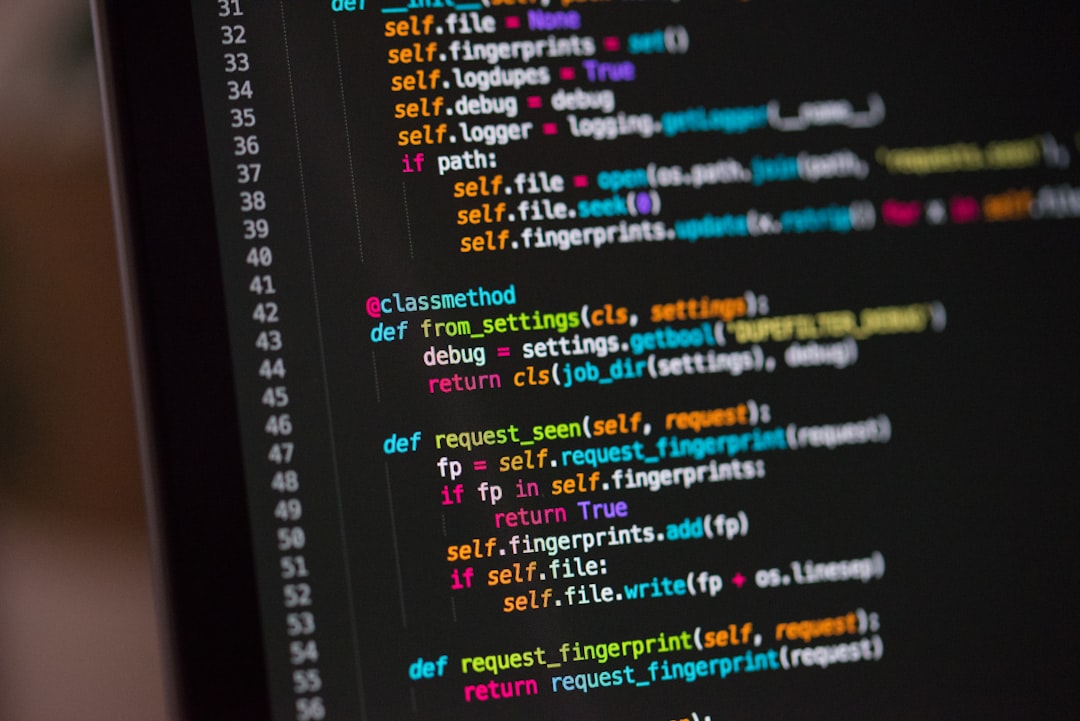Welcome to our blog post on debugging in coding! Debugging is an essential skill for any programmer, as it involves identifying and fixing errors in code to ensure it runs smoothly and efficiently. Whether you’re a beginner learning to code or a seasoned developer, understanding common types of coding errors, strategies for identifying bugs, tools for debugging, tips for efficient debugging, and best practices for preventing bugs can help you become a more proficient coder. In this blog post, we will explore these topics in detail to help you improve your debugging skills and become a more efficient programmer. Let’s dive in!
Common Types of Coding Errors
When writing code, it’s common to make errors that can cause bugs in the program. These errors can range from simple syntax mistakes to more complex logical errors that can be challenging to identify. Understanding the common types of coding errors can help you become a better debugger and improve the overall quality of your code.
One common type of coding error is a syntax error. This occurs when the code does not adhere to the language’s syntax rules, resulting in a compilation error. Syntax errors are usually easy to identify as the compiler will typically point out the exact line where the error occurred.
Another common type of coding error is a runtime error. This type of error occurs when the code runs but encounters an issue during execution, such as dividing by zero or accessing a null object. Runtime errors can be more challenging to identify as they may not always result in a crash or error message.
Logic errors are another common type of coding error that can be particularly tricky to debug. These errors occur when the code does not produce the expected output due to incorrect logic or algorithm implementation. Logic errors can be subtle and may require thorough testing and analysis to identify and fix.
Other common types of coding errors include off-by-one errors, variable scope issues, and data type mismatches. Becoming familiar with these common types of errors can help you anticipate potential issues in your code and take proactive steps to prevent them.
This occurs when the code does not adhere to the language’s syntax rules, resulting in a compilation error.
Strategies for Identifying Bugs
Identifying bugs in your code can sometimes feel like searching for a needle in a haystack. However, with the right strategies in place, you can streamline the debugging process and make it more efficient. Here are some effective strategies for identifying bugs in your code:
- Review Your Code: One of the most basic yet crucial strategies for identifying bugs is to review your code thoroughly. Take the time to go through your code line by line, checking for any syntax errors, logical errors, or typos that could be causing the bug.
- Use Print Statements: Another useful strategy is to strategically place print statements in your code to track the flow of the program and identify where the bug might be occurring. Print statements can help you pinpoint the exact location of the bug and understand the state of variables at different points in the code.
- Utilize Debugging Tools: Debugging tools such as integrated development environments (IDEs) and debugging software can be invaluable in identifying bugs. These tools offer features like breakpoints, variable watches, and step-through debugging, which can help you trace the execution of your code and identify the root cause of the bug.
- Take a Step Back: Sometimes, taking a step back and approaching the problem from a different angle can help you identify bugs more effectively. Consider taking a break from the code and coming back to it with a fresh perspective, or discussing the issue with a colleague to gain new insights.
- Divide and Conquer: If you’re dealing with a complex bug, try breaking down the problem into smaller, more manageable parts. By isolating different components of the code and testing them individually, you can narrow down the scope of the bug and identify the specific area causing the issue.
By implementing these strategies and approaches, you can enhance your ability to identify bugs in your code and ultimately improve the overall quality of your software development process.
Consider taking a break from the code and coming back to it with a fresh perspective, or discussing the issue with a colleague to gain new insights.
Tools for Debugging
When it comes to debugging your code, having the right tools at your disposal can make all the difference in identifying and fixing bugs efficiently. There are a variety of tools available that can help you streamline the debugging process and improve your overall coding experience. Here are some essential tools that you should consider using:
- Integrated Development Environments (IDEs): IDEs like Visual Studio, IntelliJ IDEA, and Eclipse offer built-in debugging tools that allow you to set breakpoints, step through code, inspect variables, and more. These tools provide a comprehensive debugging environment that can significantly speed up the debugging process.
- Debuggers: Debuggers are standalone tools that allow you to step through your code line by line, inspect variable values, and track the flow of execution. Popular debuggers include GDB for C/C++ programs, pdb for Python, and Chrome DevTools for web development.
- Linters: Linters like ESLint, Pylint, and RuboCop can help you catch common coding errors, enforce coding standards, and identify potential bugs before they cause issues in your code. Integrating linters into your development workflow can help you catch bugs early on and maintain code quality.
- Version Control Systems: Version control systems like Git provide tools for tracking changes in your codebase, reverting to previous versions, and collaborating with other developers. By using version control, you can easily identify when bugs were introduced and track the changes that led to the issue.
- Monitoring Tools: Monitoring tools like New Relic, Datadog, and Grafana can help you identify performance issues, memory leaks, and other runtime errors in your code. By monitoring your applications in real-time, you can proactively detect and fix bugs before they impact your users.
By leveraging these tools effectively, you can streamline the debugging process, catch bugs early on, and improve the overall quality of your code. Experiment with different tools to find the ones that work best for your workflow and make debugging a more efficient and enjoyable experience.
These tools provide a comprehensive debugging environment that can significantly speed up the debugging process.
Tips for Efficient Debugging
Debugging can be a challenging and time-consuming process, but with the right approach and tools, it can be made much more efficient. Here are some tips to help you streamline your debugging process and find those pesky bugs more quickly:
- Isolate the Problem: Before diving into the code, try to isolate the problem by identifying the specific conditions or inputs that trigger the bug. This can help you narrow down the scope of your search and focus on the relevant parts of the code.
- Use Breakpoints: Utilize breakpoints in your code editor or debugger to pause the execution of the program at specific points. This allows you to inspect the state of the program and variables at that point, helping you pinpoint the source of the bug.
- Use Logging: Inserting logging statements in your code can provide valuable insights into the flow of the program and the values of variables at different points. This can help you track the execution of the program and identify the problematic areas.
- Step Through the Code: Take advantage of step-by-step debugging features in your IDE to follow the execution flow of the program. This can help you trace the path of the bug and understand how it affects the program’s behavior.
- Keep a Record: Maintain a record of the bugs you encounter, along with the steps you took to resolve them. This can help you learn from past experiences and avoid making the same mistakes in the future.
- Collaborate with Peers: Don’t hesitate to seek help from your colleagues or online communities when you’re stuck on a bug. Fresh perspectives and insights from others can often lead to new solutions or approaches to debugging.
- Practice Patience: Debugging can be frustrating, but it’s important to stay patient and persistent. Take breaks when needed, step away from the code, and come back with a fresh perspective. Sometimes, a simple change in mindset can lead to a breakthrough in debugging.
By following these tips and incorporating them into your debugging workflow, you can become a more efficient and effective debugger, able to tackle even the toughest bugs with confidence and precision.
This can help you trace the path of the bug and understand how it affects the program’s behavior.
Best Practices for Preventing Bugs
Preventing bugs in your code is just as important, if not more important, than fixing them. By following best practices for coding, you can minimize the occurrence of bugs and ensure that your code is clean and efficient. Here are some key practices to keep in mind:
- Consistent Coding Style: Maintaining a consistent coding style throughout your project makes it easier to understand and debug. Use meaningful variable names, follow indentation conventions, and stick to a specific naming convention.
- Code Reviews: Having your code reviewed by peers or team members can help catch potential bugs before they make their way into production. Peer reviews also provide an opportunity to learn from others and improve your coding skills.
- Testing: Writing comprehensive unit tests for your code can help identify bugs early in the development process. Automated testing tools can also be used to ensure that your code performs as expected under various conditions.
- Documentation: Documenting your code, including comments and documentation for functions and classes, can help others understand your code and prevent misunderstandings that lead to bugs.
- Version Control: Using version control systems such as Git allows you to track changes to your codebase, revert to previous versions if needed, and collaborate with others more effectively.
- Code Refactoring: Regularly refactoring your code to improve its structure, readability, and efficiency can help prevent bugs from occurring in the first place. Refactoring also makes it easier to maintain and debug your code in the long run.
- Continuous Learning: Keeping up-to-date with the latest coding practices, tools, and technologies can help you write better code and prevent common bugs. Continuous learning and improvement are key to becoming a successful developer.
By incorporating these best practices into your coding workflow, you can reduce the likelihood of encountering bugs and ensure that your code is reliable, maintainable, and scalable. Remember, prevention is always better than cure when it comes to software development!
Remember, prevention is always better than cure when it comes to software development!
Conclusion
In conclusion, debugging is an essential skill for all software developers. By understanding common types of coding errors, employing effective strategies for identifying bugs, utilizing helpful tools for debugging, following tips for efficient debugging, and implementing best practices for preventing bugs, developers can significantly improve their coding process and create more reliable and efficient software.
Remember, debugging is not just about fixing errors – it’s also about learning and growing as a developer. Embrace the challenges that debugging presents, and view each bug as an opportunity to enhance your problem-solving skills and deepen your understanding of code. With patience, perseverance, and a methodical approach, you can conquer any bug that comes your way.
So, the next time you encounter a bug in your code, don’t panic. Take a deep breath, stay focused, and remember the strategies, tools, tips, and best practices we’ve discussed in this blog post. By approaching debugging with a positive mindset and a strong toolkit, you’ll be well-equipped to tackle any bug and emerge victorious.