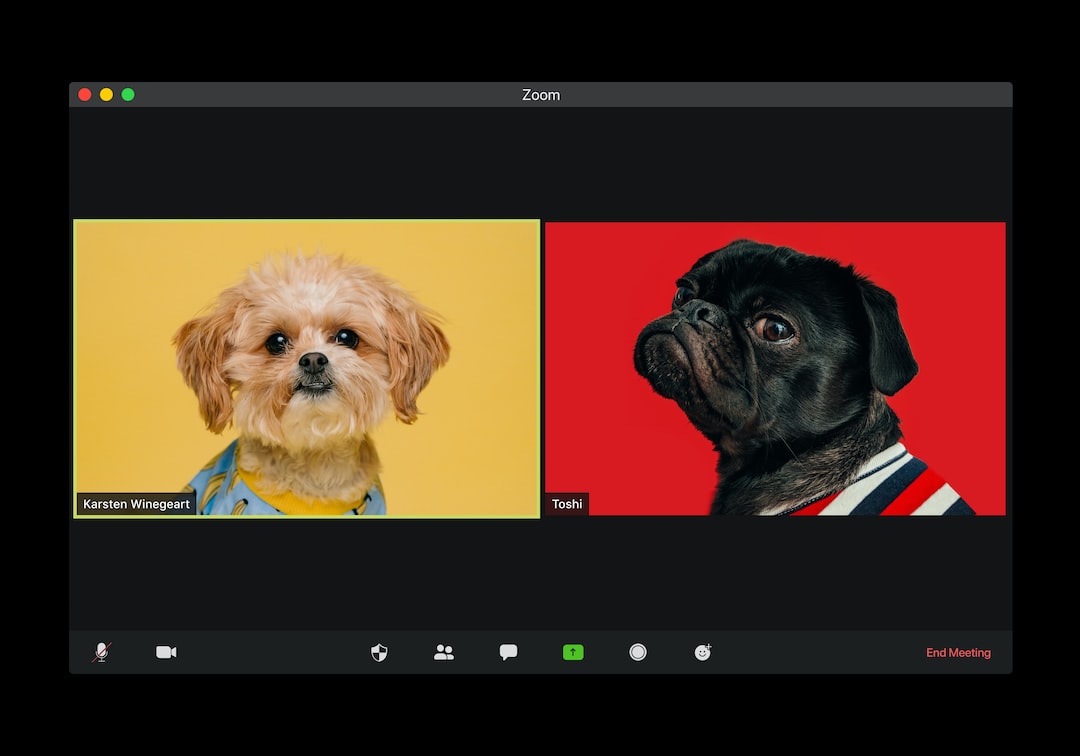Welcome to our blog post on creating a virtual pet using Python! Virtual pets have been a popular form of entertainment for decades, allowing users to care for and interact with a digital companion. In this post, we will guide you through the process of setting up the development environment, creating the virtual pet class, defining the pet’s attributes and methods, implementing user interaction with the pet, adding fun features to the virtual pet, and finally, wrapping it all up with a conclusion. Whether you’re a beginner looking to learn the basics of object-oriented programming or an experienced developer wanting to try something new, creating a virtual pet is a fun and rewarding project that will sharpen your programming skills. So let’s dive in and start creating our very own virtual pet!
Setting up the development environment
Before we dive into creating our virtual pet class, it’s important to set up the proper development environment to ensure a smooth and efficient coding process. The first step is to choose a programming language that you are comfortable with and that is suitable for creating a virtual pet simulation. Popular choices include Python, JavaScript, and Java.
Once you have chosen your programming language, you will need to install any necessary software or tools. This may include an integrated development environment (IDE) such as Visual Studio Code or PyCharm, as well as any additional libraries or packages that you plan to use in your project.
It’s also a good idea to set up a version control system, such as Git, to track changes to your code and collaborate with others if needed. This will help you keep track of your progress and easily revert back to previous versions if necessary.
Lastly, make sure to create a dedicated folder or directory for your virtual pet project, where you can store all of your code and related files. Keeping everything organized will make it easier to navigate and troubleshoot any issues that may arise during the development process.
By setting up a proper development environment, you will be well-prepared to create a virtual pet class that is both functional and enjoyable to interact with. So take the time to get everything in place before moving on to the next step in our project!
So take the time to get everything in place before moving on to the next step in our project!
Creating the virtual pet class
Now that we have set up our development environment, it’s time to create the virtual pet class. This class will serve as the blueprint for our virtual pet, defining its attributes and behaviors.
To create the virtual pet class, we will first need to define the class using the class keyword in Python. We can name our class something like VirtualPet to clearly indicate its purpose.
Next, we can start defining the attributes of our virtual pet. These attributes can include things like the pet’s name, age, hunger level, happiness level, and any other characteristics that we want our virtual pet to have. We can set these attributes to default values when the pet is first created.
After defining the attributes, we can move on to defining the methods of our virtual pet class. These methods will allow us to interact with the pet, such as feeding it, playing with it, and checking its current status. By defining these methods, we can provide a way for users to interact with their virtual pet and see how it responds to different actions.
Creating the virtual pet class is an essential step in developing our virtual pet game. By carefully defining the attributes and methods of the class, we can ensure that our virtual pet behaves in a realistic and engaging way, providing an enjoyable experience for users.
By carefully defining the attributes and methods of the class, we can ensure that our virtual pet behaves in a realistic and engaging way, providing an enjoyable experience for users.
Defining the pet’s attributes and methods
Now that we have created the virtual pet class, it’s time to define the attributes and methods that will bring our virtual pet to life. Attributes are the characteristics or properties of the pet, while methods are the actions that the pet can perform.
First, let’s think about what attributes our virtual pet should have. Some common attributes for a virtual pet include name, age, hunger level, happiness level, and energy level. These attributes will help us keep track of the pet’s status and determine how it interacts with the user.
Next, we need to define the methods that will allow the pet to interact with the user and respond to different actions. Some essential methods for a virtual pet include feeding the pet, playing with the pet, and checking the pet’s status. These methods will allow the user to take care of the pet and see how it is doing.
It’s important to carefully consider the design of the attributes and methods to ensure that they are intuitive and easy to use. By defining clear and concise attributes and methods, we can create a virtual pet that is engaging and enjoyable for users to interact with.
In the next section, we will explore how to implement user interaction with the pet using the attributes and methods we have defined. Stay tuned for more exciting developments in our virtual pet project!
Attributes are the characteristics or properties of the pet, while methods are the actions that the pet can perform.
Implementing user interaction with the pet
Now that we have our virtual pet class set up with all the necessary attributes and methods, it’s time to implement user interaction with the pet. This is where the fun really begins! Users will be able to interact with their virtual pet, feeding it, playing with it, and taking care of its needs.
To implement user interaction, we can create a simple user interface that allows users to input commands for interacting with the pet. For example, we can provide options for feeding the pet, playing with it, or checking its current status. Users can input commands through buttons, text input fields, or any other user-friendly interface elements.
When a user interacts with the pet by selecting a command, we can use event handlers to trigger the corresponding methods in the virtual pet class. For example, if the user chooses to feed the pet, we can call the feed method in the virtual pet class to update the pet’s attributes accordingly.
It’s important to provide feedback to the user after each interaction with the pet. This can include displaying messages such as “Your pet is full and happy!” after feeding it, or “Your pet is tired and needs rest” after playing with it. This feedback helps users understand the impact of their actions on the virtual pet and encourages them to continue taking care of it.
By implementing user interaction with the pet, we create a more engaging and interactive experience for users. They can develop a bond with their virtual pet by nurturing and caring for it, just like they would with a real pet. This adds a fun and rewarding aspect to the virtual pet simulation, making it a memorable and enjoyable experience for users of all ages.
It’s important to provide feedback to the user after each interaction with the pet.
Adding fun features to the virtual pet
Now that we have our virtual pet up and running, it’s time to add some fun features to make the experience even more enjoyable for both you and your digital companion. One way to do this is by incorporating mini-games that your pet can play. These games can range from simple memory puzzles to more complex challenges that test your pet’s agility and intelligence.
Another fun feature to consider adding is the ability for your pet to interact with other virtual pets. This could involve setting up a virtual pet community where your pet can socialize, compete in friendly competitions, and even form friendships with other digital creatures.
Additionally, you could incorporate a customization feature that allows you to personalize your pet’s appearance with different colors, accessories, and backgrounds. This way, you can make your virtual pet truly unique and reflective of your own style.
Lastly, consider adding seasonal events or special occasions that occur within the virtual pet world. This could include holiday-themed activities, birthday celebrations for your pet, or even surprise events that keep the gameplay fresh and exciting.
By adding these fun features to your virtual pet, you can enhance the overall experience and create a more engaging and immersive environment for you and your beloved digital companion. So go ahead and get creative with your virtual pet project – the possibilities are endless!
This could involve setting up a virtual pet community where your pet can socialize, compete in friendly competitions, and even form friendships with other digital creatures.
Conclusion
Throughout this blog post, we have explored the creation of a virtual pet using Python. From setting up the development environment to defining the pet’s attributes and methods, we have covered the essential steps needed to bring our virtual pet to life.
By implementing user interaction with the pet and adding fun features, we have made our virtual pet interactive and engaging for the user. The user can now feed, play with, and even train their virtual pet, creating a personalized and enjoyable experience.
As we conclude our journey in creating a virtual pet, we encourage you to continue exploring and expanding on the concepts and techniques we have covered. Whether you want to add more features to your virtual pet or create new virtual pets with different characteristics, the possibilities are endless.
Remember, the key to successful programming is practice and experimentation. So, don’t be afraid to try new things, make mistakes, and learn from them. With dedication and creativity, you can create amazing virtual pets that will delight and entertain users of all ages.
Thank you for joining us on this virtual pet creation journey. We hope you have learned valuable insights and are inspired to continue exploring the exciting world of programming and game development. Happy coding!