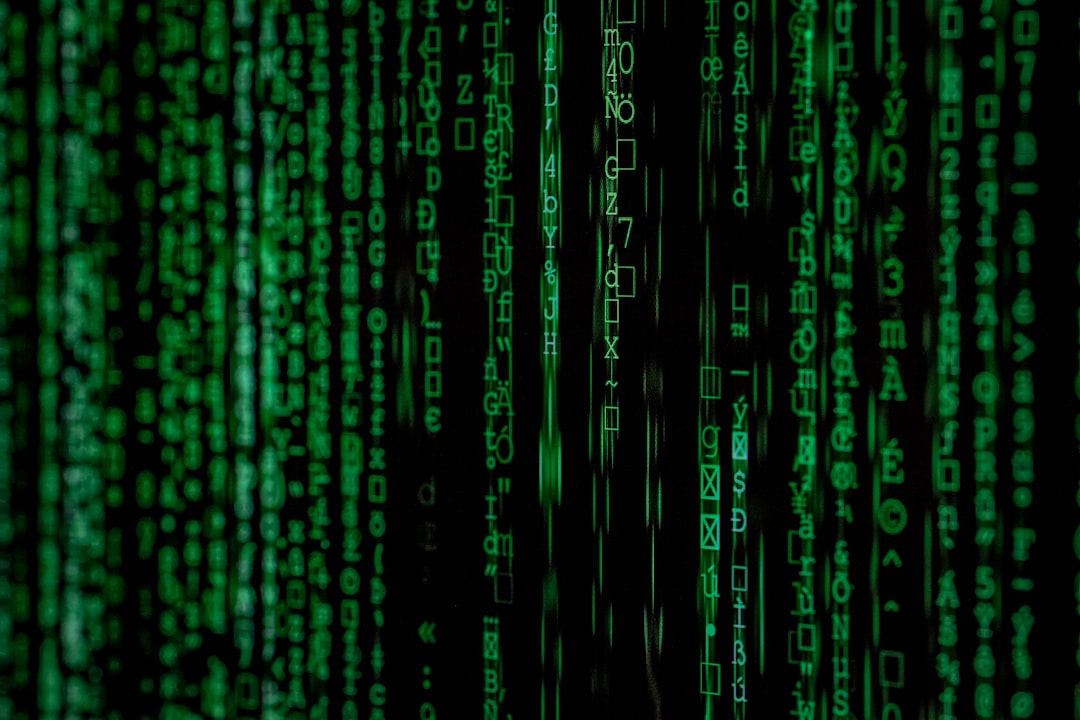Welcome to our blog post on debugging! Debugging is an essential skill for any software developer, as it involves identifying and fixing bugs in code. Bugs can cause errors, crashes, and unexpected behavior in software applications, so it’s crucial to be able to effectively debug and resolve them.
In this post, we will explore common causes of bugs, strategies for identifying bugs, tools for debugging, a step-by-step guide to debugging, best practices for effective debugging, and conclude with some key takeaways. Whether you’re a beginner or a seasoned developer, there’s always something new to learn about debugging, so let’s dive in!
Common Causes of Bugs
Understanding the common causes of bugs is essential in the debugging process. By identifying these root causes, developers can effectively address and prevent similar issues in the future. Some of the most common causes of bugs include:
- Programming Errors: Mistakes made by developers during the coding process, such as syntax errors, logical errors, or typos.
- Poor Design: Inadequate planning or flawed architecture can lead to bugs down the line. It’s crucial to have a well-thought-out design before starting the implementation.
- Integration Issues: When different components of a system don’t work together as intended, bugs can arise. Testing integration points thoroughly can help catch these issues early on.
- External Dependencies: Bugs can also be caused by external factors, such as third-party libraries, APIs, or services. Keeping track of updates and changes in dependencies is key to preventing compatibility issues.
- Concurrency Problems: In multi-threaded or distributed systems, bugs related to concurrency can be challenging to debug. Understanding how threads interact and ensuring proper synchronization are crucial in preventing such issues.
- Environment Variability: Differences in environments, such as operating systems, browsers, or hardware configurations, can lead to bugs that only occur under specific conditions. Testing in various environments can help uncover these issues.
By being aware of these common causes of bugs, developers can proactively address potential issues and improve the overall quality of their code. In the next section, we will discuss strategies for identifying bugs effectively.
By identifying these root causes, developers can effectively address and prevent similar issues in the future.
Strategies for Identifying Bugs
When it comes to identifying bugs in your code, it’s important to have a systematic approach in place. Here are some strategies that can help you pinpoint and isolate bugs effectively:
1. **Review your code:** One of the simplest ways to identify bugs is to review your code line by line. Look for any syntax errors, typos, or logical mistakes that could be causing the issue. Sometimes, the bug might be as simple as a missing semicolon or a misplaced parenthesis.
2. **Use debugging tools:** Utilizing debugging tools can be incredibly helpful in identifying bugs. Tools like Chrome Developer Tools, Firebug, or Xcode’s debugger allow you to inspect variables, track function calls, and step through your code to pinpoint the exact location of the bug.
3. **Write unit tests:** Writing unit tests for your code can help you identify bugs early on in the development process. By writing tests that cover different scenarios and edge cases, you can ensure that your code behaves as expected and catch any bugs before they become a problem.
4. **Check for common bug patterns:** Certain types of bugs tend to occur frequently in code, such as off-by-one errors, null pointer exceptions, or race conditions. By familiarizing yourself with these common bug patterns, you can quickly recognize them in your code and address them before they cause issues.
5. **Ask for help:** Sometimes, a fresh pair of eyes can make all the difference in identifying bugs. Don’t hesitate to reach out to a colleague or a fellow developer for help in debugging your code. They might spot something that you missed or offer a different perspective on the issue.
6. **Take breaks:** Debugging can be a frustrating and time-consuming process, so it’s important to give yourself breaks to avoid burnout. Stepping away from your code for a while can help you come back with a fresh perspective and potentially see the bug more clearly.
By incorporating these strategies into your debugging process, you can improve your ability to identify and resolve bugs in your code efficiently. Remember, debugging is a skill that takes time and practice to master, so don’t get discouraged if you encounter challenges along the way. Keep experimenting with different approaches and techniques, and you’ll become a more effective debugger in no time.
By familiarizing yourself with these common bug patterns, you can quickly recognize them in your code and address them before they cause issues.
Tools for Debugging
When it comes to debugging, having the right tools at your disposal can make a world of difference in your efficiency and effectiveness. There are a plethora of tools available to developers for debugging purposes, each with its own unique features and capabilities. Whether you are a beginner or an experienced developer, having a solid understanding of these tools can help streamline your debugging process and make troubleshooting easier.
One of the most commonly used tools for debugging is the browser developer tools. These tools, which are built into most modern web browsers, allow you to inspect the structure of your web pages, view and edit CSS styles, monitor network activity, and debug JavaScript code in real-time. The browser developer tools are an invaluable resource for web developers, as they provide a convenient way to troubleshoot issues directly within the browser environment.
In addition to browser developer tools, there are a variety of third-party debugging tools that can help you identify and fix bugs in your code. Some popular examples include Visual Studio Code, Chrome DevTools, Firebug, and IntelliJ IDEA. These tools offer a wide range of features, such as code profiling, breakpoints, variable inspection, and interactive debugging, making them essential for developers looking to streamline their debugging process.
Another useful tool for debugging is version control systems, such as Git. Version control systems allow you to track changes in your codebase, revert to previous versions, and collaborate with other developers more effectively. By using version control systems, you can easily identify when a bug was introduced into your codebase, making it easier to pinpoint and fix the issue.
Overall, having a solid understanding of the various tools available for debugging can greatly enhance your development workflow and help you become a more efficient and effective developer. Experiment with different tools, find what works best for you, and don’t be afraid to try new debugging techniques to improve your skills. Happy debugging!
The browser developer tools are an invaluable resource for web developers, as they provide a convenient way to troubleshoot issues directly within the browser environment.
Step-by-step guide to debugging
When it comes to debugging, having a systematic approach can greatly increase your chances of identifying and resolving bugs efficiently. Here is a step-by-step guide to help you navigate through the debugging process:
1. **Reproduce the bug:** The first step in debugging is to be able to reproduce the bug consistently. This will help you understand the conditions under which the bug occurs and make it easier to pinpoint the cause.
2. **Isolate the issue:** Once you can reproduce the bug, try to isolate the issue by narrowing down the scope of the problem. Look for patterns or common factors that may be contributing to the bug.
3. **Understand the code:** Take the time to review the code where the bug is occurring. Understand the logic and flow to identify any potential areas where the bug could be originating from.
4. **Use breakpoints:** Utilize debugging tools to set breakpoints in your code. This will allow you to pause the execution at specific points and inspect the values of variables, helping you track down the root cause of the bug.
5. **Check error messages:** Pay close attention to any error messages or warnings that are being generated. These can often provide valuable clues as to what is going wrong in your code.
6. **Experiment with solutions:** Once you have identified the possible cause of the bug, experiment with different solutions to see if you can fix it. Make incremental changes and test each one to see if it resolves the issue.
7. **Test thoroughly:** After making changes, be sure to test your code thoroughly to ensure that the bug has been successfully fixed. Run different test cases and scenarios to verify that the issue has been resolved.
By following these steps, you can approach debugging in a methodical and effective manner, ultimately leading to quicker bug resolution and improved code quality. Remember, debugging is a skill that improves with practice, so don’t get discouraged if it takes time to master. Keep at it, and you’ll become a proficient debugger in no time!
This will help you understand the conditions under which the bug occurs and make it easier to pinpoint the cause.
Best Practices for Effective Debugging
When it comes to debugging, there are several best practices that can help streamline the process and make it more effective. Here are some key tips to keep in mind:
1. Reproduce the bug: Before you start debugging, make sure you can reproduce the bug consistently. This will help you understand the root cause and test your fixes effectively.
2. Use breakpoints: Leveraging breakpoints in your code can help you pause the execution at specific points and inspect the state of your program. This can be extremely useful in pinpointing the exact location of the bug.
3. Take advantage of logging: Logging can provide valuable insights into the flow of your program and help you track down bugs more efficiently. Make sure to use logging statements strategically to capture relevant information.
4. Divide and conquer: When faced with a complex bug, break down the problem into smaller, more manageable pieces. This approach can help you isolate the issue and tackle it step by step.
5. Utilize debugging tools: Familiarize yourself with the debugging tools available in your development environment. Tools like the debugger, profiler, and console can offer valuable support in identifying and fixing bugs.
6. Collaborate with peers: Don’t hesitate to seek help from your colleagues or online communities when you’re stuck on a particularly tricky bug. Fresh perspectives and collective expertise can often lead to faster resolutions.
7. Stay patient and persistent: Debugging can be a frustrating process, especially when you’re dealing with elusive bugs. Stay calm, patient, and persistent, and remember that each bug you solve is a learning opportunity.
By incorporating these best practices into your debugging process, you can become more efficient and effective in troubleshooting issues in your code. Remember, debugging is a skill that improves with practice, so don’t get discouraged if you encounter challenges along the way. Happy debugging!
This can be extremely useful in pinpointing the exact location of the bug.
Conclusion
Debugging is an essential skill for any developer, as bugs can arise at any stage of the development process. By understanding common causes of bugs, employing effective strategies for identifying them, utilizing the right tools, following a structured debugging process, and implementing best practices, developers can streamline the debugging process and produce high-quality, error-free code.
Remember, debugging is not just about fixing errors but also about improving your coding skills and understanding of the system. Each bug you encounter is an opportunity to learn and grow as a developer. Embrace the challenge, stay persistent, and never hesitate to seek help from colleagues or online resources.
So the next time you encounter a bug, approach it with confidence, armed with the knowledge and tools you need to tackle it head-on. Happy debugging!