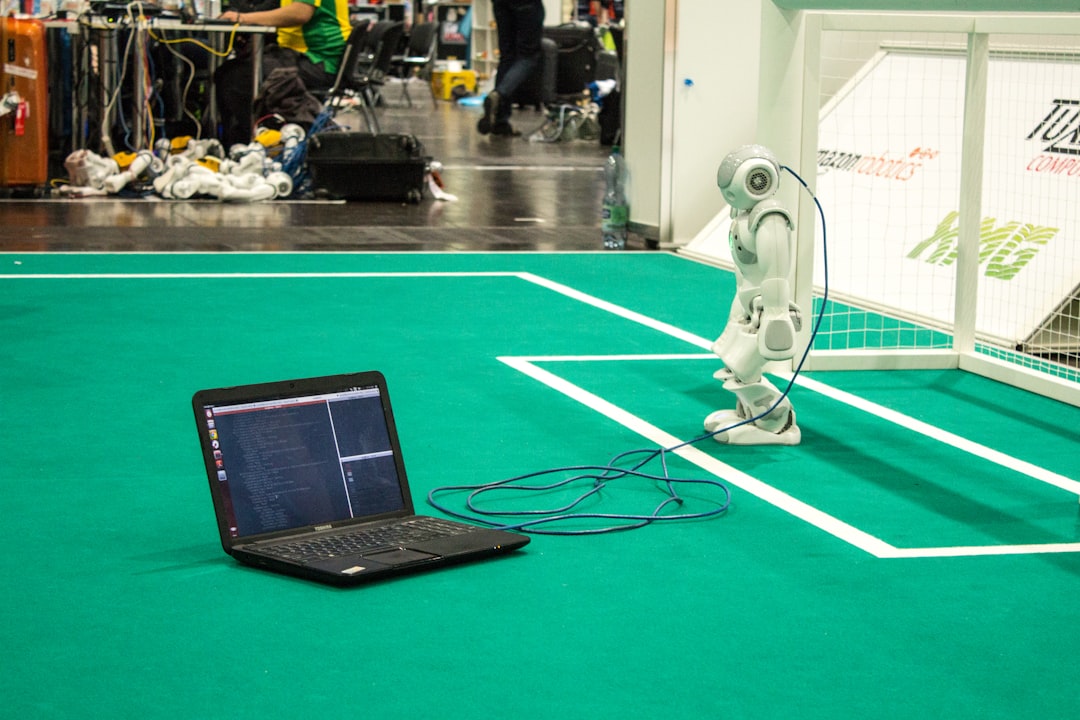Debugging is an essential skill for any programmer, regardless of their level of expertise. It is the process of identifying and fixing errors in a piece of code, which can often be a challenging and time-consuming task. However, with the right techniques and tools at your disposal, you can streamline the debugging process and become a more efficient and effective programmer.
In this blog post, we will explore some common debugging techniques that can help you identify and resolve errors in your code more quickly. From using print statements to leveraging debugger tools, we will cover a range of strategies that you can use to debug your code effectively. By understanding error messages, collaborating with your peers, and adopting a systematic approach to debugging, you can become a more confident and successful programmer. Let’s dive in and discover how you can level up your debugging skills!
Common Debugging Techniques
When faced with a bug in your code, it’s crucial to have a set of common debugging techniques at your disposal. These techniques can help you systematically identify and fix issues, ensuring that your code runs smoothly and efficiently. Here are some tried-and-true methods that you can use to tackle bugs in your code:
- Code Review: One of the most effective ways to catch bugs early on is to have a peer review your code. A fresh pair of eyes can often spot issues that you might have overlooked.
- Unit Testing: Writing unit tests for your code can help you identify bugs before they even occur. By testing individual units of code in isolation, you can ensure that each component functions as expected.
- Binary Search: If you’re dealing with a particularly tricky bug, a binary search approach can be useful. Divide your code into halves and check each half to narrow down the source of the bug.
- Rubber Duck Debugging: Sometimes, simply explaining your code to a rubber duck (or any inanimate object) can help you identify the issue. Talking through your code out loud can lead you to the root cause of the bug.
- Code Profiling: Utilizing code profiling tools can help you pinpoint performance bottlenecks and memory leaks in your code. By analyzing the runtime behavior of your code, you can optimize it for better efficiency.
By incorporating these common debugging techniques into your workflow, you can streamline the debugging process and become a more efficient and effective programmer. Remember, debugging is an essential skill in software development, and mastering these techniques will help you become a more proficient coder.
Remember, debugging is an essential skill in software development, and mastering these techniques will help you become a more proficient coder.
Using print statements
One of the oldest and most commonly used debugging techniques is the humble print statement. While it may seem basic, adding print statements strategically throughout your code can provide valuable insights into its execution flow and help pinpoint where issues may be occurring. By inserting print statements that display relevant variables or messages at key points in your code, you can track the values of these variables as your program runs and identify any unexpected behavior.
Print statements can be especially useful when you are dealing with loops or conditional statements. By printing out the values of variables within these structures, you can verify that your logic is working as intended and catch any errors that may be causing your program to behave unexpectedly. Additionally, print statements can help you narrow down the scope of the issue by showing you which part of your code is causing the problem.
When using print statements for debugging, it is important to be strategic in their placement and content. Consider what information will be most helpful in diagnosing the issue and tailor your print statements accordingly. You can also use print statements to confirm that certain sections of your code are being executed or to track the flow of control through your program.
While print statements may not always be the most sophisticated debugging tool, they are a versatile and reliable option that can help you quickly identify and resolve issues in your code. Don’t underestimate the power of a well-placed print statement in your debugging arsenal!
While print statements may not always be the most sophisticated debugging tool, they are a versatile and reliable option that can help you quickly identify and resolve issues in your code.
Leveraging a debugger tool
One of the most powerful tools in a developer’s arsenal is the debugger. A debugger is a software tool that allows you to inspect and manipulate the execution of a program. It can help you track down bugs, understand how your code is running, and ultimately improve the quality of your software.
When you encounter a bug that you can’t seem to figure out with print statements alone, it’s time to turn to a debugger. Most modern programming environments come with a built-in debugger that you can use to step through your code, set breakpoints, and inspect the values of variables at different points in your program’s execution.
Using a debugger can be a bit intimidating at first, but with practice, you’ll find that it’s an invaluable tool for solving complex bugs. Start by setting a breakpoint at the suspected location of the bug and then step through your code line by line, examining the state of your variables as you go. This can help you pinpoint exactly where the bug is occurring and understand why it’s happening.
Debuggers also allow you to modify the values of variables on the fly, which can be incredibly useful for testing different scenarios and experimenting with potential fixes. By using a debugger, you can gain a deeper understanding of how your code works and become a more effective programmer in the process.
By using a debugger, you can gain a deeper understanding of how your code works and become a more effective programmer in the process.
Understanding error messages
One of the most crucial skills in debugging code is being able to interpret error messages effectively. Error messages are like the breadcrumbs left behind by the code, giving you clues as to what went wrong and where to look for the issue. By understanding the language of error messages, you can quickly pinpoint the root cause of bugs and resolve them efficiently.
When encountering an error message, the first step is to read it carefully. Pay attention to the line number, file name, and the specific error message itself. The error message often provides valuable information such as syntax errors, undefined variables, or unexpected behavior.
It’s important to remember that error messages are not meant to be cryptic puzzles but rather informative tools to guide you in the debugging process. Take the time to research any unfamiliar terms or concepts mentioned in the error message to gain a better understanding of what is going wrong in your code.
Additionally, don’t be afraid to experiment and make changes based on the error message. Sometimes, a simple tweak or adjustment can resolve the issue and get your code back on track. Don’t get discouraged if it takes a few tries to figure out the error message – debugging is a skill that improves with practice and persistence.
Lastly, don’t hesitate to seek help from online resources, forums, or colleagues if you’re stuck on deciphering an error message. Collaboration is a powerful tool in debugging, and getting a fresh perspective on the issue can often lead to a breakthrough in solving the bug.
By understanding the language of error messages, you can quickly pinpoint the root cause of bugs and resolve them efficiently.
Collaborating with Peers
Collaborating with peers can be an invaluable tool when it comes to debugging code. Often, a fresh set of eyes can catch mistakes or provide insights that you may have overlooked. One common technique for collaborating on debugging is pair programming, where two developers work together on the same code in real-time.
When collaborating with peers, it’s important to communicate effectively. Clearly explain the issue you are facing, the steps you have already taken to debug it, and any error messages you have encountered. Encourage your peers to ask questions and offer suggestions, even if they seem obvious to you. Sometimes, a simple question can lead to a breakthrough in solving a problem.
Another effective way to collaborate on debugging is through code reviews. By having your peers review your code, they can spot any potential issues before they become major bugs. Code reviews also allow for knowledge sharing and can help improve the overall quality of the codebase.
Don’t be afraid to reach out to your peers for help when you get stuck. Remember, everyone faces challenges when debugging code, and seeking assistance is not a sign of weakness. In fact, it shows that you are willing to learn and improve your skills.
Collaborating with peers can greatly enhance your debugging process. By working together, sharing knowledge, and communicating effectively, you can tackle even the toughest bugs and improve your coding skills. So don’t hesitate to reach out to your peers for assistance – you never know what insights they may bring to the table.
Clearly explain the issue you are facing, the steps you have already taken to debug it, and any error messages you have encountered.
Conclusion
Debugging is an essential skill for any programmer, no matter how experienced they are. While it can be frustrating and time-consuming, mastering debugging techniques can significantly improve your coding efficiency and productivity. By utilizing common debugging techniques, such as tracing through code with print statements, leveraging debugger tools, and understanding error messages, you can effectively identify and fix issues in your code.
Collaborating with peers can also be a valuable asset in the debugging process. Sometimes, a fresh pair of eyes can spot a mistake that you may have overlooked. Additionally, discussing your code with others can provide new insights and perspectives that can lead to quicker solutions.
Remember, debugging is not just about fixing errors – it’s also about learning and growing as a programmer. Each bug you encounter is an opportunity to expand your knowledge and enhance your problem-solving skills. So don’t get discouraged when faced with a bug, embrace it as a challenge to overcome.
In conclusion, mastering the art of debugging takes time and practice, but the rewards are well worth the effort. So keep honing your debugging skills, stay persistent, and don’t be afraid to ask for help when needed. Happy debugging!