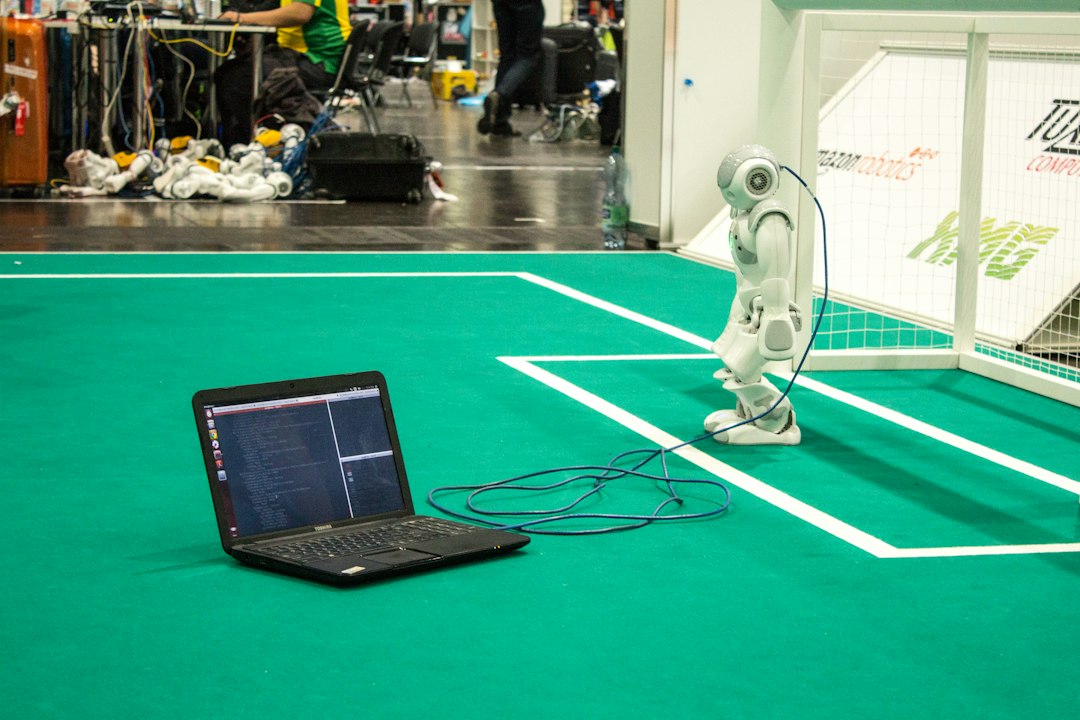Debugging is an essential aspect of software development that involves identifying and fixing errors or bugs in a program. These errors can range from simple syntax mistakes to more complex logic issues that prevent the program from running correctly. Debugging plays a crucial role in ensuring that software functions as intended and meets the requirements of users.
Importance of debugging in software development cannot be overstated. It not only helps in ensuring the reliability and stability of the software but also improves the overall quality of the code. Debugging allows developers to identify and rectify issues early in the development process, which can save time and resources in the long run. Additionally, debugging helps in enhancing the problem-solving skills of developers and promotes a better understanding of the codebase.
Common Types of Code Errors
When it comes to debugging in software development, understanding the common types of code errors is essential. These errors can occur at different stages of the coding process and can have varying impacts on the functionality of the software. Here are three common types of code errors that developers often encounter:
1. Syntax errors: Syntax errors occur when the code does not follow the syntax rules of the programming language. These errors are usually easy to identify as they are typically flagged by the compiler or interpreter. Examples of syntax errors include missing semicolons, mismatched parentheses, and misspelled keywords.
2. Logic errors: Logic errors are more elusive than syntax errors as they do not result in the code failing to compile or run. Instead, logic errors cause the program to produce incorrect results or behave unexpectedly. Identifying logic errors often requires careful analysis of the code’s logic flow and understanding of the intended behavior.
3. Runtime errors: Runtime errors occur while the program is running and can cause it to crash or behave unpredictably. Common examples of runtime errors include division by zero, out-of-bounds array access, and null pointer dereference. Debugging runtime errors can be challenging as they may not always occur consistently.
By familiarizing yourself with these common types of code errors, you can better prepare yourself to tackle debugging challenges effectively. In the next section, we will explore strategies for identifying bugs and narrowing down the root causes of these errors.
Strategies for Identifying Bugs
Identifying bugs in software development is a crucial aspect of the debugging process. Without a clear understanding of where the issues lie, it can be difficult to efficiently resolve them. Here are some strategies that can help you pinpoint bugs in your code:
Using Print Statements
One of the simplest and most effective ways to identify bugs is by strategically placing print statements in your code. By printing out the values of variables at various points in your program, you can track how they change and potentially spot where things go wrong. This method may seem basic, but it can provide valuable insights into the behavior of your code.
Debugging Tools
Utilizing debugging tools provided by integrated development environments (IDEs) can greatly assist in identifying bugs. These tools allow you to step through your code line by line, inspect variable values, and even set breakpoints to pause the execution of your program at specific points. By using these tools effectively, you can gain a better understanding of the flow of your code and locate errors more efficiently.
Rubber Duck Debugging
As quirky as it may sound, rubber duck debugging is a technique that many software developers swear by. The idea is to explain your code line by line to an inanimate object, such as a rubber duck, in order to uncover bugs. By verbalizing your thought process, you may stumble upon logical inconsistencies or errors that were previously overlooked. Sometimes, explaining your code to someone (or something) else can bring new perspectives and insights to light.
By incorporating these strategies into your debugging process, you can increase your chances of identifying bugs in a timely and effective manner. Each method has its own strengths and can be adapted to suit different coding scenarios, making them valuable tools in your debugging arsenal.
By printing out the values of variables at various points in your program, you can track how they change and potentially spot where things go wrong.
Techniques for Fixing Bugs
When it comes to fixing bugs in your code, it’s essential to have a systematic approach that allows you to efficiently identify and resolve issues. Here are some techniques that can help you tackle bugs effectively:
1. Step through the code: One of the most common techniques for fixing bugs is to step through the code line by line, either manually or using a debugger. This approach allows you to track the flow of the program and pinpoint the exact location where the bug occurs. By carefully examining the variables and data at each step, you can identify any discrepancies or errors that may be causing the issue.
2. Divide and conquer approach: Another helpful technique is to break down the problem into smaller, more manageable parts. By isolating specific sections of the code and testing them individually, you can narrow down the source of the bug more effectively. This approach can help you identify the root cause of the issue and prevent you from getting overwhelmed by the complexity of the code.
3. Revisiting assumptions: Sometimes, bugs occur due to incorrect assumptions or misunderstandings about how the code should function. In such cases, it’s essential to revisit your initial assumptions and verify that they align with the actual behavior of the program. By double-checking your assumptions and testing different scenarios, you can uncover any discrepancies that may be causing the bug.
By incorporating these techniques into your debugging process, you can improve your ability to fix bugs efficiently and effectively. Remember, debugging is a vital skill in software development, and mastering these techniques can help you become a more proficient programmer. Don’t be discouraged by bugs – embrace them as learning opportunities that can enhance your problem-solving skills and make you a better developer.
Best Practices for Debugging
When it comes to debugging, there are several best practices that can help streamline the process and improve the overall quality of your code. One of the most effective techniques is writing test cases. By creating a series of tests that cover different scenarios and edge cases, you can quickly identify when something goes wrong and pinpoint the source of the issue. Test cases also serve as a form of documentation for your code, helping you and your team members understand the expected behavior of different functions and modules.
Another important practice is keeping your code clean and organized. This means following consistent naming conventions, using meaningful variable names, and properly commenting your code. By maintaining a tidy codebase, you make it easier to spot errors and make changes without introducing new bugs. Additionally, organizing your code into logical sections and modules can help you isolate problems and troubleshoot more effectively.
Collaborating with team members is also essential for successful debugging. By sharing your code with others and seeking feedback, you can benefit from fresh perspectives and catch mistakes that you might have overlooked. Pair programming and code reviews are great ways to leverage the collective knowledge and experience of your team to improve the overall quality of your codebase.
Incorporating these best practices into your debugging process can significantly enhance your efficiency and effectiveness as a developer. Remember, debugging is not just about fixing errors – it’s about honing your problem-solving skills and becoming a more proficient programmer. Embrace the challenge, stay patient, and don’t be afraid to ask for help when you need it. With practice and perseverance, you’ll become a master at debugging and elevate your coding capabilities to new heights.
Incorporating these best practices into your debugging process can significantly enhance your efficiency and effectiveness as a developer.
Challenges in Debugging
Debugging is an essential aspect of software development, but it can also be a challenging task. As developers, we often encounter various obstacles that can make the debugging process more complex and time-consuming. Here are some common challenges that developers face when debugging code:
Dealing with complex code is one of the biggest challenges in debugging. As software projects grow in size and complexity, the codebase becomes harder to navigate, understand, and debug. It can be overwhelming to trace the flow of data and logic through multiple files and functions, especially when working on a large-scale project with numerous dependencies.
Handling intermittent bugs is another common challenge that developers encounter. These bugs are elusive and unpredictable, occurring sporadically and often under specific conditions that are hard to replicate. Identifying the root cause of intermittent bugs can be frustrating and time-consuming, as they may not manifest consistently and can be challenging to reproduce.
Debugging in a time-constrained environment adds another layer of complexity to the process. In a fast-paced development environment, developers are often under pressure to deliver results quickly and may not have the luxury of dedicating ample time to debugging. This can lead to shortcuts, overlooking potential issues, and ultimately compromising the quality of the code.
Despite these challenges, it is crucial for developers to approach debugging with patience, perseverance, and a systematic mindset. By breaking down complex problems into manageable chunks, leveraging debugging tools effectively, and collaborating with team members, developers can overcome these obstacles and enhance their debugging skills.
Remember, debugging is not just about fixing errors in code; it is a valuable skill that allows developers to understand their code better, improve their problem-solving abilities, and ultimately create more robust and reliable software. Embrace the challenges of debugging as opportunities for growth and learning, and you will become a more proficient developer in the long run.
These bugs are elusive and unpredictable, occurring sporadically and often under specific conditions that are hard to replicate.
Conclusion
Debugging is an essential skill in software development that cannot be overlooked. Throughout this blog post, we have discussed the definition of debugging, its importance in the software development process, common types of code errors, strategies for identifying bugs, techniques for fixing bugs, best practices for debugging, and challenges that developers face in the debugging process. It is evident that debugging is not just about fixing errors in code; it is about developing problem-solving skills, attention to detail, and perseverance.
As a programmer, embracing debugging as a crucial skill will only enhance your abilities and make you a more efficient and effective developer. By understanding the various types of code errors, utilizing different strategies for identifying bugs, and employing best practices for debugging, you can streamline your development process and produce cleaner, more reliable code.
Remember, debugging is not just about finding and fixing errors; it is about continuous learning and improvement. Every bug you encounter is an opportunity to learn something new, whether it is about the programming language you are using, the logic of your code, or your problem-solving skills. Embrace each debugging challenge as a chance to grow and become a better developer.
So, the next time you find yourself faced with a bug in your code, don’t get discouraged. Take a step back, analyze the problem, and approach it methodically. Remember the techniques and best practices we have discussed in this blog post, and don’t hesitate to ask for help from your team members. Debugging may seem daunting at times, but with practice and perseverance, you can become a skilled debugger and a more proficient programmer.