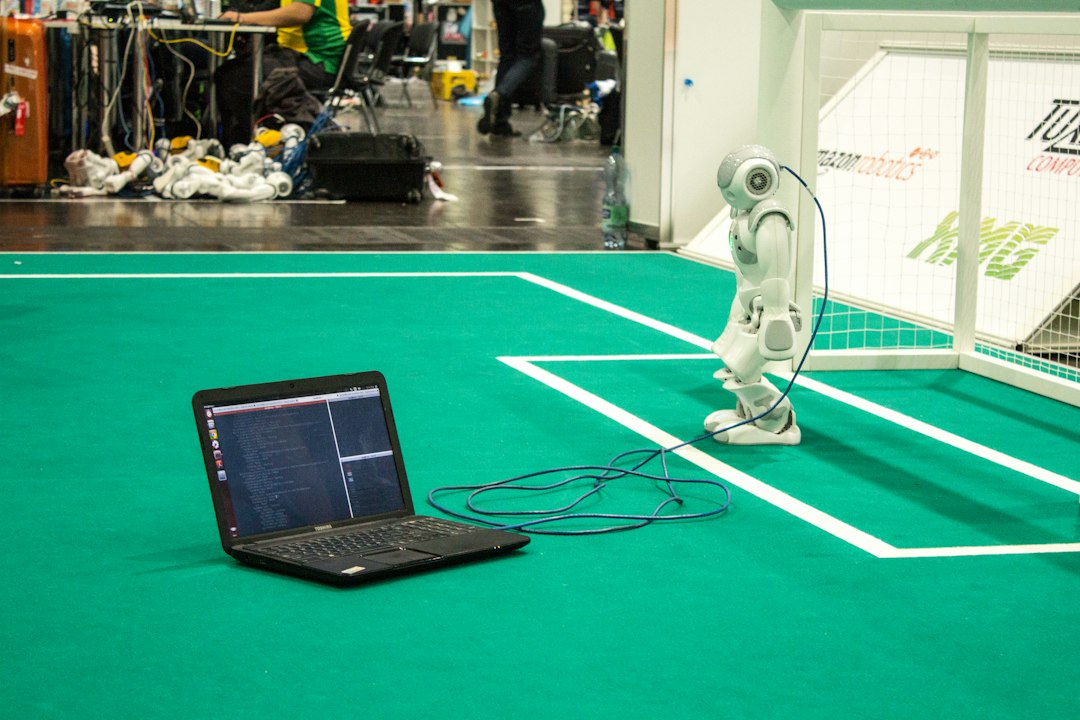Welcome to our blog post on the art of debugging! Debugging is an essential skill for any programmer, as it involves identifying and fixing errors in code to ensure that it functions as intended. Whether you are a seasoned developer or just starting out, mastering debugging techniques can save you time and frustration in the long run.
In this post, we will explore common debugging techniques, discuss the various tools available for debugging, and provide strategies for effective debugging. We will also touch on the importance of communication in the debugging process, as well as how to learn from past debugging experiences to become a more efficient programmer.
So, grab your favorite debugging tool and let’s dive into the world of debugging together!
Common Debugging Techniques
When encountering bugs in your code, it is essential to have a systematic approach to finding and fixing them. Common debugging techniques are invaluable in helping you identify the root cause of the issue and implement a solution efficiently. Here are some tried and tested methods that developers often use:
1. **Print Statements:** One of the simplest yet effective debugging techniques is the use of print statements. By strategically placing print statements in your code to output variable values or messages at key points, you can track the flow of your program and pinpoint where the issue might be occurring.
2. **Step-through Debugging:** Many integrated development environments (IDEs) offer step-through debugging functionality, allowing you to execute your code line by line and observe the changes in variables and program state. This method can help you identify the exact line of code causing the bug.
3. **Code Review:** Sometimes, a fresh pair of eyes can spot the bug that you might have missed. Conducting a code review with a colleague or mentor can provide valuable insights into potential issues in your code.
4. **Rubber Duck Debugging:** This technique involves explaining your code and the problem you are facing to an inanimate object, such as a rubber duck. By verbalizing your thought process, you may stumble upon the solution or gain a new perspective on the issue.
5. **Binary Search Method:** If you are dealing with a complex bug in a large codebase, the binary search method can be useful. Divide your code into halves and determine which half contains the bug. Continue narrowing down the search until you isolate the problematic section.
6. **Version Control System:** Using a version control system like Git can help you track changes in your code and revert to previous versions if needed. This can be particularly helpful when trying to identify when and where a bug was introduced.
By incorporating these common debugging techniques into your problem-solving arsenal, you can tackle bugs more effectively and streamline your development process. Remember, debugging is an essential skill for any programmer, and mastering these techniques can significantly enhance your coding proficiency.
Divide your code into halves and determine which half contains the bug.
Utilizing Debugging Tools
When it comes to debugging, having the right tools at your disposal can make a significant difference in your efficiency and effectiveness. Utilizing debugging tools can help you quickly identify and fix issues in your code, saving you valuable time and frustration.
There are a variety of debugging tools available, ranging from simple print statements to more advanced integrated development environments (IDEs) with built-in debugging capabilities. Some popular tools include:
- Debugger: Most programming languages come with a built-in debugger that allows you to set breakpoints, step through your code line by line, and inspect variables at runtime.
- Logging: Adding logging statements to your code can help you track the flow of your program and identify potential issues.
- Profiling tools: Profiling tools can help you identify performance bottlenecks in your code, allowing you to optimize it for better efficiency.
- Browser developer tools: If you’re working on web development, browser developer tools can be a valuable resource for debugging JavaScript, CSS, and HTML.
It’s important to familiarize yourself with these tools and learn how to use them effectively. Experiment with different tools to see which ones work best for you and your specific debugging needs. Don’t be afraid to try new tools and techniques – the more tools you have in your debugging toolbox, the better equipped you’ll be to tackle any issue that comes your way.
Remember, debugging is a skill that takes time and practice to master. By utilizing debugging tools and continuously honing your debugging skills, you’ll become a more efficient and effective programmer in the long run.
Don’t be afraid to try new tools and techniques – the more tools you have in your debugging toolbox, the better equipped you’ll be to tackle any issue that comes your way.
Strategies for Effective Debugging
When it comes to debugging code, having a solid strategy in place can make all the difference in finding and fixing issues efficiently. Here are some strategies that can help you become a more effective debugger:
- Break the Problem Down: One of the most effective strategies for debugging is to break the problem down into smaller, more manageable parts. This can help you isolate the issue and identify the root cause more quickly.
- Use Print Statements: Sometimes the best way to understand what’s going on in your code is to add print statements at key points in your program. This can help you track the flow of your code and identify where things may be going wrong.
- Step Through Your Code: Many debugging tools allow you to step through your code line by line, helping you identify exactly where the issue is occurring. This can be a helpful strategy for understanding the flow of your program and pinpointing the source of the problem.
- Utilize Breakpoints: Setting breakpoints in your code can help you pause the execution at specific points and inspect the state of your program. This can be especially useful for identifying issues in loops or conditional statements.
- Keep a Log: Keeping a log of the steps you’ve taken and the changes you’ve made during the debugging process can help you track your progress and avoid retracing your steps. This can also be helpful for documenting the debugging process for future reference.
- Collaborate with Others: Sometimes a fresh set of eyes can make all the difference in debugging code. Don’t be afraid to reach out to colleagues or online communities for help and feedback on your code.
By incorporating these strategies into your debugging process, you can become a more efficient and effective debugger, ultimately saving time and frustration in the long run.
This can be a helpful strategy for understanding the flow of your program and pinpointing the source of the problem.
Importance of Communication in Debugging
Communication plays a crucial role in the debugging process. In a team setting, effective communication ensures that everyone is on the same page and can work together efficiently to identify and fix bugs. When developers communicate clearly about the issues they are facing, it helps to streamline the debugging process and prevent misunderstandings that can lead to wasted time and effort.
One important aspect of communication in debugging is the ability to effectively describe the problem at hand. Whether you are seeking help from a colleague or documenting a bug for future reference, being able to clearly articulate the issue will make it easier for others to understand and assist in finding a solution. This includes providing specific details such as error messages, steps to reproduce the bug, and any relevant code snippets.
Additionally, communication skills are essential when collaborating with others to troubleshoot a problem. By actively listening to your team members and considering their perspectives, you can gain valuable insights and potentially uncover new approaches to solving the issue at hand. Encouraging open dialogue and fostering a supportive team environment can lead to more effective problem-solving and a higher likelihood of successfully resolving bugs.
Another important aspect of communication in debugging is giving and receiving feedback. Constructive feedback can help developers learn from their mistakes and improve their debugging skills over time. By providing feedback in a respectful and constructive manner, you can help your colleagues grow professionally and contribute to a more positive and collaborative work environment.
Effective communication is a key component of successful debugging. By communicating clearly, collaborating with team members, and providing and receiving feedback, developers can work together more efficiently to identify and fix bugs. Developing strong communication skills is essential for anyone involved in the debugging process and can lead to improved problem-solving abilities and overall team effectiveness.
Encouraging open dialogue and fostering a supportive team environment can lead to more effective problem-solving and a higher likelihood of successfully resolving bugs.
Learning from past debugging experiences
One of the most valuable aspects of debugging is the opportunity it provides for learning and growth. Each time we encounter a bug and successfully debug it, we gain valuable insights that we can apply to future challenges. Reflecting on past debugging experiences can help us identify patterns, common pitfalls, and effective strategies that can streamline the debugging process in the future.
When looking back at past debugging experiences, it’s important to consider not only the technical aspects but also the communication and collaboration that took place during the process. Did clear communication facilitate a quicker resolution? Were there misunderstandings or assumptions that led to delays in debugging? By analyzing the entire debugging journey, we can extract valuable lessons that can help us become more effective debuggers in the long run.
Another important aspect of learning from past experiences is the ability to adapt and evolve our debugging techniques. As technology advances and new tools become available, it’s crucial to stay updated and continuously improve our skills. By reflecting on past challenges and successes, we can identify areas for improvement and seek out new techniques or tools that can help us become more efficient and effective in our debugging efforts.
Ultimately, each debugging experience, whether successful or challenging, provides an opportunity for growth and learning. Embracing these experiences with an open mind and a willingness to adapt and improve can help us become better developers and problem solvers in the long run. So, don’t underestimate the power of learning from past debugging experiences – they can be the key to unlocking your full potential as a developer.
Reflecting on past debugging experiences can help us identify patterns, common pitfalls, and effective strategies that can streamline the debugging process in the future.
Conclusion
Debugging is an essential skill for any developer, regardless of their level of experience. By employing common debugging techniques, utilizing debugging tools, implementing effective strategies, prioritizing communication, and learning from past experiences, developers can significantly improve their debugging efficiency and effectiveness.
Remember, debugging is not just about fixing bugs; it’s also about understanding the code better, improving problem-solving skills, and becoming a more proficient developer. Embrace each debugging challenge as an opportunity to grow and learn. Stay patient, persistent, and open-minded throughout the debugging process.
As you continue to hone your debugging skills, keep in mind that there is no one-size-fits-all approach. Experiment with different techniques, tools, and strategies to find what works best for you. Stay curious, stay engaged, and don’t be afraid to ask for help when needed.
In conclusion, mastering the art of debugging takes time and practice, but the rewards are well worth the effort. By approaching debugging with a positive mindset, a systematic approach, and a willingness to learn, you’ll not only become a more proficient developer but also gain a deeper understanding of the code you’re working with. Happy debugging!