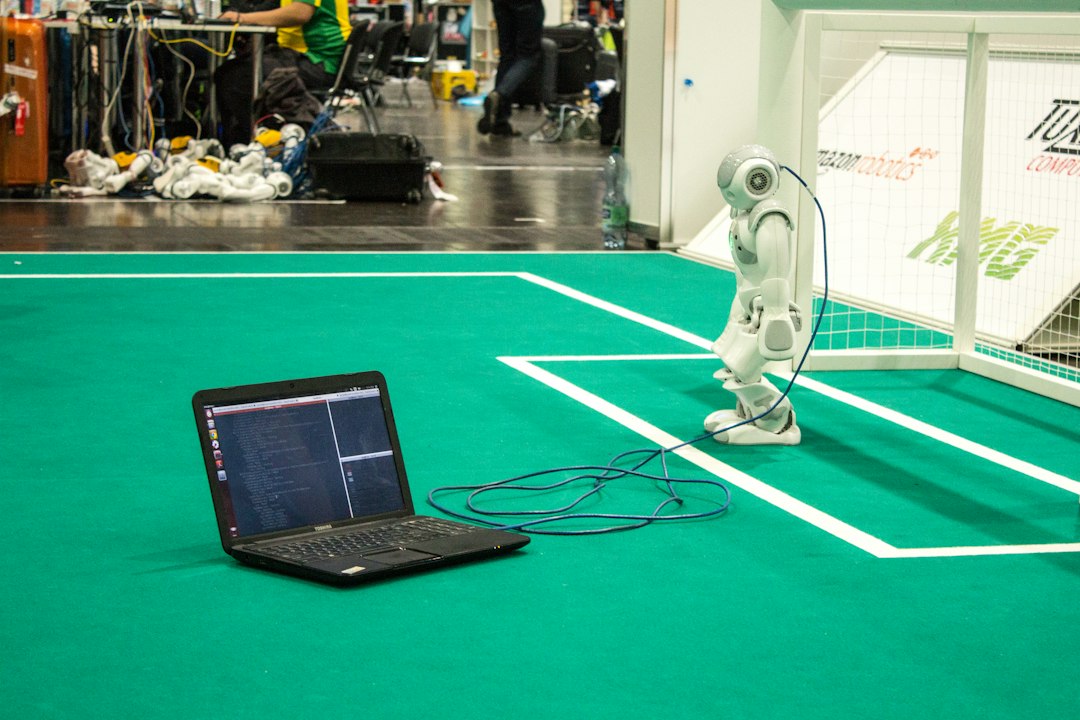Welcome to our blog post on debugging techniques! Debugging is an essential skill for any programmer, as it involves identifying and fixing errors in code to ensure smooth functionality. Whether you are a beginner or an experienced developer, knowing how to effectively debug code can save you hours of frustration and help you produce high-quality software.
In this post, we will cover some common debugging techniques that can help you troubleshoot your code more efficiently. From using print statements to reading error messages, we will explore various strategies that you can incorporate into your debugging process. By the end of this post, you will have a better understanding of how to tackle bugs in your code and improve your overall programming skills.
Common Debugging Techniques
When it comes to debugging code, there are several common techniques that developers can utilize to identify and fix issues in their programs. These techniques are essential for any programmer, regardless of their experience level, as bugs can creep into code at any point in the development process.
One of the most straightforward and widely used debugging techniques is using print statements. By strategically placing print statements throughout your code, you can output the values of variables at specific points in the program’s execution. This can help you track the flow of data and identify any unexpected changes or errors.
Another valuable debugging technique is utilizing breakpoints. Breakpoints allow you to pause the execution of your program at specific lines of code, giving you the opportunity to inspect the state of your program at that moment. This can be particularly useful for identifying logic errors or unexpected behavior.
In addition to print statements and breakpoints, reading error messages is another crucial debugging technique. Error messages can provide valuable information about what went wrong in your code and where the issue occurred. By carefully reading and understanding these messages, you can quickly pinpoint the source of the problem and take steps to resolve it.
Overall, incorporating these common debugging techniques into your development process can help you become a more efficient and effective programmer. Don’t be afraid to experiment with different approaches and tools to find what works best for you. Remember, debugging is an essential part of the coding journey, and mastering these techniques will ultimately make you a better developer.
These techniques are essential for any programmer, regardless of their experience level, as bugs can creep into code at any point in the development process.
Using print statements
One of the simplest yet most effective ways to debug your code is by using print statements. This technique involves strategically placing print statements throughout your code to output the values of variables, the flow of execution, and any other relevant information. By doing so, you can gain insight into how your program is running and identify any potential issues.
Print statements are particularly helpful when you are unsure about the values of certain variables or the order in which certain functions are being called. By printing out these values at key points in your code, you can better understand the inner workings of your program and pinpoint any errors that may be occurring.
Furthermore, print statements can be used to track the flow of your program’s execution. By printing out messages at different stages of your code, you can see exactly where the program is getting stuck or encountering unexpected behavior. This can be invaluable in identifying the root cause of a bug and coming up with a solution.
While using print statements can be a bit manual and time-consuming, it is a tried and true method for debugging code. It is a versatile technique that can be adapted to any programming language and situation, making it a valuable tool in any developer’s arsenal. So, don’t hesitate to sprinkle some print statements throughout your code the next time you encounter a bug – you may be surprised at how quickly you can uncover the issue!
Print statements are particularly helpful when you are unsure about the values of certain variables or the order in which certain functions are being called.
Utilizing breakpoints
Breakpoints are an essential tool in the debugging process that allows you to pause the execution of your code at a specific point. This can be incredibly useful for isolating the source of a bug, as you can inspect the state of your program at that exact moment.
To set a breakpoint, simply click on the line number in your code editor where you want the execution to pause. When your code reaches that line, it will stop, and you can then examine variables, step through your code, and even make changes on the fly.
One of the advantages of using breakpoints is that it allows you to debug your code in a more controlled manner compared to using print statements. Instead of flooding your console with output, you can pinpoint exactly where you want to investigate.
Furthermore, breakpoints can help you catch bugs that only occur under specific conditions. By setting a conditional breakpoint, you can specify when the debugger should pause, such as when a variable reaches a certain value or a specific function is called. This can be a game-changer when dealing with elusive bugs that are hard to replicate.
In addition, modern IDEs offer advanced features like the ability to set multiple breakpoints, enable/disable breakpoints, and even set breakpoints remotely for debugging on a different machine. This flexibility allows you to tailor your debugging experience to your specific needs and workflow.
Utilizing breakpoints in your debugging process can save you time and frustration by providing a precise way to analyze your code’s behavior. So next time you encounter a bug, consider using breakpoints to gain better insight into your program’s execution flow.
By setting a conditional breakpoint, you can specify when the debugger should pause, such as when a variable reaches a certain value or a specific function is called.
Reading Error Messages
When it comes to debugging your code, error messages can be your best friend or your worst enemy. It’s important to understand how to interpret and utilize error messages effectively in order to quickly identify and fix issues in your code.
First and foremost, when you encounter an error message, don’t panic. Error messages are meant to provide you with information about what went wrong in your code, so take a deep breath and carefully read through the message to understand the problem at hand.
Pay close attention to the specific error message, as it often contains valuable clues about the nature of the issue. Error messages typically include information such as the type of error (syntax error, runtime error, etc.), the line number where the error occurred, and a brief description of the problem.
Next, take a look at the surrounding code to see if you can identify any potential issues that might have caused the error. Sometimes, the error message may not point directly to the root cause of the problem, so it’s important to analyze the context in which the error occurred.
If you’re having trouble deciphering the error message, don’t hesitate to consult the documentation or search online for solutions to common error messages. There are plenty of resources available that can help you troubleshoot and resolve errors in your code.
Remember, error messages are there to guide you in the debugging process, so don’t be afraid to utilize them to your advantage. By learning how to read and interpret error messages effectively, you can streamline the debugging process and become a more efficient and effective coder.
By learning how to read and interpret error messages effectively, you can streamline the debugging process and become a more efficient and effective coder.
Testing and debugging tools
Now that we’ve covered common debugging techniques such as using print statements, breakpoints, and reading error messages, let’s dive into some testing and debugging tools that can take your debugging skills to the next level.
One essential tool for testing and debugging is a debugger, which allows you to step through your code line by line, inspect variables, and track the flow of your program. Popular debuggers include PyCharm’s debugger for Python, Xcode’s debugger for Swift, and Chrome DevTools for JavaScript.
Another helpful tool for testing is a unit testing framework, such as JUnit for Java or pytest for Python. Unit tests allow you to isolate and test individual components of your code, helping you identify and fix bugs more efficiently.
Code linters are also valuable tools for catching errors and enforcing coding standards. Linters like ESLint for JavaScript, Pylint for Python, and RuboCop for Ruby can help you spot syntax errors, style issues, and potential bugs before they cause problems in your code.
Version control systems like Git are indispensable for tracking changes to your codebase, collaborating with other developers, and reverting to previous versions if something goes wrong. By using Git effectively, you can streamline your debugging process and ensure that your code is always in a stable state.
Lastly, monitoring tools like New Relic, Datadog, and Splunk can help you track the performance of your application, identify bottlenecks, and troubleshoot issues in real time. By monitoring key metrics like response times, error rates, and resource utilization, you can proactively address potential problems before they impact your users.
By incorporating these testing and debugging tools into your workflow, you can become a more efficient and effective developer, capable of identifying and resolving bugs quickly and confidently. Happy debugging!
Linters like ESLint for JavaScript, Pylint for Python, and RuboCop for Ruby can help you spot syntax errors, style issues, and potential bugs before they cause problems in your code.
Conclusion
Debugging is a crucial skill for any developer, whether you are just starting out or have years of experience. It is an essential part of the coding process and can sometimes be frustrating, but with the right techniques and tools, it can become more manageable.
Throughout this blog post, we have covered various common debugging techniques such as using print statements, utilizing breakpoints, reading error messages, and testing and debugging tools. Each of these methods has its strengths and can be used in different situations to help you identify and fix bugs in your code.
Remember, debugging is not just about fixing errors in your code, but also about understanding the root cause of the issue and improving your problem-solving skills. It is a continuous learning process that can help you become a better developer in the long run.
So, the next time you encounter a bug in your code, don’t panic. Take a step back, analyze the situation, and try out different debugging techniques to find a solution. And most importantly, don’t be afraid to ask for help or seek guidance from your peers or online resources.
By honing your debugging skills and being persistent in your efforts, you will not only become a more proficient programmer but also gain confidence in your ability to tackle any coding challenge that comes your way.
Happy coding and happy debugging!