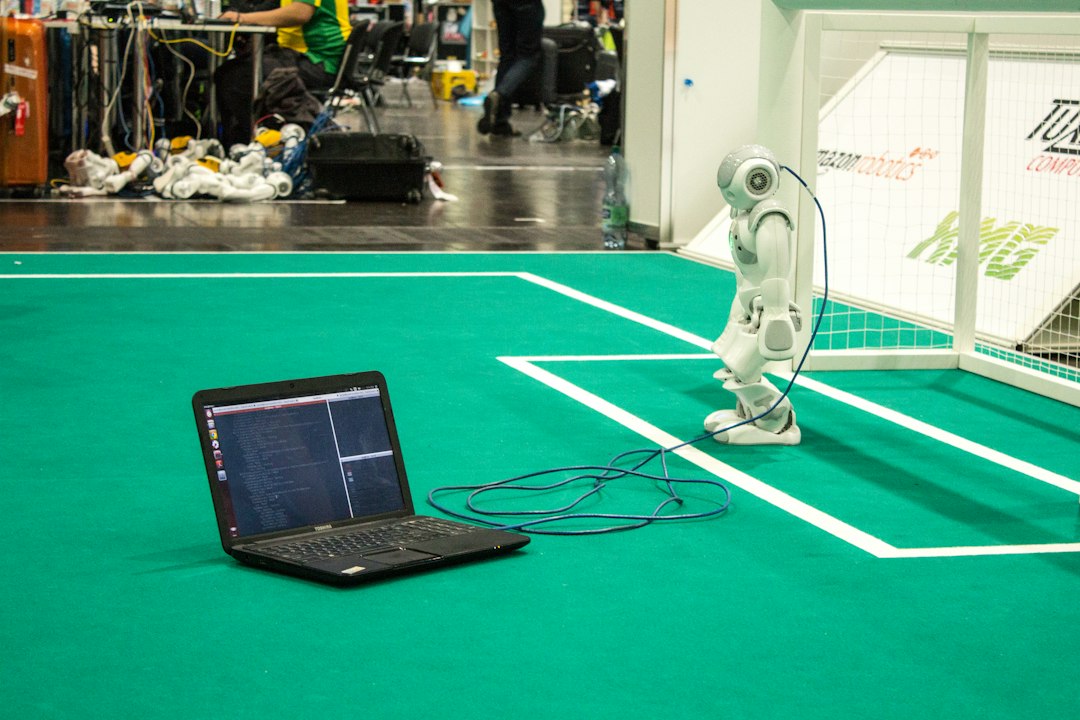Debugging is an essential aspect of coding that often goes underappreciated until developers find themselves knee-deep in frustrating errors and issues. The process of identifying and resolving bugs not only improves the functionality of the code but also enhances the developer’s problem-solving skills. In this blog post, we will delve into the importance of debugging in coding and explore some common frustrations faced by developers on a daily basis.
One of the key reasons why debugging is crucial in coding is that it allows developers to pinpoint and rectify errors in their code. Whether it’s a syntax error, a logic flaw, or a simple typo, bugs can derail the entire development process if left unchecked. By taking the time to debug their code thoroughly, developers can ensure that their applications run smoothly and efficiently.
However, debugging is not without its challenges. One of the most common frustrations faced by developers is deciphering error messages that seem cryptic and unhelpful. Oftentimes, error messages provide vague or misleading information, making it difficult for developers to identify the root cause of the issue. This can lead to hours of trial and error, as developers try to piece together the puzzle without a clear understanding of where to start.
In the following sections, we will discuss various strategies and techniques that can help developers overcome these challenges and become more proficient at debugging. From understanding error messages to using print statements and leveraging debugging tools, we will uncover the tips and tricks that can make the debugging process more manageable and less daunting. So, buckle up and get ready to dive into the world of debugging – your code will thank you for it!
Understanding the Error Message
When it comes to debugging in coding, one of the key steps is understanding the error message that appears when something goes wrong in your code. Error messages can often be cryptic and confusing, but they contain valuable information that can help you pinpoint the source of the issue.
Analyzing error messages requires a keen eye and a systematic approach. Begin by carefully reading the error message to identify any specific keywords or phrases that may indicate the nature of the problem. Look for line numbers or specific functions mentioned in the error message, as these can provide clues as to where the error occurred.
Once you have a basic understanding of the error message, the next step is to identify the source of the error. This involves tracing back the execution of your code to determine what went wrong. Use the information provided in the error message to narrow down the possible causes of the error, such as incorrect syntax, undefined variables, or logic errors.
By taking the time to understand the error message and analyze it thoroughly, you can significantly reduce the time it takes to debug your code and ultimately improve your coding skills. Remember, error messages are there to help you, not hinder you, so embrace them as valuable tools in your coding journey.
Begin by carefully reading the error message to identify any specific keywords or phrases that may indicate the nature of the problem.
Using Print Statements
When it comes to debugging in coding, one of the most basic yet effective methods is the use of print statements. Print statements allow developers to insert lines of code that will output specific values or messages to the console during runtime. By strategically placing print statements throughout the code, developers can monitor the program’s output and identify any unexpected behavior or errors.
Inserting print statements for debugging purposes is a simple process. Developers can choose to print out variables, function calls, or any other relevant information that can help them understand the flow of the program. By examining the output of these print statements, developers can pinpoint the exact location in the code where the error is occurring.
Monitoring the output for errors is crucial when using print statements for debugging. Developers should pay close attention to the sequence of messages printed to the console and look for any inconsistencies or unexpected values. By carefully analyzing the output, developers can gain valuable insights into the behavior of the program and uncover the source of the error.
While print statements may seem rudimentary compared to advanced debugging tools, they remain a valuable tool in every developer’s arsenal. Their simplicity and ease of use make them an accessible option for beginners and experienced developers alike. By mastering the art of using print statements for debugging, developers can effectively troubleshoot their code and improve their overall coding skills.
Developers should pay close attention to the sequence of messages printed to the console and look for any inconsistencies or unexpected values.
Utilizing Debugging Tools
When it comes to debugging your code, having the right tools at your disposal can make all the difference. Debugging tools are designed to help developers identify and fix errors in their code quickly and efficiently. In this section, we will provide an overview of some popular debugging tools and discuss how to use breakpoints and watchpoints effectively.
Overview of Popular Debugging Tools
There are a wide variety of debugging tools available to developers, each offering unique features and capabilities. Some of the most popular debugging tools include:
- IDE Debuggers: Integrated Development Environments (IDEs) such as Visual Studio, Xcode, and Eclipse come equipped with powerful debugging tools that allow developers to step through their code, set breakpoints, and inspect variables.
- Chrome Developer Tools: This browser-based tool is essential for debugging JavaScript, CSS, and HTML. Developers can use Chrome Developer Tools to inspect elements, debug JavaScript, and analyze network performance.
- Python Debugger (pdb): For Python developers, the pdb module provides a built-in debugger that allows for stepping through code, setting breakpoints, and examining variables.
How to Use Breakpoints and Watchpoints Effectively
Breakpoints and watchpoints are powerful debugging features that can help you pinpoint the source of an error in your code. Here’s how to use them effectively:
- Breakpoints: By setting breakpoints in your code, you can pause execution at a specific line and inspect the state of your program. This allows you to step through your code and identify where things are going wrong.
- Watchpoints: Watchpoints allow you to monitor the value of a variable or expression as your code executes. By setting a watchpoint on a particular variable, you can track its value and see how it changes over time, helping you identify when and where it may be causing an issue.
Overall, debugging tools are invaluable resources for developers looking to troubleshoot their code effectively. By familiarizing yourself with the various debugging tools available and learning how to use breakpoints and watchpoints efficiently, you can streamline the debugging process and quickly resolve any issues that arise in your code.
Developers can use Chrome Developer Tools to inspect elements, debug JavaScript, and analyze network performance.
Strategies for Troubleshooting
When it comes to troubleshooting in coding, having a systematic approach can make all the difference in identifying and fixing errors efficiently. Here are some strategies to help you navigate through the debugging process:
Step-by-step approach to troubleshooting
One of the most effective ways to troubleshoot code is to break down the problem into smaller parts and tackle them one at a time. Start by identifying the specific area of the code where the error is occurring. Then, systematically test different components to isolate the root cause of the issue. By taking a step-by-step approach, you can avoid feeling overwhelmed and make steady progress towards finding a solution.
Techniques for isolating and fixing errors
There are a variety of techniques you can use to isolate and fix errors in your code. Some common strategies include:
- Reviewing recent changes: If you recently made any updates to your code, start by reviewing those changes to see if they may have introduced the error.
- Checking dependencies: Make sure that all dependencies and libraries are properly installed and up to date.
- Using version control: Version control systems like Git can help you track changes in your code and revert back to a previous working state if needed.
- Consulting documentation: Sometimes the solution to a problem can be found in the documentation for a particular library or framework. Take the time to review relevant documentation to see if there are any known issues or solutions.
Remember, troubleshooting is a skill that takes practice to develop. Don’t be discouraged if you encounter challenges along the way. With persistence and a willingness to learn, you can become more adept at identifying and fixing errors in your code.
Start by identifying the specific area of the code where the error is occurring.
Preventing Future Errors
Now that we’ve discussed various techniques for troubleshooting and debugging code, it’s important to also focus on preventing future errors. By following best practices and incorporating strategies for writing clean and maintainable code, developers can reduce the likelihood of encountering bugs and issues in their programs.
Best Practices for Writing Clean and Maintainable Code
One of the most effective ways to prevent errors is to write clean and maintainable code from the start. This includes following coding standards, using meaningful variable names, and organizing your code in a logical and consistent manner. By writing code that is easy to read and understand, you can reduce the chances of introducing errors during development and make it easier to debug if issues do arise.
Additionally, it’s important to regularly refactor your code to remove any unnecessary complexity or duplication. By continuously improving the quality of your codebase, you can make it more robust and less prone to errors.
Tips for Avoiding Common Coding Errors
There are several common coding errors that developers frequently encounter, such as off-by-one errors, null pointer exceptions, and race conditions. By being aware of these common pitfalls and taking proactive steps to avoid them, you can significantly reduce the number of bugs in your code.
Some tips for avoiding common coding errors include:
- Testing your code thoroughly before deployment
- Using version control to track changes and revert if necessary
- Keeping your dependencies up to date to avoid compatibility issues
- Documenting your code to provide clarity for future developers
- Seeking feedback from peers or mentors to catch potential errors early
By incorporating these tips into your development process, you can proactively prevent errors and improve the overall quality of your codebase.
Remember, debugging is an ongoing process in software development. Embracing best practices for writing clean and maintainable code, as well as implementing strategies to avoid common coding errors, can help you become a more efficient and effective developer. By continuously honing your skills and staying proactive in your approach to coding, you can minimize the frustration of debugging and create more reliable and robust applications.
By following best practices and incorporating strategies for writing clean and maintainable code, developers can reduce the likelihood of encountering bugs and issues in their programs.
Conclusion
In conclusion, debugging is an essential skill for developers to master in order to write efficient and error-free code. By understanding error messages, using print statements, utilizing debugging tools, implementing troubleshooting strategies, and preventing future errors, developers can streamline their coding process and produce high-quality software.
Throughout this blog post, we have discussed the importance of debugging in coding and the common frustrations that developers face. We have delved into analyzing error messages, inserting print statements, and using debugging tools effectively. We have also explored strategies for troubleshooting and preventing future errors.
As we wrap up, it is important to remember that debugging is not a sign of weakness but rather a valuable skill that all developers should embrace. By approaching debugging with a positive mindset and a willingness to learn, developers can overcome challenges and become more proficient in their craft.
So, the next time you encounter a bug in your code, remember to take a step back, analyze the situation, and apply the techniques we have discussed in this blog post. With patience, persistence, and practice, you can become a master of debugging and elevate your coding skills to new heights.
Embrace the art of debugging and watch as your code becomes cleaner, more efficient, and error-free. Happy coding!