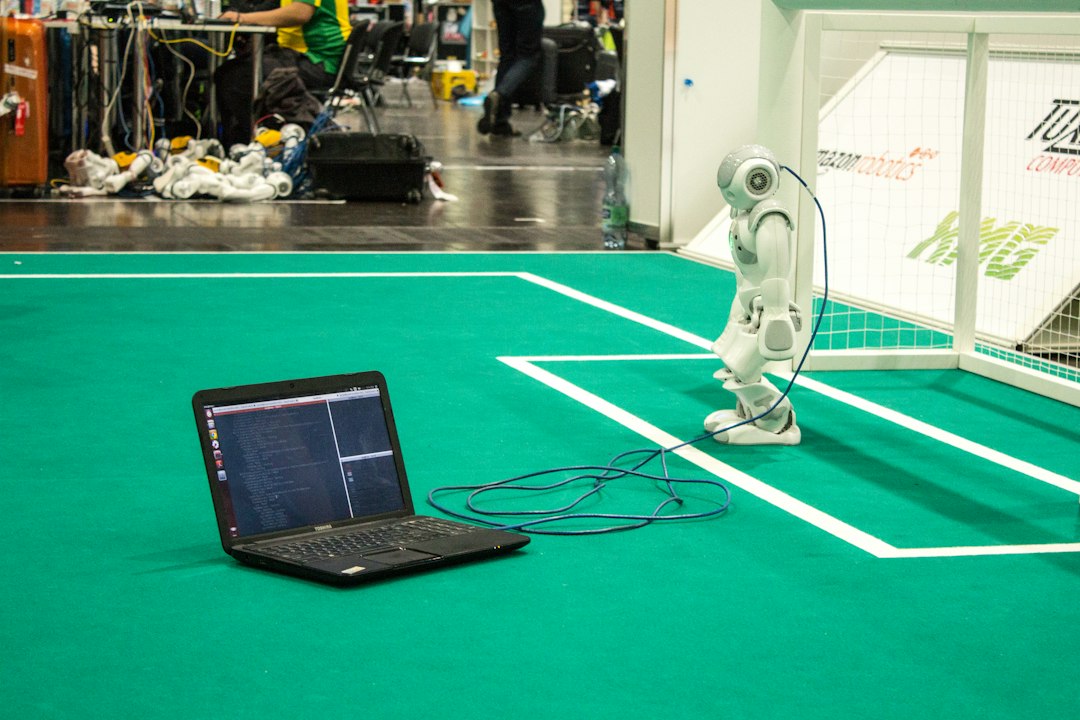Debugging is an essential aspect of coding that involves identifying and fixing errors or bugs in a program. It is a crucial skill for any developer as it allows them to ensure that their code runs smoothly and efficiently. Without proper debugging techniques, even the most well-written code can fail to perform as expected.
One of the key reasons why debugging is so important in coding is the need to troubleshoot issues that arise during the development process. No matter how experienced a programmer is, errors can occur for various reasons, such as incorrect syntax, logic errors, or unexpected inputs. By effectively debugging code, developers can pinpoint the root cause of the problem and implement the necessary fixes to resolve it.
Debugging not only helps in identifying and fixing errors but also plays a significant role in improving the overall quality of the code. It allows developers to understand the flow of their program better, identify potential weaknesses, and optimize performance. By honing their debugging skills, developers can become more efficient and effective in their coding practices.
In this blog post, we will delve into the different aspects of debugging, from understanding the problem to testing solutions and seeking help when needed. By mastering the art of debugging, you can elevate your coding skills and become a more proficient developer.
Understanding the Problem
Before diving into the world of debugging, it is crucial to first understand the problem at hand. Identifying the issue is the first step towards finding a solution. When faced with a bug in your code, take the time to analyze and pinpoint where the problem lies.
One effective way to understand the problem is to reproduce the error. By replicating the steps or conditions that lead to the bug, you can gain valuable insights into what might be causing the issue. This process not only helps in understanding the root cause of the problem but also allows you to come up with a plan to fix it.
Reproducing the error can involve running the code multiple times, changing inputs, or testing different scenarios. The goal is to gather as much information as possible to help you in the debugging process. Once you have a clear understanding of the problem, you can move on to the next step of troubleshooting.
One effective way to understand the problem is to reproduce the error.
Use of Tools
When it comes to debugging your code, utilizing the right tools can make all the difference in quickly identifying and resolving issues. Debugging tools provide valuable insights into the inner workings of your code, helping you pinpoint exactly where things may have gone wrong.
One of the most common tools used by developers is the debugger, a feature found in most integrated development environments (IDEs). Debuggers allow you to step through your code line by line, inspecting variables and data values at each step. This can help you trace the flow of execution and identify any discrepancies between what you expected your code to do and what it is actually doing.
Another useful tool in your debugging arsenal is the console. Error messages and console logs can provide valuable clues about where an issue may be occurring in your code. By carefully examining these messages, you can often narrow down the scope of the problem and focus your troubleshooting efforts on specific areas of your code.
Additionally, many IDEs provide features such as syntax highlighting and code analysis tools that can help you catch common errors before they even occur. By taking advantage of these tools, you can proactively identify potential issues in your code and address them before they cause problems.
Overall, the use of debugging tools can greatly streamline the troubleshooting process and help you become a more efficient and effective developer. By familiarizing yourself with the tools at your disposal and incorporating them into your coding workflow, you can save time and frustration when it comes to debugging your code.
This can help you trace the flow of execution and identify any discrepancies between what you expected your code to do and what it is actually doing.
Reviewing the Code
When it comes to debugging code, one of the most crucial steps is reviewing the code itself. This involves carefully going through the lines of code to identify any potential syntax errors or logical issues that could be causing the problem.
Going line by line through the code allows you to catch any mistakes that may have been overlooked initially. This meticulous approach is essential in ensuring that every aspect of the code is thoroughly examined for errors.
As you review the code, pay close attention to syntax errors such as missing semicolons, incorrect variable names, or misplaced brackets. These seemingly minor mistakes can have a significant impact on the functionality of the code and can be easily overlooked if not carefully reviewed.
Additionally, it’s important to check for any logical errors in the code that could be causing unexpected behavior. This involves tracing the flow of the code and ensuring that each step is executing as intended. By thoroughly reviewing the code, you can pinpoint the root cause of the issue and make the necessary corrections.
Remember, debugging is a process that requires patience and attention to detail. By taking the time to review the code carefully, you can effectively troubleshoot any issues and improve the overall quality of your code. So, grab a cup of coffee, put on your favorite playlist, and dive into reviewing your code line by line. Happy debugging!
As you review the code, pay close attention to syntax errors such as missing semicolons, incorrect variable names, or misplaced brackets.
Testing Solutions
When it comes to debugging, testing solutions is a crucial step in the process. Once you have identified the issue and reviewed the code, it’s time to start making changes to see if you can fix the problem.
One approach to testing solutions is to make small changes and then test the code to see if the issue has been resolved. This way, you can pinpoint which change actually fixed the problem and avoid making unnecessary changes that could potentially introduce new bugs.
Another helpful technique is to use breakpoints to isolate issues within the code. By setting breakpoints at specific points in the code, you can pause the program’s execution and inspect the values of variables and the flow of the program at that particular moment. This can help you identify where the problem lies and how to address it.
Testing solutions requires a combination of patience, attention to detail, and adaptability. It’s important to carefully track the changes you make and document the results of each test. This way, if a solution doesn’t work, you can easily revert back to a previous state and try a different approach.
Remember, debugging is a process of trial and error, and not every solution will work on the first try. Stay persistent, keep testing different solutions, and don’t be afraid to experiment with different approaches. Testing solutions is an essential part of the debugging process, and with practice and patience, you can become more proficient at troubleshooting code issues.
It’s important to carefully track the changes you make and document the results of each test.
Seeking Help
When you’ve exhausted all your troubleshooting efforts and still can’t seem to crack the code, it’s time to reach out for help. Utilizing online resources can be a game-changer in your debugging journey. Websites like Stack Overflow, GitHub, and various coding forums are treasure troves of information where you can find solutions to common coding problems.
Collaborating with peers is another effective way to seek help. Sometimes a fresh pair of eyes can spot something you’ve missed, or they may have encountered a similar issue in the past and can offer valuable insights. Working together on a problem not only helps you solve it faster but also enhances your problem-solving skills.
Remember, asking for help is not a sign of weakness but a smart strategy to overcome obstacles in your coding journey. Embrace the community of developers and programmers out there who are willing to lend a helping hand. By seeking help, you not only solve the immediate problem but also learn from others’ experiences, expanding your knowledge and skills in the process.
So, don’t hesitate to ask questions, share your code, and engage with the coding community. Together, we can all become better programmers and debuggers.
Websites like Stack Overflow, GitHub, and various coding forums are treasure troves of information where you can find solutions to common coding problems.
Conclusion
Throughout this blog post, we have explored the intricate process of debugging and troubleshooting in coding. From identifying the problem to testing solutions and seeking help, debugging is a crucial skill that every programmer must master.
It is important to recap some key points that we have covered:
- Debugging is the process of finding and resolving errors in code.
- Understanding the problem is the first step in effective debugging.
- Using tools such as debuggers and error messages can help pinpoint issues in the code.
- Reviewing the code line by line and testing solutions are essential steps in the debugging process.
- Seeking help from online resources and collaborating with peers can provide additional insights and solutions.
As you continue to practice and improve your debugging skills, remember to be patient and persistent. Debugging can be a challenging and frustrating process, but with practice and patience, you can become a more efficient and effective coder.
Always remember that debugging is a skill that requires constant practice and refinement. The more you debug, the better you will become at identifying and resolving issues in your code. So keep coding, keep debugging, and never stop learning!