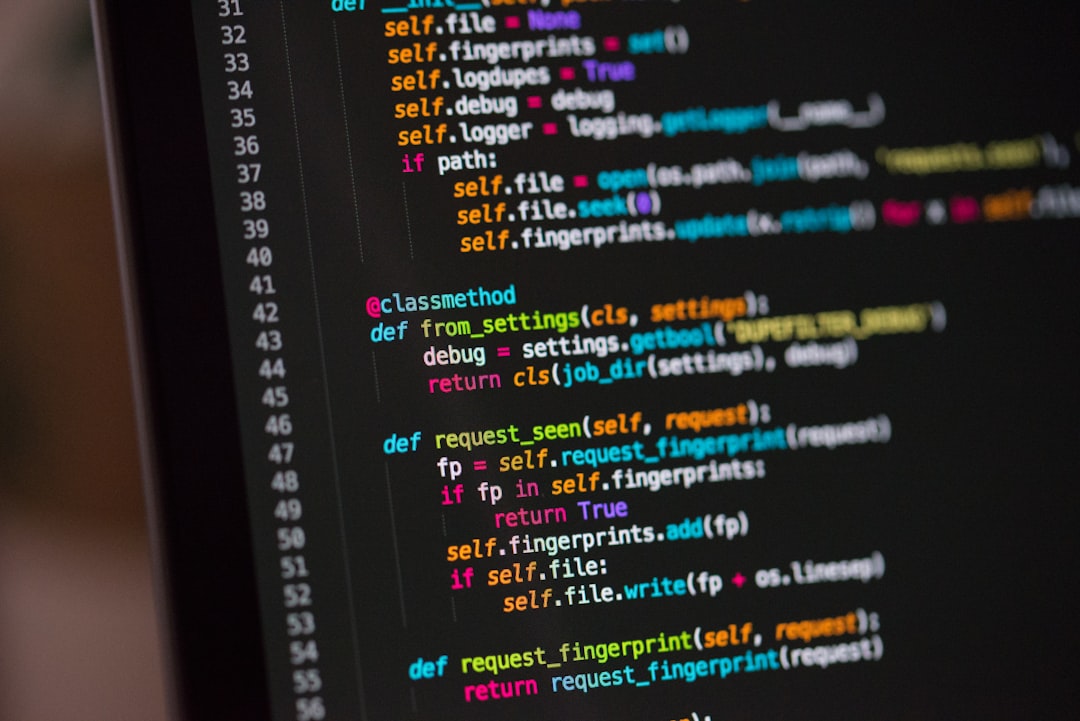Debugging is an essential skill for any programmer, regardless of their level of experience. It involves identifying and correcting errors in the code to ensure that the program runs smoothly and produces the expected results. While debugging can be a challenging and sometimes frustrating process, mastering it can greatly improve your efficiency and productivity as a developer.
In this blog post, we will explore some common debugging techniques that can help you effectively troubleshoot and fix issues in your code. From using print statements to utilizing breakpoints and understanding error messages, we will cover various methods that can simplify the debugging process and make you a more confident programmer. So, let’s dive in and discover how to become a debugging pro!
Remember, debugging is not only about fixing errors but also about learning and improving your coding skills. Embrace the challenges, stay patient, and don’t be afraid to experiment with different approaches. With practice and persistence, you will become better at debugging and ultimately become a more proficient programmer.
Common Debugging Techniques
When it comes to debugging your code, having a set of common techniques at your disposal can make the process much smoother and more efficient. Debugging is an essential skill for any programmer, and knowing how to effectively troubleshoot issues can save you a significant amount of time and frustration.
One common debugging technique is to use print statements throughout your code. By strategically placing print statements to output the values of variables or the flow of your program, you can gain insights into how your code is executing and identify any errors or unexpected behavior.
Another useful technique is to utilize breakpoints in your code. Breakpoints allow you to pause the execution of your program at specific points and inspect the values of variables or the state of your program. This can be especially helpful when you are trying to track down the cause of a bug or understand the flow of your code.
Understanding error messages is also crucial when debugging your code. Error messages can provide valuable information about what went wrong in your program and point you in the right direction for fixing the issue. Learning how to interpret and respond to error messages can greatly expedite the debugging process.
Overall, by incorporating these common debugging techniques into your workflow, you can become a more proficient and effective programmer. Don’t be discouraged by bugs or errors in your code – embrace them as opportunities to learn and improve your coding skills.
By strategically placing print statements to output the values of variables or the flow of your program, you can gain insights into how your code is executing and identify any errors or unexpected behavior.
Using print statements
One of the oldest and most common debugging techniques in programming is using print statements. While it may seem simplistic compared to modern debugging tools, print statements can be incredibly effective in identifying issues in your code.
When using print statements, you strategically place them throughout your code to output the current value of variables or the flow of execution. By examining these outputs, you can track the state of your program and pinpoint where things might be going wrong.
Print statements are especially useful when you are dealing with loops or conditional statements. By printing out key variables within these structures, you can better understand how the code is behaving and identify any unexpected behavior.
While print statements can be a powerful tool in your debugging arsenal, it’s important not to overuse them. Too many print statements can clutter your output and make it difficult to parse through the information. It’s crucial to strike a balance between using print statements effectively and not overwhelming yourself with unnecessary information.
Overall, print statements can be a valuable tool for debugging your code, especially in the early stages of development when more sophisticated debugging tools might not be necessary. Don’t underestimate the power of a well-placed print statement in helping you track down and resolve bugs in your code.
Don’t underestimate the power of a well-placed print statement in helping you track down and resolve bugs in your code.
Utilizing Breakpoints
Breakpoints are a powerful tool in the debugging process that allows you to pause the execution of your code at specific points. This can be extremely helpful in isolating the source of a bug or monitoring the state of your program at different stages. By setting breakpoints, you can inspect variables, evaluate expressions, and step through your code line by line to identify any issues.
One common way to set a breakpoint is by clicking on the line number in your code editor where you want to pause execution. This will typically add a red dot or indicator to show that a breakpoint has been set. When you run your code in debug mode, the program will stop at these breakpoints, giving you the opportunity to examine the state of your program at that point.
Another useful feature of breakpoints is conditional breakpoints, which allow you to specify a condition that must be met for the breakpoint to be triggered. This can be particularly handy when you want to pause execution only when a certain variable reaches a specific value or when a particular condition is met.
Overall, breakpoints are a valuable tool in your debugging arsenal that can help streamline the process of identifying and fixing issues in your code. Experiment with setting breakpoints at different points in your program to gain a better understanding of how they can assist you in the debugging process.
Overall, breakpoints are a valuable tool in your debugging arsenal that can help streamline the process of identifying and fixing issues in your code.
Understanding error messages
When it comes to debugging your code, error messages can be your best friend or your worst enemy. Understanding error messages is crucial for effectively troubleshooting and fixing issues in your code. Whether you are a beginner or experienced developer, being able to decipher and interpret error messages will significantly enhance your debugging skills.
First and foremost, when you encounter an error message, don’t panic. Error messages are there to help you identify what went wrong in your code. They provide valuable information such as the type of error, the line number where the error occurred, and sometimes even suggestions on how to fix it.
It’s essential to carefully read through the error message and try to understand what it’s telling you. Look for keywords or phrases that can give you clues about the nature of the error. Is it a syntax error, a runtime error, or a logical error? Understanding the type of error will guide you in finding the appropriate solution.
Additionally, error messages often include specific error codes or descriptions that can point you towards the root cause of the issue. Take note of these details and use them as references when troubleshooting your code. Sometimes a quick Google search of the error message can lead you to forums or documentation where others have encountered similar issues and found solutions.
Remember, error messages are not meant to be intimidating or discouraging. They are simply a communication tool between your code and you, providing valuable feedback on what needs to be addressed. Embrace error messages as a learning opportunity and a stepping stone towards improving your coding skills.
Overall, developing a keen understanding of error messages will empower you to tackle bugs and issues in your code with confidence and efficiency. Don’t shy away from errors – embrace them as opportunities to grow and refine your programming abilities.
Take note of these details and use them as references when troubleshooting your code.
Using debugging tools
Debugging tools are essential for effectively troubleshooting and fixing errors in your code. These tools provide valuable insights into the execution of your program, helping you identify and resolve issues quickly. There are various debugging tools available, each offering unique features and functionalities to assist you in the debugging process.
One popular debugging tool is the integrated development environment (IDE), which often includes built-in debugging capabilities. IDEs such as Visual Studio, IntelliJ IDEA, and Eclipse offer features like step-through debugging, variable inspection, and watch expressions, making it easier to track the flow of your code and pinpoint errors.
Another commonly used debugging tool is a debugger, which allows you to set breakpoints, examine the call stack, and observe variable values at runtime. Debuggers like GDB for C/C++ and pdb for Python provide a command-line interface for interacting with your program and diagnosing issues efficiently.
Additionally, there are browser developer tools like Chrome DevTools and Firefox Developer Tools, which enable you to debug JavaScript, HTML, and CSS code in web applications. These tools offer features like live editing, network monitoring, and performance profiling to help you optimize your code and troubleshoot any errors.
Furthermore, there are specialized debugging tools for specific programming languages and frameworks, such as Xcode for iOS development and Android Studio for Android development. These tools provide functionality tailored to the unique requirements of each platform, allowing you to debug your code effectively and ensure a seamless user experience.
By leveraging these debugging tools, you can streamline the debugging process, reduce the time spent fixing errors, and enhance the overall quality of your code. Experiment with different tools to find the ones that best suit your workflow and preferences, and don’t hesitate to explore new tools and techniques to improve your debugging skills.
Experiment with different tools to find the ones that best suit your workflow and preferences, and don’t hesitate to explore new tools and techniques to improve your debugging skills.
Conclusion
Debugging is an essential skill for any programmer, no matter their level of expertise. It can be frustrating at times, but with practice and the right techniques, you can become a proficient debugger. In this blog post, we have covered some common debugging techniques, such as using print statements, breakpoints, understanding error messages, and utilizing debugging tools.
Print statements are a simple yet effective way to track the flow of your program and pinpoint where issues may be occurring. Breakpoints allow you to pause your code at specific points and inspect variables, helping you identify errors more efficiently. Understanding error messages is crucial for troubleshooting, as they often provide valuable information about what went wrong in your code.
Debugging tools, such as IDEs and specific debugging software, can streamline the debugging process and provide advanced features for tracking down bugs. By incorporating these tools into your workflow, you can save time and improve your overall productivity as a programmer.
Remember, debugging is not just about fixing errors – it’s about learning from your mistakes and becoming a better programmer in the process. Embrace the challenges that debugging presents, and don’t be afraid to experiment with different techniques to find what works best for you. With persistence and a proactive attitude, you can conquer even the most challenging bugs and become a master at debugging.
So, next time you encounter a bug in your code, approach it with confidence and the knowledge that you have the skills to tackle it head-on. Happy debugging!