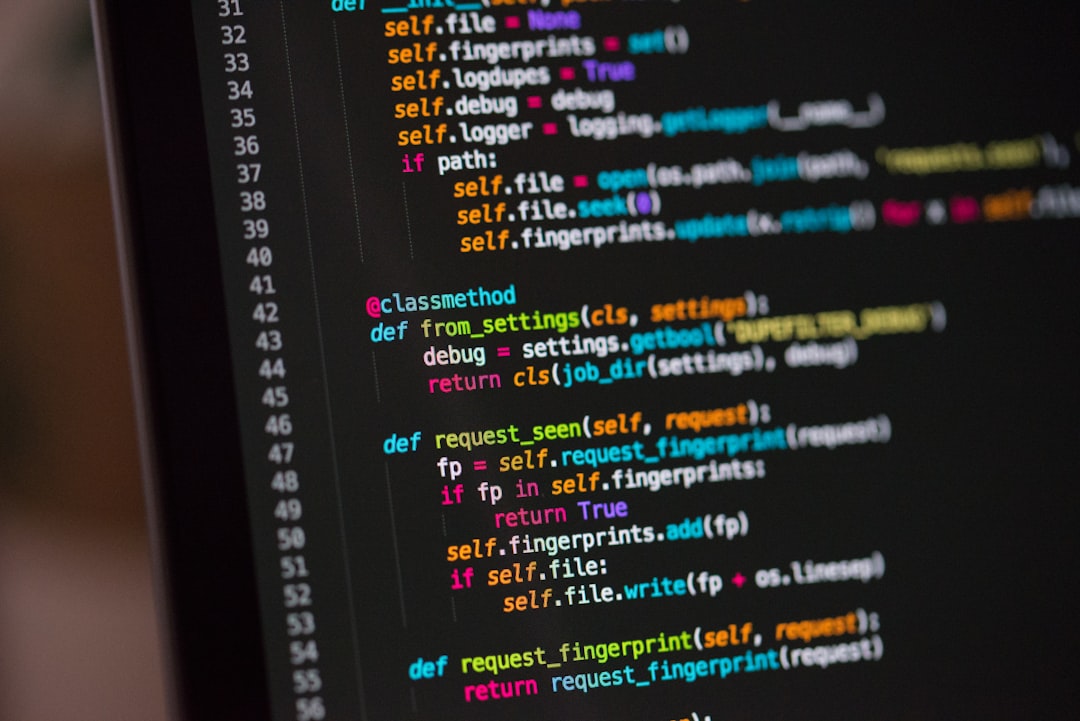Debugging is an essential skill for any programmer, as it is the process of identifying and fixing errors or bugs in a program. While debugging can be a frustrating and time-consuming task, it is also a valuable learning experience that can help you become a better coder. In this blog post, we will explore common debugging techniques, how to identify the root cause of a bug, ways to fix the bug once identified, strategies for preventing future bugs, seeking help when needed, and conclude with some final thoughts on the importance of debugging. So, let’s dive in and uncover the world of debugging in the realm of programming!
Common Debugging Techniques
When faced with a bug in your code, it’s essential to have a set of reliable debugging techniques at your disposal. These methods can help you efficiently identify and resolve issues, ultimately leading to smoother and more robust code. Here are some common debugging techniques that every programmer should have in their toolkit:
a. Reading Error Messages
Error messages are your first line of defense when debugging code. Instead of panicking or ignoring them, take the time to carefully read and understand what the error message is trying to tell you. Often, error messages will point you directly to the source of the issue, whether it be a syntax error, a missing variable, or a logical mistake in your code. By paying close attention to these messages, you can quickly pinpoint the problem and start working towards a solution.
b. Using Print Statements
Print statements are a simple yet effective way to debug your code. By strategically placing print statements throughout your code, you can track the flow of your program and monitor the values of variables at different stages. This can help you identify where the code is breaking or producing unexpected results. While print statements may seem basic, they can be incredibly powerful in unraveling complex bugs.
c. Using a Debugger Tool
Debugger tools are invaluable when it comes to debugging more intricate or elusive bugs. These tools allow you to step through your code line by line, inspect the values of variables, and track the execution flow in real-time. By utilizing a debugger tool, you can gain deeper insights into how your code is behaving and catch bugs that may have otherwise gone unnoticed. While debugger tools may have a steeper learning curve, mastering them can greatly enhance your debugging capabilities.
Incorporating these common debugging techniques into your workflow can streamline the debugging process and empower you to tackle bugs with confidence. Remember, debugging is a skill that improves with practice, so don’t be discouraged by challenging bugs. Stay persistent, stay curious, and keep honing your debugging skills for a more efficient and enjoyable coding experience.
While debugger tools may have a steeper learning curve, mastering them can greatly enhance your debugging capabilities.
Identifying the root cause
When encountering a bug in your code, it is crucial to identify the root cause before attempting to fix it. This step is essential in ensuring that the issue is fully understood and resolved effectively. Here are some techniques to help you pinpoint the root cause of the bug:
Reproducing the issue
One of the first steps in identifying the root cause of a bug is to reproduce the issue consistently. By replicating the bug in a controlled environment, you can narrow down the scope of the problem and understand the specific conditions that trigger it. This can involve providing specific inputs, following a certain sequence of actions, or testing different scenarios to isolate the issue.
Checking for typos
Typos are a common source of bugs in code, and they can be easily overlooked. It is essential to carefully review your code for any spelling mistakes, missing characters, or incorrect syntax that could be causing the bug. Using an integrated development environment (IDE) with syntax highlighting can help you catch typos as you write code.
Understanding the code flow
To identify the root cause of a bug, it is important to have a clear understanding of the code flow. This involves tracing the execution path of the program, understanding how data is manipulated, and following the sequence of operations that lead to the bug. By gaining a deeper insight into the inner workings of your code, you can pinpoint the exact location and reason for the bug’s occurrence.
By following these techniques and approaching the debugging process systematically, you can effectively identify the root cause of the bug and pave the way for a successful resolution. Remember, patience and persistence are key when tackling bugs in your code.
By replicating the bug in a controlled environment, you can narrow down the scope of the problem and understand the specific conditions that trigger it.
Fixing the bug
When it comes to fixing bugs in your code, it’s important to approach the task methodically and systematically. Making small, incremental changes is key to ensuring that you don’t introduce new bugs while trying to fix the existing ones.
One effective strategy is to start by identifying the specific area of code that is causing the issue. This could involve reviewing error messages, examining the output of print statements, or stepping through the code using a debugger tool. Once you have pinpointed the problematic section of code, you can begin making changes to address the issue.
It’s crucial to test your code after each change to ensure that the bug has been fixed and that no new issues have been introduced. This process of testing and iterating allows you to track your progress and make adjustments as needed.
When fixing a bug, it’s also important to consider edge cases – scenarios that may not be immediately obvious but could cause problems under certain conditions. By thinking through potential edge cases and testing your code in different scenarios, you can increase the robustness of your solution and prevent future issues from arising.
Overall, fixing bugs requires patience, attention to detail, and a willingness to adapt your approach as needed. By following a systematic process, testing your changes, and considering edge cases, you can effectively address bugs in your code and improve the overall quality of your software.
By following a systematic process, testing your changes, and considering edge cases, you can effectively address bugs in your code and improve the overall quality of your software.
Preventing Future Bugs
As important as it is to be able to identify and fix bugs in your code, it is equally important to take proactive measures to prevent them from happening in the first place. By writing clean and readable code, using version control, and writing unit tests, you can significantly reduce the likelihood of encountering bugs in the future.
Writing Clean and Readable Code: One of the best ways to prevent bugs is to write clean and readable code. By following coding best practices, such as using meaningful variable names, properly commenting your code, and following a consistent coding style, you can make your code easier to understand and maintain. This not only makes it easier to spot potential bugs during the development process but also makes it easier for other developers to collaborate on the codebase.
Using Version Control: Version control systems, such as Git, allow you to track changes to your code over time and collaborate with other developers effectively. By using version control, you can easily revert to previous versions of your code if a bug is introduced, track who made changes to the code, and merge changes made by multiple developers seamlessly. This can help prevent bugs caused by conflicting changes or accidental deletions.
Writing Unit Tests: Writing unit tests can help catch bugs early in the development process by automatically testing individual units of code for correctness. By writing tests that cover different scenarios and edge cases, you can ensure that your code behaves as expected under various conditions. Additionally, running these tests regularly can help you quickly identify and fix bugs before they make their way into production code.
By incorporating these practices into your development workflow, you can proactively prevent bugs from creeping into your codebase and save yourself time and effort in the long run. Remember, the best way to deal with bugs is to prevent them from happening in the first place!
By writing tests that cover different scenarios and edge cases, you can ensure that your code behaves as expected under various conditions.
Seeking help when needed
Debugging can be a challenging and sometimes frustrating process, but it’s important to remember that you don’t have to go at it alone. Seeking help from others can often provide fresh perspectives and insights that can lead to a quicker resolution of the issue at hand. Here are some ways you can seek help when you find yourself stuck:
Asking colleagues for help
One of the most valuable resources at your disposal is your colleagues. Don’t hesitate to reach out to them for assistance when you hit a roadblock. They may have encountered a similar issue in the past or have expertise in a particular area that could help you solve the problem more efficiently. Collaboration is key in software development, and seeking help from your peers can lead to valuable learning opportunities and stronger team dynamics.
Utilizing online resources
The internet is a vast repository of knowledge, and there are countless online resources available to help you troubleshoot and debug your code. Forums, Q&A websites, and online communities dedicated to programming are great places to seek guidance from experienced developers who may have encountered the same issue you’re facing. Additionally, documentation, tutorials, and blog posts can provide helpful insights and solutions to common programming pitfalls. Remember, there’s no shame in turning to Google for help – it’s a skill in itself to be able to effectively search for and utilize online resources to solve coding problems.
Attending debugging workshops or courses
If you find yourself struggling with debugging on a regular basis, consider attending workshops or courses dedicated to honing your debugging skills. These resources can provide you with valuable tips, tricks, and techniques to streamline your debugging process and become a more efficient problem solver. Learning from experts in the field and engaging with fellow developers facing similar challenges can help you expand your knowledge and improve your debugging proficiency. Investing time in professional development and continuous learning is a worthwhile endeavor that can pay dividends in your programming career.
Remember, there’s no shame in seeking help when you need it. Debugging is a collaborative effort, and leveraging the expertise and resources of others can help you overcome obstacles more effectively. By asking colleagues for help, utilizing online resources, and attending debugging workshops or courses, you can enhance your problem-solving skills and become a more confident and skilled developer. Embrace the opportunity to learn from others and don’t be afraid to reach out for assistance – it’s all part of the journey to becoming a proficient programmer.
Don’t hesitate to reach out to them for assistance when you hit a roadblock.
Conclusion
In conclusion, debugging is an essential skill for any programmer to possess. By mastering common debugging techniques such as reading error messages, using print statements, and utilizing debugger tools, you can effectively identify and fix bugs in your code. It is crucial to take a systematic approach to debugging by first identifying the root cause of the issue, making small incremental changes, and testing after each change to ensure the bug has been resolved.
Furthermore, preventing future bugs is equally important. By writing clean and readable code, using version control, and writing unit tests, you can reduce the likelihood of encountering bugs in the first place. Seeking help when needed is also key, whether that means asking colleagues for assistance, utilizing online resources, or attending debugging workshops or courses.
Remember, debugging is a skill that can be honed over time with practice and perseverance. Don’t get discouraged by bugs in your code – they are simply opportunities for growth and learning. Keep a positive attitude, stay adaptable, and continue to refine your debugging skills. With dedication and persistence, you can become a proficient debugger and a more confident programmer. Happy debugging!