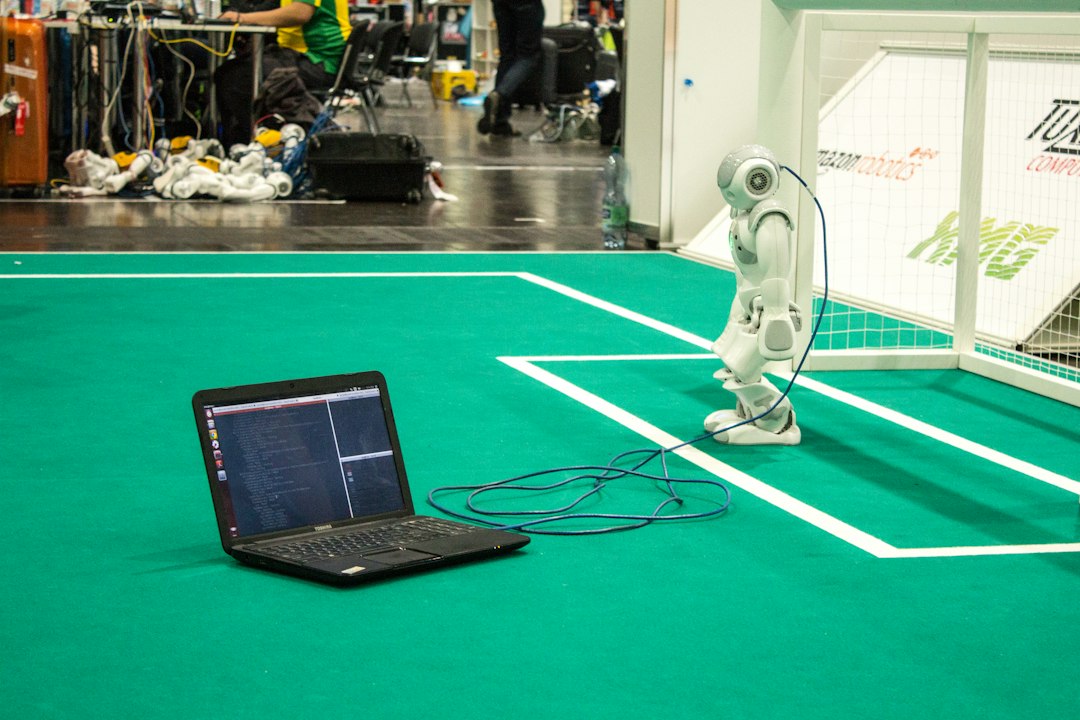Debugging is an essential skill for any developer, whether you are a seasoned professional or just starting out in the world of programming. As you embark on your coding journey, you will inevitably encounter bugs and errors in your code that need to be identified and fixed. This is where debugging comes into play.
Debugging is the process of finding and resolving issues in your code that prevent it from running correctly. It involves systematically identifying the source of the problem, understanding why it is happening, and implementing a solution to fix it. While debugging can be a challenging and sometimes frustrating task, mastering this skill is crucial for becoming a proficient developer.
In this blog post, we will explore various debugging techniques, tools, and strategies that will help you effectively troubleshoot and resolve issues in your code. By learning how to debug efficiently, you can streamline your development process, improve the quality of your code, and ultimately become a more skilled and confident programmer.
Common Debugging Techniques
When it comes to debugging code, there are several common techniques that developers can utilize to identify and fix issues efficiently. One of the most fundamental techniques is to start by reproducing the problem consistently. By isolating the specific conditions or inputs that trigger the issue, developers can gain a better understanding of the root cause.
Another useful technique is to divide and conquer. This involves breaking down the problem into smaller, more manageable parts, and systematically testing each component to identify where the issue lies. This approach can help streamline the debugging process and prevent developers from feeling overwhelmed by complex problems.
Additionally, developers can benefit from utilizing print statements or console.log() statements to output relevant variables or messages at key points in the code. This can provide valuable insights into the state of the application and help pinpoint where things may be going wrong.
Furthermore, leveraging tools like the Chrome DevTools or Visual Studio Debugger can provide real-time insights into the execution of code, allowing developers to step through the code line by line and inspect variables at each step. This can be particularly useful for identifying logic errors or unexpected behavior.
By incorporating these common debugging techniques into their workflow, developers can streamline the process of identifying and fixing issues in their code, leading to more efficient problem-solving and ultimately improving the quality of their software.
log() statements to output relevant variables or messages at key points in the code.
Using Breakpoints and Stepping Through Code
When it comes to debugging code, one of the most powerful techniques at your disposal is using breakpoints and stepping through your code line by line. This method allows you to pause the execution of your program at specific points, inspect the state of your variables, and track the flow of your code in real-time.
Setting breakpoints in your code is like placing a temporary stop sign for your program to pause at a specific line of code. This gives you the opportunity to examine the values of variables at that point, helping you identify any unexpected behavior or errors. By using breakpoints strategically, you can narrow down the source of a bug and gain valuable insights into how your code is executing.
Once you have set your breakpoints, you can then use the step into, step over, and step out functions to navigate through your code one line at a time. Stepping into a function allows you to delve deeper into the code and see how each line is being executed, while stepping over skips to the next line without entering into function calls. Stepping out is useful for quickly exiting a function and returning to the calling code.
By using breakpoints and stepping through your code, you can gain a deeper understanding of how your program is running and pinpoint any issues that may be causing unexpected behavior. This method is particularly effective for complex or hard-to-find bugs, as it allows you to trace the flow of your code and identify the root cause of the problem.
Mastering the art of using breakpoints and stepping through code is essential for efficient and effective debugging. By utilizing this technique, you can streamline your debugging process, save time, and ultimately become a more proficient developer. So next time you encounter a bug in your code, remember to leverage breakpoints and step through your code to unravel the mystery and solve the problem.
Stepping out is useful for quickly exiting a function and returning to the calling code.
Utilizing logging and error messages
One of the most effective ways to troubleshoot and debug your code is by utilizing logging and error messages. Logging allows you to track the flow of your program and see the values of variables at different points in your code. By strategically placing log messages throughout your code, you can gain valuable insights into how your program is executing and identify potential issues.
Error messages, on the other hand, provide crucial information about what went wrong when your code encountered a problem. These messages can help you pinpoint the source of the error and guide you towards finding a solution. By understanding the error messages your code produces, you can quickly diagnose and fix issues that arise during development.
When logging and error messages are used effectively, they can significantly streamline the debugging process and save you valuable time. Instead of spending hours trying to track down a bug, you can rely on the information provided by your logs and error messages to quickly identify and resolve the issue.
Furthermore, logging and error messages can be invaluable tools when working on a team or collaborating with others. By including detailed logs and error messages in your code, you can communicate important information about how your program functions and help your colleagues understand the inner workings of your code.
Overall, logging and error messages are essential components of effective debugging. By incorporating these techniques into your development process, you can enhance your problem-solving skills and become a more efficient and effective developer.
Error messages, on the other hand, provide crucial information about what went wrong when your code encountered a problem.
The Importance of Testing and Code Reviews
Testing and code reviews are crucial steps in the debugging process, helping to ensure the quality and reliability of your code. By incorporating these practices into your development workflow, you can catch errors early on and prevent them from causing issues in production.
Testing involves running your code through a series of tests to verify that it functions as intended and produces the expected results. This can include unit tests, integration tests, and end-to-end tests, among others. By thoroughly testing your code, you can identify bugs and issues before they impact users, saving time and resources in the long run.
Code reviews are another essential part of the debugging process, providing an opportunity for peers to review and provide feedback on your code. By having fresh eyes look at your work, you can often uncover potential issues that you may have overlooked. Code reviews also help promote best practices and improve overall code quality within a team.
It’s important to approach testing and code reviews with an open mind, welcoming feedback and suggestions for improvement. While it can be daunting to have your code scrutinized, remember that the goal is to produce the best possible code and deliver a high-quality product to users. Embrace the feedback as an opportunity to learn and grow as a developer.
Incorporating testing and code reviews into your development process may require some adjustment, but the benefits far outweigh the challenges. By taking the time to thoroughly test your code and invite feedback from your peers, you can catch issues early, improve code quality, and ultimately become a more efficient and effective developer.
Embrace the feedback as an opportunity to learn and grow as a developer.
Leveraging debugging tools and IDE features
When it comes to debugging code, having the right tools at your disposal can make all the difference in efficiently identifying and resolving issues. Modern Integrated Development Environments (IDEs) offer a plethora of features and tools that can streamline the debugging process and help developers pinpoint and fix bugs quickly.
One of the most commonly used debugging tools in IDEs is the debugger, which allows developers to set breakpoints, inspect variables, and step through code line by line. By strategically placing breakpoints and using stepping features, developers can track the flow of their code and identify any unexpected behavior or errors.
In addition to traditional debugging techniques, IDEs often provide advanced features such as real-time code analysis, code completion, and refactoring tools. These features can help developers catch potential issues before they become full-blown bugs and improve the overall quality of their code.
Another valuable debugging tool found in many IDEs is the ability to run and debug unit tests directly within the development environment. By integrating testing frameworks and tools into the IDE, developers can quickly identify and fix issues in their codebase, ensuring that their application functions as intended.
Furthermore, IDEs often include built-in tools for profiling and performance monitoring, allowing developers to analyze the runtime behavior of their code and identify areas for optimization. By leveraging these tools, developers can improve the efficiency and performance of their applications, resulting in a better user experience.
Overall, by utilizing the debugging tools and features offered by modern IDEs, developers can streamline the debugging process, improve code quality, and ultimately become more efficient problem solvers. With the right tools and techniques at their disposal, developers can tackle even the most complex bugs with confidence and precision.
With the right tools and techniques at their disposal, developers can tackle even the most complex bugs with confidence and precision.
Conclusion: Mastering the Art of Debugging for Efficient and Effective Problem-Solving in Development
Debugging is an essential skill for any developer, as it allows you to identify and fix issues in your code efficiently. By utilizing common debugging techniques, such as using breakpoints, stepping through code, logging, and error messages, you can pinpoint the root cause of problems and implement effective solutions. Testing your code thoroughly and engaging in code reviews can also help prevent bugs from occurring in the first place.
Furthermore, leveraging debugging tools and features in your IDE can streamline the debugging process and make it more efficient. By mastering the art of debugging, you can become a more effective problem-solver and improve the quality of your code.
Remember, debugging is a skill that takes time and practice to develop. Don’t get discouraged if you encounter challenges along the way. Keep experimenting with different techniques and tools, and don’t be afraid to ask for help from colleagues or online resources.
Ultimately, by honing your debugging skills, you can become a more confident and proficient developer, capable of tackling even the most complex issues with ease. So keep refining your debugging process, stay curious, and never stop learning. Happy debugging!