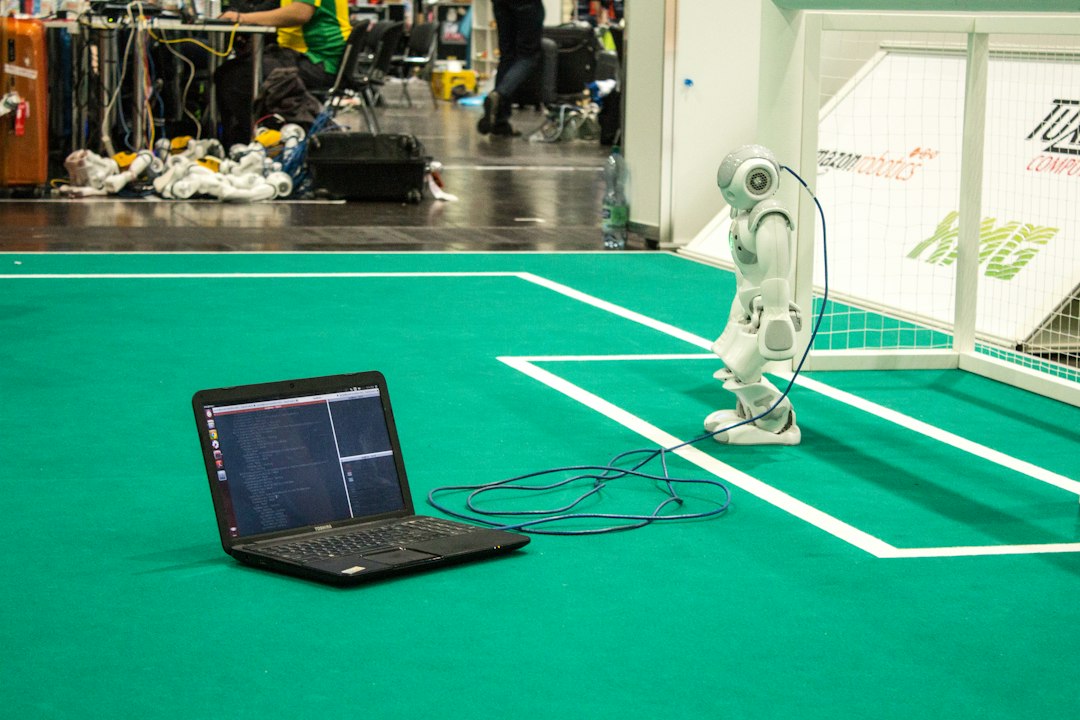Debugging is a critical aspect of coding that often gets overlooked or underestimated. It is the process of identifying and fixing errors or bugs in a software program to ensure it runs smoothly and efficiently. Without proper debugging, even the most well-written code can fail to deliver the desired results. This blog post will explore the importance of debugging in coding and discuss some common challenges faced by developers in this process.
One of the key reasons debugging is so important is that it allows developers to ensure the reliability and functionality of their code. By identifying and fixing bugs early on in the development process, developers can prevent issues from escalating and causing larger problems down the line. Debugging also plays a crucial role in enhancing the overall quality of the software and improving user experience.
However, debugging can be a complex and time-consuming task, often presenting developers with various challenges. From dealing with cryptic error messages to tracking down elusive bugs, developers face a range of obstacles that can make the debugging process frustrating and overwhelming. In the next section, we will delve into the basics of debugging, including what it entails and the different types of bugs developers may encounter.
Understanding the Basics of Debugging
Debugging is a crucial aspect of coding that involves identifying and fixing errors in a program. It is an essential skill for developers, as even the most experienced programmers encounter bugs in their code. Understanding the basics of debugging is the first step towards becoming a proficient developer.
What is debugging?
Debugging is the process of finding and resolving errors or bugs in a program. These bugs can manifest in various forms, such as syntax errors, logic errors, or runtime errors. Debugging involves using tools and techniques to trace and fix these issues, ensuring that the program functions as intended.
Types of bugs and their classifications
Bugs in code can be classified into different categories based on their nature. Common types of bugs include:
- Syntax errors: Errors that violate the rules of the programming language.
- Logic errors: Errors in the program’s logic that cause unexpected behavior.
- Runtime errors: Errors that occur while the program is executing, such as division by zero.
Tools and techniques for debugging
There are various tools and techniques available to help developers debug their code efficiently. Some commonly used debugging tools include:
- Integrated Development Environments (IDEs) with built-in debugging features
- Debugging libraries and frameworks
- Debugger tools like gdb, WinDbg, or Chrome DevTools
Techniques such as breakpoint debugging, step-through debugging, and logging can also be used to identify and fix bugs in a program. By leveraging these tools and techniques, developers can streamline the debugging process and improve the overall quality of their code.
By mastering the basics of debugging, developers can become more efficient at identifying and fixing bugs in their code, ultimately leading to better software development practices.
By leveraging these tools and techniques, developers can streamline the debugging process and improve the overall quality of their code.
Efficient Code Fixes with Debugging
When it comes to debugging code, efficiency is key. The ability to quickly identify and fix bugs can make a significant difference in the development process. Here are some strategies to help you streamline your debugging process:
Strategies for Identifying Bugs Quickly
One of the most important aspects of efficient debugging is the ability to quickly identify the root cause of an issue. This requires a systematic approach that involves analyzing the code, understanding the expected behavior, and isolating the problematic areas. One effective strategy is to break down the problem into smaller parts and systematically test each component until the issue is found.
Using Breakpoints and Step-Through Debugging
Breakpoints are a powerful tool that allows you to pause the execution of your code at a specific point and inspect the state of the program. By setting breakpoints strategically, you can step through the code line by line and track the values of variables to identify where things are going wrong. Step-through debugging can help you visualize the flow of your code and pinpoint the exact location of the bug.
Leveraging Logging and Error Messages
Logging and error messages are valuable resources for debugging code. By strategically placing log statements in your code, you can track the flow of execution and identify any unexpected behavior. Error messages provide valuable information about the nature of the bug and help you narrow down the potential causes. By leveraging logging and error messages effectively, you can gain insights into the inner workings of your code and expedite the debugging process.
By incorporating these strategies into your debugging toolkit, you can improve your efficiency in fixing code issues and streamline your development workflow. Remember, debugging is a skill that can be honed with practice, so don’t get discouraged if you encounter challenges along the way. Keep experimenting with different techniques and approaches, and you’ll soon become a master at efficiently fixing code bugs.
Keep experimenting with different techniques and approaches, and you’ll soon become a master at efficiently fixing code bugs.
Tips for Effective Debugging
Debugging is an essential skill for developers, but it can be a challenging and time-consuming process. To help you become a more efficient debugger, here are some tips that can make your debugging sessions more effective:
Narrowing down the scope of the issue
When faced with a bug, it’s crucial to narrow down the scope of the problem to identify the root cause quickly. Start by isolating the specific function or piece of code where the bug occurs. Use debugging tools like breakpoints to pinpoint the exact location of the issue and reduce the time spent searching for the bug.
Building a hypothesis and testing it
Once you have identified the potential cause of the bug, it’s essential to build a hypothesis and test it rigorously. Create a plan to validate your hypothesis by setting up test cases and scenarios that replicate the issue. By systematically testing your assumptions, you can confirm the root cause of the problem and find a solution more efficiently.
Collaborating with team members for troubleshooting
Debugging can be a collaborative effort, especially when dealing with complex bugs or issues that require multiple perspectives. Don’t hesitate to reach out to your team members for help and discuss different approaches to troubleshooting. By leveraging the expertise and insights of your colleagues, you can overcome challenging bugs more effectively and learn from each other’s debugging techniques.
Remember, effective debugging is a skill that improves with practice and experience. By following these tips and adopting a systematic approach to debugging, you can become a more proficient developer and tackle bugs with confidence. Keep refining your debugging skills, stay curious, and don’t be afraid to experiment with new tools and techniques to enhance your problem-solving abilities.
Don’t hesitate to reach out to your team members for help and discuss different approaches to troubleshooting.
Advanced Debugging Techniques
Debugging is a crucial skill for developers to master, as it can make the difference between a smoothly running application and a buggy mess. In this section, we will delve into advanced debugging techniques that can help you tackle complex bugs and optimize your code for better performance.
Using debugging tools like Chrome DevTools
One of the most powerful debugging tools available to developers is Chrome DevTools. This browser-based tool allows you to inspect and debug your code in real-time, giving you insights into how your application is running and where potential issues may lie. With features like breakpoints, watch expressions, and network analysis, Chrome DevTools provides a comprehensive toolkit for debugging web applications.
Profiling performance issues
Performance issues can often be some of the trickiest bugs to track down, as they may not always manifest themselves in obvious ways. Profiling your code can help you identify bottlenecks and optimize performance for a smoother user experience. Tools like Chrome DevTools, Visual Studio Profiler, and Xcode Instruments can provide valuable insights into how your code is performing and where improvements can be made.
Handling memory leaks and other complex bugs
Memory leaks and other complex bugs can be a nightmare to debug, but with the right tools and techniques, you can track them down and squash them for good. Tools like Valgrind, LeakCanary, and Xcode Memory Graph Debugger can help you identify memory leaks and other memory-related issues in your code. By taking the time to understand how memory management works in your programming language of choice, you can prevent memory leaks and optimize your code for better performance.
Remember, debugging is not just about fixing bugs – it’s also about optimizing your code for better performance and efficiency. By mastering advanced debugging techniques and tools, you can become a more effective and efficient developer, capable of tackling even the most complex bugs with confidence.
This browser-based tool allows you to inspect and debug your code in real-time, giving you insights into how your application is running and where potential issues may lie.
Best Practices for Debugging
When it comes to debugging, following best practices can significantly improve your efficiency and effectiveness in resolving issues in your code. Here are some key practices that every developer should consider implementing:
Writing test cases for debugging
One of the most effective ways to catch bugs early and prevent regressions is to write test cases for your code. By creating automated tests that cover different scenarios and edge cases, you can quickly identify when a change introduces a bug. Test-driven development (TDD) is a popular approach where developers write tests before implementing the actual code, ensuring that the code meets the requirements and functions as expected.
Documenting the debugging process
Documenting your debugging process can be immensely helpful, especially when working on complex issues or collaborating with team members. Keep track of the steps you’ve taken, the hypotheses you’ve tested, and the solutions you’ve tried. This documentation can serve as a reference for future debugging sessions and help other developers understand the thought process behind your decisions.
Learning from past debugging experiences
Every debugging session presents an opportunity to learn and improve your skills. Take the time to reflect on past experiences, analyze what worked well and what didn’t, and consider how you can apply those lessons to future debugging tasks. Over time, you’ll develop a better understanding of common pitfalls, effective strategies, and proven techniques for troubleshooting issues in your code.
By incorporating these best practices into your debugging workflow, you can become a more proficient and confident developer. Remember, debugging is not just about fixing bugs – it’s also about honing your problem-solving skills and refining your coding practices. Embrace the challenges, stay curious, and keep pushing yourself to improve. Happy debugging!
Over time, you’ll develop a better understanding of common pitfalls, effective strategies, and proven techniques for troubleshooting issues in your code.
Conclusion
In conclusion, debugging is a crucial aspect of coding that can often make or break a developer’s success in creating functional and efficient software. Throughout this blog post, we have delved into the importance of debugging, the basics of debugging, efficient code fixes, tips for effective debugging, advanced debugging techniques, and best practices for honing your debugging skills.
To recap, debugging is the process of identifying and fixing issues or bugs in your code. These bugs can range from syntax errors to logical errors that cause unexpected behavior in your program. By understanding the types of bugs and utilizing various tools and techniques such as breakpoints, step-through debugging, logging, and error messages, developers can efficiently identify and resolve issues in their code.
Effective debugging involves narrowing down the scope of the problem, building and testing hypotheses, and collaborating with team members to troubleshoot complex issues. Advanced debugging techniques like using Chrome DevTools, profiling performance, and handling memory leaks can help developers tackle more challenging bugs and optimize their code for better performance.
To become a proficient debugger, it is essential to write test cases, document the debugging process, and learn from past experiences. By continuously improving your debugging skills and staying updated on new tools and techniques, you can become a more efficient and effective developer.
In closing, I encourage you to keep practicing and refining your debugging skills. Remember that debugging is a skill that can be honed over time, and the more you debug, the better you will become at identifying and fixing issues in your code. Stay curious, stay persistent, and keep pushing yourself to learn and grow as a developer. Happy debugging!