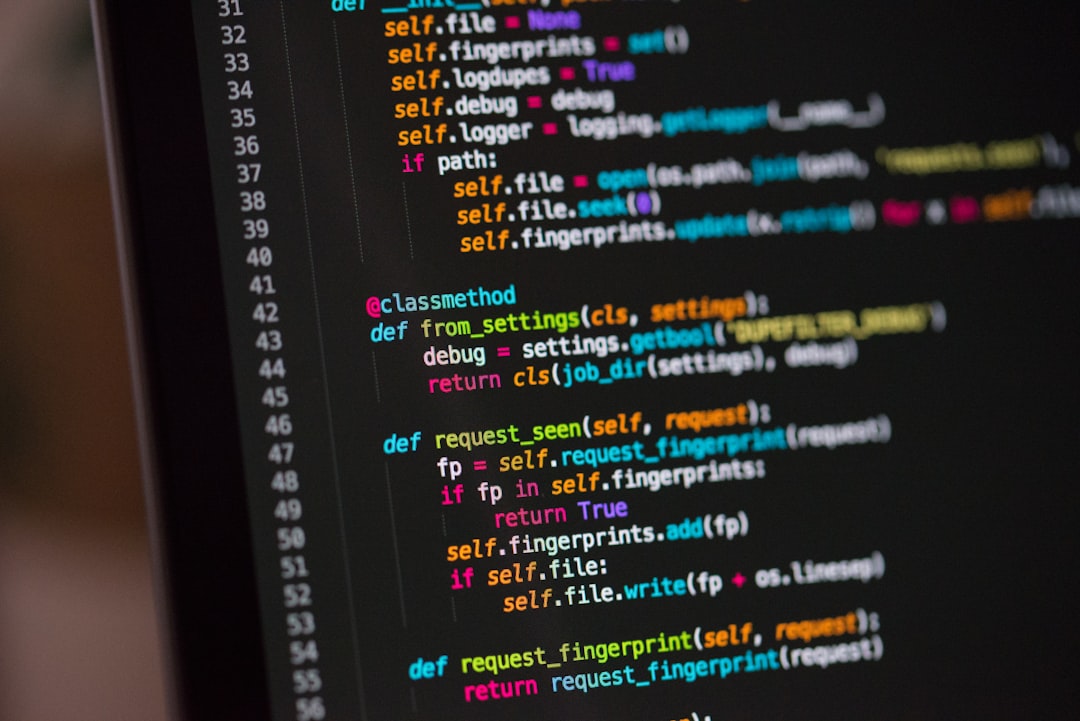Welcome to our blog post on the essential skill of debugging in coding. Debugging is a crucial aspect of software development that involves identifying and resolving issues or bugs in a program. It is a skill that every programmer must master in order to create reliable and efficient code. In this post, we will explore the importance of debugging, common techniques used in the process, and strategies for troubleshooting complex bugs. By the end of this post, you will have a better understanding of how to approach debugging challenges with confidence and efficiency.
Importance of Debugging in Coding
Debugging is an essential part of the coding process that allows developers to identify and fix errors in their code. Without proper debugging techniques, it can be challenging to ensure that a program runs smoothly and produces the desired output. Debugging not only helps in fixing errors but also improves the overall quality of the code by identifying potential issues and vulnerabilities.
One of the main reasons why debugging is crucial in coding is that errors can have a significant impact on the functionality and performance of a program. Even a small typo or misplaced character can result in unexpected behavior or crashes, causing frustration for both developers and users. By debugging thoroughly, developers can ensure that their code is error-free and functions as intended.
Furthermore, debugging helps developers understand the inner workings of their code and identify areas for improvement. By analyzing errors and tracing their origins, developers can gain insights into their programming logic and make necessary adjustments to optimize their code. This process not only enhances the efficiency of the code but also deepens the developer’s understanding of programming concepts.
Overall, debugging plays a crucial role in the coding process by helping developers identify and fix errors, improve code quality, and optimize program performance. By embracing debugging as an essential practice, developers can enhance their coding skills, build robust applications, and deliver a seamless user experience.
Without proper debugging techniques, it can be challenging to ensure that a program runs smoothly and produces the desired output.
Common Debugging Techniques
Debugging is an essential aspect of the coding process, as it helps identify and resolve errors in the code. There are several common debugging techniques that developers use to effectively troubleshoot issues and improve the functionality of their programs.
- Code Review: One of the most effective ways to identify errors in code is through code review. By having another developer review your code, you can gain valuable insights and catch potential bugs that may have been overlooked.
- Manual Testing: Another common debugging technique is manual testing, where developers run the program and input various test cases to identify any unexpected behaviors or errors. This hands-on approach can help uncover issues that may not be apparent during code review.
- Using Breakpoints: Breakpoints are markers that developers can set in their code to pause the program’s execution at a specific point. This allows developers to inspect the program’s state and variables at that point, helping them pinpoint the source of the issue.
- Unit Testing: Unit testing involves writing test cases for individual units or components of the code to ensure they function as expected. By automating the testing process, developers can quickly identify and fix bugs without manually testing each component.
- Binary Search Method: The binary search method involves systematically narrowing down the code to isolate the bug. Developers can comment out sections of code or use print statements to identify the specific part of the code causing the issue.
By utilizing these common debugging techniques, developers can effectively identify and resolve bugs in their code, leading to more reliable and robust software. It’s important to be patient and persistent when debugging, as it may take time to uncover the root cause of an issue. With practice and experience, developers can become more efficient at debugging and ultimately improve the quality of their code.
Developers can comment out sections of code or use print statements to identify the specific part of the code causing the issue.
Utilizing print statements and logging
When it comes to debugging code, one of the simplest yet most effective techniques is utilizing print statements and logging. These tools allow you to track the flow of your program and monitor the values of variables at different points in the code execution. By strategically placing print statements throughout your code, you can gain valuable insights into how your program is functioning and pinpoint potential issues.
Print statements are especially useful for beginners or when working on smaller projects where the use of more advanced debugging tools may be unnecessary. By printing out the values of key variables or displaying messages at critical points in your code, you can quickly identify where things may be going wrong.
Logging, on the other hand, is a more sophisticated approach to debugging that involves writing messages to a log file. This allows you to track the execution of your program over time and provides a historical record of what has happened. Logging is particularly useful in larger projects or when dealing with complex systems where debugging can be more challenging.
Both print statements and logging are versatile tools that can be adapted to fit your specific debugging needs. Whether you are simply trying to understand the flow of your program or are diving deep into complex bugs, these techniques provide valuable insights that can help you find and fix issues more efficiently.
By strategically placing print statements throughout your code, you can gain valuable insights into how your program is functioning and pinpoint potential issues.
Using debugging tools and IDE features
When it comes to debugging code, utilizing the right tools can make all the difference in identifying and resolving issues efficiently. Integrated Development Environments (IDEs) offer a range of features that can help streamline the debugging process and make it easier for developers to track down bugs.
One of the most commonly used debugging tools is the debugger, which allows developers to step through their code line by line, inspect variables, and identify any errors that may be causing issues. By setting breakpoints and using watchpoints, developers can pinpoint exactly where a problem is occurring and gain greater insight into the state of their program.
IDEs also often include features such as code analysis tools, which can help identify potential issues in the code before they even occur. By running static analysis on the code, developers can catch common mistakes and improve the overall quality of their codebase.
Another helpful feature of many IDEs is the ability to run tests directly within the editor. By integrating testing frameworks into the IDE, developers can quickly run unit tests and ensure that their code is functioning as expected. This can help identify bugs early on in the development process and prevent issues from arising in the future.
Overall, utilizing debugging tools and IDE features can greatly improve the efficiency and effectiveness of the debugging process. By taking advantage of these tools, developers can more easily identify and resolve issues in their code, leading to a more robust and reliable software product.
By running static analysis on the code, developers can catch common mistakes and improve the overall quality of their codebase.
Strategies for Troubleshooting Complex Bugs
When it comes to tackling complex bugs in your code, it’s essential to have a systematic approach in place. Here are some strategies that can help you effectively troubleshoot and resolve those tricky issues:
1. **Divide and Conquer:** When faced with a complex bug, it can be overwhelming to try and tackle the entire problem at once. Instead, break it down into smaller, more manageable pieces. Start by isolating the specific area of the code where the bug is occurring and focus your efforts there. This approach can help you pinpoint the root cause more efficiently.
2. **Reproduce the Issue:** One of the key steps in troubleshooting a bug is being able to consistently reproduce it. By understanding the conditions that lead to the bug occurring, you can more effectively test potential solutions and track your progress. Take note of any patterns or specific inputs that trigger the bug, as this information can be invaluable in finding a resolution.
3. **Review Your Code:** Take a step back and review the code surrounding the bug. Look for any logical errors, typos, or inconsistencies that may be contributing to the issue. It can also be helpful to walk through the code with a colleague or peer, as fresh eyes may be able to spot something you missed.
4. **Use Breakpoints:** Utilize breakpoints in your IDE to pause the execution of your code at specific points. This allows you to inspect the state of variables, track the flow of your program, and identify where the bug is occurring. By stepping through the code incrementally, you can gain a better understanding of what’s happening and hone in on the problematic areas.
5. **Experiment with Different Solutions:** Don’t be afraid to try out different approaches to solving the bug. This could involve rewriting a particular section of code, changing the order of operations, or implementing a new algorithm. By experimenting with various solutions, you can uncover what does and doesn’t work, bringing you closer to a successful resolution.
6. **Document Your Progress:** Keep thorough documentation of your troubleshooting process, including the steps you’ve taken, any changes you’ve made, and the outcomes of those changes. This record can serve as a valuable reference for future debugging efforts and help you track your progress towards resolving the bug.
By implementing these strategies and maintaining a persistent, methodical approach to troubleshooting complex bugs, you can increase your chances of successfully identifying and fixing the issue. Remember, debugging is an integral part of the coding process, and with patience and determination, you can overcome even the most challenging bugs. Stay adaptable, stay focused, and don’t be afraid to ask for help when needed. Happy debugging!
Happy debugging!
Conclusion: The value of persistence in debugging efforts
As we wrap up our discussion on debugging in coding, it is important to emphasize the value of persistence in these efforts. Debugging can be a challenging and sometimes frustrating process, but it is an essential skill for any programmer. The ability to effectively identify and fix bugs in your code can make the difference between a successful project and a failed one.
Being persistent in your debugging efforts means not giving up when you encounter a difficult bug. It means taking the time to thoroughly investigate the issue, trying different techniques and tools until you find a solution. It means being willing to learn from your mistakes and continuously improve your debugging skills.
It is also important to remember that debugging is not just about fixing bugs; it is also about improving your overall coding abilities. The more you debug, the better you will become at writing clean, efficient code that is less prone to errors. Debugging can help you gain a deeper understanding of how your code works and how to avoid common pitfalls in the future.
So, the next time you find yourself facing a stubborn bug, remember the value of persistence. Keep calm, stay focused, and don’t be afraid to ask for help if you need it. With determination and perseverance, you can overcome even the most challenging bugs and become a more skilled and confident programmer.