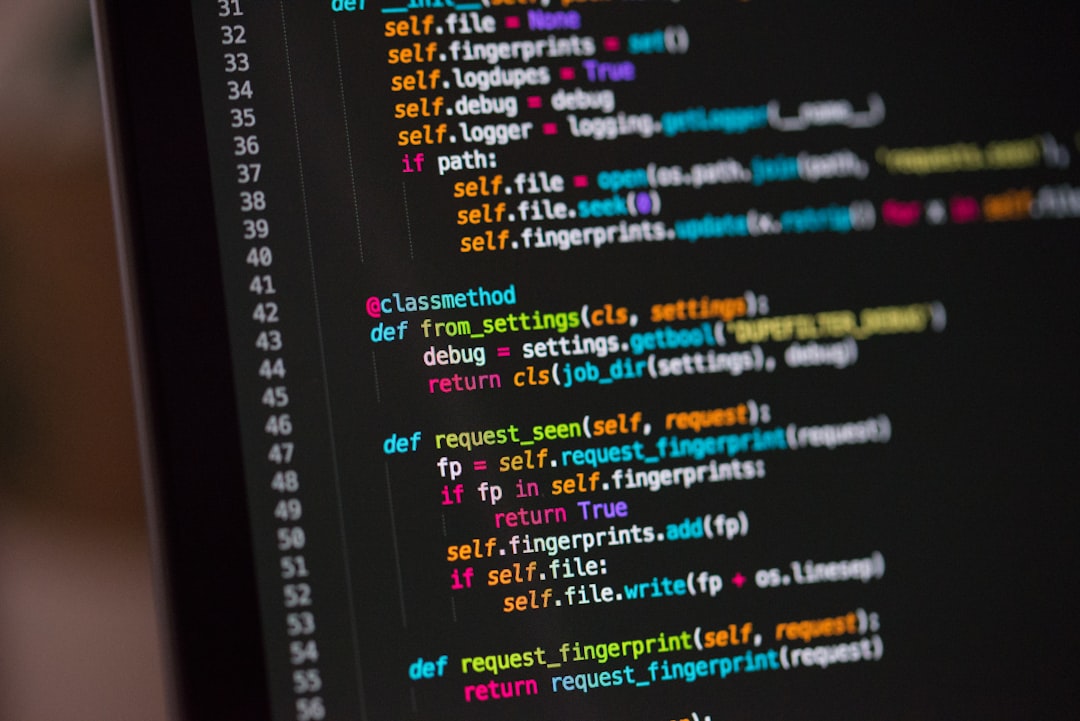Welcome to our blog post on the essential skill of debugging in software development. Debugging is a crucial process in identifying and fixing issues within code, ensuring that programs run smoothly and efficiently. Whether you are a beginner or experienced programmer, understanding debugging techniques and tools can greatly improve your coding abilities and problem-solving skills.
In this post, we will explore the basics of debugging, common techniques used to troubleshoot code, various debugging tools available to developers, tips for efficient debugging, best practices for debugging code effectively, and conclude with key takeaways to help you become a more proficient debugger. Let’s dive in and unravel the mysteries of debugging!
Understanding the Basics of Debugging
Debugging is an essential skill for any programmer, as it allows you to identify and fix errors in your code. It involves systematically identifying the root cause of a problem and implementing a solution to resolve it. Understanding the basics of debugging is crucial to becoming a proficient programmer.
One of the first steps in debugging is to understand the different types of errors that can occur in your code. There are three main categories of errors: syntax errors, runtime errors, and logical errors. Syntax errors occur when there is a mistake in the structure of your code, such as a missing semicolon or parentheses. Runtime errors occur when your code runs but encounters an unexpected condition, such as dividing by zero. Logical errors, on the other hand, occur when your code produces the wrong output due to a flaw in your algorithm or logic.
To effectively debug your code, you need to have a clear understanding of the programming language you are using, as well as the tools available for debugging. It is also important to have a systematic approach to debugging, such as breaking down the problem into smaller parts and testing each part individually. By following these basic principles, you can become a more efficient and effective debugger.
To effectively debug your code, you need to have a clear understanding of the programming language you are using, as well as the tools available for debugging.
Common Debugging Techniques
When it comes to debugging code, there are several common techniques that developers use to identify and fix issues in their programs. These techniques are essential for any programmer, regardless of their level of experience. By familiarizing yourself with these techniques, you can streamline your debugging process and become more efficient at resolving errors in your code.
One of the most common debugging techniques is simply reading through your code line by line. This may seem like a basic approach, but it can be surprisingly effective at uncovering mistakes that may have been overlooked. By carefully reviewing each line of code, you can identify syntax errors, logic errors, and other issues that may be causing your program to malfunction.
Another common debugging technique is using print statements to track the flow of your program. By inserting print statements at key points in your code, you can monitor the values of variables and track the execution of your program. This can help you pinpoint the exact location of an error and understand how your code is behaving during runtime.
Additionally, utilizing breakpoints is a powerful debugging technique that allows you to pause the execution of your program at specific points. By setting breakpoints in your code, you can step through your program one line at a time and observe the values of variables at each step. This can be particularly useful for identifying logical errors and understanding the flow of your program.
In addition to these techniques, there are a variety of other strategies that developers use to debug their code, such as using a debugger tool, writing unit tests, and conducting code reviews. Each of these techniques has its own strengths and can be applied in different scenarios to help you effectively troubleshoot your code.
Overall, by mastering these common debugging techniques and incorporating them into your workflow, you can become a more proficient programmer and significantly reduce the time spent on fixing errors in your code. Remember, debugging is a valuable skill that requires practice and patience, so don’t be afraid to experiment with different techniques to find what works best for you.
This can be particularly useful for identifying logical errors and understanding the flow of your program.
Utilizing Debugging Tools
When it comes to debugging code, having the right tools at your disposal can make a world of difference. There are a variety of debugging tools available to developers that can help streamline the debugging process and make it more efficient. These tools range from built-in browser developer tools to third-party debugging software.
One of the most commonly used debugging tools is the browser developer tools, which are built into most modern web browsers. These tools allow developers to inspect HTML, CSS, and JavaScript code, as well as monitor network activity and debug JavaScript in real-time. By utilizing browser developer tools, developers can quickly identify and fix issues within their code.
In addition to browser developer tools, there are also third-party debugging software options available. These tools often offer more advanced features and capabilities, such as code profiling, memory analysis, and performance monitoring. Some popular third-party debugging tools include Visual Studio Code, IntelliJ IDEA, and Xcode.
Regardless of which debugging tools you choose to use, it is important to familiarize yourself with their features and functionality. By becoming proficient in using these tools, you can significantly improve your debugging skills and become a more efficient developer.
One of the most commonly used debugging tools is the browser developer tools, which are built into most modern web browsers.
Tips for Efficient Debugging
Debugging can be a challenging and time-consuming process, but there are several tips and strategies that can help make the process more efficient and effective. By following these tips, you can identify and fix bugs in your code more quickly, allowing you to spend more time on developing new features and improving the overall quality of your software.
- Start with a Plan: Before diving into debugging, take a step back and assess the situation. Identify the specific issue you are facing, gather relevant information, and come up with a plan of attack. Having a clear plan in place can help streamline the debugging process and prevent you from getting overwhelmed.
- Use Print Statements: One of the simplest and most effective debugging techniques is to use print statements to output the values of variables at key points in your code. This can help you track the flow of your program and pinpoint where things are going wrong. Don’t underestimate the power of a well-placed print statement!
- Divide and Conquer: If you are dealing with a particularly complex bug, try breaking down the problem into smaller pieces. By isolating different parts of your code and testing them individually, you can narrow down the source of the issue and make it easier to identify and fix.
- Take Breaks: Debugging can be mentally taxing, so don’t be afraid to take breaks when needed. Stepping away from your code for a few minutes can help refresh your mind and provide new perspectives on the problem. Sometimes, the solution becomes clear when you least expect it.
- Utilize Debugging Tools: While print statements are helpful, debugging tools can take your debugging game to the next level. Use tools like breakpoints, watchlists, and step-by-step execution to get a deeper insight into how your code is running and where errors may be occurring.
- Document Your Process: Keeping track of your debugging process can be invaluable, especially if you encounter similar issues in the future. Take notes on what you have tried, what has worked, and what hasn’t. This documentation can serve as a reference guide and help you avoid making the same mistakes twice.
- Ask for Help: Don’t be afraid to reach out to colleagues, mentors, or online communities for assistance. Sometimes, a fresh pair of eyes can spot something you may have overlooked, or someone else may have encountered a similar issue and can offer valuable insights. Collaboration is a powerful tool in the debugging process.
Sometimes, the solution becomes clear when you least expect it.
Best Practices for Debugging Code
Debugging code can be a challenging and time-consuming process, but following best practices can help streamline the debugging process and make it more efficient. Here are some tips and techniques to help you debug your code effectively:
- Use Version Control: Before making any changes to your code, make sure to use version control tools like Git to keep track of your changes and easily revert back to previous versions if needed.
- Write Clean and Readable Code: Writing clean and readable code can make debugging much easier. Use meaningful variable names, proper indentation, and comments to make your code more understandable.
- Break Down the Problem: When you encounter a bug, try to break down the problem into smaller parts. This can help you isolate the issue and identify the root cause more easily.
- Use Logging: Inserting log statements in your code can help you track the flow of your program and identify where the bug might be occurring. Use tools like console.log() or logging libraries to log relevant information.
- Test Your Code: Writing unit tests and running them frequently can help catch bugs early on in the development process. Automated testing tools like Jest or Mocha can help streamline the testing process.
- Collaborate with Others: Don’t be afraid to ask for help from your peers or seek guidance from online communities. Sometimes a fresh pair of eyes can help uncover bugs that you might have missed.
- Stay Patient and Persistent: Debugging code can be frustrating at times, but it’s important to stay patient and persistent. Take breaks when needed, and don’t be afraid to step away from the code and come back to it with a fresh perspective.
By following these best practices for debugging code, you can become a more efficient and effective developer. Remember, debugging is a skill that takes time and practice to master, so don’t get discouraged if you encounter challenges along the way. Keep learning and improving, and you’ll become a debugging pro in no time!
Automated testing tools like Jest or Mocha can help streamline the testing process.
Conclusion
Debugging is an essential skill for any developer, regardless of their level of experience. It can be frustrating and time-consuming, but with the right techniques and tools, you can efficiently identify and fix bugs in your code. By understanding the basics of debugging, utilizing common techniques, and making use of debugging tools, you can streamline the debugging process and save yourself valuable time and effort.
Remember to approach debugging with a systematic mindset, breaking down the problem into smaller parts and testing each component individually. Don’t be afraid to think outside the box and try different approaches to solving the issue at hand. Additionally, make use of resources such as online forums, documentation, and peer collaboration to seek help and gain new perspectives on the problem.
Lastly, always strive to follow best practices for debugging code, such as writing clean and organized code, using meaningful variable names, and adding comments to explain complex sections. By following these practices, you can make the debugging process much smoother and more efficient.
In conclusion, debugging is an integral part of the development process, and mastering this skill will make you a more effective and successful developer. Keep practicing, stay patient, and don’t get discouraged by setbacks. With dedication and perseverance, you will become a proficient debugger and be able to tackle any coding challenge that comes your way.