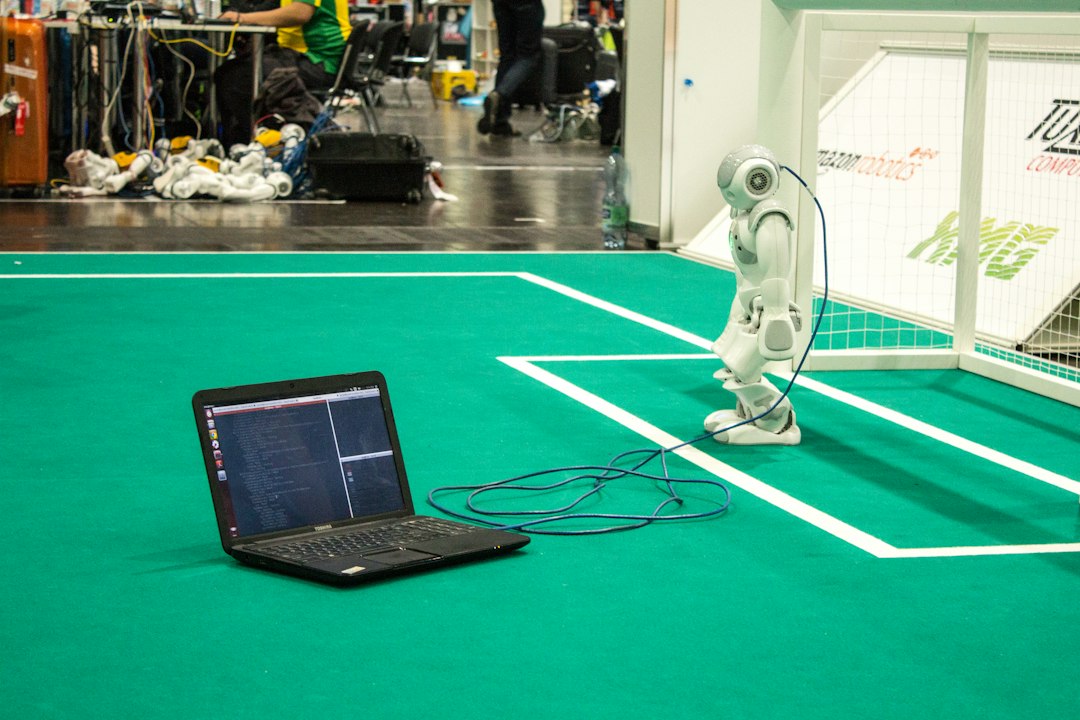Debugging is an essential part of the coding process that often goes overlooked by beginner coders. It involves identifying and fixing errors or bugs in your code to ensure that it runs smoothly and efficiently. Without proper debugging techniques, even the most well-written code can fail to produce the desired outcome.
One of the common challenges faced by novice programmers is the lack of experience in debugging. It can be frustrating to encounter errors in your code, especially when you’re just starting out. However, mastering the art of debugging is crucial for anyone looking to improve their coding skills and build robust software applications.
In this blog post, we will explore the importance of debugging in coding and discuss some common challenges faced by beginner coders. By understanding the fundamentals of debugging and learning some essential techniques, you can become a more proficient coder and overcome obstacles more effectively.
Understanding the Problem
When it comes to debugging in coding, one of the crucial steps is understanding the problem at hand. This involves identifying error messages that pop up when your code doesn’t run as expected. Error messages may seem cryptic at first, but they often provide valuable clues about what went wrong in your code.
Tracing back the issue to its source is like being a detective investigating a crime scene. You need to carefully examine the code that surrounds the error and try to pinpoint where things started going awry. This process requires attention to detail and a methodical approach to problem-solving.
Using print statements can be a handy technique to pinpoint problems in your code. By strategically placing print statements at different parts of your code, you can track the flow of execution and identify where things deviate from your expectations. This method may seem basic, but it’s surprisingly effective in revealing the inner workings of your code.
This method may seem basic, but it’s surprisingly effective in revealing the inner workings of your code.
Utilizing Tools for Effective Debugging
When it comes to debugging your code, having the right tools at your disposal can make all the difference in identifying and resolving issues quickly and efficiently. Integrated Development Environments (IDEs) are powerful software applications that provide a comprehensive set of tools specifically designed for coding, debugging, and testing. IDEs such as Visual Studio Code, PyCharm, and Eclipse offer features like code completion, syntax highlighting, and integrated debugging tools that can streamline your debugging process.
In addition to IDEs, there are also standalone debugging tools and features that you can leverage to pinpoint and fix errors in your code. These tools often provide capabilities such as setting breakpoints, stepping through code line by line, inspecting variables, and monitoring memory usage. By utilizing these tools effectively, you can gain valuable insights into the behavior of your code and identify potential sources of errors more efficiently.
Furthermore, online resources can be invaluable for troubleshooting complex coding issues. Websites like Stack Overflow, GitHub, and developer forums provide a wealth of knowledge and support from experienced developers around the world. When you encounter a particularly challenging bug, don’t hesitate to search for solutions online or ask for help in these communities. Chances are, someone else has encountered the same issue before and can offer guidance on how to resolve it.
In summary, incorporating the use of IDEs, debugging tools, and online resources into your debugging toolkit can significantly enhance your problem-solving capabilities as a coder. By familiarizing yourself with these tools and leveraging them effectively, you’ll be better equipped to tackle bugs and errors in your code with confidence and efficiency. So, don’t hesitate to explore and experiment with different tools and resources to find what works best for you in your coding journey.
In addition to IDEs, there are also standalone debugging tools and features that you can leverage to pinpoint and fix errors in your code.
Reading Error Messages
When it comes to debugging in coding, one of the primary tools at your disposal is error messages. These messages may seem cryptic and intimidating at first, but learning how to decipher them can significantly speed up your debugging process.
Deciphering error messages involves breaking down the information provided to understand what went wrong in your code. Pay attention to the specific error message, as it often gives clues about the nature of the issue. Is it a syntax error, a runtime error, or a logical error?
Understanding different types of errors is crucial in effective debugging. Syntax errors occur when the code violates the rules of the programming language, such as missing parentheses or semicolons. Runtime errors occur during the execution of the code, while logical errors result in incorrect output due to flawed logic.
Using error messages to guide your debugging process can save you valuable time and effort. Instead of randomly changing code in hopes of fixing the issue, error messages provide a roadmap for where to focus your attention. By addressing the specific problem indicated in the error message, you can efficiently resolve the issue at hand.
Remember, error messages are your allies in the debugging process. Embrace them, learn from them, and use them to your advantage. With practice, you’ll become adept at reading error messages and troubleshooting your code with confidence.
Understanding different types of errors is crucial in effective debugging.
Testing and Experimentation
When it comes to debugging your code, testing and experimentation play a crucial role in identifying and resolving issues. By creating test cases, you can verify the behavior of your code under different scenarios and ensure that it functions as intended.
One effective strategy for debugging is to use breakpoints, which allow you to pause the execution of your code at specific points. This enables you to inspect the state of variables, evaluate the flow of execution, and pinpoint any potential errors.
As you experiment with your code, consider making small changes and testing each one individually. By implementing incremental modifications, you can isolate the impact of each adjustment and determine which changes lead to improvements or introduce new issues.
Remember, debugging is a process of trial and error. It’s essential to approach it with an open mind and a willingness to explore different solutions. By testing and experimenting with your code, you can gain valuable insights, enhance your problem-solving skills, and ultimately become a more proficient coder.
By creating test cases, you can verify the behavior of your code under different scenarios and ensure that it functions as intended.
Collaborating and Seeking Help
When it comes to debugging, sometimes two heads are better than one. Collaborating with others can be a game-changer in solving tricky coding issues. Online forums and communities like Stack Overflow, Reddit, or GitHub can be valuable resources for seeking help from experienced developers or fellow beginners facing similar challenges.
Pair programming is another effective approach to debugging. By working with a partner, you can bounce ideas off each other, catch each other’s mistakes, and approach the problem from different perspectives. This can lead to faster and more efficient solutions compared to debugging alone.
Seeking mentorship from experienced developers can also provide invaluable insights and guidance. Whether it’s through formal mentorship programs, networking events, or even reaching out to developers you admire on social media, having a mentor can help accelerate your learning and growth as a coder.
Remember, it’s okay to ask for help and collaborate with others when debugging. Don’t hesitate to reach out to the coding community for support, guidance, and fresh perspectives on tackling coding challenges.
Don’t hesitate to reach out to the coding community for support, guidance, and fresh perspectives on tackling coding challenges.
Conclusion
Debugging is an essential skill in the world of coding, especially for beginners who are just starting their coding journey. It is common to face challenges and errors while writing code, but with the right mindset and tools, debugging can become a manageable and even enjoyable task.
One key aspect of successful debugging is persistence. It is vital to approach each problem with determination and a willingness to learn from mistakes. Debugging is not just about fixing errors; it is about understanding the code, learning from it, and improving your skills as a coder.
Continuous learning and improvement are crucial in the field of coding. As a beginner, it is important to remember that making mistakes is a natural part of the learning process. Each error you encounter is an opportunity to grow and become a better coder.
As we wrap up this blog post, let’s summarize some key takeaways for beginner coders:
- Identify error messages and trace back to their source.
- Utilize tools such as IDEs, debugging features, and online resources.
- Read and understand error messages to guide your debugging process.
- Test and experiment with small changes to your code.
- Collaborate with others, seek help from online communities, and learn from experienced developers.
Remember, debugging is a skill that you will continue to refine throughout your coding career. Stay persistent, keep learning, and don’t be afraid to make mistakes. With time and practice, you will become a proficient debugger and a more confident coder. Happy coding!