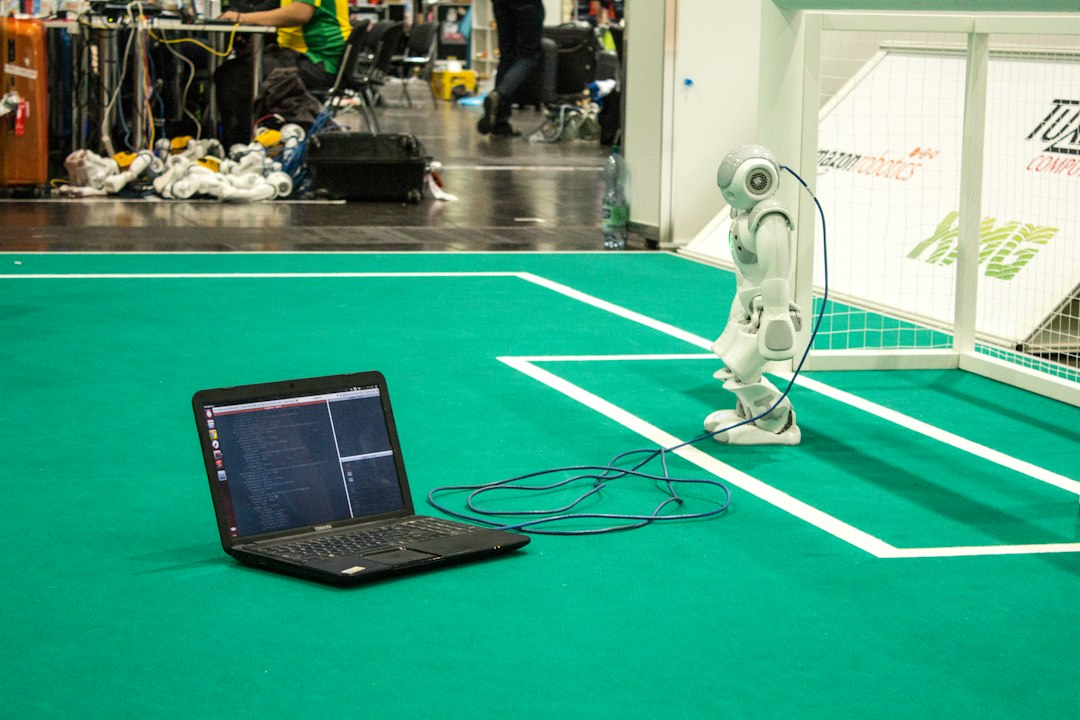Welcome to our blog post all about debugging! Debugging is an essential skill for any developer, as it allows us to identify and fix issues in our code. In this post, we will dive into the importance of debugging, common techniques used, tools that can aid in the process, best practices to follow, and tips for efficient debugging. Whether you are a beginner or an experienced programmer, mastering the art of debugging is crucial for writing clean and error-free code. So, let’s get started on this journey to becoming a debugging pro!
Understanding the Importance of Debugging
Debugging is an essential aspect of software development that cannot be overlooked. It is the process of identifying and fixing errors, or bugs, in a program to ensure that it runs smoothly and efficiently. Debugging is crucial because even the most carefully written code can contain errors that may cause the program to malfunction or produce unexpected results.
By debugging your code, you can ensure that your software works as intended and meets the requirements and expectations of your users. Debugging also allows you to improve the overall quality of your code by identifying and fixing potential issues before they become serious problems. In addition, debugging can help you become a better programmer by teaching you how to think critically and analytically about your code.
Without proper debugging, software development can become a tedious and frustrating process. Bugs can be difficult to identify and fix, leading to wasted time and resources. However, by understanding the importance of debugging and implementing effective debugging techniques, you can streamline the development process and produce high-quality software that meets the needs of your users.
In the next section, we will explore some common debugging techniques that can help you identify and fix errors in your code efficiently. Stay tuned for valuable insights and tips on how to become a proficient debugger.
Without proper debugging, software development can become a tedious and frustrating process.
Common Debugging Techniques
When it comes to debugging, there are several common techniques that developers use to identify and fix issues in their code. These techniques are essential in the software development process and can help streamline the debugging process.
- Print Statements: One of the simplest and most effective debugging techniques is using print statements to output the values of variables at different points in the code. By strategically placing print statements throughout the code, developers can track the flow of the program and identify any unexpected behavior.
- Using a Debugger: Debuggers are tools that allow developers to step through their code line by line, inspect variables, and track the execution flow. This is particularly useful for complex programs where print statements may not be sufficient to pinpoint the issue.
- Code Review: Another effective debugging technique is to have a peer review your code. A fresh set of eyes can often catch mistakes or logic errors that you may have overlooked. Code reviews can also help improve the overall quality of the codebase.
- Isolating the Issue: When debugging, it’s important to isolate the problem to a specific portion of the code. This involves breaking down the program into smaller components and testing each one individually to identify where the issue lies.
- Using Assertions: Assertions are statements that assert a condition to be true at a specific point in the code. By using assertions, developers can check for expected conditions and quickly identify any discrepancies.
By incorporating these common debugging techniques into your development process, you can effectively identify and resolve issues in your code, ultimately leading to a more efficient and robust software product.
By using assertions, developers can check for expected conditions and quickly identify any discrepancies.
Tools for Effective Debugging
When it comes to debugging, having the right tools at your disposal can make all the difference in identifying and fixing issues in your code. There are a variety of tools available that cater to different programming languages, environments, and debugging needs. Here are some essential tools that can help you debug more effectively:
- Integrated Development Environments (IDEs): IDEs like Visual Studio, IntelliJ IDEA, and Eclipse come equipped with built-in debugging tools that allow you to set breakpoints, step through code, inspect variables, and analyze stack traces.
- Debugging Extensions: Many popular text editors like Visual Studio Code and Sublime Text offer debugging extensions that enhance their debugging capabilities. These extensions provide features such as interactive debugging, variable inspection, and error highlighting.
- Command-Line Tools: For those who prefer working from the command line, tools like GDB for C/C++ programs, pdb for Python, and LLDB for Objective-C and Swift can be invaluable for debugging at the terminal.
- Browser Developer Tools: Web developers can make use of browser developer tools like Chrome DevTools, Firefox Developer Tools, and Safari Web Inspector to debug JavaScript, CSS, and HTML code directly in the browser.
- Testing Frameworks: Testing frameworks like JUnit, NUnit, and Pytest not only help you write and run tests but also assist in debugging by providing detailed error messages and test reports.
- Profiling Tools: Profiling tools like Xcode Instruments, Perf, and YourKit can help you identify performance bottlenecks, memory leaks, and resource usage issues in your code, allowing you to optimize your applications for better performance.
By familiarizing yourself with these tools and incorporating them into your debugging workflow, you can streamline the debugging process, pinpoint issues more efficiently, and ultimately become a more effective and proficient developer.
There are a variety of tools available that cater to different programming languages, environments, and debugging needs.
Best Practices for Debugging
When it comes to debugging, there are certain best practices that can help streamline the process and ensure that you are able to identify and fix issues efficiently. Implementing these practices can make a significant difference in the effectiveness of your debugging efforts.
- Understand the Code: Before you start debugging, make sure you have a thorough understanding of the code you are working with. This includes understanding the logic, variables, and functions involved.
- Use Version Control: Version control systems like Git can be invaluable tools for debugging. By tracking changes and allowing you to revert to previous versions, version control can help you identify when and where an issue was introduced.
- Isolate the Problem: When debugging, it’s important to isolate the problem and identify the root cause. This can involve systematically testing different parts of the code to pinpoint where the issue lies.
- Use Logging: Logging can be a powerful tool for debugging, allowing you to track the flow of your code and identify potential issues. By strategically placing log statements throughout your code, you can gain valuable insights into how your program is behaving.
- Take Breaks: Debugging can be a frustrating process, and staring at code for hours on end can actually hinder your progress. Taking breaks can help refresh your mind and give you a new perspective on the problem.
- Collaborate with Others: Don’t be afraid to reach out to colleagues or online communities for help with debugging. Sometimes a fresh set of eyes can quickly identify a solution that you may have overlooked.
- Document Your Findings: As you debug, make sure to keep detailed notes of your findings, including any hypotheses, tests, and solutions. This can help you track your progress and provide valuable insights for future debugging efforts.
By following these best practices, you can optimize your debugging process and become more efficient at identifying and resolving issues in your code.
Implementing these practices can make a significant difference in the effectiveness of your debugging efforts.
Tips for Efficient Debugging
Debugging is an essential skill for any developer, but it can sometimes be a frustrating and time-consuming process. To help make your debugging efforts more efficient and effective, here are some tips to keep in mind:
- Use Breakpoints: One of the most powerful debugging techniques is the use of breakpoints. By setting breakpoints in your code, you can pause its execution at specific points and inspect the state of your program. This can help you identify the root cause of a bug more quickly.
- Debug in Small Chunks: Instead of trying to debug your entire application at once, break it down into smaller chunks. Start by focusing on a specific module or function where you suspect the bug might be located. This approach can help you pinpoint the issue more effectively.
- Make Use of Logging: Logging is another useful tool for debugging. By strategically placing log statements in your code, you can track the flow of execution and identify potential issues. Make sure to use logging statements judiciously to avoid cluttering your codebase.
- Reproduce the Bug: To effectively debug a problem, you need to be able to reproduce it consistently. Make sure to create a test case or scenario that reliably triggers the bug. This will help you isolate the issue and test potential solutions more accurately.
- Stay Organized: Keep track of your debugging efforts by maintaining a log of the issues you encounter, the steps you have taken to troubleshoot them, and the solutions you have tried. This will not only help you stay organized but also allow you to revisit previous debugging attempts if needed.
- Collaborate with Peers: Don’t hesitate to seek help from your colleagues or peers when debugging a particularly challenging issue. Sometimes, a fresh pair of eyes can spot a problem that you might have overlooked. Collaboration can also help you learn new debugging techniques and approaches.
- Take Breaks: Debugging can be mentally taxing, especially when you’re stuck on a tough problem. Remember to take breaks periodically to clear your mind and return to the issue with a fresh perspective. Stepping away from the problem for a while can sometimes lead to a breakthrough.
By following these tips and incorporating them into your debugging workflow, you can become a more efficient and effective debugger. Remember that debugging is a skill that improves with practice, so don’t get discouraged if you encounter challenges along the way. Keep experimenting with different techniques and approaches until you find what works best for you.
This can help you identify the root cause of a bug more quickly.
Conclusion
Debugging is an essential skill for any developer, whether you are just starting out or have years of experience under your belt. By understanding the importance of debugging, familiarizing yourself with common techniques, utilizing the right tools, following best practices, and implementing efficient tips, you can become a more effective and confident debugger.
Remember, debugging is not just about fixing errors in your code. It is also about learning and improving as a developer. Embrace the challenges that debugging presents, and don’t be afraid to ask for help or seek out resources when you run into a roadblock.
As you continue to hone your debugging skills, you will become better equipped to tackle complex issues and write more reliable code. So, keep practicing, stay curious, and never stop learning. With dedication and persistence, you can master the art of debugging and become a more proficient developer.