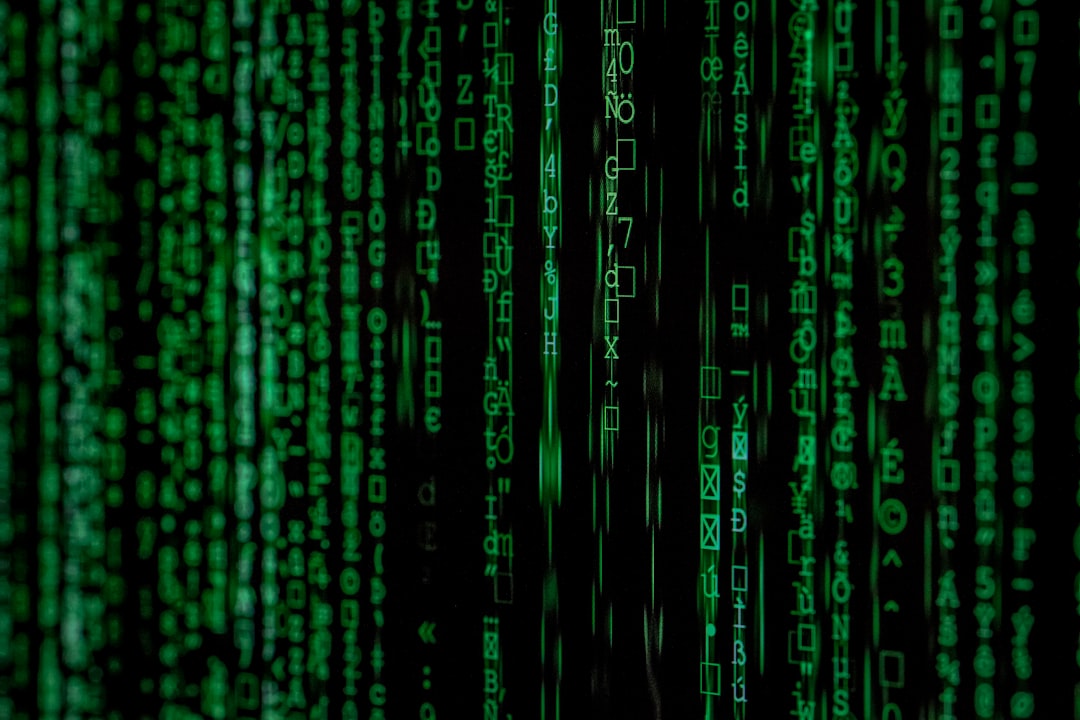Debugging is an essential aspect of software development that involves identifying and fixing errors or bugs within a program. These bugs can range from syntax errors that prevent the code from running to logic errors that cause unexpected behavior at runtime. Debugging is crucial in ensuring that software functions correctly, meets user requirements, and delivers a seamless user experience.
When it comes to software development, debugging plays a critical role in the overall success of a project. Without effective debugging, even the most well-designed and meticulously written code can fail to perform as expected. Bugs can lead to system crashes, data loss, security vulnerabilities, and ultimately, dissatisfied users. Therefore, investing time and effort into debugging is paramount for delivering high-quality, reliable software.
Common Types of Bugs
When it comes to software development, bugs are inevitable. However, understanding the common types of bugs that can occur can help developers better navigate the debugging process. Here are three of the most common types of bugs:
Syntax Errors
Syntax errors occur when the code violates the rules of the programming language. These errors can be easily caught by the compiler or interpreter, as they typically result in a failure to compile or execute the code. Common syntax errors include missing semicolons, parentheses, or quotes, as well as typographical errors.
Logic Errors
Logic errors, also known as semantic errors, occur when the code does not produce the expected output due to a fault in the logic of the program. These errors can be difficult to detect since the code may still compile and run without any error messages. Developers often have to carefully analyze the code and its output to identify and fix logic errors.
Runtime Errors
Runtime errors occur during the execution of the program and can cause it to terminate unexpectedly. Common examples of runtime errors include division by zero, null pointer exceptions, and out-of-bounds array accesses. These errors can be particularly challenging to debug, as they may not always occur consistently and can be difficult to reproduce.
By understanding these common types of bugs, developers can be better equipped to tackle them head-on and improve the overall quality of their code.
Developers often have to carefully analyze the code and its output to identify and fix logic errors.
Tools for Debugging
When it comes to debugging, having the right tools at your disposal can make all the difference in identifying and fixing bugs efficiently. Here are some key tools that can aid in the debugging process:
Integrated Development Environments (IDEs)
IDEs are essential tools for developers as they provide a comprehensive environment for writing, compiling, and debugging code. IDEs often come equipped with built-in debugging features such as breakpoints, watchpoints, and variable inspection, making it easier to pinpoint and resolve issues in your code.
Debugging Tools
In addition to IDEs, there are standalone debugging tools that can be used to supplement your debugging efforts. These tools can range from simple command-line debuggers to more advanced graphical interfaces that offer features like memory profiling, performance analysis, and code coverage analysis. Some popular debugging tools include gdb, Valgrind, and Visual Studio Debugger.
Code Review
Code review is another effective method for debugging code, as it involves having your peers or team members review your code for errors and potential issues. By getting a fresh pair of eyes on your code, you can often uncover bugs that may have been overlooked during the initial development process. Code reviews can also help identify best practices, improve code readability, and promote knowledge sharing within your team.
Incorporating these tools into your debugging workflow can help streamline the process of identifying and fixing bugs in your code. By leveraging the power of IDEs, debugging tools, and code reviews, you can enhance your debugging skills and become a more efficient and effective developer.
By getting a fresh pair of eyes on your code, you can often uncover bugs that may have been overlooked during the initial development process.
Strategies for Finding Bugs
When it comes to finding bugs in your code, it’s essential to have a variety of strategies at your disposal. No matter how meticulous you are in your coding practices, bugs can still slip through the cracks. Here are three key strategies that can help you track down those elusive bugs:
1. Step-through debugging: One of the most common and effective techniques for finding bugs is step-through debugging. This involves running your code line by line, examining the values of variables at each step, and identifying any discrepancies or unexpected behavior. By taking a methodical approach to tracing the execution of your code, you can pinpoint exactly where the bug is occurring.
2. Logging: Another valuable tool for finding bugs is logging. By strategically placing log statements throughout your code, you can track the flow of execution and monitor the values of variables at critical points. This can help you identify patterns or inconsistencies that may be causing the bug. Additionally, logging can provide valuable insights into the sequence of events leading up to the bug, making it easier to reproduce and fix.
3. Unit testing: Unit testing is an essential practice for identifying bugs early in the development process. By writing automated tests that target individual units of code, you can quickly detect any errors or unexpected behavior. Unit tests allow you to isolate specific parts of your code and verify that they are functioning as intended. When a test fails, it indicates the presence of a bug that needs to be addressed. By incorporating unit testing into your workflow, you can catch bugs before they have a chance to cause more significant issues.
Incorporating these strategies into your debugging process can help you become a more efficient and effective bug hunter. Remember, debugging is as much an art as it is a science, and it often requires a combination of different approaches to be successful. Stay adaptable, be patient, and don’t be afraid to try new techniques until you find the right solution. Happy debugging!
Incorporating these strategies into your debugging process can help you become a more efficient and effective bug hunter.
Strategies for Fixing Bugs
When it comes to fixing bugs in software development, it’s essential to have a systematic approach in order to efficiently tackle the issue at hand. Here are three key strategies for fixing bugs that every developer should keep in mind:
1. Reproducing the Bug: One of the first steps in fixing a bug is being able to reproduce it consistently. By understanding the steps that lead to the bug occurring, you can gain insight into what might be causing the issue. This can involve setting up specific test scenarios or using debugging tools to track the bug’s behavior.
2. Isolating the Bug: Once you have successfully reproduced the bug, the next step is to isolate it. This involves narrowing down the scope of the issue and identifying the specific piece of code that is causing the bug. By isolating the bug, you can focus your efforts on fixing the root cause rather than getting lost in the complexity of the entire codebase.
3. Making Small Changes: When it comes to fixing bugs, it’s important to take a systematic approach and make small, incremental changes. By making small changes and testing each change individually, you can easily track the impact of your modifications and quickly identify if they have resolved the bug. This also helps in avoiding introducing new bugs while fixing the existing one.
By following these strategies for fixing bugs, developers can streamline their debugging process and increase their efficiency in resolving issues. Remember, debugging is not just about finding the bug, but also about understanding the underlying cause and implementing effective solutions.
Isolating the Bug: Once you have successfully reproduced the bug, the next step is to isolate it.
Best Practices for Debugging
When it comes to debugging, there are certain best practices that can help you efficiently and effectively identify and fix bugs in your code. These practices can make the debugging process smoother and more manageable, ultimately leading to a more robust and reliable software product.
First and foremost, it’s crucial to keep calm and patient when debugging. Debugging can sometimes be frustrating and time-consuming, but losing your cool can actually hinder your progress. Take a deep breath, step back, and approach the problem with a clear and focused mindset. Remember, debugging is a process that requires persistence and resilience.
Another important practice is to document your debugging process. Keeping track of the steps you’ve taken, the changes you’ve made, and the outcomes you’ve observed can help you track your progress and prevent you from retracing your steps. Additionally, documenting your process can be valuable for future reference or for sharing with team members who may encounter similar issues.
Collaboration with team members is also key to successful debugging. Don’t hesitate to reach out to your colleagues for help or to bounce ideas off of them. Sometimes, a fresh pair of eyes or a different perspective can lead to a breakthrough in solving a stubborn bug. By working together, you can leverage each other’s strengths and knowledge to tackle complex bugs more effectively.
By following these best practices for debugging – keeping calm and patient, documenting your process, and collaborating with team members – you can enhance your debugging skills and become a more efficient and effective developer. Remember, debugging is a skill that can be honed and improved over time, so embrace the challenges and opportunities for growth that debugging presents.
These practices can make the debugging process smoother and more manageable, ultimately leading to a more robust and reliable software product.
Conclusion
Effective debugging is a crucial aspect of software development that can make or break a project. By identifying and resolving bugs in a timely manner, developers can ensure that their code is functioning as intended and delivering the expected results. Debugging not only improves the quality of the software but also enhances the overall user experience.
Continuous improvement in debugging skills is essential for every developer. As technology evolves and codebases become more complex, the ability to quickly and accurately debug code becomes increasingly valuable. By staying up-to-date with the latest tools and techniques, developers can streamline their debugging process and become more efficient problem solvers.
Remember, debugging is not just about fixing bugs – it’s about understanding the underlying issues and preventing them from occurring in the future. By documenting your debugging process and collaborating with team members, you can gain valuable insights and learn from each other’s experiences. This collaborative approach not only fosters a strong team dynamic but also leads to more effective solutions.
So, next time you encounter a bug in your code, don’t panic. Keep calm, be patient, and approach the problem methodically. With the right mindset and a solid debugging strategy, you can tackle even the most challenging bugs and emerge victorious. Happy debugging!