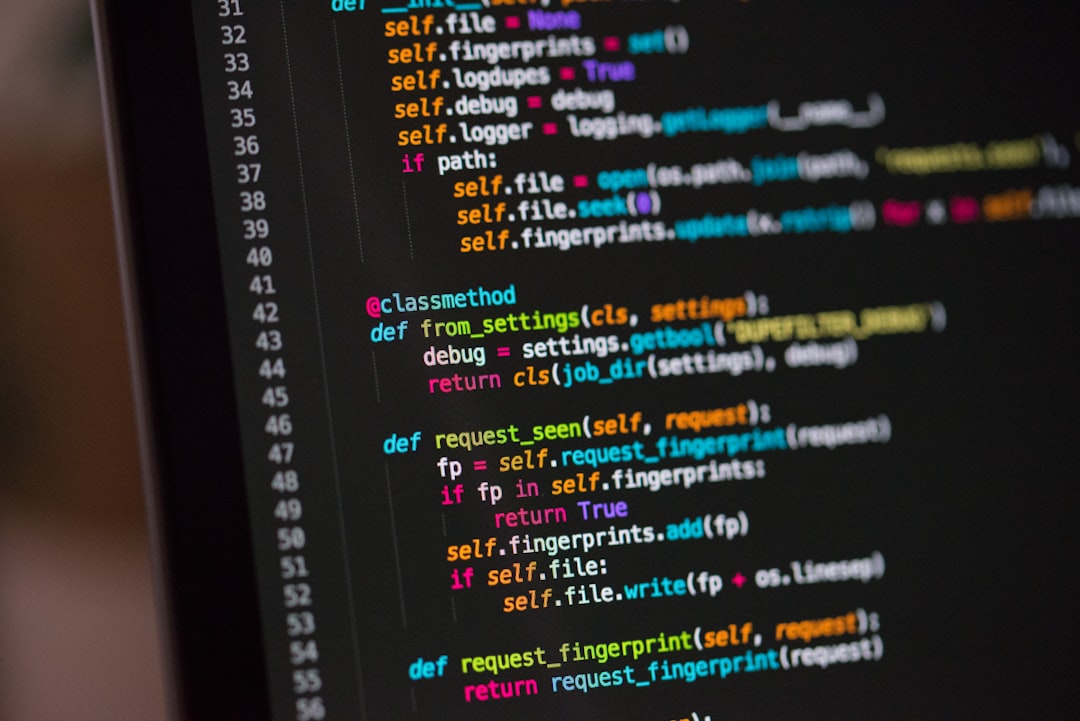Debugging is a crucial skill for any programmer, no matter how experienced they may be. It involves identifying and removing errors or bugs in your code, ensuring that it runs smoothly and efficiently. In this blog post, we will explore various techniques and tools that can help you become a more effective debugger. By honing your debugging skills, you can save yourself hours of frustration and improve the overall quality of your code.
Common Debugging Techniques
When it comes to debugging code, there are several common techniques that developers often rely on to identify and fix issues in their programs. These techniques are essential for anyone working in software development, as debugging is a crucial part of the coding process. By familiarizing yourself with these techniques, you can streamline your debugging workflow and become more efficient at troubleshooting code.
One common debugging technique is to carefully review and analyze your code line by line. This involves checking for syntax errors, logic errors, and other issues that may be causing your program to malfunction. By thoroughly examining your code, you can often pinpoint the source of the problem and make the necessary corrections.
Another effective debugging technique is to use breakpoints to pause the execution of your code at specific points. This allows you to inspect the values of variables, evaluate expressions, and track the flow of your program in real-time. By strategically placing breakpoints in your code, you can gain valuable insights into how your program is behaving and identify any errors that may be present.
Additionally, utilizing assert statements can help you validate assumptions in your code and detect errors early on. By including assert statements throughout your code, you can ensure that certain conditions are met and quickly identify any discrepancies that may arise during execution. This can be especially useful when working with complex algorithms or functions.
Overall, these common debugging techniques are essential tools for any developer looking to improve their coding skills and produce high-quality software. By incorporating these techniques into your workflow, you can effectively troubleshoot code, resolve issues efficiently, and ultimately become a more proficient programmer.
This allows you to inspect the values of variables, evaluate expressions, and track the flow of your program in real-time.
Using Print Statements
One of the most basic yet effective debugging techniques is using print statements. This method involves strategically inserting print statements into your code to output specific values or messages at different points in the program’s execution. By doing so, you can gain valuable insights into the state of your program and identify potential issues.
When using print statements for debugging, it’s important to be strategic in your approach. Consider what variables or information you want to track and output at each step of the program. This can help you pinpoint where errors occur and understand how the program is functioning.
Additionally, you can use print statements to verify the values of variables, check the flow of control through your code, and identify any unexpected behavior. By strategically placing print statements throughout your code, you can effectively trace the execution path and identify the root cause of any bugs.
While print statements may seem simplistic compared to more advanced debugging tools, they can be incredibly useful in quickly identifying and resolving issues in your code. Don’t underestimate the power of a well-placed print statement!
This can help you pinpoint where errors occur and understand how the program is functioning.
Utilizing Debugging Tools
When it comes to debugging code, one of the most efficient ways to identify and fix issues is by utilizing debugging tools. These tools are designed to help developers dig deeper into their code, identify bugs, and provide insights into what might be causing unexpected behavior. By leveraging these tools, you can streamline the debugging process and save valuable time in resolving issues.
There are various debugging tools available depending on the programming language and environment you are working in. Some popular debugging tools include integrated development environments (IDEs) like Visual Studio, Xcode, or IntelliJ IDEA, which offer features such as breakpoints, watch variables, and step-through debugging. These tools allow you to pause code execution at specific points, inspect the values of variables, and step through code line by line to identify the source of issues.
Additionally, there are standalone debugging tools like Chrome DevTools for web development, which provide capabilities for inspecting and debugging front-end code in real-time. These tools offer features such as console logging, network monitoring, and DOM inspection, making it easier to troubleshoot issues related to client-side scripting.
Furthermore, some programming languages come with built-in debugging tools, such as Python’s pdb module or JavaScript’s debugger statement. These tools allow you to set breakpoints directly in your code and interactively debug your program by examining variables, evaluating expressions, and stepping through code execution.
Overall, utilizing debugging tools is essential for any developer looking to efficiently troubleshoot and resolve issues in their code. By familiarizing yourself with the debugging tools available in your programming environment, you can improve your debugging skills and become more effective at identifying and fixing bugs in your code.
Some popular debugging tools include integrated development environments (IDEs) like Visual Studio, Xcode, or IntelliJ IDEA, which offer features such as breakpoints, watch variables, and step-through debugging.
Reading Error Messages
When it comes to debugging code, one of the most valuable skills you can have is the ability to interpret and understand error messages. Error messages are like clues left behind by the computer, pointing you in the direction of where things may have gone wrong in your code. While error messages can sometimes be cryptic or overwhelming, learning how to read and interpret them can help you pinpoint issues more quickly and effectively.
One common type of error message you may encounter is a syntax error. Syntax errors occur when the structure of your code is incorrect, such as missing parentheses or using a variable that has not been defined. These errors are usually accompanied by a specific line number in your code, making it easier to locate and fix the issue.
Another type of error message you might see is a runtime error. Runtime errors occur while your code is actually running, and can be caused by issues like dividing by zero or trying to access an index that is out of bounds. These errors often include a message describing the problem, as well as a stack trace showing the sequence of function calls that led to the error.
It’s important to pay attention not only to the error message itself, but also to the context in which it occurs. Sometimes an error message may not directly point to the root cause of the issue, but by examining the code surrounding the error, you may be able to uncover the true source of the problem.
Additionally, don’t be afraid to search online for solutions to common error messages. Chances are, someone else has encountered the same issue before and may have posted a helpful explanation or workaround. Collaborating with others in online forums or communities can also provide valuable insights and assistance when trying to decode tricky error messages.
Overall, becoming proficient at reading and understanding error messages is a crucial skill for any developer. By honing this ability, you can streamline your debugging process, troubleshoot more efficiently, and ultimately become a more confident and capable coder.
Chances are, someone else has encountered the same issue before and may have posted a helpful explanation or workaround.
Collaborating with Others
Debugging can sometimes be a challenging and time-consuming process, especially when you’re working on a complex project. In such cases, collaborating with others can be incredibly beneficial. Not only can it help you gain fresh perspectives on the issue at hand, but it can also lead to quicker and more effective solutions.
When collaborating with others on debugging tasks, communication is key. Make sure to clearly explain the problem you’re facing, the steps you’ve already taken to try and resolve it, and any relevant information that might help your colleagues understand the issue better.
One effective way to collaborate on debugging is through pair programming. This involves two developers working together on the same piece of code, with one person writing the code and the other person actively reviewing it. This can help catch bugs early on and prevent them from causing more significant issues down the line.
Another helpful strategy is to use version control systems like Git to track changes made to the codebase. This allows multiple developers to work on the same project simultaneously without fear of overwriting each other’s work. Additionally, it provides a history of changes that can help pinpoint when and where a bug was introduced.
Don’t be afraid to seek help from your colleagues or mentors when you’re stuck on a particularly tricky bug. Sometimes, a fresh pair of eyes can spot something that you might have missed. Remember, debugging is a collaborative effort, and working together with others can lead to faster and more efficient solutions.
Another helpful strategy is to use version control systems like Git to track changes made to the codebase.
Conclusion
In conclusion, debugging is an essential skill for any programmer, regardless of their level of expertise. While it can be frustrating at times, mastering debugging techniques can greatly improve your efficiency and productivity in coding. By utilizing a combination of common debugging techniques, print statements, debugging tools, and error message reading skills, you can quickly identify and fix errors in your code.
Furthermore, collaborating with others can provide fresh perspectives and insights that may help you solve difficult bugs more effectively. Whether it’s pair programming, code reviews, or seeking help from online communities, working with others can be a valuable asset in your debugging arsenal.
Remember, debugging is a continuous learning process. As you gain more experience and encounter different types of bugs, you’ll become more adept at identifying and resolving issues in your code. Don’t get discouraged by setbacks – every bug you encounter is an opportunity to improve your problem-solving skills and become a better programmer.
So, keep calm, stay patient, and never stop honing your debugging skills. With practice and perseverance, you’ll be able to tackle even the most elusive bugs and write cleaner, more efficient code. Happy debugging!