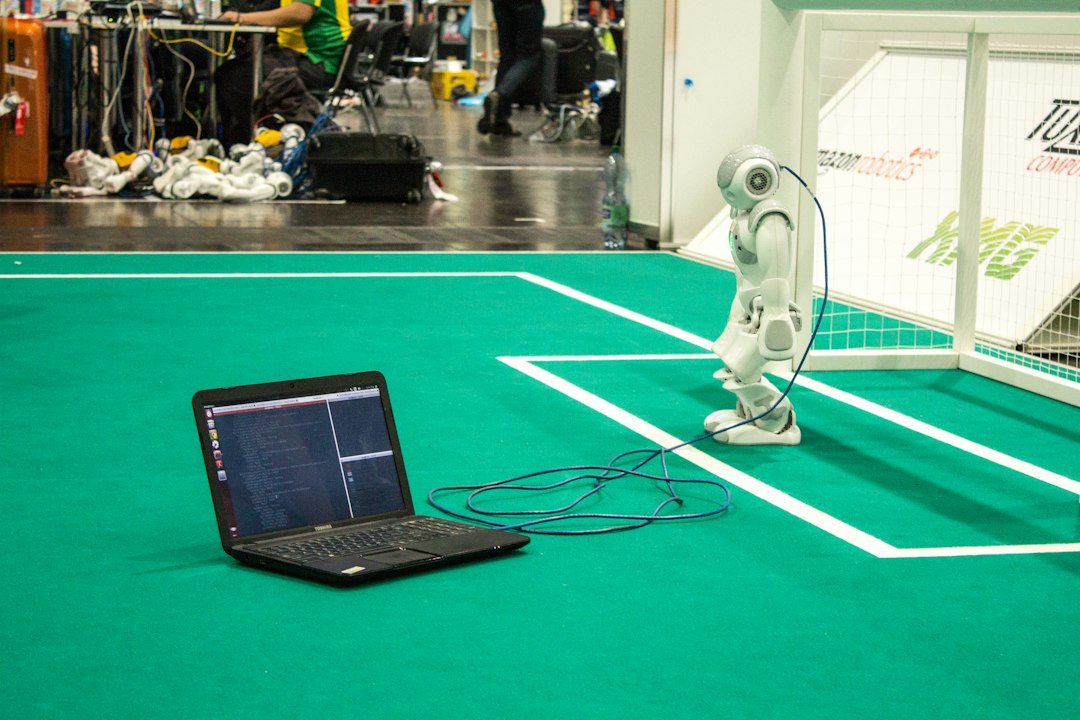Debugging is an essential skill for any programmer, regardless of their level of expertise. It is the process of identifying and resolving errors or bugs in a program to ensure its functionality and performance. While debugging can be a frustrating and time-consuming task, mastering effective debugging techniques can greatly improve your programming skills and efficiency.
In this blog post, we will explore common coding errors and their causes, strategies for effective debugging, using print statements and logging, utilizing debugging tools and resources, collaborating with peers for debugging assistance, and conclude with final tips for successful debugging. By the end of this post, you will have a better understanding of how to approach and tackle debugging challenges with confidence.
Common coding errors and their causes
When it comes to programming, encountering errors is inevitable. However, understanding the common coding errors and their underlying causes can significantly help in troubleshooting and debugging your code effectively.
One of the most common errors that programmers face is syntax errors. These errors occur when the code does not adhere to the syntax rules of the programming language. This can include missing semicolons, misplaced parentheses, or incorrect variable names. It is essential to carefully review your code and ensure that it follows the syntax rules to prevent these errors.
Another common type of error is logical errors. These errors occur when the code does not produce the expected output due to incorrect logic or reasoning in the program. Debugging logical errors can be challenging as they may not always result in error messages. It is crucial to thoroughly test your code and use debugging techniques to identify and fix these errors.
Additionally, runtime errors are another common issue that programmers encounter. These errors occur while the program is running and can lead to crashes or unexpected behavior. Common causes of runtime errors include division by zero, accessing out-of-bounds memory, or using uninitialized variables. It is essential to handle runtime errors gracefully by using error-handling mechanisms such as try-catch blocks.
Understanding the common coding errors and their causes can help you anticipate and prevent these issues in your code. By being aware of potential pitfalls, you can write more robust and error-free code, ultimately saving time and frustration during the debugging process.
It is essential to handle runtime errors gracefully by using error-handling mechanisms such as try-catch blocks.
Strategies for Effective Debugging
Debugging can often feel like searching for a needle in a haystack, but with the right strategies in place, you can streamline the process and become more efficient at finding and fixing issues in your code. Here are some effective strategies to help you debug like a pro:
- Break the Problem Down: When faced with a bug, it can be overwhelming to try and tackle the entire issue at once. Instead, break the problem down into smaller, more manageable parts. This will help you isolate the root cause of the bug and make it easier to track down.
- Use a Methodical Approach: Avoid randomly changing code in the hopes of stumbling upon a solution. Instead, take a methodical approach to debugging by carefully examining the code, identifying potential causes of the bug, and testing each one systematically.
- Keep Track of Changes: It’s important to keep track of the changes you make during the debugging process. This will help you stay organized and prevent you from losing track of what you’ve tried and what has worked or failed.
- Utilize Debugging Tools: Take advantage of debugging tools provided by your IDE or programming language. These tools can help you step through your code, set breakpoints, inspect variables, and more, making the debugging process much more efficient.
- Take Breaks: Debugging can be mentally taxing, so don’t be afraid to take breaks when you feel stuck. Stepping away from the problem for a few minutes can help you come back with a fresh perspective and potentially spot the issue more easily.
By implementing these strategies into your debugging process, you can become a more effective and efficient developer when it comes to troubleshooting code issues. Remember, debugging is a skill that takes time and practice to master, so be patient with yourself and don’t get discouraged by setbacks. Happy debugging!
Instead, break the problem down into smaller, more manageable parts.
4. Using print statements and logging
One of the simplest yet most effective ways to debug your code is by using print statements and logging. By strategically placing print statements in your code, you can track the flow of your program and identify any unexpected behavior. These statements can help you identify the values of variables at different points in your code, giving you crucial insights into what might be going wrong.
Logging is another powerful tool for debugging, as it allows you to record important information about your program’s execution. By logging relevant data, error messages, and other details, you can easily trace the steps leading up to a bug and pinpoint its root cause.
When using print statements and logging, it’s important to be strategic in your approach. Start by identifying the key areas of your code where issues may arise, and place print statements or log messages accordingly. Focus on variables or conditions that are likely to be causing the problem, and use clear and descriptive messages to make it easier to interpret the output.
Remember that print statements and logging can be temporary solutions for debugging, so be sure to remove or disable them once you have identified and fixed the issue. While these tools may not be as sophisticated as debugging tools, they are invaluable for quickly diagnosing and resolving common coding errors.
Focus on variables or conditions that are likely to be causing the problem, and use clear and descriptive messages to make it easier to interpret the output.
Utilizing debugging tools and resources
When it comes to debugging your code, having the right tools and resources at your disposal can make a world of difference. There are a variety of debugging tools available to help you identify and fix errors in your code quickly and efficiently.
One common tool that many developers rely on is the debugger built into their IDE (Integrated Development Environment). This tool allows you to set breakpoints in your code, inspect variables, and step through your code line by line to see exactly where the issue lies. By using the debugger, you can gain valuable insights into the state of your program at any given point in time, making it easier to pinpoint and resolve any errors.
In addition to using the debugger in your IDE, there are also a number of third-party debugging tools that can help you diagnose and fix issues in your code. Tools like Chrome DevTools, Xcode Instruments, and Visual Studio Debugger offer a range of features to help you track down bugs, such as performance profiling, memory management, and network monitoring.
Another valuable resource for debugging your code is online forums and communities where developers can ask for help and share tips and tricks for troubleshooting common issues. Websites like Stack Overflow, Reddit’s programming subreddits, and GitHub discussions are great places to turn to when you’re stuck on a particularly tricky bug.
By utilizing these debugging tools and resources, you can streamline your debugging process and become a more efficient and effective programmer. Don’t be afraid to experiment with different tools and techniques to find what works best for you and your specific coding challenges. Remember, debugging is a skill that takes time to develop, so be patient with yourself and keep learning and growing as a developer.
Remember, debugging is a skill that takes time to develop, so be patient with yourself and keep learning and growing as a developer.
Collaborating with Peers for Debugging Assistance
When it comes to debugging, sometimes two heads are better than one. Collaborating with your peers can be a valuable resource for solving tricky coding issues. Not only can they offer fresh perspectives and insights, but they may also have dealt with similar problems in the past and can provide guidance on how to tackle them.
One way to collaborate with peers for debugging assistance is through pair programming. This involves two developers working together on the same codebase, with one person writing the code and the other person reviewing it in real-time. This can help catch errors early on and ensure that best practices are being followed.
Another way to collaborate is through code reviews. By having your peers look over your code, they can spot potential bugs or inefficiencies that you may have missed. This can be especially helpful when dealing with complex algorithms or unfamiliar codebases.
Additionally, online forums and communities, such as Stack Overflow or Reddit’s programming subreddits, can be great places to seek help from a larger group of developers. By posting your code and explaining the issue you’re facing, you can benefit from the collective knowledge and experience of the community.
Remember, debugging is a team effort, and there’s no shame in asking for help when you need it. By collaborating with your peers, you can not only solve problems more efficiently but also improve your own coding skills in the process.
By having your peers look over your code, they can spot potential bugs or inefficiencies that you may have missed.
Conclusion and final tips for successful debugging
In conclusion, effective debugging is a crucial skill for any programmer to possess. By being aware of common coding errors, utilizing various strategies for debugging, and leveraging the help of debugging tools and resources, you can significantly improve your coding efficiency and productivity.
One final tip for successful debugging is to always stay organized and methodical in your approach. Keep track of the changes you make, document your thought process, and make use of version control systems like Git to backtrack and compare code changes. This can help you pinpoint the source of the bug more efficiently and prevent making the same mistake in the future.
Additionally, don’t hesitate to seek help from your peers or online communities when you’re stuck on a particularly challenging bug. Collaborating with others can provide fresh perspectives and insights that you may have overlooked.
Remember, debugging is not just about fixing errors in your code; it’s also about learning and growing as a programmer. Embrace the process, stay patient, and don’t be afraid to experiment with different debugging techniques until you find what works best for you.
By honing your debugging skills and adopting a proactive mindset towards problem-solving, you’ll become a more proficient and confident programmer in no time. Happy debugging!