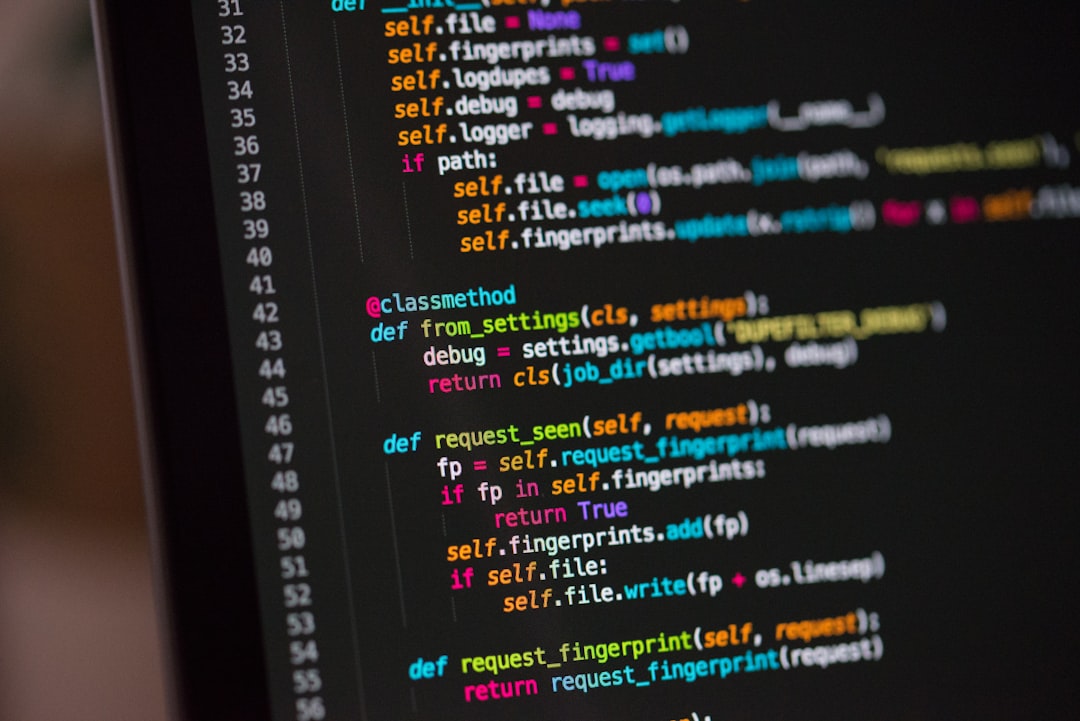Welcome to our blog post on debugging your code like a pro! Debugging is an essential skill for any programmer, as it allows you to identify and fix errors in your code. In this post, we will walk you through some tips and techniques to help you become more effective at debugging your code. Whether you’re a beginner or an experienced coder, these strategies will help you save time and frustration when troubleshooting your programs.
Understand the Problem
To effectively debug your code, it is crucial to first understand the problem at hand. Take the time to carefully read through any error messages or unexpected results that your code is producing. Make sure you have a clear understanding of what the desired outcome should be and compare it to the actual output.
Ask yourself questions such as: What is the code supposed to do? What is it actually doing? Are there any specific inputs that are causing the issue? By breaking down the problem into smaller components, you can better pinpoint where the issue may be occurring.
Additionally, consider the context in which the problem is arising. Is it a syntax error, a logical error, or a runtime error? Understanding the type of error will help you determine the appropriate debugging strategies to use.
Remember, debugging is not just about fixing errors – it is also about gaining a deeper understanding of how your code works and improving your problem-solving skills. Embrace the challenge and approach it with a curious and open mindset.
What is it actually doing?
Review Your Code
When facing a coding problem, one of the first steps you should take is to review your code thoroughly. This step is crucial in the debugging process as it allows you to identify any potential errors or bugs that may be causing the issue.
Start by examining the logic of your code. Walk through each line of code to ensure that it is performing the intended function. Look for any syntax errors, typos, or logical mistakes that could be causing the problem. It’s also important to check for any variables that may not be initialized correctly or are being used incorrectly.
Another helpful tip is to use version control systems like Git to track changes in your code. This allows you to revert back to a previous version if necessary and can help pinpoint where the issue may have arisen.
Additionally, consider seeking feedback from a peer or mentor. A fresh pair of eyes can often catch mistakes that you may have overlooked. Don’t be afraid to ask for help – coding is a collaborative process, and learning from others is a valuable part of the journey.
In summary, reviewing your code is a critical step in the debugging process. By thoroughly examining your code, you can identify and resolve issues more effectively, ultimately leading to cleaner and more efficient code. So take the time to review your code carefully – it will pay off in the long run.
Don’t be afraid to ask for help – coding is a collaborative process, and learning from others is a valuable part of the journey.
Use Debugging Tools
When you find yourself stuck in a coding conundrum, it’s time to bring out the big guns – debugging tools. These tools are designed to help you pinpoint the exact location of a bug in your code, making it easier for you to fix it quickly and efficiently.
One of the most popular debugging tools among developers is the debugger that comes built-in with most integrated development environments (IDEs). This tool allows you to set breakpoints in your code, step through it line by line, and inspect the values of variables at each step. By using the debugger, you can see exactly where your code is going wrong and make the necessary corrections.
Another useful debugging tool is a code profiler, which helps you identify performance bottlenecks in your code. By running your code through a profiler, you can see which parts of your code are taking the longest to execute, allowing you to optimize them for better performance.
Additionally, there are a plethora of third-party debugging tools available that can help you with specific programming languages or frameworks. From browser extensions to command-line tools, there is no shortage of options to choose from when it comes to debugging tools.
So, next time you find yourself scratching your head over a bug in your code, don’t hesitate to use debugging tools to help you out. They are there to make your life easier and your code more robust, so take advantage of them and debug like a pro.
From browser extensions to command-line tools, there is no shortage of options to choose from when it comes to debugging tools.
Break Your Code into Smaller Parts
When faced with a complex coding issue, one of the most effective strategies is to break down your code into smaller, more manageable parts. This approach can help you pinpoint specific areas of concern, identify potential bugs, and streamline your debugging process.
By dividing your code into smaller modules or functions, you can focus on testing and troubleshooting individual components without getting overwhelmed by the sheer scope of the problem. This modular approach not only makes it easier to isolate errors but also promotes code reusability and maintainability in the long run.
Furthermore, breaking your code into smaller parts allows for better organization and clarity. Instead of sifting through hundreds of lines of code in one go, you can systematically examine each segment, making it easier to track the flow of data and logic within your program.
In addition to aiding in debugging, this strategy also enhances collaboration with team members. By breaking down tasks into smaller chunks, each team member can work on a specific part of the codebase independently, leading to more efficient problem-solving and faster turnaround times.
So, the next time you find yourself stuck in a coding conundrum, remember to break your code into smaller parts. This simple yet powerful technique can make a world of difference in unraveling complex issues and improving the overall quality of your codebase.
This modular approach not only makes it easier to isolate errors but also promotes code reusability and maintainability in the long run.
Utilize Print Statements
Print statements are a simple yet effective way to debug your code. By inserting print statements at key points in your code, you can track the flow of your program and identify any errors or unexpected behavior. This can be especially helpful when you are dealing with complex logic or loops where the cause of an issue may not be immediately obvious.
When using print statements, make sure to include meaningful messages or variable values that will help you understand what is happening in your code. For example, if you are looping through a list of numbers, you could print out the value of each number as it is processed. This can help you identify any discrepancies or patterns that may be causing errors.
Additionally, you can use print statements to check the output of specific functions or calculations within your code. By printing out the results of these operations, you can quickly spot any inconsistencies or unexpected results that may indicate a bug.
Remember to remove or comment out print statements once you have identified and fixed the issue in your code. Leaving unnecessary print statements in your code can clutter your output and make it harder to spot new issues in the future.
Overall, utilizing print statements is a valuable tool in your debugging arsenal. By strategically placing print statements throughout your code, you can gain valuable insights into how your program is running and quickly pinpoint any errors that may be causing issues.
Remember to remove or comment out print statements once you have identified and fixed the issue in your code.
Conclusion
In conclusion, debugging is an essential skill for every programmer. It is a process that involves identifying and correcting errors in your code to ensure that it runs smoothly and efficiently. By following the steps outlined in this blog post, you can effectively debug your code and improve your programming skills.
Remember to start by understanding the problem you are facing and reviewing your code thoroughly. Utilize debugging tools such as breakpoints, watches, and the console to help pinpoint errors in your code. Breaking your code into smaller parts can also make it easier to identify where issues may be occurring.
Additionally, using print statements to output specific values and variables can aid in troubleshooting and understanding how your code is functioning. By following these steps and staying patient and persistent, you can become a more proficient programmer and tackle any coding challenges that come your way.
Keep in mind that debugging is a skill that takes time and practice to master, so don’t get discouraged if you encounter difficulties along the way. Embrace the process of debugging as an opportunity to learn and grow as a programmer. Happy coding!