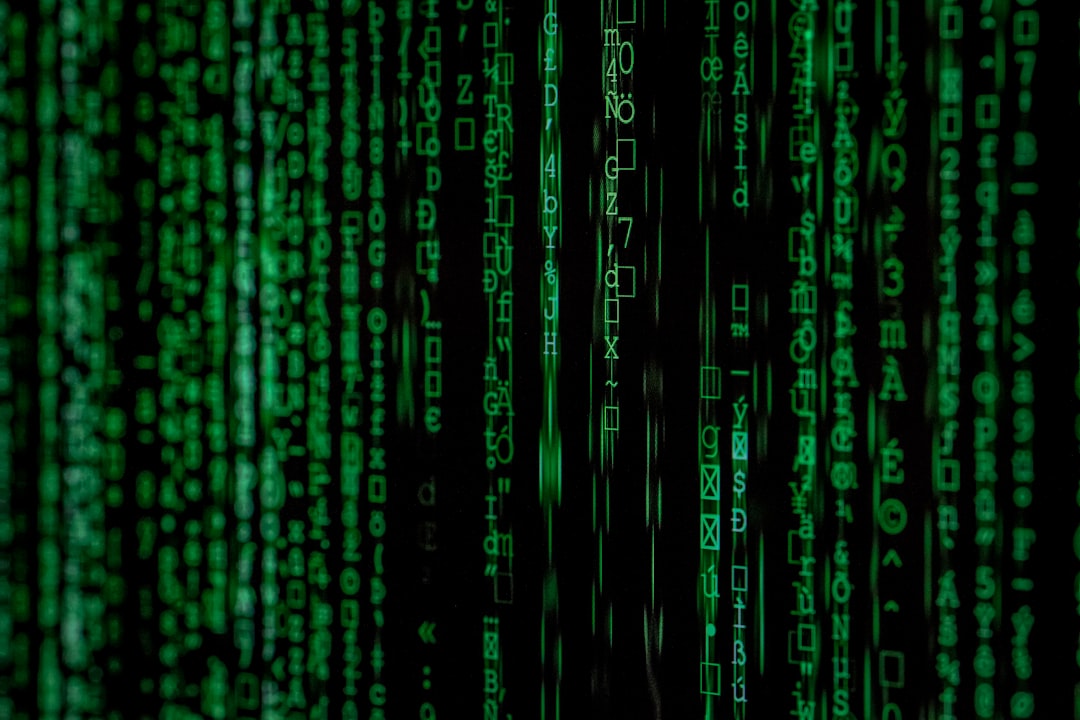Welcome to our blog post on debugging in coding! Debugging is an essential skill for any programmer, as it involves identifying and fixing errors in code to ensure that it runs smoothly and efficiently. Even the most experienced developers encounter bugs in their code, so knowing how to effectively debug is crucial for success in the tech industry.
In this blog post, we will discuss common types of coding errors that you may encounter, strategies for efficient debugging, using debugging tools to streamline the process, tips for debugging complex code, collaborative debugging with team members, and conclude with some key takeaways on how to become a more effective debugger. So let’s dive in and explore the world of debugging together!
Common Types of Coding Errors
When it comes to coding, errors are inevitable. No matter how experienced you are, you will encounter bugs in your code at some point. Understanding the common types of coding errors can help you identify and fix them more efficiently.
One of the most common types of coding errors is syntax errors. These errors occur when the code does not follow the rules of the programming language. For example, missing semicolons, parentheses, or curly braces can lead to syntax errors that prevent the code from running correctly.
Another common type of coding error is logic errors. These errors occur when the code does not produce the expected output due to a mistake in the algorithm or logic of the program. Finding and fixing logic errors can be challenging because the code runs without throwing any errors, making it harder to pinpoint the issue.
Runtime errors are also common in coding. These errors occur while the program is running and can cause it to crash or behave unexpectedly. Common examples of runtime errors include dividing by zero, accessing an out-of-bounds array index, or using a variable before it is initialized.
Lastly, typos are a common source of coding errors. Simple spelling mistakes or incorrect variable names can lead to bugs in your code. It’s important to pay attention to detail and use tools like syntax highlighting to catch typos before they cause problems in your code.
By being aware of these common types of coding errors, you can approach debugging with a better understanding of where to look for issues in your code. Remember, debugging is a normal part of the coding process, and with practice and patience, you can become more efficient at identifying and fixing errors in your code.
No matter how experienced you are, you will encounter bugs in your code at some point.
Strategies for Efficient Debugging
When it comes to debugging your code, having a systematic approach can save you time and frustration. Here are some strategies for efficient debugging:
1. **Isolate the Problem**: Before diving into the code, try to isolate the problem by identifying the specific area where the bug is occurring. This can help narrow down the potential causes and make it easier to troubleshoot.
2. **Check for Syntax Errors**: One of the most common types of coding errors is syntax errors. Make sure to carefully review your code for any missing semicolons, parentheses, or quotation marks that could be causing issues.
3. **Use Print Statements**: Adding print statements to your code can help you track the flow of your program and identify where the bug might be occurring. Print out variables, function outputs, and any other relevant information that can help you pinpoint the issue.
4. **Step through the Code**: Many debugging tools allow you to step through your code line by line, which can be incredibly helpful in identifying the root cause of a bug. This can help you see how your variables are changing and where the code is deviating from your expectations.
5. **Test Small Pieces of Code**: If you’re dealing with a large and complex codebase, try testing small pieces of code individually to identify where the problem lies. This can help you break down the issue into more manageable chunks and make it easier to find a solution.
6. **Document Your Process**: Keep track of the steps you’ve taken to debug your code, including any changes you’ve made and the results of those changes. This can help you avoid repeating the same steps and make it easier to backtrack if needed.
By implementing these strategies, you can streamline your debugging process and become more efficient at resolving issues in your code. Remember, debugging is a skill that improves with practice, so don’t get discouraged if it takes some time to master. Keep experimenting with different techniques and tools until you find what works best for you. Happy debugging!
**Check for Syntax Errors**: One of the most common types of coding errors is syntax errors.
Using Debugging Tools
When it comes to debugging your code, using the right tools can make a world of difference. Debugging tools come in all shapes and sizes, from simple print statements to complex integrated development environments (IDEs). These tools are designed to help you identify and fix errors in your code efficiently and effectively.
One of the most common debugging tools used by programmers is the debugger. A debugger is a software tool that allows you to pause the execution of your code at specific points, inspect the values of variables, and step through your code line by line. This can be especially helpful when trying to pinpoint the exact location of a bug in your code.
Another useful debugging tool is the profiler, which helps you identify performance bottlenecks in your code. By analyzing the runtime behavior of your program, a profiler can help you optimize your code for speed and efficiency.
In addition to debuggers and profilers, there are a variety of other debugging tools available to programmers, such as code analyzers, memory leak detectors, and version control systems. Each of these tools serves a specific purpose in the debugging process, and using them in combination can help you quickly identify and resolve issues in your code.
Ultimately, the key to successful debugging is knowing which tools to use and how to use them effectively. By familiarizing yourself with the various debugging tools available to you, you can streamline your debugging process and become a more efficient and effective programmer.
Each of these tools serves a specific purpose in the debugging process, and using them in combination can help you quickly identify and resolve issues in your code.
Tips for Debugging Complex Code
Debugging complex code can be a daunting task, but with the right approach and mindset, you can effectively tackle any coding errors that come your way. Here are some tips to help you navigate through the complexities of debugging intricate code:
- Break it down: When faced with a complex bug, it’s important to break down the problem into smaller, manageable pieces. By isolating specific sections of code, you can more easily pinpoint where the error might be occurring.
- Use print statements: One of the simplest yet effective ways to debug complex code is by using print statements to track the flow of your program. By strategically placing print statements throughout your code, you can see the values of variables at different points and identify any unexpected behavior.
- Step through the code: Utilize debugging tools that allow you to step through your code line by line. This can help you understand the flow of your program and identify any logical errors that may be causing unexpected outcomes.
- Check your assumptions: When debugging complex code, it’s important to question your assumptions and double-check your logic. Sometimes, a bug may be the result of an incorrect assumption or faulty reasoning, so be thorough in your analysis.
- Collaborate with others: Don’t hesitate to reach out to colleagues or online communities for help when debugging complex code. Sometimes, a fresh pair of eyes can offer a new perspective and help you uncover solutions that you may have overlooked.
- Take breaks: Debugging complex code can be mentally taxing, so remember to take breaks when needed. Stepping away from the problem for a bit and returning with a fresh perspective can often lead to new insights and solutions.
- Document your process: Keep track of your debugging process, including the steps you’ve taken, the strategies you’ve tried, and any insights you’ve gained along the way. This documentation can be valuable for future reference and can help you learn from your debugging experiences.
By following these tips and staying persistent, you can effectively debug complex code and become a more proficient coder in the process. Remember that debugging is a skill that improves with practice, so don’t be discouraged by challenges along the way. Happy debugging!
By isolating specific sections of code, you can more easily pinpoint where the error might be occurring.
Collaborative Debugging
Collaborative debugging is a powerful technique that involves working together with other developers to identify and fix coding errors. By leveraging the knowledge and experience of multiple team members, you can often find solutions more quickly and efficiently than working alone.
One common approach to collaborative debugging is pair programming, where two developers work together at the same computer, taking turns writing code and reviewing each other’s work. This real-time collaboration can help catch errors before they become entrenched in the codebase.
Another effective method is code reviews, where team members systematically analyze each other’s code for errors, inconsistencies, and best practices. By providing constructive feedback and suggestions, team members can help each other improve code quality and reduce the likelihood of bugs.
Collaborative debugging also extends to using version control systems like Git, which allow developers to track changes, revert to previous versions, and collaborate on code changes seamlessly. By working together within a shared code repository, team members can more easily identify and resolve bugs introduced by recent changes.
Furthermore, tools like Slack, Microsoft Teams, and Zoom provide communication channels for team members to discuss coding issues, share insights, and troubleshoot problems in real-time. By fostering open communication and collaboration, teams can collectively tackle complex debugging challenges in a supportive and productive environment.
Ultimately, collaborative debugging is about leveraging the strengths and expertise of a team to overcome coding errors and improve code quality. By working together, sharing knowledge, and supporting each other, developers can streamline the debugging process and deliver more robust and reliable software solutions.
Another effective method is code reviews, where team members systematically analyze each other’s code for errors, inconsistencies, and best practices.
Conclusion
In conclusion, debugging is an essential skill for any coder, regardless of their level of expertise. By understanding common types of coding errors and implementing effective strategies for debugging, you can streamline your development process and produce more reliable code. Utilizing debugging tools and following tips for debugging complex code can also help you identify and resolve issues more efficiently.
Collaborative debugging can be a game-changer, allowing you to leverage the expertise of others and gain fresh perspectives on the problem at hand. By working together with your peers, you can tackle challenging bugs more effectively and learn from each other’s experiences.
Remember, debugging is not just about fixing errors – it’s also about learning and growing as a coder. Embrace the process, stay patient, and don’t be afraid to ask for help when needed. With practice and persistence, you’ll become a skilled debugger and improve the quality of your code. Keep honing your debugging skills, and you’ll be well on your way to becoming a more efficient and effective coder. Happy debugging!