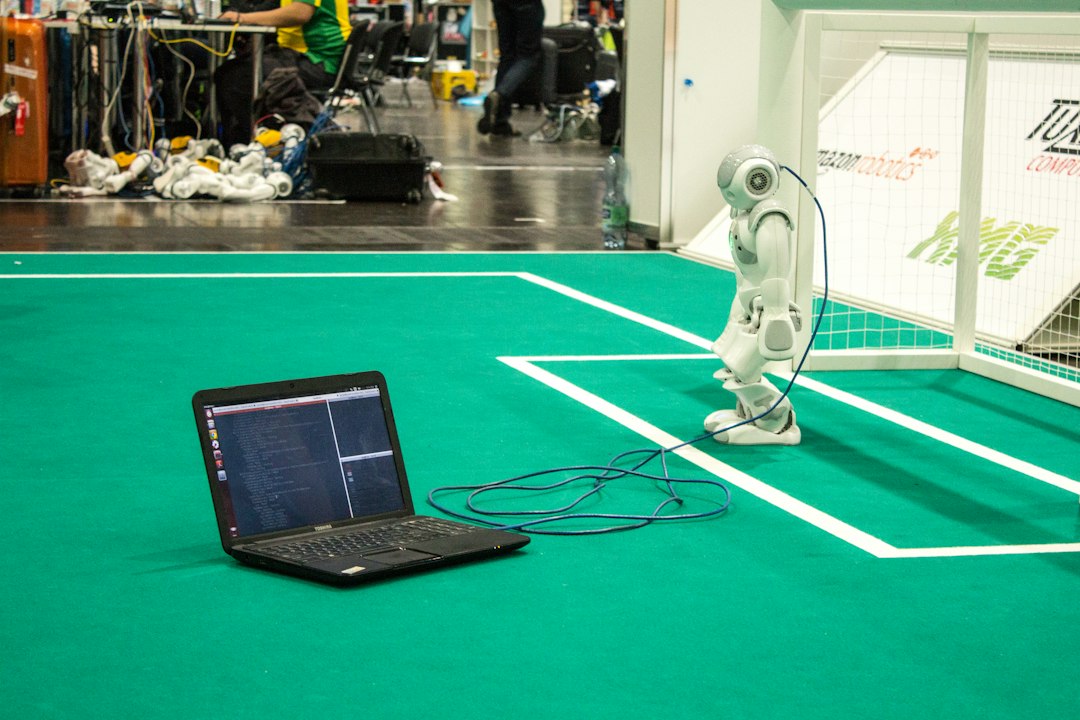Debugging is an essential skill for any programmer, whether you are a beginner or a seasoned veteran. It is the process of identifying and resolving issues in your code to ensure that it runs smoothly and efficiently. While debugging may seem like a daunting task at first, with the right techniques and tools, you can become a master at finding and fixing bugs in no time.
In this blog post, we will delve into the world of debugging, exploring why it is important, common techniques used to debug code, the benefits of utilizing visual aids for debugging, and tips for effective debugging. Additionally, we will examine real-life case studies of successful debugging using visuals to showcase how powerful this approach can be in solving complex problems. By the end of this post, you will have a deeper understanding of the art of debugging and how you can leverage it to become a more efficient problem-solver in your programming endeavors. So, let’s dive in and uncover the secrets to mastering the art of debugging!
Understanding the importance of debugging
Debugging is a crucial aspect of software development that cannot be overlooked. It is the process of identifying and fixing errors or bugs in a program to ensure that it runs smoothly and efficiently. Without proper debugging, even the most well-written code can fail to deliver the desired results, leading to frustration for both developers and users.
One of the main reasons why debugging is so important is that it helps to ensure the reliability and stability of the software. By identifying and fixing bugs early on in the development process, developers can prevent potential issues from arising later on when the program is in use. This not only saves time and resources but also helps to maintain the reputation of the software and the developers behind it.
In addition to ensuring the quality of the software, debugging also plays a key role in improving the overall efficiency of the development process. By pinpointing and addressing bugs quickly and effectively, developers can streamline their workflow and focus on creating new features and enhancements rather than constantly fixing the same issues over and over again.
Furthermore, debugging is essential for maintaining the sanity and morale of the development team. Nothing is more frustrating for a developer than spending hours trying to figure out why a piece of code isn’t working, only to realize that it was a simple typo or syntax error. By honing their debugging skills and utilizing the right techniques and tools, developers can save themselves a lot of time and frustration, allowing them to stay motivated and focused on their work.
Overall, understanding the importance of debugging is crucial for any developer looking to create high-quality, reliable software. By prioritizing debugging and investing time and effort into mastering this essential skill, developers can ensure that their code is clean, efficient, and bug-free, leading to a better user experience and overall success for their projects.
This not only saves time and resources but also helps to maintain the reputation of the software and the developers behind it.
Common Debugging Techniques
When it comes to debugging, having a variety of techniques up your sleeve can be incredibly beneficial. Whether you are a seasoned developer or just starting out, knowing how to effectively debug code is essential for problem-solving. Here are some common debugging techniques that can help you identify and fix errors in your code:
1. **Print Statements**: One of the simplest and most widely used debugging techniques is inserting print statements in your code. By strategically placing print statements at different points in your code, you can track the flow of execution and identify where things might be going wrong.
2. **Using a Debugger**: Debuggers are powerful tools that allow you to step through your code line by line, inspect variables, and track the flow of execution. Most integrated development environments (IDEs) come with built-in debuggers that make it easy to pinpoint errors in your code.
3. **Code Profiling**: Profiling tools can help you identify performance bottlenecks in your code. By analyzing the execution time of different parts of your code, you can identify areas that need optimization and improve the overall efficiency of your program.
4. **Unit Testing**: Writing unit tests for your code can help you catch errors early on and ensure that your code behaves as expected. By writing tests that cover different scenarios and edge cases, you can verify the correctness of your code and prevent regressions.
5. **Code Reviews**: Collaborating with peers and having them review your code can be a valuable debugging technique. Fresh eyes can often catch errors that you might have missed, and feedback from others can help you improve the quality of your code.
6. **Version Control**: Using version control systems like Git can help you track changes in your code and revert to previous versions if necessary. By maintaining a history of your code changes, you can easily identify when and where bugs were introduced.
By incorporating these common debugging techniques into your workflow, you can become a more efficient and effective developer. Remember, debugging is a skill that takes time to master, so don’t get discouraged if you encounter challenging bugs. Keep experimenting with different techniques and approaches, and you’ll soon become a debugging pro.
Keep experimenting with different techniques and approaches, and you’ll soon become a debugging pro.
Utilizing Visual Aids for Debugging
Debugging can often be a challenging and time-consuming process, especially when dealing with complex code. One effective way to streamline the debugging process is by utilizing visual aids. Visual aids can help you identify and understand the problem more easily, allowing you to quickly pinpoint the root cause of the issue.
One common visual aid used for debugging is the use of breakpoints in your code. By setting breakpoints at strategic points in your code, you can pause the execution of the program and inspect the values of variables at that particular moment. This can help you track the flow of the program and identify any discrepancies or errors that may be causing the issue.
Another visual aid that can be helpful for debugging is the use of logging. Logging allows you to output messages to a console or log file at specific points in your code. This can help you track the execution flow of the program and identify any unexpected behavior or errors that may occur during runtime.
Visualizing data structures and algorithms can also be a powerful tool for debugging. By visualizing the data structures and algorithms used in your code, you can better understand how they are interacting with each other and identify any potential issues or inefficiencies in your logic.
Overall, utilizing visual aids for debugging can greatly improve your efficiency and effectiveness in identifying and resolving issues in your code. By incorporating visual aids into your debugging process, you can streamline the process and become a more efficient problem solver.
One common visual aid used for debugging is the use of breakpoints in your code.
Tips for Effective Debugging
Debugging can be a challenging and time-consuming process, but with the right approach and techniques, it can become a more efficient and effective task. Here are some tips to help you improve your debugging skills:
- Understand the problem: Before diving into the code, make sure you have a clear understanding of the problem you are trying to solve. This will help you narrow down the potential causes of the issue and focus your debugging efforts.
- Use logging: Adding logging statements to your code can help you track the flow of execution and identify where things might be going wrong. Print out relevant information such as variable values, function calls, and error messages to help pinpoint the issue.
- Break it down: If you are dealing with a complex bug, try breaking down the problem into smaller parts and debugging each part separately. This can make it easier to isolate the issue and identify the root cause.
- Utilize breakpoints: Debugging tools often come with features like breakpoints that allow you to pause the execution of your code at specific points. Use breakpoints to inspect the state of your program at different stages and identify any unexpected behavior.
- Experiment with different approaches: Don’t be afraid to try out different debugging techniques and approaches. What works for one bug may not work for another, so be open to experimenting with new strategies to find the solution.
- Stay organized: Keep track of your debugging process by documenting the steps you have taken, the changes you have made, and any insights you have gained along the way. This will help you stay focused and avoid retracing your steps.
- Seek help: Don’t hesitate to reach out to peers, mentors, or online communities for help when you are stuck. Sometimes a fresh pair of eyes or a different perspective can provide valuable insights that can lead to a breakthrough in your debugging process.
By following these tips and incorporating them into your debugging workflow, you can become more efficient and effective at solving problems in your code. Remember, debugging is a skill that can be developed and refined over time, so don’t get discouraged by challenges along the way. Keep practicing, stay persistent, and you will master the art of debugging.
Remember, debugging is a skill that can be developed and refined over time, so don’t get discouraged by challenges along the way.
Case Studies of Successful Debugging Using Visuals
Debugging is an essential skill for any programmer, but sometimes finding the root cause of a problem can be challenging. Visual aids can be a powerful tool in the debugging process, helping to identify issues quickly and efficiently. In this section, we will explore some real-life case studies of successful debugging using visuals.
Case Study 1: Debugging a Web Application
One common debugging scenario involves fixing issues in a web application. In this case study, a developer was tasked with resolving a bug that was causing the application to crash unexpectedly. By utilizing browser developer tools to inspect the HTML, CSS, and JavaScript code, the developer was able to identify the problematic code snippet that was causing the crash. Visualizing the code structure and execution flow helped pinpoint the issue, leading to a swift resolution of the bug.
Case Study 2: Debugging a Mobile App
In another scenario, a mobile app developer encountered a performance issue that was causing the app to lag during navigation. By using performance profiling tools to visualize the app’s resource usage and execution time, the developer was able to identify the bottleneck in the code that was slowing down the app. With the help of visual aids, the developer optimized the code and improved the app’s performance significantly.
Case Study 3: Debugging a Machine Learning Model
Debugging machine learning models can be particularly challenging due to the complexity of algorithms and data. In this case study, a data scientist was troubleshooting a classification model that was producing inaccurate predictions. By visualizing the data distribution, feature importance, and decision boundaries, the data scientist was able to identify the root cause of the prediction errors. With the insights gained from visual analysis, the data scientist fine-tuned the model parameters and improved its accuracy.
These case studies highlight the importance of utilizing visual aids in the debugging process. By visualizing code, performance metrics, and data, developers and data scientists can effectively troubleshoot issues and optimize their solutions. Mastering the art of debugging with visuals can lead to efficient problem-solving and improved software quality.
These case studies highlight the importance of utilizing visual aids in the debugging process.
Conclusion: Mastering the art of debugging for efficient problem-solving
Debugging is a crucial skill that every developer must master in order to efficiently solve problems and create high-quality software. By understanding the importance of debugging, learning common techniques, utilizing visual aids, and following tips for effective debugging, you can become a proficient debugger.
Throughout this blog post, we have discussed the various aspects of debugging, including the importance of identifying and fixing bugs, the use of different techniques such as breakpoints and logging, and the benefits of using visual aids like flowcharts and diagrams. We have also explored case studies of successful debugging using visuals to illustrate how these tools can streamline the debugging process.
Mastering the art of debugging is not an easy task, but with practice and dedication, you can become a more efficient problem solver. Remember to stay patient and persistent when facing bugs, as they are an inevitable part of the development process. By honing your debugging skills, you can improve the quality of your code, save time and effort, and ultimately become a more successful developer.
So, keep practicing, experimenting with different techniques, and never stop learning. With time and experience, you will become a master debugger, equipped to tackle any challenge that comes your way. Happy debugging!