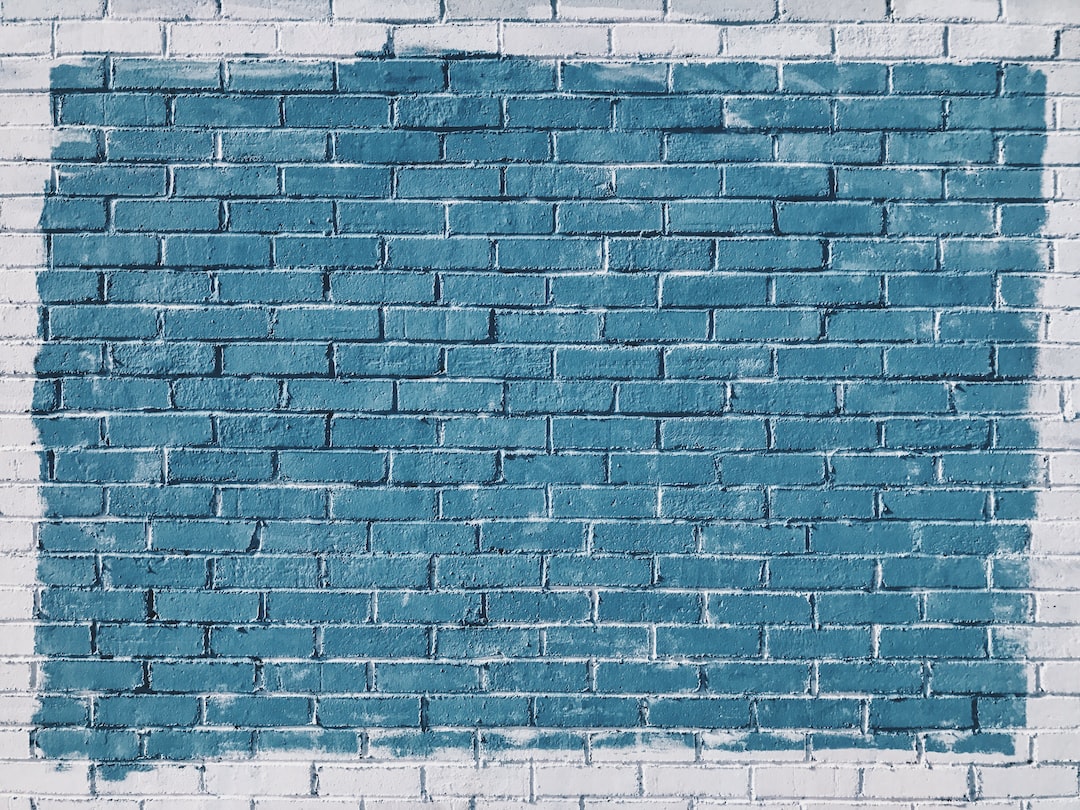Creative coding is a fascinating and dynamic field that combines programming with artistic expression. It involves using code to create visual or interactive projects, ranging from simple animations to complex data visualizations. The beauty of creative coding lies in its ability to inspire creativity and innovation, while also honing essential coding skills.
One of the key benefits of starting with beginner-level creative coding projects is that they provide a gentle introduction to coding concepts. By working on projects that are manageable in scope and complexity, beginners can gradually build their coding skills and confidence. Additionally, beginner-level projects often focus on fundamental programming principles, making them an ideal starting point for those new to coding.
As we delve into a series of beginner-friendly creative coding projects, we will explore various project ideas and provide step-by-step guides for creating them. From creating a simple pixel art generator to building a music visualizer, these projects will not only help beginners develop their coding skills but also ignite their creativity and passion for coding. Let’s dive into the world of creative coding and unleash our creativity through code!
Pixel Art Generator
One fun and beginner-friendly project idea for creative coding is creating a simple pixel art generator using HTML and JavaScript. This project combines the creative aspect of designing pixel art with the technical skills of coding, making it a great way to explore both worlds simultaneously.
To get started, you can begin by setting up a basic HTML file with a canvas element where the pixel art will be displayed. Next, you can use JavaScript to create functions that allow users to select different colors and paint pixels on the canvas. This can be achieved by listening for mouse events such as clicks or drags on the canvas.
A step-by-step guide for creating a pixel art generator might include:
- Create an HTML file with a canvas element.
- Define variables for the canvas context and pixel size.
- Write functions to handle mouse events on the canvas.
- Create a color picker interface for users to select different colors.
- Implement a function to fill in pixels on the canvas with the selected color.
- Allow users to save or export their pixel art creations.
By following these steps and experimenting with different features and functionalities, you can customize your pixel art generator to suit your creative vision. This project allows for endless possibilities in terms of design and interactivity, making it a great starting point for beginners in creative coding.
Remember, the key to success in creative coding projects is to stay curious, explore new ideas, and not be afraid to make mistakes. Embrace the learning process and have fun creating your own pixel art generator!
This project allows for endless possibilities in terms of design and interactivity, making it a great starting point for beginners in creative coding.
Interactive Animation
Creating an interactive animation project is a fantastic way to dive deeper into the world of creative coding. This type of project allows you to blend visual elements with user interaction, resulting in a dynamic and engaging experience. Interactive animations can range from simple hover effects to complex interactive storytelling experiences, making them a versatile and exciting project for beginners to tackle.
To get started with creating an interactive animation, you will need to have a basic understanding of CSS and JavaScript. CSS will be used to style the elements on the webpage, while JavaScript will be used to add interactivity and animation effects. By combining these two languages, you can bring your static designs to life and create an immersive user experience.
One popular idea for an interactive animation project is creating a simple interactive greeting card. This project involves designing a visually appealing greeting card layout using HTML and CSS, and then adding interactive elements such as animations and effects using JavaScript. Users can interact with the card by clicking on different elements, triggering animations or changing the content dynamically.
To create an interactive animation project like a greeting card, you can start by laying out the basic structure of the card using HTML. Then, use CSS to style the elements and create the visual design. Next, add JavaScript code to handle user interactions, such as mouse clicks or hover effects. You can use event listeners to detect user actions and trigger animation effects accordingly.
By following a step-by-step guide and experimenting with different animation techniques, you can create a unique and interactive animation project that showcases your creativity and coding skills. Don’t be afraid to try out new ideas and push the boundaries of what you can achieve with code. The beauty of interactive animations is that there are endless possibilities for creativity and innovation, allowing you to unleash your imagination and create something truly captivating.
So, roll up your sleeves, fire up your code editor, and embark on the adventure of creating an interactive animation project. Remember, the journey of creative coding is all about exploration and experimentation, so don’t be afraid to make mistakes and learn from them. With each project you complete, you will gain valuable skills and confidence in your coding abilities, setting the stage for even more exciting and challenging projects in the future. Happy coding!
One popular idea for an interactive animation project is creating a simple interactive greeting card.
Text-based Adventure Game
Creating a text-based adventure game using Python can be a fun and engaging way to learn programming concepts such as loops, conditional statements, functions, and more. In this project, you will have the opportunity to flex your creative muscles by designing an interactive story that responds to user input.
To get started, you’ll need to set up your development environment with Python installed. Once you have Python up and running, you can begin by outlining the storyline and game mechanics for your adventure. Think about the setting, characters, and choices that players will make throughout the game.
Next, you’ll need to create functions that handle different aspects of the game, such as displaying text, taking user input, and making decisions based on that input. You can use Python’s built-in functions like input() and print() to interact with the player and move the story forward.
As you code, don’t be afraid to experiment and try out different ideas. You might find that certain parts of your game need to be revised or optimized for a better user experience. This iterative process is an essential part of learning to code and improving your programming skills.
Once you have completed your text-based adventure game, take some time to playtest it and gather feedback from friends or family members. This feedback can help you identify areas for improvement and make your game even more engaging for players.
Remember, the goal of this project is not just to create a game but also to learn and grow as a programmer. By working on a text-based adventure game, you will gain valuable experience in problem-solving, logical thinking, and creativity. So don’t be afraid to dive in and start coding – the journey is just as rewarding as the destination!
You can use Python’s built-in functions like input() and print() to interact with the player and move the story forward.
Dynamic Data Visualization
Dynamic data visualization is an exciting project idea that allows beginners to explore the power of visualizing data in a creative and interactive way. By using D3.js, a popular JavaScript library for creating dynamic and interactive data visualizations, you can learn how to represent complex datasets in a visually compelling manner.
To start with this project, you will need to have a basic understanding of HTML, CSS, and JavaScript. D3.js is a powerful tool that provides a wide range of features for creating various types of data visualizations, including bar charts, line graphs, scatter plots, and more.
One of the key benefits of working on a dynamic data visualization project is the opportunity to work with real-world datasets and explore different ways of presenting data to make it more easily understandable and engaging for the viewer. This project will help you develop your skills in data manipulation, visualization, and interactivity, which are essential for many careers in data science, web development, and design.
Here is a step-by-step guide for creating a dynamic data visualization using D3.js:
- Start by setting up a basic HTML file with a container element for your visualization.
- Include the D3.js library in your HTML file by adding a script tag that links to the D3.js library hosted on a CDN.
- Create a JavaScript file where you will write the code for your data visualization. In this file, you will import the D3.js library and define the data that you want to visualize.
- Use D3.js to select the container element in your HTML file and bind the data to it using the data() and enter() methods.
- Create the visual elements of your data visualization, such as bars for a bar chart or points for a scatter plot, using the data that you have bound to the container element.
- Add interactivity to your data visualization by incorporating features like tooltips, hover effects, and animations using D3.js.
- Style your data visualization using CSS to make it visually appealing and user-friendly.
- Test and refine your data visualization to ensure that it displays the data accurately and effectively communicates the insights that you want to convey.
Overall, working on a dynamic data visualization project using D3.js is a great way to enhance your coding skills, explore the possibilities of data visualization, and create visually stunning and interactive projects. Don’t be afraid to experiment, try new ideas, and push yourself creatively to see what amazing data visualizations you can create!
One of the key benefits of working on a dynamic data visualization project is the opportunity to work with real-world datasets and explore different ways of presenting data to make it more easily understandable and engaging for the viewer.
Music Visualizer
Creating a music visualizer is a fun and engaging project that combines coding with your love for music. A music visualizer is a program that generates visual animations or graphics based on the audio input it receives. This project allows you to explore the connection between sound and visuals, and it’s a great way to experiment with creative coding.
To create a music visualizer, we will be using Processing, a flexible software sketchbook and a language for learning how to code within the context of the visual arts. Processing allows you to create interactive visuals with ease, making it the perfect tool for this project.
Step-by-step Guide:
- Download and install Processing from the official website.
- Open Processing and create a new sketch.
- Import a music file that you want to visualize into the sketch.
- Write code that analyzes the audio input and generates visual output based on the music’s frequency, amplitude, or beat.
- Experiment with different visual effects, such as shapes, colors, and movements, to create an engaging and dynamic music visualizer.
- Test your music visualizer with different songs to see how it responds to different types of music.
- Share your music visualizer with friends and family to showcase your creativity and coding skills.
Creating a music visualizer is a rewarding experience that allows you to combine your passion for music with your coding skills. It’s a project that can be customized and personalized to reflect your unique style and taste in music. So, grab your favorite tunes and start coding your own music visualizer today!
This project allows you to explore the connection between sound and visuals, and it’s a great way to experiment with creative coding.
Conclusion
Throughout this blog post, we have explored various beginner-level creative coding projects that can help you get started on your coding journey. Creative coding is a fun and engaging way to learn programming concepts while unleashing your creativity. By starting with beginner-level projects, you can build a strong foundation in coding and gain the confidence to tackle more complex projects in the future.
It is important to remember that the journey of learning to code is not always easy. There will be challenges along the way, but with perseverance and practice, you can overcome them. Creative coding projects allow you to experiment, make mistakes, and learn from them, which is essential for growth as a coder.
As you continue to explore the world of coding, don’t be afraid to think outside the box and try new things. Creative coding projects are a great way to push your boundaries and expand your skill set. Whether you are interested in art, animation, games, data visualization, or music, there is a creative coding project out there for you.
So, I encourage you to keep coding, keep experimenting, and keep pushing yourself to learn and grow. The world of creative coding is vast and exciting, and there is no limit to what you can create. Embrace the challenges, embrace the failures, and most importantly, embrace the journey. Happy coding!