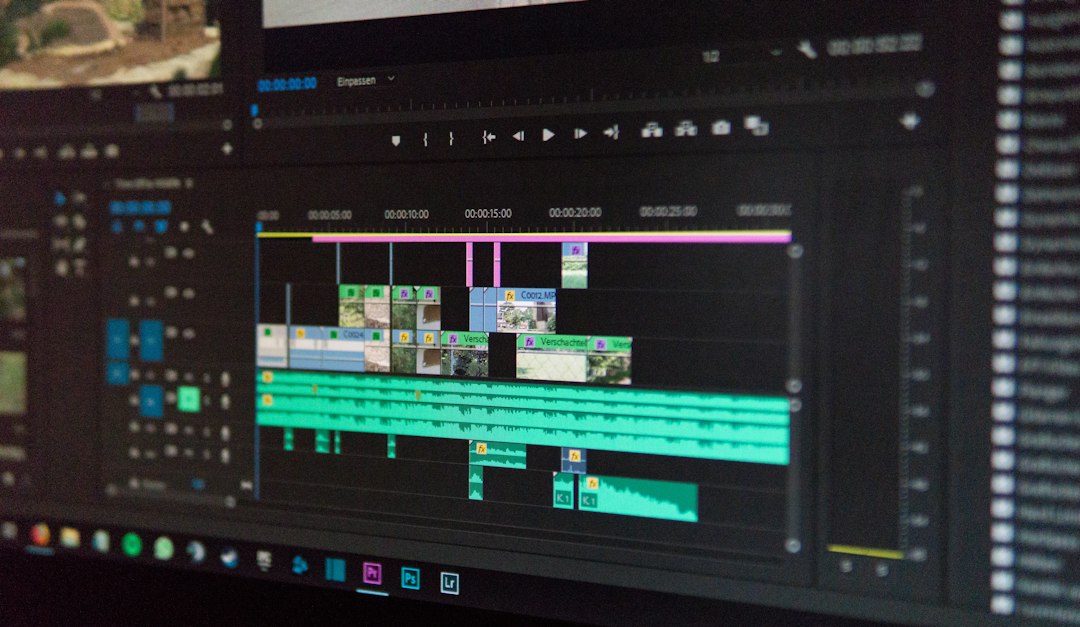When it comes to software development, having the right tools can make all the difference. In today’s fast-paced and ever-evolving tech world, developers need efficient and feature-rich environments to create, test, and debug their code. This is where Integrated Development Environments (IDEs) come into play.
An IDE is a software application that provides a comprehensive set of tools for software development. It combines various functionalities, such as code editing, debugging, and project management, into a single cohesive environment. IDEs aim to streamline the development process and boost productivity by offering a plethora of features that cater to developers’ needs.
One of the key advantages of using an IDE is the ease of use it provides. With a well-designed user interface, developers can navigate through their codebase effortlessly, making it easier to understand and work on complex projects. IDEs also offer powerful code editing features, including syntax highlighting, auto-completion, and code refactoring, which help developers write clean and error-free code.
Another crucial aspect of IDEs is their integration with Version Control Systems (VCS). VCS allows developers to track changes made to their codebase, collaborate with others, and easily revert back to previous versions if needed. IDEs provide seamless integration with popular VCS platforms like Git, making it convenient for developers to manage their code and collaborate with team members.
Code editors, on the other hand, are lightweight alternatives to IDEs. While they lack some of the advanced features offered by IDEs, code editors are simple and fast, making them ideal for quick edits or smaller projects. Popular code editors include Visual Studio Code, Sublime Text, and Atom.
Package managers are essential tools for managing dependencies in software projects. They enable developers to easily download, install, and update third-party libraries or frameworks required for their projects. IDEs often provide built-in support for popular package managers like npm or pip, making it convenient for developers to manage their project dependencies without leaving the IDE.
When it comes to debugging, IDEs shine by providing powerful and comprehensive debugging tools. They offer features like breakpoints, step-by-step execution, and variable inspection, allowing developers to track down and fix issues in their code effectively. These debugging tools can save developers countless hours by simplifying the process of identifying and resolving bugs.
In conclusion, Integrated Development Environments (IDEs) play a vital role in modern software development. They provide a feature-rich and user-friendly environment for developers to write, test, and debug code efficiently. IDEs not only enhance productivity but also offer seamless integration with Version Control Systems (VCS) and package managers, making them indispensable tools for any developer. Whether you prefer the all-in-one approach of an IDE or the simplicity of a code editor, finding the right tool for your development needs is crucial for success in today’s fast-paced tech industry.
Integrated Development Environments (IDEs)
When it comes to software development, having the right tools can make a world of difference in terms of productivity and efficiency. Integrated Development Environments (IDEs) have emerged as indispensable companions for developers, providing a comprehensive suite of features and tools to streamline the development process.
An IDE is an all-in-one software application that combines a text editor, a code compiler, a debugger, and various other tools necessary for software development. It creates a cohesive environment where developers can write, test, and debug their code without switching between different applications.
One of the main advantages of using an IDE is the availability of advanced code editing features. These features go beyond basic text editing and provide intelligent code suggestions, autocompletion, and syntax highlighting. IDEs often have built-in code templates and snippets that can significantly speed up the development process. Additionally, IDEs can automatically format code to adhere to specific coding style guidelines, making it easier to maintain consistent and readable code.
IDEs also integrate seamlessly with version control systems (VCS), allowing developers to manage their code repositories directly from within the IDE. This integration simplifies tasks such as committing changes, merging branches, and resolving conflicts. Developers can view the history of changes, compare different versions of files, and collaborate with team members more effectively.
Another key feature of IDEs is the ability to run and debug code within the same environment. With built-in debugging tools, developers can set breakpoints, step through code line by line, inspect variables, and analyze the execution flow. This makes it easier to identify and fix issues, improving code quality and reducing the time spent on debugging.
IDEs are highly adaptable to different programming languages and frameworks, making them suitable for a wide range of development projects. Whether you are working on web applications using HTML, CSS, and JavaScript, or building complex enterprise software in languages like Java or C#, there is an IDE available that caters to your specific needs.
For beginners, IDEs can provide a gentle learning curve by offering helpful suggestions and error detection in real-time. They often include comprehensive documentation and tutorials to assist newcomers in understanding the basics of programming languages and development concepts.
It’s worth noting that while IDEs offer a multitude of features, they can also be resource-intensive, requiring significant memory and processing power. However, modern IDEs are constantly improving and optimizing their performance to ensure a smoother development experience for users.
Integrated Development Environments (IDEs) are powerful tools that enhance productivity and facilitate the development process for software developers. By providing an all-in-one environment, advanced code editing features, integration with version control systems, and debugging capabilities, IDEs have become indispensable for modern software development. Whether you are a beginner or an experienced developer, incorporating an IDE into your workflow can significantly boost your efficiency and help you build high-quality software faster.
IDEs are highly adaptable to different programming languages and frameworks, making them suitable for a wide range of development projects.
Version Control Systems (VCS)
In the world of software development, version control systems (VCS) play a crucial role in managing the codebase of a project. They enable developers to track changes, collaborate effectively, and maintain a record of the project’s history. Whether you are working on a solo project or as part of a team, utilizing a VCS can greatly enhance your productivity and ensure seamless code management.
One of the most popular VCS options is Git. It is a distributed version control system that offers a plethora of features and benefits. With Git, developers can create branches to work on separate features or experiments, merge changes seamlessly, and even revert to previous versions if needed. This flexibility allows for experimentation and collaboration without the fear of breaking the main codebase.
GitHub is a web-based hosting service that utilizes Git as its VCS. It provides a platform for collaboration, code review, and project management. By hosting your code on GitHub, you can easily share your work with others, receive feedback, and contribute to open-source projects. The ability to fork repositories and submit pull requests fosters a community-driven approach to software development.
Another popular VCS is Mercurial. Similar to Git, Mercurial enables developers to manage code changes efficiently. It offers a straightforward and intuitive interface, making it an excellent choice for beginners. Mercurial also supports branching and merging, allowing for parallel development and collaboration.
When choosing a VCS, it is essential to consider the specific needs of your project and team. Git and Mercurial are just two examples, but there are numerous other options available, such as Subversion and Perforce. Factors like scalability, ease of use, and integration with other development tools should be taken into account.
VCS systems provide not only a means to organize and track code changes but also act as a safety net. The ability to roll back to a previous version or analyze the differences between versions can be invaluable when troubleshooting bugs or tracing the source of an issue. Additionally, VCS systems facilitate collaboration by enabling multiple developers to work simultaneously on different parts of a project while effortlessly merging their changes.
Overall, version control systems are an indispensable tool for modern software development. They streamline code management, enhance collaboration, and provide a safety net for developers. Regardless of the VCS you choose, incorporating version control into your development workflow is an essential step toward code quality, efficiency, and success. So, don’t hesitate to embrace version control systems and unlock their immense potential for your projects.
Another popular VCS is Mercurial.
Code Editors
When it comes to writing code, having a reliable and efficient code editor is essential for developers. Code editors are specialized software tools that provide a dedicated environment for editing and writing code. Unlike Integrated Development Environments (IDEs), which offer a more comprehensive set of features, code editors are often lightweight and customizable, allowing developers to tailor their coding experience based on their specific needs.
One of the most popular code editors among developers is Visual Studio Code (VS Code). Developed by Microsoft, VS Code is an open-source, cross-platform editor that supports a wide range of programming languages. With its rich set of features, including syntax highlighting, IntelliSense, and debugging capabilities, VS Code has gained a loyal following and is often praised for its speed and versatility.
Another widely used code editor is Sublime Text. Known for its sleek and minimalist interface, Sublime Text offers a powerful editing experience with features like multiple selections, split editing, and a command palette for quick access to functions. With a vast ecosystem of plugins and extensions, developers can enhance Sublime Text to match their coding preferences and workflow.
For those who prefer an editor that integrates seamlessly with the command line, Vim and Emacs are longstanding choices. Vim, short for “Vi Improved,” is a highly configurable text editor that has been around for decades. With its modal editing capabilities and extensive customization options, Vim has a steep learning curve but rewards users with unparalleled efficiency and speed. Emacs, on the other hand, is an extensible editor that offers a wide range of features out of the box, including a built-in Lisp interpreter for scripting and customization.
Code editors are not limited to these options, though. There is a myriad of other editors available, each with its own strengths and weaknesses. Some notable mentions include Atom, a hackable editor developed by GitHub, and Notepad++, a lightweight editor for Windows with a focus on simplicity and speed.
Ultimately, the choice of a code editor boils down to personal preference and the specific requirements of the project at hand. Some developers may prefer a feature-rich editor that offers a complete development environment, while others may opt for a more lightweight and minimalistic approach. Regardless of the choice, the key is to choose an editor that allows you to write code efficiently and comfortably, enabling you to focus on solving problems and building amazing software.
With a vast ecosystem of plugins and extensions, developers can enhance Sublime Text to match their coding preferences and workflow.
Package Managers
Package managers are essential tools for developers as they simplify the process of managing and installing software packages and libraries. They provide a centralized repository of packages, making it easier to search for, install, and update dependencies within a project.
One popular package manager is npm (Node Package Manager), which is widely used in the JavaScript ecosystem. npm allows developers to easily install and manage packages for their Node.js projects. With over a million packages available, npm provides a vast collection of libraries and tools that can significantly speed up development.
Another widely used package manager is pip, primarily used for managing Python packages. Pip enables developers to install, uninstall, and upgrade Python packages effortlessly. It also provides a simple way to distribute and share Python code, making it incredibly convenient for collaboration on projects.
Package managers not only simplify the installation process but also help manage dependencies. They ensure that all the required libraries and tools are installed correctly and in the right versions. This eliminates the need to manually download and configure dependencies, saving developers a considerable amount of time and effort.
Furthermore, package managers allow developers to keep track of dependencies and their versions. This is particularly useful in large-scale projects where multiple modules and libraries need to work together seamlessly. Package managers enable developers to specify the exact versions of dependencies required for their projects, ensuring compatibility and reducing the chances of potential conflicts.
Moreover, package managers facilitate collaboration by providing a straightforward way to share and distribute code. Developers can easily share their projects with others, including all the required dependencies. This allows for easy replication of the development environment and ensures that everyone is working with the same set of tools and libraries, promoting consistency and productivity.
Overall, package managers are indispensable tools for developers, simplifying the process of managing software dependencies and enhancing collaboration. Whether you are working on a JavaScript, Python, or any other project, utilizing a package manager can significantly improve your development workflow and save you valuable time and effort.
This eliminates the need to manually download and configure dependencies, saving developers a considerable amount of time and effort.
Debugging Tools
Debugging is an integral part of the software development process, allowing developers to identify and fix issues within their code. It involves the systematic process of finding and resolving bugs, errors, and unexpected behavior in a program. To efficiently debug code, developers rely on a wide range of debugging tools that provide insights into the program’s execution, enable step-by-step analysis, and help identify the root cause of issues.
One of the most popular debugging tools is the debugger, which is usually included in integrated development environments (IDEs). With a debugger, developers can set breakpoints in their code, pause execution at specific points, and inspect variables and data structures to understand how the program is behaving. They can navigate through the code step by step, observe the program’s state, and identify any discrepancies or unexpected behavior.
A debugger often comes equipped with features such as watchpoints, which allow developers to monitor the value of a specific variable or memory address, and conditional breakpoints, which pause execution only when certain conditions are met. These features provide developers with granular control over the debugging process, enabling them to focus on specific areas of the code that are causing issues.
Another valuable debugging tool is the profiler, which helps developers analyze the performance of their code. Profilers provide insights into the execution time and resource usage of different parts of the program, helping developers identify bottlenecks and optimize their code for better performance. By analyzing profiling data, developers can gain a deeper understanding of their program’s behavior and make informed decisions on where to focus their optimization efforts.
In addition to debuggers and profilers, there are specialized debugging tools for specific programming languages and frameworks. For example, web developers often use browser developer tools, which allow them to inspect and debug issues in their web applications directly within the browser. These tools provide real-time feedback on network requests, JavaScript errors, and HTML/CSS rendering, making it easier to diagnose and fix issues in web applications.
It’s worth mentioning that apart from dedicated debugging tools, modern IDEs often offer an array of additional features that aid in the debugging process. These may include automatic error highlighting, code suggestions, and instant documentation lookup, among others. These features can significantly speed up the debugging process by providing developers with immediate feedback and relevant information.
When it comes to debugging, it’s crucial to adopt a systematic and patient approach. Debugging is not just about fixing errors; it’s about understanding how the code works and why it behaves the way it does. It requires attention to detail, adaptability, and a willingness to explore different possibilities. By leveraging the variety of debugging tools available, developers can enhance their problem-solving skills, gain deeper insights into their code, and ultimately produce more robust and reliable software.
To efficiently debug code, developers rely on a wide range of debugging tools that provide insights into the program’s execution, enable step-by-step analysis, and help identify the root cause of issues.
Conclusion
In conclusion, the world of software development tools is vast and ever-evolving. We have explored several key tools that are essential for developers to enhance their productivity and streamline their workflows. Integrated Development Environments (IDEs) provide a comprehensive solution by combining code editing, debugging, and other powerful features into a single platform. Version Control Systems (VCS) enable teams to collaborate seamlessly and manage code changes effectively. Code editors offer a lightweight and customizable environment for writing code with efficiency. Package managers simplify the process of installing, updating, and managing dependencies for projects. Additionally, debugging tools help developers identify and fix issues in their code, saving time and effort.
Each of these tools serves a unique purpose and offers distinct advantages, and the choice of which to use depends on individual preferences and project requirements. It is crucial for developers to stay adaptable and open to exploring new tools and technologies as they emerge.
Furthermore, developers must remember that the effectiveness of these tools lies not only in their features but also in how they are utilized. It is essential to invest time in learning and mastering these tools to harness their full potential. By doing so, developers can optimize their workflows, increase productivity, and produce high-quality code.
As the landscape of software development continues to evolve, it is certain that new tools will emerge, and existing ones will evolve further. Embracing these advancements will be key to staying ahead in the ever-changing world of technology.
So, whether you are a beginner embarking on your coding journey or an experienced developer looking to level up your skills, the availability of these tools empowers you to achieve remarkable results. Don’t be afraid to experiment, explore, and find the perfect combination of tools that suit your needs.
Remember, the journey of a developer is a continuous learning process, and these tools are here to make that journey smoother, more efficient, and enjoyable. So, go forth and code with confidence, armed with the knowledge of these invaluable tools. Happy coding!