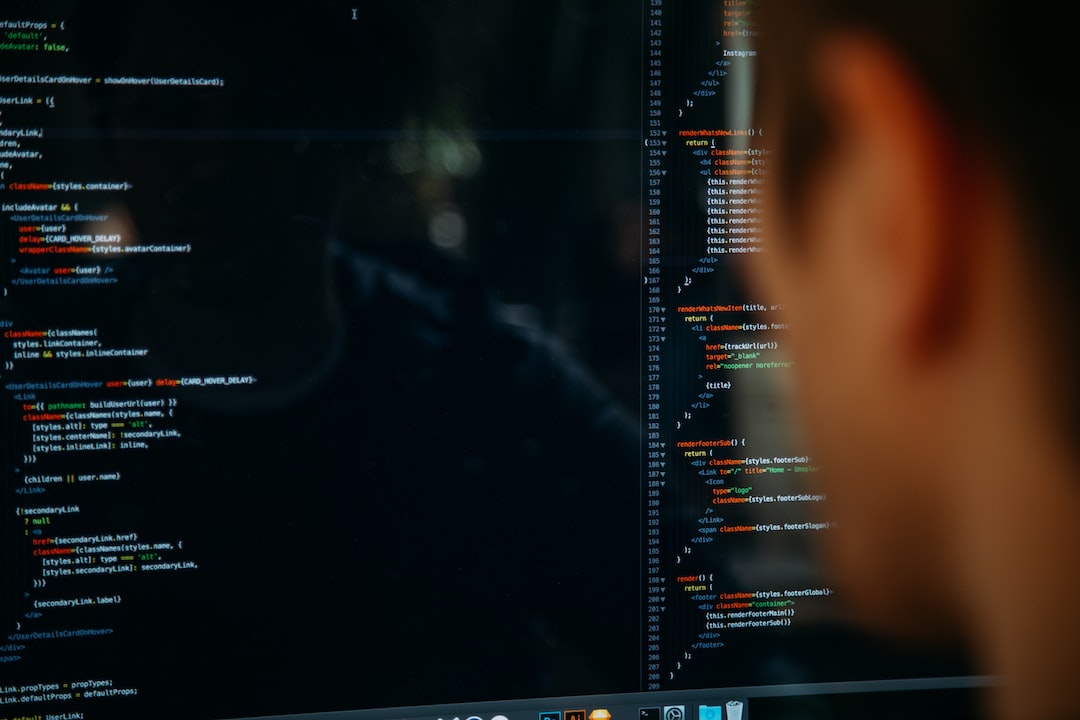7 Essential Tools for Developers
Introduction
Welcome to our blog post on the essential tools that every developer should have in their arsenal. In today’s digital landscape, the demand for skilled developers is skyrocketing, and having the right tools can significantly boost your productivity and efficiency. Whether you are a seasoned professional or just starting your coding journey, these tools will help you write, test, and debug code more effectively.
In this blog post, we will explore seven crucial tools for developers, each with its own unique features and benefits. From text editors and integrated development environments (IDEs) to version control systems (VCSs) and online learning platforms, we have got you covered. So, let’s dive in and discover how these tools can enhance your coding experience!
Text Editor
Text Editor
A text editor is a software that allows users to write and edit text files. It plays a crucial role in the life of a programmer as it is the primary tool for writing and modifying code. There are several text editors available today, each with its own set of features and capabilities.
One of the most popular text editors among developers is Sublime Text. It is known for its simplicity, speed, and powerful features. Sublime Text offers a responsive and distraction-free user interface, making it easy to focus on writing code. It also supports syntax highlighting for a wide range of programming languages, which helps developers read and understand their code more easily.
Another noteworthy text editor is Visual Studio Code. Developed by Microsoft, Visual Studio Code has gained popularity due to its extensive customization options and a vast library of extensions. It provides features like IntelliSense, which offers code suggestions and auto-completion, making coding faster and more efficient. Visual Studio Code also includes a built-in terminal, allowing developers to execute commands without leaving the editor.
Other popular text editors include Atom, Notepad++, and Vim. Each of these editors has its own unique set of features and advantages, and it ultimately comes down to personal preference and the specific requirements of the project.
When choosing a text editor, it is essential to consider factors such as ease of use, performance, available features, and community support. It is also worth noting that many text editors are highly customizable, allowing developers to tailor the editor to their specific needs and preferences.
Overall, a reliable text editor is an essential tool for any programmer, providing a comfortable and efficient environment for writing and managing code. Whether you are a beginner or an experienced developer, finding the right text editor can significantly enhance your programming experience and productivity.
There are several text editors available today, each with its own set of features and capabilities.
Integrated Development Environment (IDE)
An Integrated Development Environment (IDE) is a software application that provides comprehensive tools and features for software development. It serves as a centralized platform for coding, debugging, and testing applications. An IDE combines various tools, such as a text editor, compiler, debugger, and build automation tools, into a single cohesive environment, making development tasks more efficient and streamlined.
One of the significant advantages of using an IDE is its ability to offer intelligent code editing features. These features include auto-completion, code suggestion, and syntax highlighting, which can greatly enhance productivity and reduce coding errors. IDEs also provide code refactoring capabilities, allowing developers to efficiently restructure their code without impacting the application’s functionality. This can be especially useful when working on large projects with numerous code files.
IDEs also facilitate seamless integration with version control systems (VCS), which we will discuss in the next section. This integration enables developers to track changes, collaborate with team members, and easily revert to previous versions of their code. By providing a unified interface for VCS operations, IDEs simplify the workflow and ensure that developers can focus on writing quality code.
Moreover, IDEs often come with built-in debugging tools that allow developers to step through their code, set breakpoints, and inspect variables. This helps in identifying and fixing bugs more efficiently. Additionally, an IDE often provides a comprehensive set of project management tools, such as project templates, code navigation, and project structure visualization, which aids in organizing and structuring large-scale projects.
Another noteworthy feature of IDEs is their extensibility. Most IDEs support a range of plugins and extensions that developers can install to enhance functionality and customize the environment to their specific needs. These plugins can include additional language support, code analyzers, and even integration with external tools and libraries.
When it comes to choosing an IDE, there is a variety of options available, each catering to different programming languages and development needs. Some popular IDEs include Visual Studio Code, IntelliJ IDEA, Eclipse, and Xcode. It’s essential to consider factors such as language support, ease of use, and community support when selecting an IDE for your specific requirements.
An IDE is a powerful tool that provides developers with a comprehensive development environment, offering features such as intelligent code editing, debugging tools, version control integration, and project management capabilities. By leveraging an IDE, developers can enhance productivity, streamline their workflow, and build high-quality applications more efficiently.
Some popular IDEs include Visual Studio Code, IntelliJ IDEA, Eclipse, and Xcode.
Version Control System (VCS)
When it comes to software development, keeping track of changes and collaborating with a team is crucial. This is where Version Control Systems (VCS) come into play. A VCS is a software tool that helps you manage revisions and changes made to your codebase. It provides a centralized location to store all your code and keeps a detailed history of every change made.
One of the most popular VCS tools is Git. Git allows developers to work on the same project simultaneously without overriding each other’s changes. It provides a branching and merging system that enables multiple developers to work on different features or bug fixes independently, and then merge their changes seamlessly.
With a VCS like Git, you can easily revert to a previous version of your code if something goes wrong or if you want to bring back a feature that was removed. It also allows you to compare different versions, identify who made specific changes, and add comments or explanations for each modification. These features make it easier to collaborate with team members, review code, and ensure the stability and quality of your software.
Additionally, VCS systems like Git integrate seamlessly with popular development tools and platforms, such as IDEs and online code repositories like GitHub or Bitbucket. This integration allows you to directly commit changes, create branches, and manage your code repository, all from within your development environment.
Adopting a VCS in your workflow is highly recommended for any software developer, whether you work alone or as part of a team. It brings a sense of order and accountability to your codebase, making it easier to track changes, collaborate, and stay organized. Moreover, learning how to use Git and other VCS tools is an essential skill that can greatly boost your productivity and employability as a developer.
Now that we’ve covered the importance of Version Control Systems, let’s explore another crucial component of a developer’s toolkit: Online Learning Platforms.
It brings a sense of order and accountability to your codebase, making it easier to track changes, collaborate, and stay organized.
5. Online Learning Platforms
Online learning platforms have revolutionized the way individuals acquire new knowledge and skills in various fields, including programming. Whether you are a beginner or an experienced developer looking to expand your expertise, these platforms offer a wealth of resources and opportunities to enhance your coding skills.
One of the key advantages of online learning platforms is their adaptability to different learning styles and paces. These platforms provide a wide range of courses and tutorials that cater to learners of all levels. Whether you prefer text-based tutorials, video lectures, interactive coding challenges, or a combination of these formats, you can find the learning materials that suit your preferences.
Moreover, online learning platforms often offer courses in different programming languages and frameworks, allowing you to explore and specialize in the areas that interest you the most. With the flexibility to choose the topics you want to learn, you can customize your learning journey and focus on the skills that are most relevant to your goals.
Besides the variety of courses available, online learning platforms also provide interactive features that facilitate the learning process. Many platforms offer coding exercises and projects that allow you to apply the concepts you learn in real-world scenarios. This hands-on approach helps solidify your understanding and build practical skills.
Another valuable aspect of online learning platforms is the community they foster. These platforms often include discussion forums, where learners can ask questions, seek guidance, and share their knowledge with others. Engaging with fellow learners and experienced developers can provide a supportive environment that encourages collaboration and growth.
It’s also worth mentioning that some online learning platforms offer certifications upon completing courses or exams. These certifications can be a valuable addition to your resume, showcasing your dedication and expertise in specific programming areas. They can also open doors to new career opportunities and demonstrate your commitment to continuous learning.
Furthermore, the convenience of online learning platforms cannot be overlooked. Unlike traditional classroom settings, you have the freedom to access the learning materials at your own pace and whenever it fits your schedule. Whether you prefer to study in the early morning or late at night, online learning platforms make education accessible and flexible to accommodate your lifestyle.
Online learning platforms have become an essential tool for aspiring and experienced programmers alike. They offer an adaptable and comprehensive learning experience, allowing individuals to explore various programming languages, practice coding in real-world scenarios, and connect with a supportive community. With the convenience and flexibility they provide, online learning platforms have undoubtedly transformed the way we acquire programming skills.
One of the key advantages of online learning platforms is their adaptability to different learning styles and paces.
6. Stack Overflow
When it comes to programming, it’s often said that you’re never alone, thanks to the online community and forums like Stack Overflow. This platform has become a go-to resource for developers seeking answers to their programming questions, puzzling bugs, or simply looking for guidance. Stack Overflow is a vibrant community of passionate programmers, both beginners and experts, who are ready to lend a helping hand.
Stack Overflow follows a question-and-answer format, where users post their queries and receive responses from the community. One of the greatest advantages of Stack Overflow is the extensive range of topics it covers. Whether you’re struggling with a syntax error in Python or need advice on front-end web development, you’ll find a wealth of information and expertise at your disposal.
What sets Stack Overflow apart from other platforms is its strict focus on quality. The community encourages clear and concise questions, with an emphasis on providing relevant context and code snippets. This ensures that answers are accurate, detailed, and actionable. Additionally, users can upvote or downvote answers based on their usefulness, allowing the community to determine the most effective solutions.
Stack Overflow also provides a reputation system, which rewards users for their contributions. As you actively participate, asking and answering questions, you accumulate reputation points that showcase your expertise. This system boosts collaboration and motivates individuals to share their knowledge, creating a virtuous cycle of learning and growth.
Another noteworthy feature of Stack Overflow is its tagging system. Topics are organized into specific tags, making it easier to navigate and search for relevant questions. By subscribing to specific tags, you can receive notifications when new questions are posted, ensuring that you stay up-to-date with the latest discussions in your areas of interest.
While Stack Overflow is an incredible resource, it’s important to approach it with an open mind. Remember that the platform is community-driven, and the answers may vary in quality and approach. As a learner, be adaptable and critically evaluate the responses you receive. Experiment with different solutions and always strive to understand the underlying concepts rather than relying solely on the provided code snippets.
Lastly, participation in Stack Overflow can also enhance your professional profile. Many employers value active involvement in the programming community, as it reflects a genuine interest in learning and sharing knowledge. By contributing to Stack Overflow, you not only expand your own skills but also establish yourself as a reliable and helpful programmer.
Stack Overflow serves as an invaluable resource for programmers at all levels. Whether you’re a novice or a seasoned developer, this platform fosters a sense of community and provides the support needed for continuous learning. Embrace the opportunity to ask questions, share your insights, and engage with the vibrant programming community on Stack Overflow – it’s a surefire way to elevate your programming skills and become a better developer.
Stack Overflow follows a question-and-answer format, where users post their queries and receive responses from the community.
Conclusion
After exploring various tools and resources that can enhance your programming experience, it is evident that the world of software development offers a wide array of options to assist you in becoming a proficient programmer.
Throughout this blog post, we have journeyed through the different stages of a programmer’s workflow, starting with the importance of a reliable text editor. We discussed how text editors, with their customizable features and syntax highlighting capabilities, can significantly improve your coding efficiency and readability.
Moving on, we delved into the advantages of Integrated Development Environments (IDEs). These powerful tools provide a comprehensive set of features, including code completion, debugging tools, and project management capabilities. IDEs offer developers a seamless and efficient coding experience by streamlining the development process and increasing productivity.
In the realm of collaborative coding, Version Control Systems (VCS) played a vital role in ensuring code integrity and facilitating team collaborations. By leveraging VCS platforms like Git, developers can easily track their code changes, work on different branches, and merge code seamlessly. This not only enhances code quality but also promotes collaborative efforts within a development team.
Online learning platforms have become increasingly popular for aspiring programmers. These platforms offer comprehensive courses, tutorials, and interactive coding exercises, providing an excellent opportunity to learn at your own pace. Whether you are a beginner looking to acquire fundamental programming skills or an experienced developer seeking to broaden your expertise, online learning platforms are a valuable resource to consider.
When encountering coding challenges or seeking guidance, Stack Overflow emerges as an invaluable community-driven Q&A platform. With millions of users and a vast repository of questions and answers, Stack Overflow serves as a go-to resource for troubleshooting programming issues and gaining insights from experienced developers. Engaging with this community not only helps solve specific problems but also fosters a sense of camaraderie among programmers.
In conclusion, the world of programming offers a plethora of tools and resources to support your growth as a developer. Whether you prefer the simplicity of a text editor, the comprehensive features of an IDE, the collaboration capabilities of VCS, the structured learning of online platforms, or the community-driven support of Stack Overflow, these tools are at your disposal to enhance your coding experience.
Remember, the key to becoming a successful programmer lies in adaptability and continuous learning. Embrace new tools, explore emerging technologies, and stay up-to-date with industry trends. By doing so, you are set to embark on an exciting journey in the ever-evolving world of programming. Happy coding!