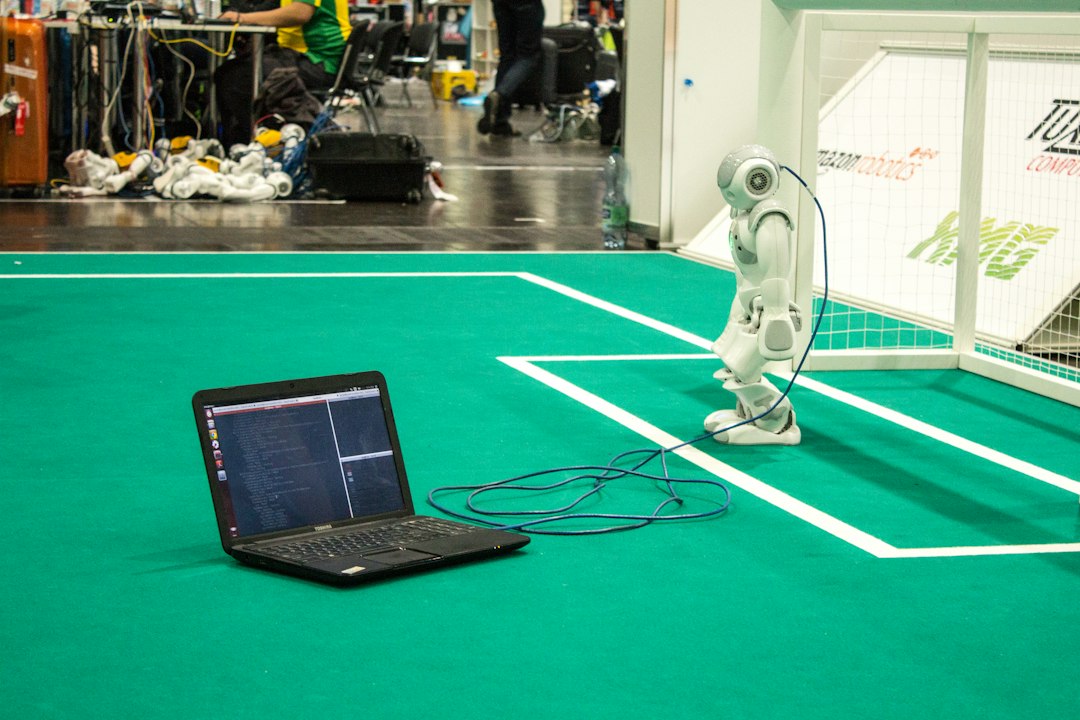Welcome to our blog post series on debugging in the software development process! In this seven-part series, we will explore the world of debugging and its significance in ensuring the smooth functioning of software applications. Debugging plays a crucial role in the development cycle, helping developers identify and fix errors, ultimately leading to the creation of high-quality software.
Now, you might be wondering, what exactly is debugging? Well, debugging refers to the process of identifying and resolving issues or bugs within a software application. These bugs can range from simple syntax errors to complex logical flaws that can disrupt the entire functionality of an application. Therefore, it is essential for developers to possess effective debugging skills in order to deliver reliable and error-free software solutions.
Debugging can be viewed as a detective work that requires a combination of analytical thinking, attention to detail, and adaptability. It involves carefully analyzing the code, understanding the context in which the error occurs, and finding the most suitable approach to fix it. While it may seem like a daunting task, mastering debugging techniques can significantly enhance your problem-solving abilities and make you a more proficient developer.
Why is debugging so important in the software development process, you may ask? Well, the answer lies in the fact that software development is an iterative process, involving multiple stages from design to deployment. At each stage, bugs can arise, impairing the functionality and performance of the software. By effectively debugging and eliminating these bugs, developers can ensure that the software meets the desired specifications, functions optimally, and delivers a seamless user experience.
Moreover, debugging plays a vital role in saving time and resources. It helps to identify and resolve issues early in the development cycle, preventing them from escalating into bigger problems down the line. By proactively debugging, developers can reduce the likelihood of encountering critical bugs during the testing and maintenance phases, thus minimizing the overall development time and cost.
Understanding the common types of bugs and their causes is another crucial aspect of effective debugging. Throughout this series, we will explore various types of bugs, ranging from syntax errors and logic bugs to performance-related issues and memory leaks. By gaining insights into the root causes of these bugs, you will be better equipped to tackle them head-on and improve the overall robustness of your code.
So, whether you are a seasoned developer looking to enhance your debugging skills or a beginner keen on learning the ropes, this blog post series has something to offer for everyone. Stay tuned for the upcoming parts, where we will delve deeper into useful tips, strategies, visual tools, case studies, and examples of debugging processes in action. Together, we will embark on a journey towards becoming adept debuggers, continuously improving our skills through a commitment to lifelong learning.
Importance of Debugging in the Software Development Process
In the ever-evolving world of software development, debugging plays a crucial role in ensuring the smooth functioning and reliability of applications. Debugging refers to the process of identifying and fixing errors, commonly known as bugs, in software code. It is an essential step in the software development process, as even the most meticulously written code can contain errors that may lead to unexpected behavior or even complete failure of the application.
Debugging is important for several reasons. Firstly, it helps developers identify and eliminate bugs that may be causing the application to malfunction. These bugs can range from syntax errors to logic flaws, and without effective debugging, they can be difficult to detect and resolve. By debugging their code, developers can ensure that their application functions as intended, providing a seamless user experience.
Moreover, debugging is crucial for optimizing the performance of software applications. Even a small bug can have a significant impact on the efficiency and speed of an application. By identifying and fixing these bugs, developers can improve the overall performance and responsiveness of the software, resulting in a better user experience.
Debugging also plays a vital role in maintaining the reliability and stability of software applications. Bugs can lead to crashes, data corruption, and security vulnerabilities, all of which can have severe consequences for both the users and the developers. By diligently debugging their code, developers can mitigate these risks and ensure that their applications are robust and secure.
Understanding the common types of bugs and their causes is another important aspect of effective debugging. Bugs can stem from various sources, such as programming errors, faulty logic, compatibility issues, or even external factors like hardware or network problems. By gaining knowledge about these common types of bugs, developers can adopt appropriate strategies and techniques to debug their code effectively.
In the next section, we will delve deeper into the different types of bugs and their underlying causes. This knowledge will provide developers with a solid foundation for effective debugging and enable them to tackle bugs with confidence and precision.
Bugs can lead to crashes, data corruption, and security vulnerabilities, all of which can have severe consequences for both the users and the developers.
Understanding the Common Types of Bugs and Their Causes
When it comes to software development, bugs are an inevitable part of the process. However, understanding the common types of bugs and their causes can greatly aid in effective debugging. In this section, we’ll dive deep into the different types of bugs that developers commonly encounter and explore the underlying reasons behind their occurrence.
1. Syntax Errors:
Syntax errors are perhaps the most common and easily identifiable bugs. These errors occur when the code violates the rules of the programming language, resulting in a failure to compile or execute. Common causes of syntax errors include misspelled keywords, missing or misplaced punctuation, or incorrect variable declarations. It is crucial to carefully review the code and pay attention to the error messages provided by the compiler or interpreter to identify and resolve these issues.
2. Logic Errors:
Logic errors, also known as semantic errors, are bugs that occur when the program runs but produces incorrect results. Unlike syntax errors, logic errors do not cause the code to fail to compile or execute. They can be challenging to detect as they often involve flawed algorithms, mathematical calculations, or conditional statements. A common cause of logic errors is incorrect assumptions made by the developer while designing the code. Thoroughly testing the code and using debugging techniques such as stepping through the code line by line can help identify and rectify logic errors.
3. Runtime Errors:
Runtime errors occur when the code encounters unexpected circumstances during execution. These errors can manifest in various ways, such as division by zero, accessing an invalid memory location, or attempting to perform an operation on incompatible data types. Runtime errors can be tricky to pinpoint as they often depend on specific input conditions. Utilizing debugging tools that provide runtime error information, such as stack traces and exception messages, can assist in identifying and resolving these bugs.
4. Race Conditions:
Race conditions are bugs that occur in multi-threaded or concurrent programs. They arise when the order and timing of thread execution impact the program’s behavior. These bugs can lead to unpredictable results, data corruption, or program crashes. Common causes of race conditions include incorrect synchronization of shared resources, improper use of locks, or insufficient thread safety measures. Utilizing techniques such as mutexes, semaphores, or atomic operations can help prevent and resolve race conditions.
5. Input Validation Errors:
Input validation errors occur when the program does not properly validate or sanitize user inputs. These bugs can create security vulnerabilities, allowing malicious actors to exploit the system. Common causes of input validation errors include inadequate checks for input size, improper handling of special characters, or insufficient data validation rules. It is crucial to implement robust input validation mechanisms, such as data sanitization, input length checks, and regular expression matching, to mitigate these bugs.
6. Memory Leaks:
Memory leaks are bugs that occur when a program fails to release dynamically allocated memory after it is no longer needed. These bugs can lead to a gradual depletion of available memory, resulting in degraded performance or even program crashes. Common causes of memory leaks include forgetting to deallocate memory, incorrect usage of pointers, or circular references. Employing effective memory management practices, such as using garbage collection or manual memory deallocation, can help identify and address memory leaks.
By understanding the common types of bugs and their causes, developers can approach the debugging process with a more analytical mindset. It allows them to adapt their strategies and techniques based on the specific bug they are facing. In the next section, we will explore some valuable tips and strategies for effective debugging that can help streamline the debugging process and enhance software quality.
However, understanding the common types of bugs and their causes can greatly aid in effective debugging.
Tips and Strategies for Effective Debugging
Debugging is an essential skill for software developers, as it helps in identifying and resolving issues in code. However, it can sometimes be a challenging and time-consuming process. To make your debugging efforts more effective and efficient, here are some tips and strategies to consider:
1. Understand the Problem
The first step in effective debugging is to understand the problem at hand. Take the time to thoroughly analyze the issue and gather as much information as possible. Identify the specific symptoms, error messages, and any conditions that trigger the problem. This initial analysis will help you narrow down the potential causes and save time in the debugging process.
2. Utilize Logging and Debugging Tools
Logging and debugging tools are invaluable assets when it comes to debugging. Use logging statements strategically throughout your code to track the flow of execution and identify potential issues. Additionally, take advantage of built-in debugging tools provided by your development environment or use third-party tools for more advanced debugging capabilities. These tools can help you step through your code line by line, inspect variables, and identify the exact moment when something goes wrong.
3. Break the Problem into Smaller Parts
Complex bugs can often be overwhelming, but breaking them down into smaller parts can make them more manageable. Debugging is like solving a puzzle, and dividing the problem into smaller pieces allows you to focus on one aspect at a time. By isolating specific areas of code or narrowing down the conditions that cause the issue, you can reduce the scope of the problem and make the debugging process more efficient.
4. Reproduce the Issue
One of the key aspects of effective debugging is being able to reproduce the issue consistently. Try to create a minimal, reproducible test case that isolates the problem. This will help you understand the specific conditions under which the bug occurs and make it easier to diagnose and fix. By having a reproducible test case, you can also verify whether your debugging efforts are successful and ensure that the problem is resolved.
5. Use Debugging Techniques
There are several debugging techniques that can aid in identifying and fixing bugs. One common technique is “print debugging,” where you insert print statements at various points in your code to see the values of variables and track the flow of execution. Another technique is “rubber duck debugging,” where you explain your code line by line to an inanimate object (like a rubber duck) to gain a fresh perspective and potentially spot any issues. Experiment with different techniques and find what works best for you.
6. Collaborate and Seek Help
Don’t hesitate to seek help from your colleagues or online communities when you encounter a particularly challenging bug. Sometimes, a fresh pair of eyes can spot something you might have overlooked. Collaborating with others can also provide new insights and alternative approaches to solving the problem. Remember, software development is a team effort, and seeking assistance when needed is a sign of adaptability and a commitment to finding the best solution.
7. Learn from Your Mistakes
Debugging is not just about fixing immediate issues; it’s also an opportunity for continuous learning and growth. Take the time to reflect on your debugging process and learn from your mistakes. Keep a record of the bugs you encounter, the solutions you apply, and the lessons you learn along the way. This knowledge will not only improve your debugging skills but also contribute to your overall development as a software developer.
By following these tips and strategies, you can enhance your debugging skills and become more effective at identifying and resolving bugs. Remember, debugging is a valuable skill that requires patience, persistence, and a willingness to adapt. Embrace the process, stay curious, and keep sharpening your debugging abilities.
Try to create a minimal, reproducible test case that isolates the problem.
Utilizing Visual Tools and Techniques for Debugging
In the fast-paced world of software development, debugging plays a crucial role in ensuring the smooth functioning of applications. It is no secret that debugging can be a complex and time-consuming process, often requiring developers to dive deep into the code to identify and fix issues. However, with the advent of advanced visual tools and techniques, the process of debugging has become more efficient and effective.
Visual tools provide developers with a way to visualize the code execution, making it easier to identify and trace bugs. One such visual tool is the debugger, which allows developers to pause the execution of a program at specific breakpoints and inspect the state of variables and objects at that point. This enables developers to gain valuable insights into the inner workings of the code and identify any anomalies.
Another visual technique that can aid in debugging is the use of code visualization tools. These tools generate visual representations of the code, making it easier to understand complex relationships and dependencies between various components. By visualizing the code, developers can quickly identify potential issues or bottlenecks and make the necessary adjustments to improve performance and functionality.
Furthermore, visual tools also offer features like stepping through the code, which allows developers to execute the code line by line and observe the changes in variables and objects at each step. This granular level of control helps in pinpointing the exact location and cause of a bug, making the debugging process more accurate and efficient.
Additionally, some visual tools provide real-time debugging capabilities, allowing developers to monitor the execution of code in real-time and identify any anomalies as they happen. This can be particularly useful in scenarios where bugs are intermittent or occur sporadically, as it provides a way to capture and analyze the state of the code at the exact moment of failure.
To effectively utilize these visual tools and techniques, it is important for developers to be familiar with their functionalities and features. Investing time in learning and mastering these tools can greatly enhance debugging skills and improve overall productivity. Developers can also stay updated with the latest advancements in visual debugging tools by actively participating in online forums, attending workshops, and exploring relevant resources.
Visual tools and techniques have revolutionized the debugging process, making it more efficient, accurate, and accessible. By utilizing these tools, developers can gain valuable insights into the code execution, identify and resolve bugs faster, and ultimately deliver high-quality software. So, embrace the power of visual debugging and enhance your debugging skills to stay ahead in the ever-evolving world of software development.
Another visual technique that can aid in debugging is the use of code visualization tools.
Case studies and examples of debugging processes in action
In this section, we will dive into real-world scenarios where debugging played a crucial role in resolving software issues. These case studies and examples will provide you with valuable insights into different debugging approaches and techniques, allowing you to adapt and improve your own debugging skills.
Case Study 1: Memory Leaks in a Web Application
In this case study, a web application was experiencing frequent crashes and poor performance. After a thorough analysis, the development team discovered that memory leaks were the root cause of these issues. They utilized various debugging tools, such as memory profilers and garbage collection analyzers, to identify and fix memory leaks.
The team first started by examining the memory usage patterns and identified specific areas of the code that were responsible for excessive memory consumption. They then used the memory profiler to trace the objects that were not getting properly disposed, leading to the leaks. By addressing these issues, they were able to significantly improve the application’s stability and performance.
Case Study 2: Infinite Loop in a Mobile App
In another case study, a mobile app was stuck in an infinite loop, causing it to freeze and become unresponsive. The development team was tasked with finding and fixing the issue. They utilized various debugging techniques, including log analysis, code stepping, and breakpoints, to identify the problematic code snippet.
Through careful analysis of the logs and stepping through the code, the team identified a loop condition that was not properly terminating. By modifying the loop condition and adding appropriate breakpoints, they were able to resolve the infinite loop issue, restoring the app’s functionality.
Example: Debugging a Database Connection Error
Imagine you are working on a project that involves connecting to a remote database. However, you encounter a connection error and need to debug the issue. Here’s an example of how you can approach it:
- Check the database connection settings to ensure they are correct.
- Enable verbose logging to gather more information about the error.
- Inspect the log files for any error messages or warnings related to the database connection.
- Try connecting to the database using a different tool or client to isolate the issue.
- If the issue persists, examine the network configuration and firewall settings to ensure they are not blocking the database connection.
- Utilize a database debugger or query analyzer to identify any problematic queries or operations causing the connection error.
- Implement appropriate error handling and fallback mechanisms to handle potential connection failures in the future.
By following these steps and utilizing the available debugging tools, you can effectively troubleshoot and resolve the database connection error, ensuring the smooth operation of your application.
These case studies and examples highlight the importance of debugging in the software development process. They demonstrate the various techniques and tools that developers can employ to identify and fix bugs efficiently. Remember, debugging is not just about fixing issues; it also helps you understand your code better and prevents similar problems in the future.
Now that you have explored real-world examples and gained insights into different debugging processes, you are equipped with valuable knowledge to improve your own debugging skills. Let’s now move on to the final section, where we discuss the role of continuous learning in enhancing your debugging abilities.
By addressing these issues, they were able to significantly improve the application’s stability and performance.
Conclusion: The Role of Continuous Learning in Improving Debugging Skills
Throughout this blog post, we have explored the importance of debugging in the software development process, delved into the common types of bugs and their causes, provided tips and strategies for effective debugging, discussed the utilization of visual tools and techniques, and examined case studies and examples of debugging processes in action. Now, we conclude by emphasizing the critical role of continuous learning in improving debugging skills.
Debugging is not a one-time task that can be mastered and then forgotten. It is an ongoing process that requires constant adaptation and improvement. As software developers, we must understand that bugs are inevitable. No matter how skilled or experienced we are, there will always be new challenges and complexities that require us to refine our debugging skills.
Continuous learning is the key to staying ahead in the ever-evolving world of software development. By actively seeking out new knowledge, techniques, and tools, we can enhance our ability to identify, analyze, and fix bugs more efficiently.
One way to foster continuous learning is by staying up-to-date with the latest developments in the field. Subscribe to relevant blogs, join online communities, and attend conferences or meetups to stay informed about emerging debugging methodologies and best practices. Engaging in discussions and exchanging ideas with other developers can provide valuable insights and alternative approaches to problem-solving.
Another effective strategy is to regularly review and analyze your own debugging processes. Take the time to reflect on past debugging experiences and identify areas where you could have been more efficient or effective. Consider the techniques and tools you used and explore if there are better alternatives or updates available. By critically evaluating your own performance, you can identify areas for improvement and make iterative adjustments to your debugging approach.
Additionally, seeking feedback from peers or mentors can greatly contribute to your growth as a debugger. Share your debugging experiences with others and ask for their perspectives and suggestions. Their fresh eyes and different perspectives may reveal insights or alternative solutions that you might have overlooked. Embrace constructive criticism and use it as an opportunity to refine your skills further.
In conclusion, continuous learning is an indispensable aspect of improving debugging skills. As software developers, we must never become complacent or stagnant in our knowledge. By actively seeking out new information, evaluating our own processes, and seeking feedback from others, we can enhance our ability to debug effectively. Software development is a constantly evolving field, and our debugging skills must evolve alongside it. Embrace the mindset of a lifelong learner, and you will continually refine your debugging skills and become a more proficient and reliable developer.