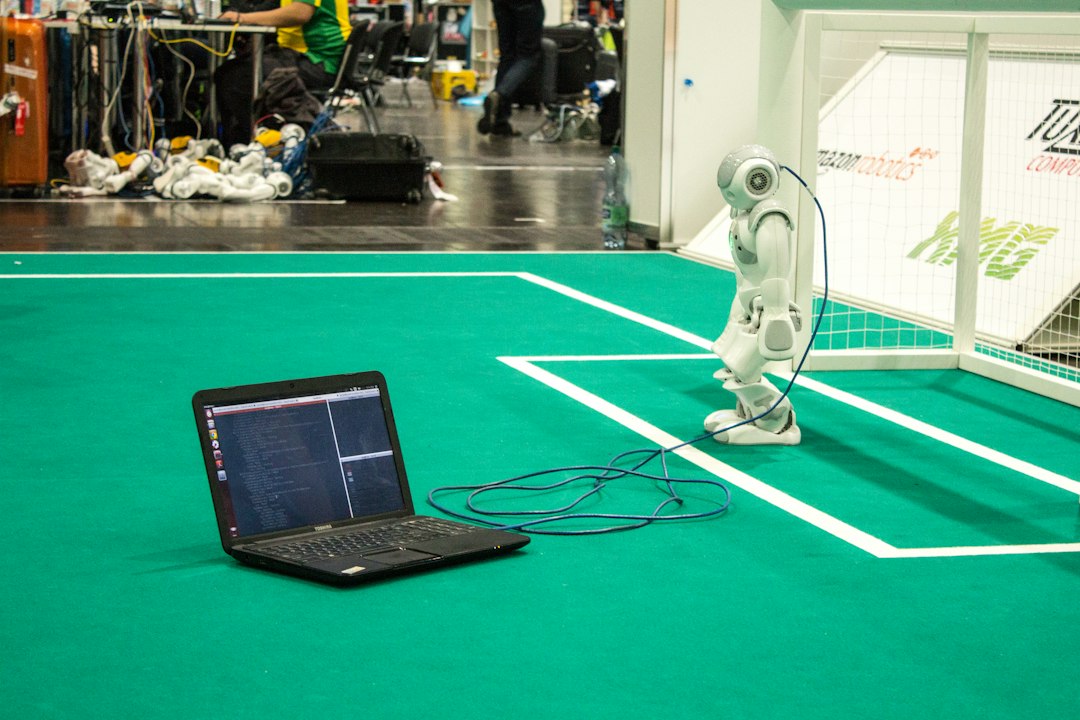Welcome to our blog post on the intricate world of debugging in software development! As developers, we all strive to create flawless, efficient, and reliable code. However, the reality is that even with our best efforts, bugs and errors can still creep into our applications. In this post, we will delve into the significance of debugging, exploring common types of code errors, techniques for identifying and isolating them effectively, strategies for fixing them efficiently, and the invaluable role of debugging tools in this process.
Debugging is an essential skill that every developer should embrace, as it directly impacts the functionality and stability of our software. By thoroughly understanding the importance of debugging, we can proactively address code errors, leading to improved code quality and enhanced developer productivity.
So, let’s dive in and explore the fascinating world of debugging together, unraveling the mysteries that lie beneath the surface of our code!
Understanding the Importance of Debugging in Software Development
Debugging is an essential aspect of software development that involves identifying and resolving issues or errors in code. It plays a crucial role in ensuring the functionality and reliability of software applications. By effectively debugging code, developers can improve their productivity, enhance the quality of their code, and ultimately deliver a better user experience.
When it comes to software development, errors in code can have significant consequences. Even a minor bug can lead to crashes, unexpected behavior, or security vulnerabilities, compromising the overall functionality and integrity of the application. As such, understanding the importance of debugging is vital for developers to create robust, reliable, and efficient software.
One of the most significant impacts of code errors is the disruption they cause in the functionality of the application. Bugs can manifest in various ways, from causing the program to crash or freeze to generating incorrect outputs or unexpected behavior. These issues can frustrate users, lead to data loss, and damage the reputation of the software and its developers.
Moreover, code errors also have a ripple effect on the development process. When a bug is encountered, developers must spend time and effort investigating and resolving the issue, which can significantly delay the project timeline. This can result in missed deadlines, increased costs, and dissatisfied stakeholders. By recognizing the importance of debugging, developers can proactively address errors and minimize their impact on the development process.
However, it is essential to highlight that debugging is not solely a reactive measure. It is also a proactive approach that helps developers identify and rectify potential issues before they manifest. By thoroughly testing and debugging their code, developers can catch errors early on, preventing them from becoming more significant problems down the line.
Debugging also fosters a sense of adaptability in software development. It encourages developers to question their assumptions, think critically, and explore different solutions. The process of debugging often involves carefully analyzing the code, understanding the underlying logic, and experimenting with potential fixes. This analytical and detail-oriented approach not only helps developers fix the immediate issue but also strengthens their problem-solving skills, making them more adaptable and proficient in their craft.
To encourage effective debugging practices, it is crucial for developers to embrace a positive mindset. Debugging should not be viewed as a tedious or frustrating task, but rather as an opportunity for growth and improvement. By approaching debugging with a curious and open mindset, developers can transform it into a creative and empowering process that enhances their code quality and overall developer productivity.
In the next section, we will explore common types of code errors and their impact on the functionality of software applications. Understanding these errors will provide valuable insights into the importance of efficient debugging practices.
By recognizing the importance of debugging, developers can proactively address errors and minimize their impact on the development process.
Common Types of Code Errors and Their Impact on Functionality
When it comes to software development, encountering code errors is an inevitable part of the process. These errors, also known as bugs, can have a significant impact on the functionality and performance of an application. In this section, we will explore the common types of code errors that developers often encounter and how they can affect the overall functionality of their software.
One of the most common types of code errors is the syntax error. This occurs when the code is written in a way that violates the language’s syntax rules. It can be something as simple as forgetting to close a parenthesis or using an incorrect variable name. These errors can prevent the code from compiling or executing properly, leading to unexpected behavior or even crashes.
Another type of code error is the logical error. Unlike syntax errors, logical errors do not cause the code to fail immediately. Instead, they result in incorrect or unintended behavior. Logical errors can be challenging to identify and fix, as they often require a thorough understanding of the code’s intended functionality. These errors can have a wide range of impacts, from producing incorrect outputs to causing the application to crash under certain conditions.
Runtime errors are yet another type of code error that can occur during the execution of a program. These errors typically happen due to unexpected conditions or faulty assumptions. For example, a program may encounter a runtime error if it tries to divide a number by zero or access a memory location that is out of bounds. Runtime errors can lead to crashes or unexpected program termination, severely impacting the user experience.
One more type of code error that developers often face is the semantic error. These errors occur when the code is syntactically correct and executes without any runtime issues, but it produces results that are different from what was intended. Semantic errors can be elusive and challenging to detect since they don’t raise any immediate red flags. It requires careful analysis of the code and its expected behavior to identify and rectify these errors.
The impact of code errors on the functionality of an application can be significant. It can result in incorrect calculations, data corruption, or even security vulnerabilities. Moreover, code errors can also lead to poor user experience and dissatisfaction, which can have a detrimental effect on the reputation of the software and its developers.
Understanding the common types of code errors and their potential impact is crucial for developers to build robust and reliable software. It allows them to be proactive in their approach to debugging and ensures that their applications deliver the intended functionality to end-users.
In the next section, we will explore techniques for effectively identifying and isolating code errors, helping developers streamline the debugging process and improve their productivity. So, buckle up and get ready to dive deeper into the art of debugging!
In the next section, we will explore techniques for effectively identifying and isolating code errors, helping developers streamline the debugging process and improve their productivity.
Techniques for Identifying and Isolating Code Errors Effectively
Debugging is a crucial skill for software developers, as it allows them to identify and fix code errors that can significantly impact the functionality of their programs. However, debugging can be a complex and time-consuming process, especially when dealing with complex codebases. In this section, we will explore various techniques that can help developers effectively identify and isolate code errors.
1. Reviewing Error Messages and Logs
When encountering a code error, the first step is to carefully review the error messages and logs. These error messages often provide valuable information such as the type of error, the line number where it occurred, and sometimes even suggestions for fixing it. By thoroughly understanding the error message, developers can gain insights into the root cause of the issue and take appropriate actions.
Additionally, reviewing logs can help developers trace the execution flow of the program and identify any patterns or anomalies that may lead to errors. Logs can provide valuable information about the state of variables, function calls, and external dependencies, allowing developers to narrow down their search for the error.
2. Utilizing Debugging Tools
Debugging tools are indispensable when it comes to identifying and isolating code errors effectively. These tools provide developers with advanced features that aid in the debugging process, such as breakpoints, step-by-step execution, and variable inspection. By setting breakpoints at specific lines of code, developers can pause the execution and examine the state of variables and the program’s flow.
Furthermore, stepping through the code line by line allows developers to identify the exact point where the error occurs and understand the sequence of events leading up to it. Debugging tools also offer the ability to inspect variables in real-time, providing insights into their values and helping developers spot any inconsistencies or unexpected behavior.
3. Employing Logging Statements
Another effective technique for identifying and isolating code errors is the strategic use of logging statements. By strategically placing logging statements in critical areas of the code, developers can gain a better understanding of the program’s execution flow and the values of variables at different stages.
Logging can be particularly helpful when dealing with code that runs asynchronously or in distributed systems, where traditional debugging techniques may not be as effective. By logging relevant information, such as function inputs and outputs, developers can analyze the logs and trace the path of execution, ultimately leading to the discovery of code errors.
4. Analyzing Code Structure and Logic
Understanding the code’s structure and logic is essential for effective debugging. By carefully examining the code, developers can identify potential sources of error, such as incorrect variable assignments, missing or misplaced brackets, or logical inconsistencies.
Code review can also play a crucial role in this process. Seeking a fresh pair of eyes to review the code can often uncover errors that may have been overlooked. Peer reviews not only provide an opportunity for error detection but also foster collaboration and knowledge sharing among team members.
5. Isolating and Reproducing the Error
Isolating and reproducing the error is a vital step in the debugging process. By isolating the error to a specific section or component of the code, developers can focus their efforts on understanding the root cause and finding a solution.
To isolate the error, developers can use techniques such as divide and conquer – systematically disabling or removing parts of the code until the error no longer occurs. It may also involve creating a minimal, reproducible test case that triggers the error reliably. This approach allows developers to narrow down the possible causes and understand the specific conditions under which the error manifests.
By following these techniques and adapting them to their specific codebase and programming language, developers can effectively identify and isolate code errors. Debugging is not only about fixing errors but also about gaining a deeper understanding of the code and improving its overall quality.
These tools provide developers with advanced features that aid in the debugging process, such as breakpoints, step-by-step execution, and variable inspection.
Strategies for fixing code errors efficiently
When it comes to fixing code errors, efficiency is key. As a software developer, you want to spend less time debugging and more time creating and improving the functionality of your code. Fortunately, there are several strategies you can employ to help you fix code errors efficiently and effectively.
1. Understand the Error: Before you can fix an error, you need to understand what the error is and why it is occurring. Take the time to carefully read any error messages or logs and try to identify the root cause of the problem. Is it a syntax error? A logic error? By understanding the nature of the error, you can better determine the best approach to fixing it.
2. Review Recent Changes: Sometimes, code errors occur as a result of recent changes or updates. If you recently made modifications to your codebase, review those changes and consider whether they might be responsible for the error. This can help you narrow down the scope of your investigation and focus on the areas of code that are most likely to be causing the problem.
3. Use Systematic Testing: When attempting to fix code errors, it’s important to test your changes systematically. Start by reproducing the error in a controlled environment and then make targeted modifications to your code. Test each change individually to determine whether it resolves the error or introduces new issues. By following a systematic testing approach, you can avoid introducing additional errors and ensure that your fixes are effective.
4. Consult Documentation and Resources: Don’t be afraid to consult documentation and other resources when trying to fix code errors. Software development is a collaborative field, and there are often others who have encountered similar issues and shared their solutions. Online forums, documentation, and tutorials can provide valuable insights and guidance that can help you resolve code errors more efficiently.
5. Collaborate and Seek Help: Debugging can be a challenging and time-consuming process, especially when dealing with complex code errors. Don’t hesitate to reach out to your colleagues or online communities for assistance. Sometimes, a fresh set of eyes can help identify the root cause of an error or provide alternative perspectives on potential solutions. Collaborative problem-solving can significantly speed up the debugging process and lead to more efficient fixes.
6. Keep a Record of Fixes: As you encounter and fix code errors, it’s essential to keep a record of your fixes. This record can serve as a valuable resource in the future, allowing you to quickly reference and apply solutions to similar or recurring issues. Building a personal knowledge base of fixes not only improves your efficiency but also helps you become a more adept and capable software developer.
7. Learn from Mistakes: Lastly, don’t forget to learn from your mistakes. Debugging is an iterative process, and each code error presents an opportunity for growth and improvement. Take the time to reflect on your debugging experiences, identify patterns or areas for improvement, and adapt your approach accordingly. By embracing a growth mindset and continuously honing your debugging skills, you can become a more efficient and effective developer.
By incorporating these strategies into your debugging process, you can fix code errors efficiently and minimize their impact on your development workflow. Remember, debugging is an essential skill for any software developer, and with practice and perseverance, you can become a master at identifying and resolving code errors.
Fortunately, there are several strategies you can employ to help you fix code errors efficiently and effectively.
The Role of Debugging Tools in the Debugging Process
Debugging is an essential part of software development that involves identifying and fixing code errors to ensure optimal functionality and performance. While the process of debugging can sometimes be challenging and time-consuming, the use of debugging tools can significantly streamline and enhance this crucial aspect of development.
Debugging tools are software applications or utilities designed specifically to aid developers in identifying, isolating, and fixing code errors efficiently. These tools come in various forms, ranging from integrated development environment (IDE) features to standalone software applications.
One of the primary roles of debugging tools is to provide developers with an in-depth understanding of their code’s execution flow. They allow developers to interactively step through their code, line by line, and observe the changes in variables, data structures, and program state. This level of visibility into the code’s behavior enables developers to pinpoint the exact location and cause of errors quickly.
In addition to facilitating code inspection, debugging tools also offer advanced features such as breakpoints, which allow developers to pause the execution of their code at specific points. By strategically placing breakpoints in critical sections of the code, developers can analyze the program’s state and variables, helping them identify potential issues or inconsistencies.
Another crucial role played by debugging tools is the ability to analyze runtime errors, exceptions, and crashes. These tools often provide detailed error messages and stack traces, helping developers trace the origin of the error and understand the sequence of events leading up to it. This information proves invaluable in isolating the root cause of the problem and implementing an effective solution.
Moreover, debugging tools often offer powerful data inspection and visualization capabilities. They allow developers to explore the contents of variables and data structures, helping them identify invalid values, inconsistencies, or unexpected behavior. This feature is particularly useful in cases where code errors result from incorrect data manipulation or incorrect data access.
Furthermore, many debugging tools provide performance analysis features, allowing developers to identify bottlenecks and optimize their code for better efficiency. By profiling the execution of the code, developers can identify areas that consume excessive resources, such as CPU time or memory, and make the necessary optimizations to improve overall performance.
When it comes to choosing the right debugging tools, developers have a wide range of options to consider. IDEs like Visual Studio, Eclipse, or Xcode often come bundled with built-in debugging capabilities, including breakpoints, step-by-step execution, and advanced error analysis. Additionally, standalone tools like GDB (GNU Debugger), Valgrind, or WinDbg offer more specialized features and support for various programming languages.
Debugging tools play a vital role in the software development process by providing developers with the necessary means to identify and fix code errors effectively. These tools offer a wealth of features, including code inspection, breakpoints, error analysis, data visualization, and performance profiling. By leveraging these tools, developers can streamline the debugging process, improve code quality, and increase overall developer productivity. So, embrace the power of debugging tools and elevate your software development skills to new heights!
These tools offer a wealth of features, including code inspection, breakpoints, error analysis, data visualization, and performance profiling.
Conclusion: Embracing the Art of Debugging for Improved Code Quality and Developer Productivity
Debugging is an integral part of software development that cannot be overlooked. It is the process of identifying and fixing errors in code to ensure that the software performs as intended. By understanding the importance of debugging, developers can enhance the quality of their code and improve their overall productivity.
Throughout this blog post, we have explored various aspects of debugging, starting with an introduction to its significance in software development. We delved into the common types of code errors and their impact on functionality, highlighting the need for effective debugging techniques.
Identifying and isolating code errors effectively is crucial in the debugging process. We discussed several techniques that can aid developers in this endeavor, such as using print statements, debugging tools, and code review.
Fixing code errors efficiently is another essential aspect of debugging. We shared strategies that developers can employ to streamline the debugging process, including understanding the error messages, narrowing down the scope of the issue, and utilizing breakpoints.
Debugging tools play a vital role in the debugging process, as they provide developers with valuable insights into their code. From integrated development environments (IDEs) to specialized debugging software, these tools offer features like step-by-step execution, variable inspection, and runtime analysis, making the debugging process more efficient and effective.
In conclusion, embracing the art of debugging is crucial for improving code quality and developer productivity. Debugging allows developers to catch and rectify errors before they become critical issues in the software. By investing time and effort into mastering debugging techniques and utilizing debugging tools, developers can enhance their problem-solving skills and become more efficient in their work.
So, next time you encounter a bug in your code, don’t get discouraged. Embrace the opportunity to debug and explore the intricacies of your code. Remember, debugging is not just about fixing errors; it is about honing your skills as a developer and continuously striving for better code quality. Happy debugging!